Tip
If you want to download FLV videos from internet, click the "Download" button, put the URL contains desired video into the box and get it offline first.
I get a video with FLV format, but when I drag and drop it into my Windows Media Player , it notifies that this selected file has an extension .flv that is not recognized by Windows Media Player, how to fix this problem and view FLV video?
Most internet users have heard of FLV videos and many people have downloaded some FLV files to their computers. But you may find that it is difficult to watch FLV videos offline. Considering this format is widely used online, we are going to share basic knowledge you should know about FLV file.

First of all, let's talk about what is a FLV file. FLV, stands for Flash Video, is a container file format created by Adobe Macromedia. It has long been the standard video format primary used by embedded video on the internet, including YouTube, Hulu and other popular video websites, partly because it is lightweight in file size.
If your web browser has installed Adobe Flash Player plugin, you can look at online FLV videos directly. But after downloaded it to local hard drive, you will encounter the problem that most Media Players do not support FLV file. You can try the solutions below to open and play videos with .flv extension.
As mentioned, FLV is developed by Adobe's program, so it can be opened in Adobe Animate and Adobe's free Flash Player. You can download them from Adobe website. If your web browser has installed Adobe Flash Player plugin, just drag and drop the FLV file into your browser. Moreover, Adobe Premiere Pro is able to read and play videos with FLV extension too.
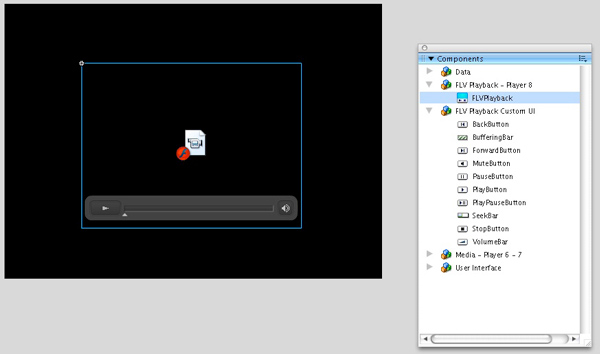
The latest version of WMP should play FLV files without any problem, but you may need to install media decoder first. A codec is a computer program used to encode and decode a digital data stream or signal. While many formats' codecs are built-in WMP, you have to install FLV codec manually. FLV codec, however, may not be available for every version of WMP.
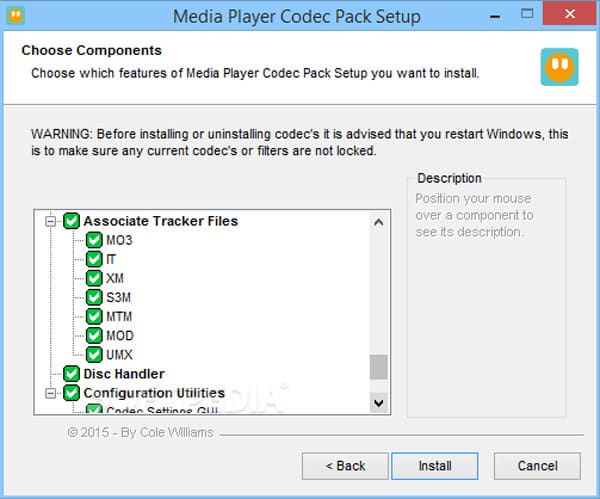
Some third party media players are compatible with FLV, such as Aiseesoft Free Media Player . It is an open source project, so you can download it without paying a penny.
Step 1 Go to official website and download installation file to your computer. Then follow the onscreen assistant to install Free FLV Player.
Step 2 Start the FLV Player, click on "Open File", and navigate to the FLV file in the open dialog.
Step 3 Select the FLV video and hit the "Open" button to start playing it.
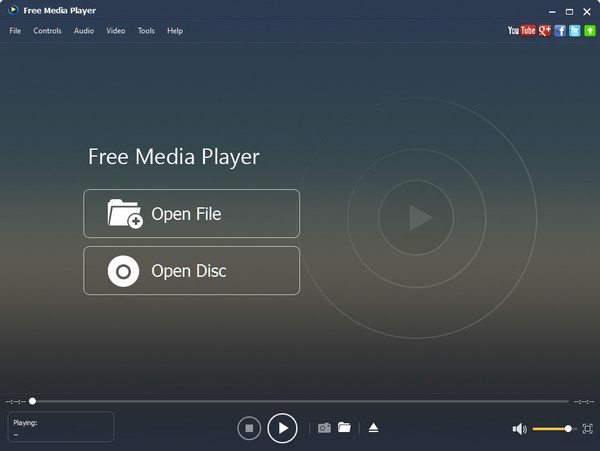
If you want to view the FLV video offline on your smartphone, the only way is to convert it to a standard video format. From this point, we recommend Aiseesoft Video Converter Ultimate . Its main features include:
Step 1Add FLV file into the professional video converter
The professional video converter has two versions, one for Windows and the other for Mac. Download and install the right one based on your operating. When you need to play some FLV files on smartphone, launch the program and click on "Add File" button at top ribbon to import the FLV videos.
Tip
If you want to download FLV videos from internet, click the "Download" button, put the URL contains desired video into the box and get it offline first.
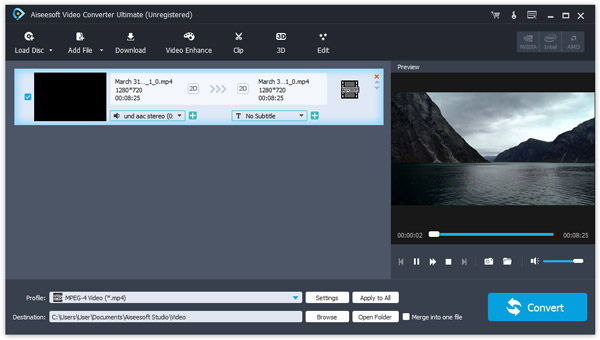
Step 2Set for FLV format for conversion
Select all FLV files in library area, locate to the bottom area, unfold the "Profile" dropdown list and select the target device, such as iPhone 6. If you need more custom options, click on the "Settings" button. Drop a proper folder in the "Destination" box.
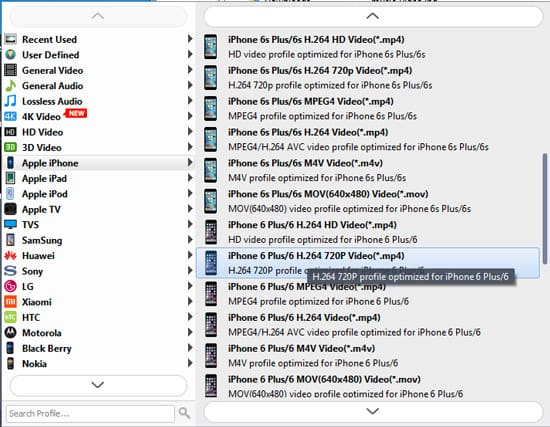
Step 3Convert FLV files in one click
If you are ready, click on the "Convert" button at bottom right corner to start converting FLV format for mobile devices. Then all you need to do is to wait it to complete. This professional video converter is able to convert hundreds of FLV files at one time using multi-threaded mode, so it is faster than other converter.
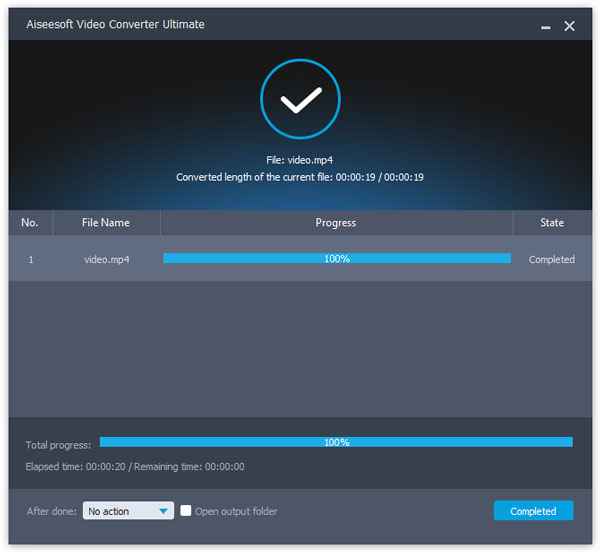
Note
If you want to edit the outputs, click on the Edit menu to open the Video Editor after FLV convert.
Get a FLV file offline but cannot open or play it? If you spend a few minutes to read the post above, you will know everything about FLV, including what it is, how to open and play it on Windows 10/8/8.1/7/XP, Mac, Android and iPhone. If you prefer to watch videos on mobile devices, Aiseesoft Video Converter Ultimate is the best option to convert your FLV files to other video formats that are readable on iPhone and Android phone. All in all, we wish that our suggestions and guides are useful to you.