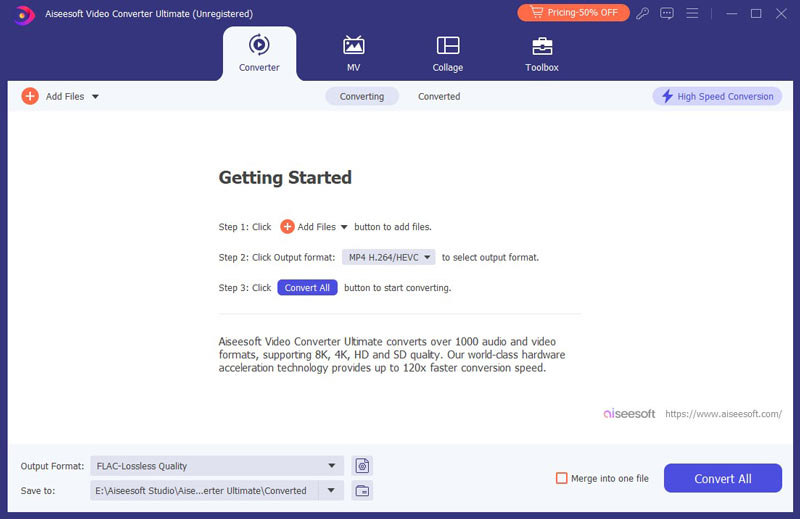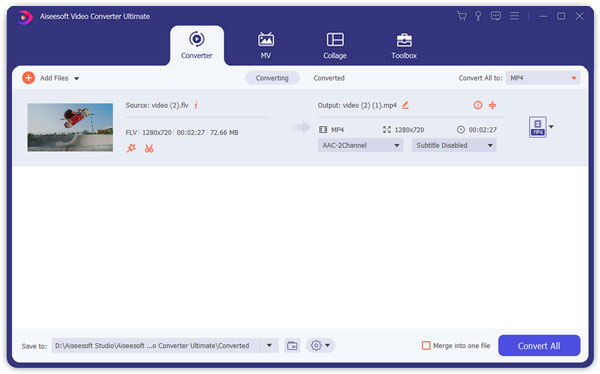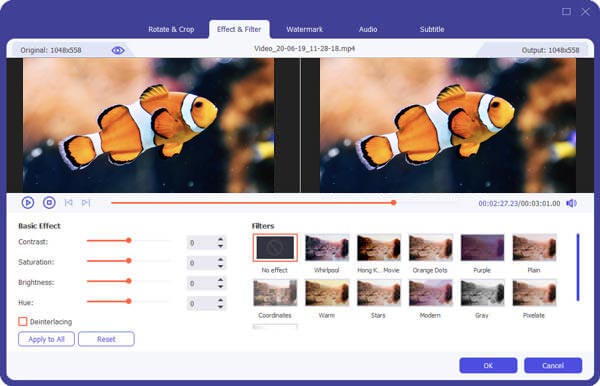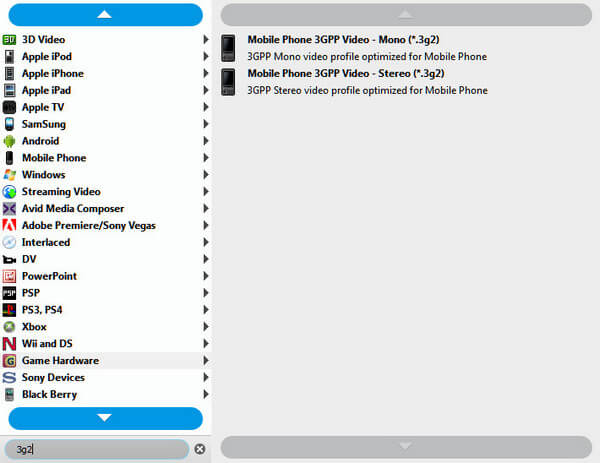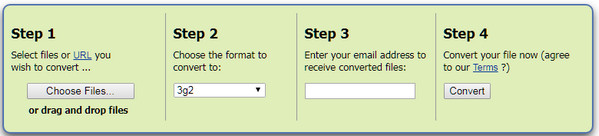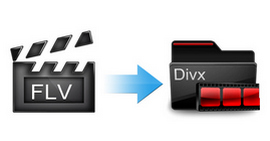How to Convert FLV to 3G2 for Mobile Phones
If you have already downloaded FLV, you should convert FLV to 3G2 for your mobile phone.
The article explains the details of 3GP files and the easy 2 methods to transcode FLV to 3GP required files for your mobile.

Part 1. When do you convert FLV to 3G2
Do you need to convert FLV to 3G2 for all the mobile phones? What is the difference between 3G2 and 3GP? Here is the brief instruction for you to learn the details before transcoding FLV to 3G2.
► When you convert FLV to 3G2, change FLV to 3G2, turn VOB to 3GP, it depends on the service of your mobile phone. It is recommended to change FLV to 3G2 for CDMA based phone, 3GP movies for GSM based phones.
► The 3G2 format is based on ISO Based media file format defined in ISO MPEG4 Part 12. That is, when you change FLV to 3G2, it can also be the same as convert FLV to MP4.
Part 2. How to convert and edit FLV to 3G2 on your computer
If you have any difficult selecting the right type for your mobile phone, you can use Aiseesoft FLV Converter to transcode FLV to 3G2, 3GP, MP4 or various cell phones formats directly. The program provides the broadest presets for the phone types, and you can achieve the 3G2 file according to your requirements easily.
FLV Video Converter For Mac
- Download and convert video to MP4, MOV, AVI, MKV, MP3, FLAC, and other video/audio formats for your iPod.
- Support 1080p HD/4K UHD video downloads and conversion for your iPod iPhone iPad.
- Powerful editing features. Rotate/clip/merge/crop video, adjust output video effects, and add personal image or text watermark.
- Enhance video quality and add more video/audio effects, including 3D.
- Add new subtitle/audio track and remove original audio track.
- Support adding images, watermark and text to video clips and changing color, font and size of the text.
Steps to convert FLV to 3G2 with Aiseesoft FLV Video Converter
1Open FLV Video Converter
Just download and install the latest version of FLV to 3G2 video converter from the official website. And then launch the program as the screenshot.
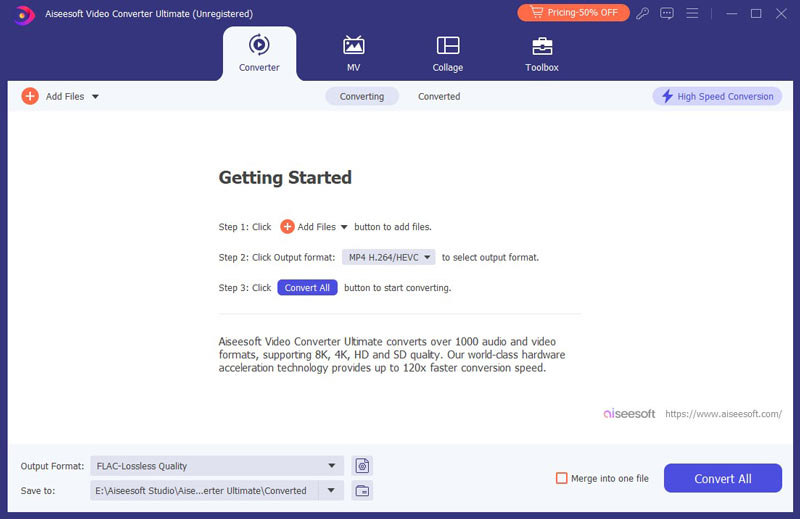
2Load the FLV
Click the "Add File" button to load FLV file, you can also drag-and-drop multiple FLV files for batching conversion to 3G2 files for your devices.
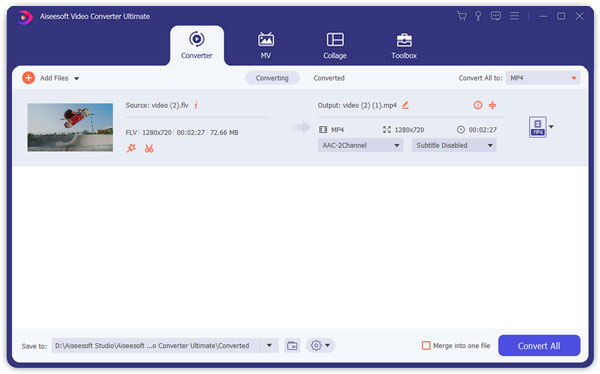
3Edit 3G2 file
This powerful FLV video converter also works great to let you edit 3G2 file. Click Edit button, and you will enter the edit interface.
You could rotate, flip, crop, enhance, watermark, enable 3D, clip, merge, and adjust effects for the video file.
Check here to learn more here to edit video file.
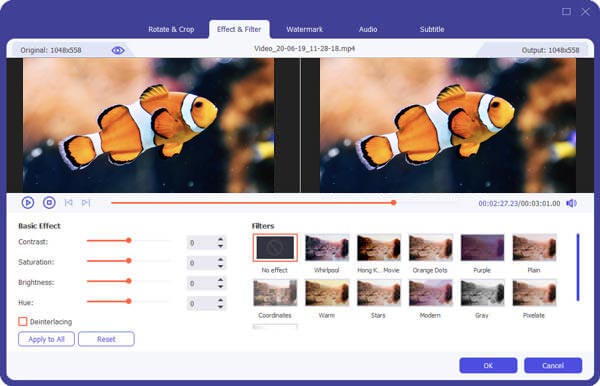
4Choose the output file as 3G2
If you do not know the format for the devices, you can search for the device type accordingly or choose the output file as 3G2 to convert FLV to 3G2 directly.
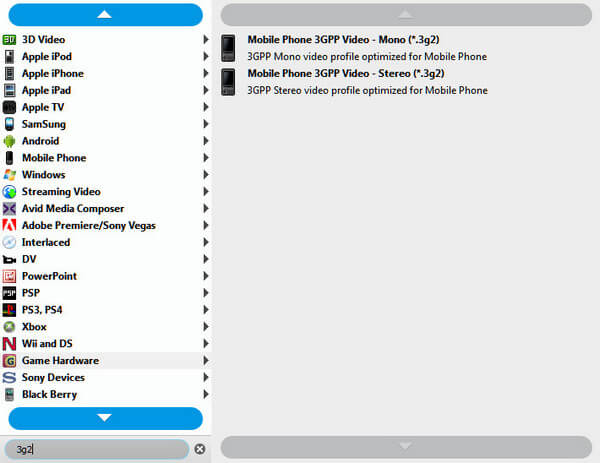
5Convert FLV to 3G2
When you confirm the detail for the 3G2 file, you can click the "Convert" button, and then the program will turn all FLV files to 3G2 soon for you.
If you have VOB files on your computer, then you could also convert VOB to 3GP for your mobile phones.
Part 3. How to change FLV to 3G2 online
There are many online FLV converters that allow you to make the FLV to 3G2 conversion without downloading any apps.
Before you follow the methods of converting FLV to 3G2, you should remember the following tips:
Tips
1. Online FLV converter may disclose your privacy when you start the private video conversion.
2. Online converting speed is limited because it depends on your Internet connection.
3. Not all online video converters support batch conversion when you get piles of files.
Now, let's take the online FLV to 3G2 converter, ZAMZAR, as the example to show you how to convert FLV to 3G2 online.
1Select the FLV file or files from your computer locally, or input online URL to convert online video to 3G2 directly. You can drag the FLV file or files on this page.
2Choose "3G2" as the output format from the drop-down list of "Convert files to:".
3Enter your Email address to receive the converted files.
4Click "Convert" to start to make the FLV to 3G2 conversion.
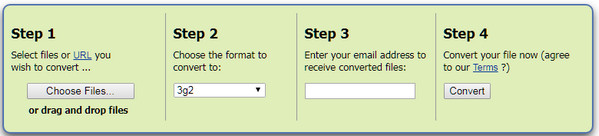
Here are two ways of converting FLV to 3G2 have been presented here. Select the suitable way for yourself to make the FLV to 3G2 conversion now.
What do you think of this post?
Excellent
Rating: 4.8 / 5 (based on 190 ratings)