Tips
1. Online video converter will not guarantee your privacy 100% safe.
2. The converting speed depends on your computer Internet connection.
You are able to access many favorite and awesome FLV videos from video-sharing websites. After you download them and want to watch the videos on Android smartphone like HTC, BlackBerry, Sony, LG etc for playback offline, you may find that these FLV video files cannot be playable on mobile device. Then you need to consider converting FLV to 3GP.
That is the point in this article to convert FLV to 3GP. We will collect 2 free ways to help you make FLV to 3GP conversion online and on your computer.

FLV to 3GP
In this part, we are going to introduce you with Free FLV to 3GP Converter. With this excellent program, you are able to convert FLV video files to 3GP for better playback. Download it and have a try.
1Launch Free FLV to 3GP Converter
Install and run Free FLV to 3GP Converter on your computer.
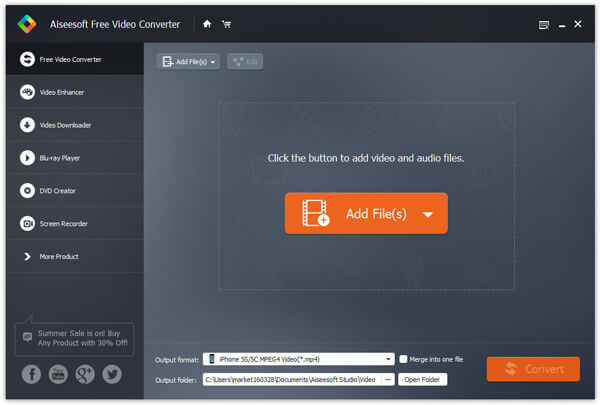
2Import FLV video file
Click on the "Add File(s)" button and import your FLV video file to this program. Free FLV to 3GP Converter allows you to input more than one FLV video at the same time.
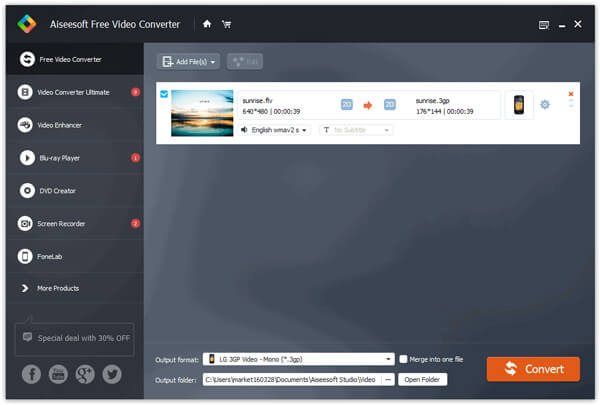
3Choose 3GP output format
Click the box of "Output format" and choose 3GP as the output format. You can type "3GP" on the blank box, and all available 3GP types for different mobile phone models will show to you.
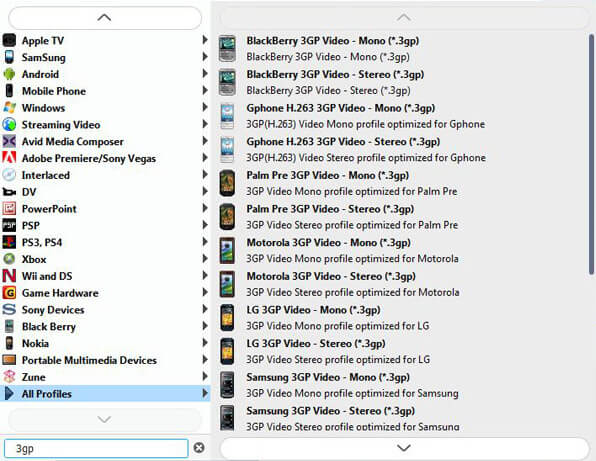
4Convert FLV to 3GP
When everything is already, click "Convert" button and Free FLV to 3GP converter will quickly change FLV videos to 3GP.
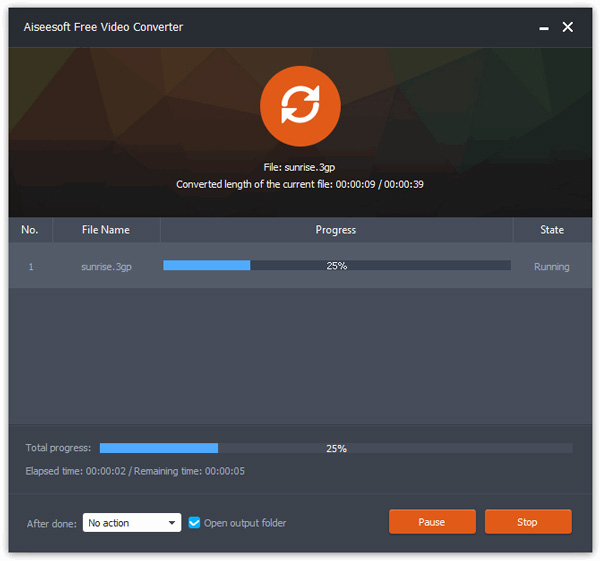
This free video converting software can convert not only FLV, but also MOV to 3GP. The output 3GP videos can be playable on various mobile phones with great video quality.
Have you manage to convert FLV to 3GP for free? Much better than online FLV to 3GP converter, this program enables you to simultaneously multiple FLV video files to 3GP with any limitation.
Apart from the above free way to make FLV to 3GP conversion, you are allowed to use online converter to convert the FLV files.
Before you follow the online converter to turn FLV to 3GP, you should keep the following tips in mind:
Tips
1. Online video converter will not guarantee your privacy 100% safe.
2. The converting speed depends on your computer Internet connection.
Here we will take Convertio as the example to show you how to
1 Upload FLV file or files.
Select file or files from computer, Google Drive, Dropbox or URL or by dragging it on this site.
2Choose output as 3GP
Choose 3GP from the drop-down list or any other format you need as a result (more than 200 formats supported).
3 Convert FLV to 3GP
Click "Convert", and let the file convert and you can download your 3GP file right afterwards.
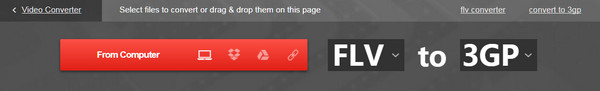
Easy, right?
This article shows you two ways of free converting FLV to 3GP on your computer with the third-party software and online without downloading any apps. You can benefit differently from these two ways.