"It is always regarded as virus, and I am forced to install plug-ins like some backup tools."
"When I use it to convert a video, the progress bar is only revolving and shows no loading information. I wait half of hour, and still no new information."
Freemake Video Converter is a popular tool that converts videos and audio to 500+ formats for free. However, you may also get stuck in the trouble mentioned in the above reviews. There is no doubt that Freemake Video Converter is a multifunctional software to convert video and audio and download online video to a computer. However, the inutility of this program may get you annoyed. So here we introduce four Freemake Video Converter alternatives for your convenient use.

With 120× faster conversion and stable performance, Video Converter Ultimate is regarded as a great alternative to Freemake Video Converter. You can convert videos and audio to 1000+ formats, such as MP4, MOV, MKV, AVI, and more. With Nvidia, Intel, or AMD hardware acceleration, it takes up less CPU usage and ensures a smoother and faster conversion. Moreover, it supports HD and Ultra HD videos and delivers lossless output. Since it combines all you need in video and audio conversion, download it now on your computer and try to convert a video.

114,445 Downloads
100% Secure. No Ads.
100% Secure. No Ads.
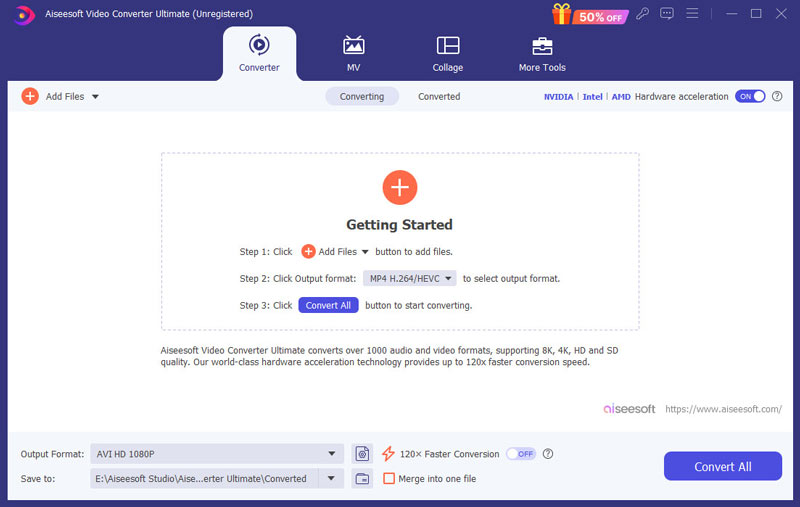
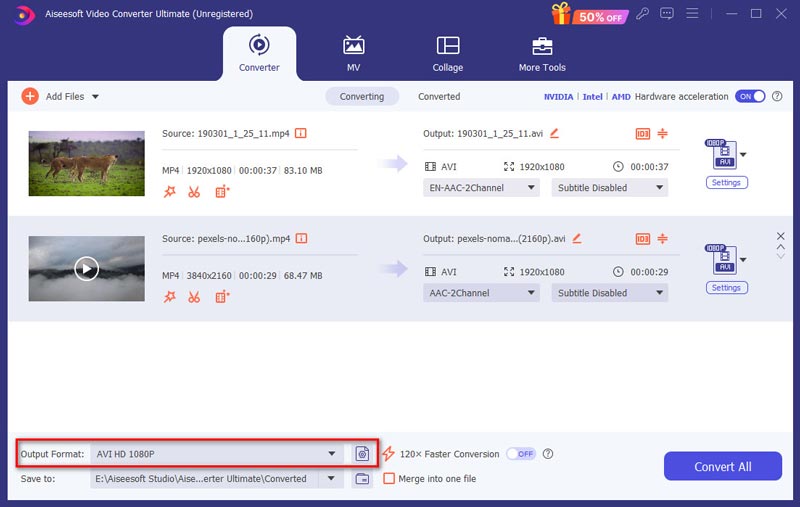
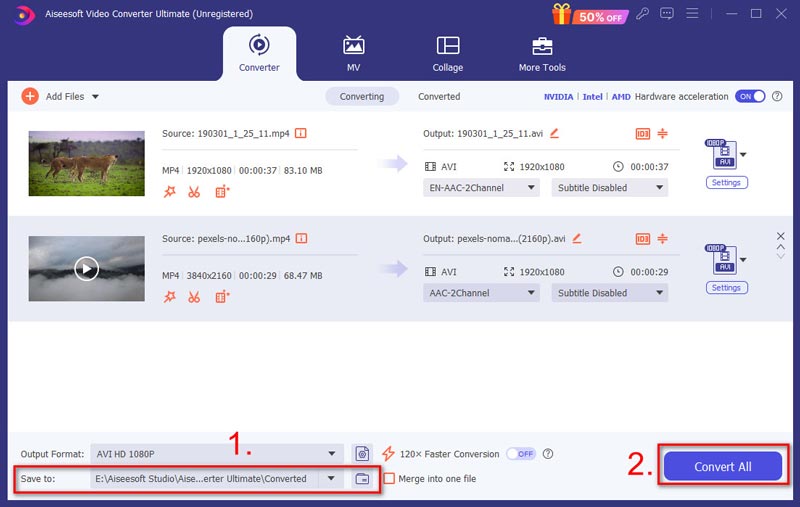
If Video Converter Ultimate is the ultimate version of the video converter for replacing the Freemake Video Converter, then FVC (Free Video Converter) can be regarded as the basic version. One of its spotlights is this Freemake Video Converter alternative is free.
100% Secure. No Ads.
100% Secure. No Ads.
If you are a vision fancier, then Handbrake must be your type. This video converter gets a cool beach style with pineapple and colorful beverage. In functions, it can be as the Freemake Video Converter alternative as following:
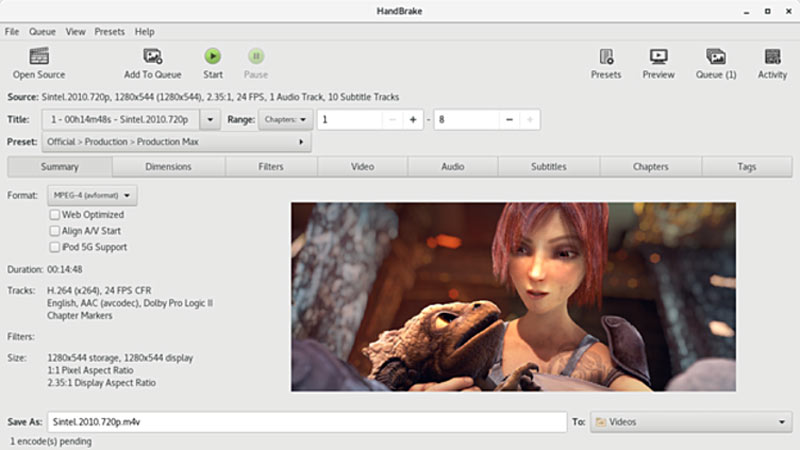
FFmpeg is a free-to-use command-line tool that is used to convert videos and audio on Windows, Mac, and Linux. Unlike the other three Freemake alternatives mentioned above, it doesn't have a typical graphical user interface. But it's still a very powerful transcoding software that handles both rare and common codecs.
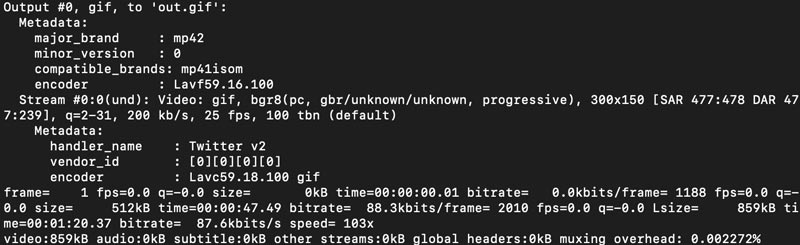
If you are tired of the long words above, then read the graphics below to make the comparison, so that you can easily find the most suitable Freemake Video Converter here.
| Video Converter Ultimate | Free Video Converter | Handbrake | FFmpeg | |
| Price | $31.5 | Free | Free | Free |
| Platform | Windows and Mac | Windows | Windows and Mac | Windows, Mac, and Linux |
| Input | Video and audio | Video and audio | DVD, Video and audio | DVD, Video, and audio |
| Output | Video and audio | Video and audio | Video and audio | Video and audio |
| Edit | Crop, merge, rotate, flip, clip, 3D, effect, watermark | Edit the opening and ending title | Trim, merge, compress, rotate | |
| Enhance | 1. Remove video noise 2. Reduce video shaking 3. Adjust brightness and contrast 4. Optimize resolution |
Add numerous filters and effects | ||
| Speed | Fast with accelerator | Fast with accelerator | Fast with accelerator |
Is Freemake Video Converter free?
It's not completely free. It is free to download and use some essential features, like video conversion. But there are some paid features like the watermark removal of its logo.
Is there a completely free video converter?
Yes. You can use Aiseesoft Free Video Converter, Handbrake, or FFmpeg. They are all free video converters that allow you to convert videos and audio for free without watermarks.
Is there a GUI for FFmpeg?
Yes, FFmpegGUI offers a GUI for users based on the FFmpeg. If you prefer to use a GUI video converter, you can also try Aiseesoft Video Converter Ultimate or Handbrake.
Conclusion
Since Freemake Video Converter isn't favorable in many aspects, such as the long conversion process, ads, and watermark, in this post, we introduce four other great video converters, covering the free and paid ones, GUI software, and command-line tools. After reading it, have you found your most suitable alternative to Freemake Video Converter? If you have other suggestions, welcome here.

Video Converter Ultimate is excellent video converter, editor and enhancer to convert, enhance and edit videos and music in 1000 formats and more.
100% Secure. No Ads.
100% Secure. No Ads.