"How to convert MP4 to XviD file around 700MB? Is there any XviD converter that we can set the size of output file?"
"I am attempting to convert MP4 to AVI, preferably XviD. I have tried numerous times to convert MP4 to XviD. But I have no luck successfully getting audio to sync properly."
"When I transform MP4 to XviD, the resulting XviD is low-quality. How can I convert high quality MP4 to XviD?"
If you have the same problems when converting MP4 to XviD, then you will find solutions here.
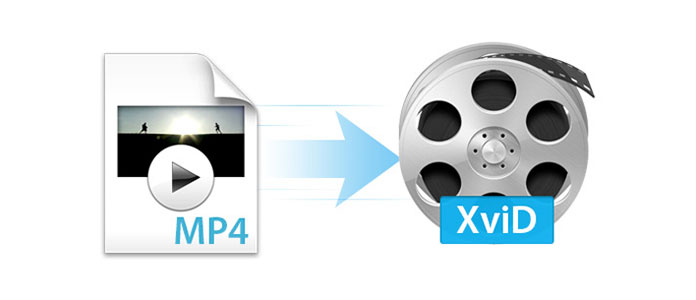
When you downloaded some MP4 videos or captured some MP4 video files with your camera, you will find both videos were compressed with H.264 or MPEG-4 video encoding, because these two codecs are normally used to compress MP4 videos. As people know, MP4 is the most widely used video format for all the operation systems and devices. At the same time, XviD is the name of a popular video codec and its quality and efficiency made it one of the most popular video codecs. Therefore, learning how to convert MP4 to XviD is quite important.
In order to convert MP4 to XviD on Windows (Windows 10/8/7/XP/Vista) or Mac (OS X El Capitan included), just follow this article and you will find the answer.
If you want to adopt this way and convert MP4 to Xvid, you will use an MP4 Converter and enjoy its convenience and safety. Now we will show you how to make the conversion from MP4 to Xvid step by step.
1 Download MP4 Converter
You can download this program from the download button above based on your Windows or Mac.
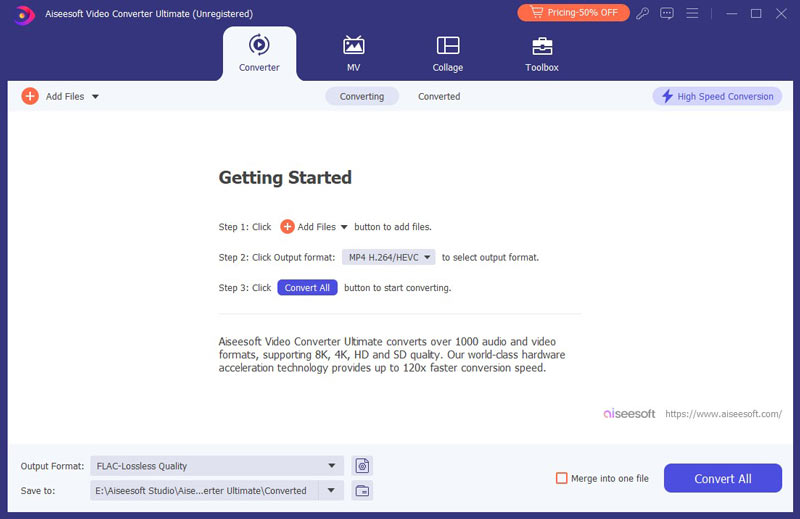
2 Install and run it on your computer
After downloading this program, you can install and launch it on your Windows or Mac. Then, click the button of "Add File" and import MP4 files Also, you can drag the MP4 video file you want to convert on this software.
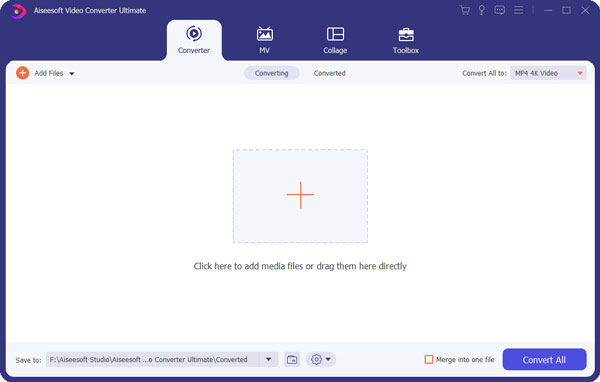
In this step, if you want to edit the MP4 file before converting it, you can click the "Edit" button to edit the video according to your requirement by adjusting brightness, contrast, saturation and hue. Also you can rotate the video and add watermark on your MP4 video.
3 Select the output profile
On the drop-down list, you can click the format you want to convert MP4 video to. Meanwhile, you can select the output reference by searching XviD or choose XviD codec AVI.
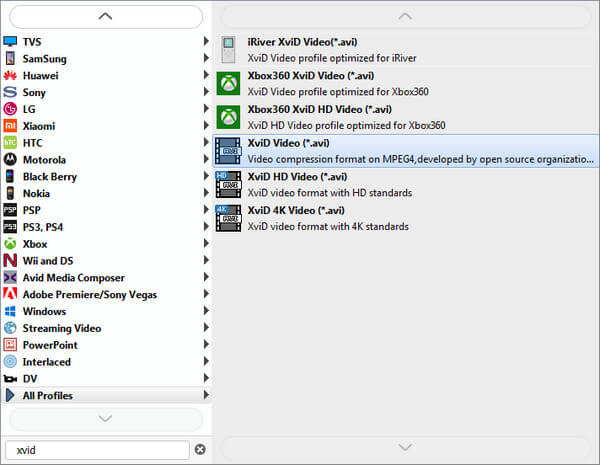
If you want to customize the output quality, click the "Settings" button to open the Settings panel, where you customize resolution, frame rate, video bit rate, audio bit rate, sample, etc.
4 Convert MP4 to Xvid
After completing all settings, you can make conversion from MP4 file to XviD by clicking "Convert" to get the desired format. Then, you can use the XviD player to watch the converted file.
Apart from the way above, you can also choose MP4 to XviD Converter online or free download. Let's take Free Online Video Converter as an example. You can choose it to convert your MP4 file to XivD format. The steps are as follows:
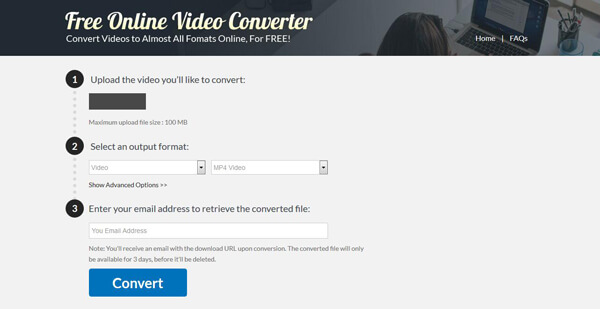
1 Upload the .mp4 video you want to convert on this website.
2 Select an output format like XviD you would like to convert to.
3 Enter your email address which can receive your converted file.
However, when you choose this way, you should have a second thought because this way will directly touch documents and files in your computer and you should consider the security problems when the website wants you to provide the email address to receive the converted video.
After comparing two ways above, there is a summary below:
Personalize size for converting MP4 to XviD
You might need to convert MP4 to XviD around a certain size for one disc. If you use some free XviD converters online, you cannot personalize the file of output file. The MP4 Video Converter Utility is able to compress MP4 before converting MP4 to XviD.
Preview feature for converting MP4 to XviD
The MP4 Video Converter can provide a preview before converting MP4 to XviD. What you see is what you get! You can get the audio sync or the desired effect before converting MP4 to XviD.
Lossless conversion from MP4 to XviD
With the MP4 Video Converter Software, you can enjoy high quality conversion for converting MP4 to XviD. You can even import 4K MP4 videos to the program, and then export 4K XviD file.
After reading this article, we hope you can find your appropriate way for converting MP4 to XviD. In daily life, if you want to play the MP4 file on your PS3/4 or Xbox 360, you have to convert the MP4 file firstly. How? Just convert MP4 to Divx.
1. What is XviD?
XviD is a video codec that follows the video encoding standard of MPEG4. It is commonly used to compress and decompress from the MPEG-4 ASP format.
2. How do I use XviD codec to watch movies?
It is easy to play XviD files by using XviD codec. You can directly play the video encoded with XviD with VLC Media Player.
3. How can I play XviD codec movies on Android?
There are so many XviD player app for Android like VLC for Android, BSPlayer, MoboPlayer, arcMedia Lite, RockPlayer 2.