If you pay attention to the pictures embedded in the articles on the Internet, you will find many of them are stamped with one or more watermarks to declare the copyright of their owner. Watermarks can also be left on your pictures and videos if you put them through the processing by some unregistered editing software. Maybe you just want to share the pictures with your friends, instead of for business purposes, and want to get rid of the watermarks. How to do that? That's what we are going to talk about. You can read this post to learn how to remove watermark using Gimp.
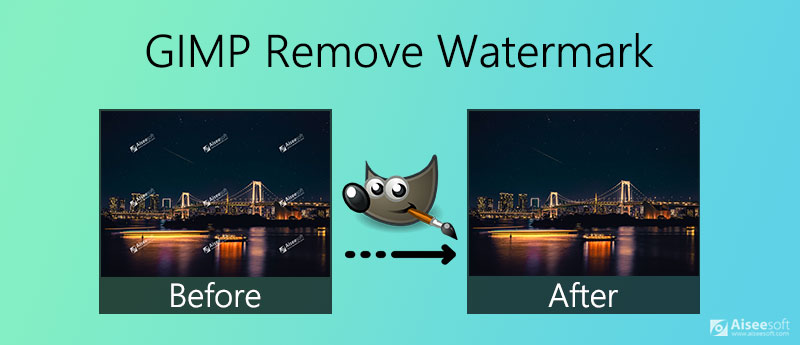
Gimp is a powerful and open-source image editing program that works on Windows, Mac, and Linux. Many people use it as a free alternative to Adobe Photoshop. For many of us, effacing the watermark from a photo is a frequent task. Gimp is a good tool to do it. Here are the steps to Remove Watermark with Gimp:
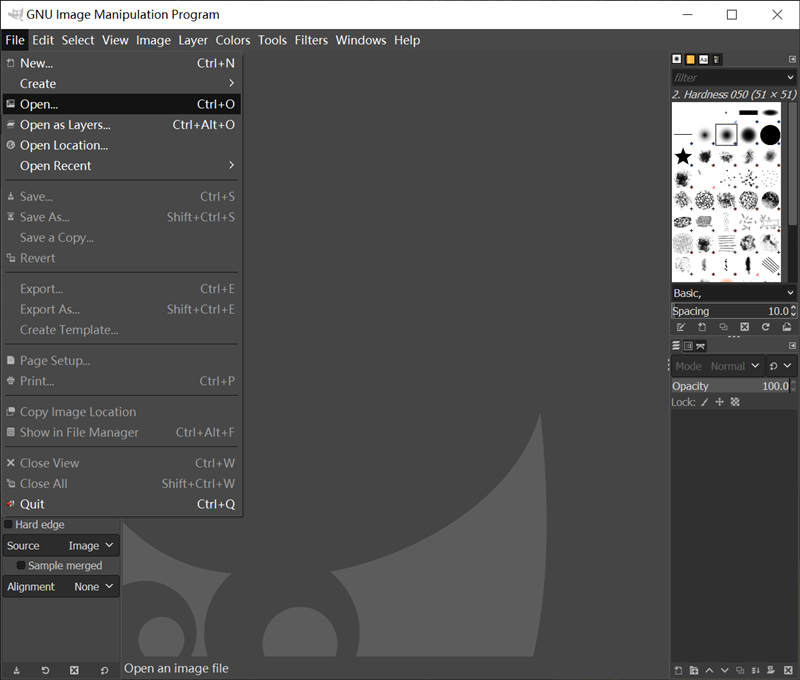
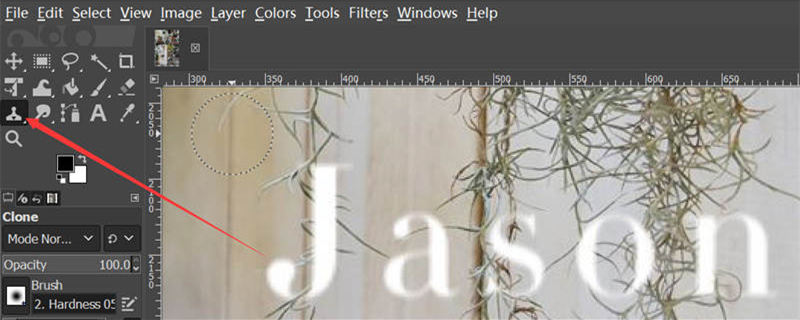
Is there any easier way to remove watermarks in pictures? Yes, Aiseesoft Free Watermark Remover Online is the best alternative to Gimp if you want to remove the watermark from an image in an easier way. It works completely online so you need to do no preparatory work before you see the tool working correctly on your screen. Here are several key features of Aiseesoft Free Watermark Remover Online.
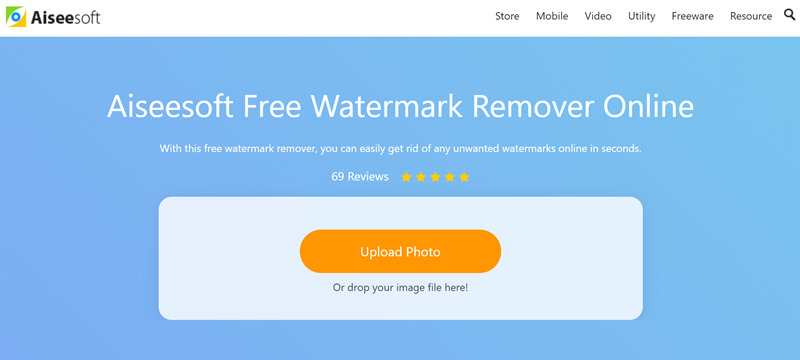
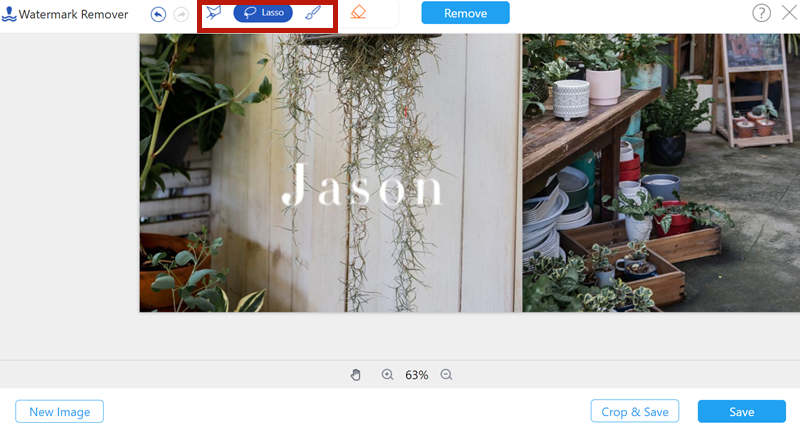
Furthermore, AI Photo Editor is also an excellent alternative to Gimp for your image watermark removal. Whether you have a WEBP image or a GIF animated image that you want to remove the watermark from, AI Photo Editor helps with them all. Have a free download through the buttons here.
100% Secure. No Ads.
100% Secure. No Ads.
1. Is it illegal to use a photo with a watermark?
It depends on how you use it. Sharing the picture with your family members and close friends for fun won't bring you trouble. But don't use it for marketing. If you get sued, claiming that you don't know it's wrong to use the watermarked image won't be a good defense.
2. How do you remove watermarks from pictures on your phone?
On most smartphones, you need to download and install a third-party app to remove watermarks on the device. PhotoDirector is a good one. Tap Edit and select a photo from the album. Tap the Removal at the bottom. Then paint on the watermark and tap Apply.
3. Does a watermark count as copyright?
Watermark is a method for the owner to announce the copyright of a picture. So, you can stamp a watermark on your picture, too. However, a watermark doesn't have to be created by its real owner. Leaving a watermark on a picture you downloaded won't make it yours.
Conclusion
This post introduced how to remove the watermark from a photo using Gimp, a powerful open-source image editor that many people like. More than that, we also talked about an alternative tool to Gimp, Aiseesoft Free Watermark Remover Online which has an extremely simple interface that can be used by beginners without any hassle.
Video & Image Watermark
What Is a Watermark Watermark Remover Watermark Remover App Remove Watermark in Photoshop Remove Watermark From Photo Remove Unwanted Objects from Photo Remove Text from a Picture Remove Watermark from a Video Remove TikTok Watermark Remove Text From Video Remove Bandicam Watermark Remove Watermark from GIF
Enlarge and upscale images up to 4K in batches and remove image watermarks quickly for JPG, JPEG, BMP, PNG, etc.
100% Secure. No Ads.
100% Secure. No Ads.