According to the Instagram 2021 update, Instagram does not promote videos with visible watermarks and logos. It's okay if you just want to share interesting TikTok videos. As for Tiktok and Instagram creators, you need to remove TikTok watermark to reach more audiences.
Here are common methods to remove TikTok video watermark:

For most users, using a video watermark remover is the easiest and best solution. You can remove TikTok watermark for Instagram, and other video-sharing platforms with easy steps. Here is the complete tutorial to remove TikTok watermark from a saved video on your computer or phone.
If you want to preserve a desired video from TikTok, you need to download it locally. However, you'll find it comes with an annoying watermark. To enjoy better watching experience, you need a powerful TikTok watermark remover. Aiseesoft Video Converter Ultimate is definitely your best choice. It is equipped with a practical video watermark remover. With it, you can remove TikTok logos and watermarks on videos easily and remove watermarks from Instagram videos. Amazingly, you can remove logos or watermarks for a specific period and save them for others. Removing multiple watermarks is no big deal, either. Besides, you can even add your own logo on the video with this TikTok editor. Explore more wonderful features yourself!

120,997 Downloads
Best TikTok Watermark Remover - Aiseesoft Video Converter Ultimate
100% Secure. No Ads.
100% Secure. No Ads.
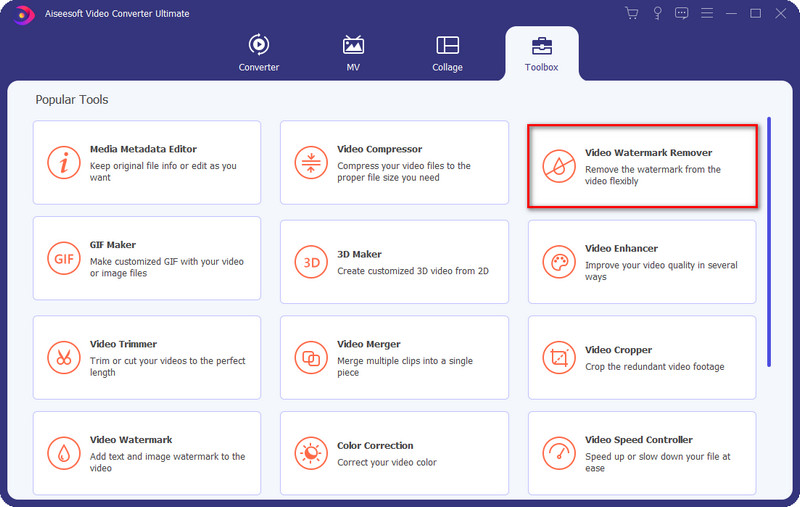
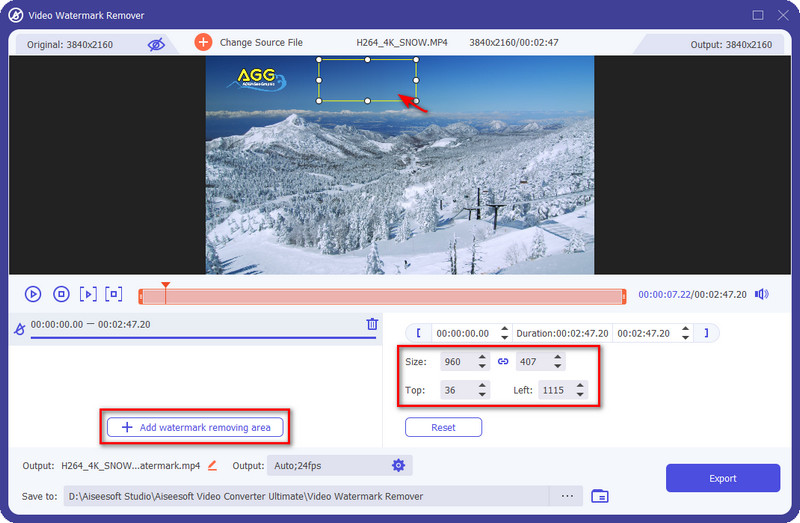
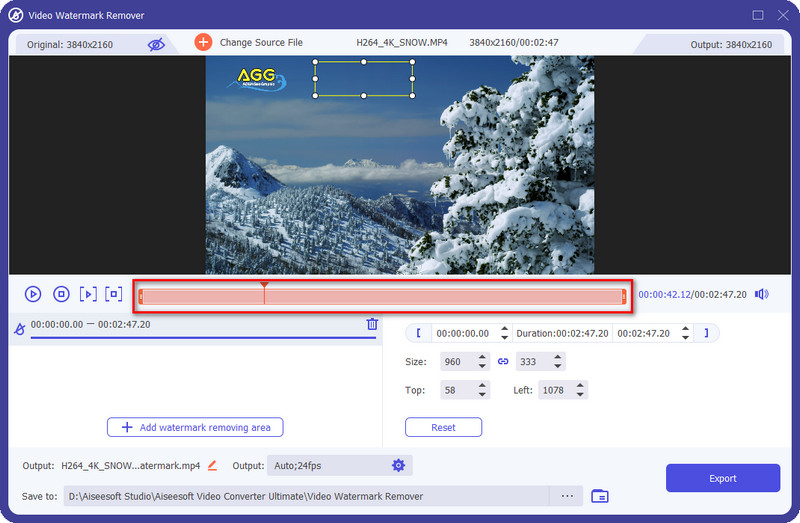
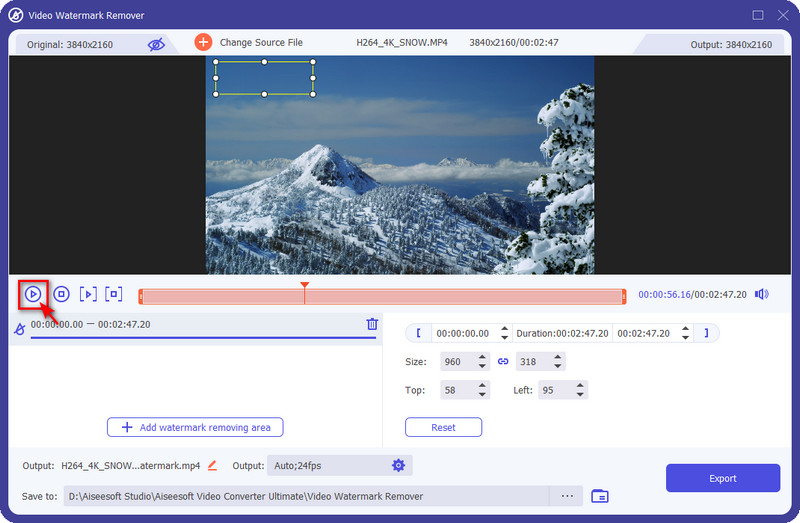
There are many desktop and online video watermark remover programs, such as Apowersoft Online Video Watermark Remover, Hitpaw Online Watermark Remover, Video Watermark Remover Online, etc.
Most online video watermark removers have the maximum file size limit. For example, you can remove TikTok watermark online with Hitpaw Online Watermark Remover no more than 20MB. Or you need to upgrade to its full version. If your TikTok video is small, you can remove TikTok watermark from a downloaded video with it.
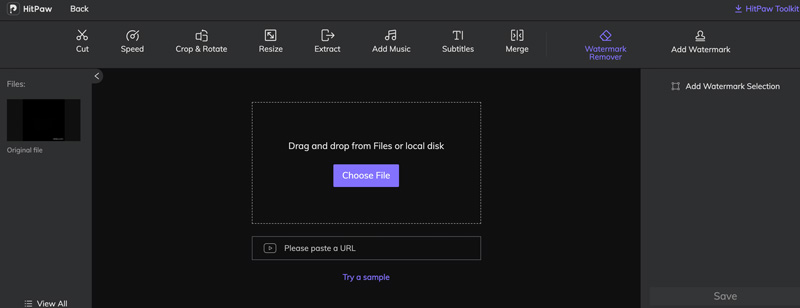
If you take a screenshot on a TikTok video, you will get a watermarked TikTok screenshot. To remove watermark from a TikTok video image, you can choose Aiseesoft Free Watermark Remover Online. It is a 100% free and safe online watermark remover. You can remove TikTok watermark from a screenshot on Windows and Mac. The customizable watermark removal tools are powerful and easy to use.
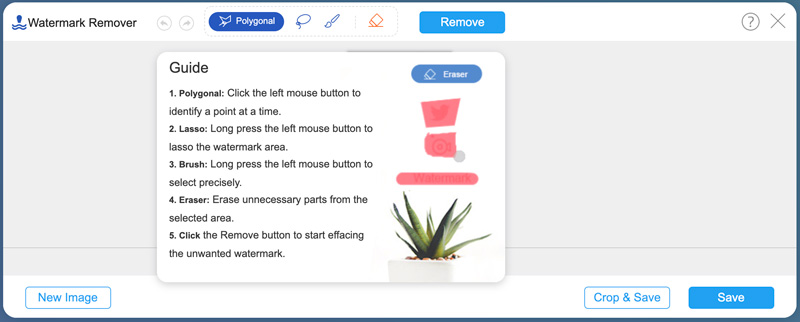
Alternatively, you can also remove TikTok screenshots' watermark with this watermark remover's desktop version - AI Photo Editor. It helps with various image formats and different kinds of watermarks. Within a few clicks and brushes, the watermarks will be gone for good.
100% Secure. No Ads.
100% Secure. No Ads.
Some online video watermark removers are not compatible with mobile browsers. During this time, you can use a TikTok watermark remover app instead. Here you can delete TikTok watermark with Video Eraser, Remove & Add Watermark, MusicallyDown, SaveTok, etc.
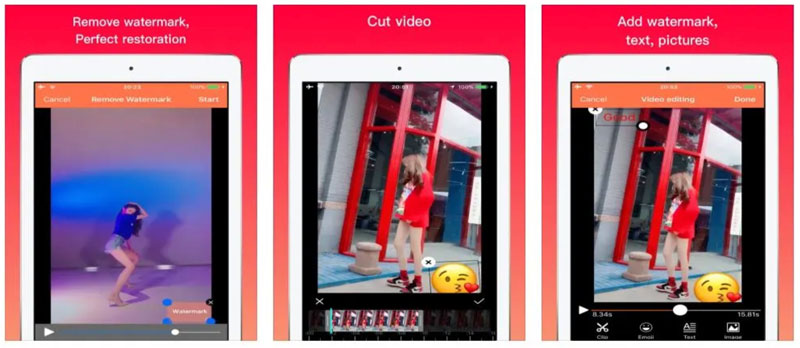
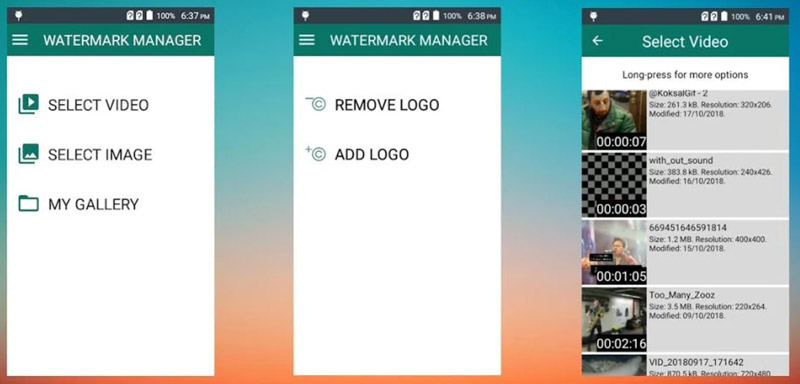
Can you download TikTok video without watermark?
Yes. To bypass TikTok watermarks, you can use a TikTok downloader without watermark, like Snaptik, RepostTik, etc. Just choose Share followed by Copy Link to get the TikTok video download link. Later, go to Snaptik and paste your TikTok URL. Choose Download to save a TikTok video with no watermark.
How to remove TikTok watermark by using Telegram?
Open the Telegram app. Go to the TikTok Bot with https://teleg.run/ttsavebot. Choose Start and paste the TikTok video link. Wait for a while. Later, you can receive a no-watermark TikTok video. To some degree, you can use Telegram as your free TikTok watermark remover too.
How to remove TikTok watermark from your own video?
If you want to remove TikTok watermark from a private video, you can use a TikTok downloader to download a video TikTok without watermark. Or you can use third-party apps to remove TiktTok watermarks after downloading, like Softorbits RemoveLogoNow.
That's all to remove TikTok watermark logos without cropping from your computer or phone. You can use a TikTok watermark remover or downloader to remove the watermark from videos. Many video posting and sharing platforms are not welcome recycled video content. To bypass the watermark restrictions, you can try the above methods to make TikTok watermark not showing up. It is suggested to remove TikTok ID logo for personal use. Thus, you can watch no-watermark TikTok videos offline without the Internet permanently. If you still have any questions about TikTok watermarks, you can feel free to contact us to get more detailed information.
Video & Image Watermark
What Is a Watermark Watermark Remover Watermark Remover App Remove Watermark in Photoshop Remove Watermark From Photo Remove Unwanted Objects from Photo Remove Text from a Picture Remove Watermark from a Video Remove TikTok Watermark Remove Text From Video Remove Bandicam Watermark Remove Watermark from GIF
Video Converter Ultimate is excellent video converter, editor and enhancer to convert, enhance and edit videos and music in 1000 formats and more.
100% Secure. No Ads.
100% Secure. No Ads.