We often accidentally come to the need of removing a watermark from a picture on hand, and many of us have managed to turn themselves into experts of Adobe Photoshop. The rest are always eagerly looking for an easier tool to do the work. This post is written to meet such needs. Read on to learn how to remove a watermark from a photo using Inpaint, a light but powerful tool.

Have you ever heard of any program specialized in removing objects from pictures? Inpaint is one. It can magically remove objects by filling the watermarked area with the surrounding image pixels. You can access it in two ways: install the program or use it online on its official website. Let's see how to use Inpaint to remove watermarks from a picture.
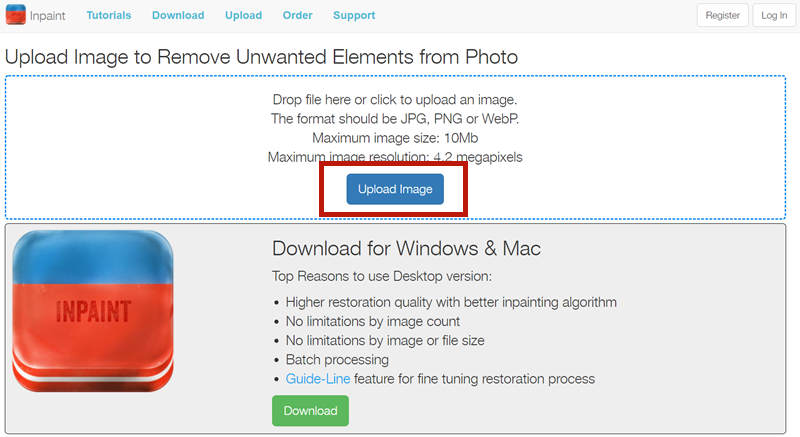
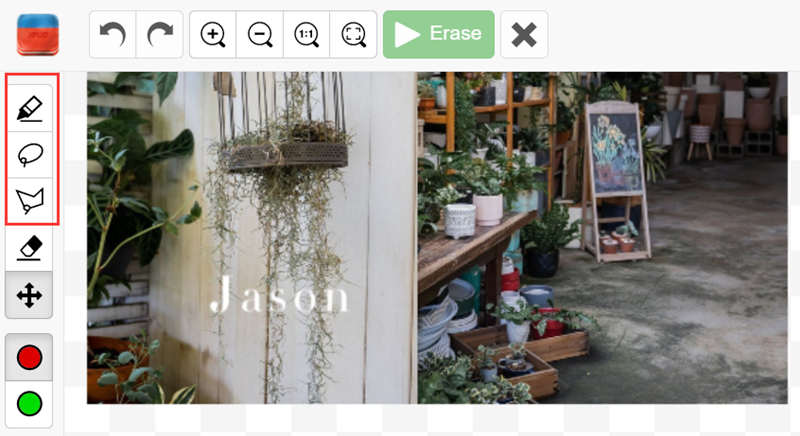
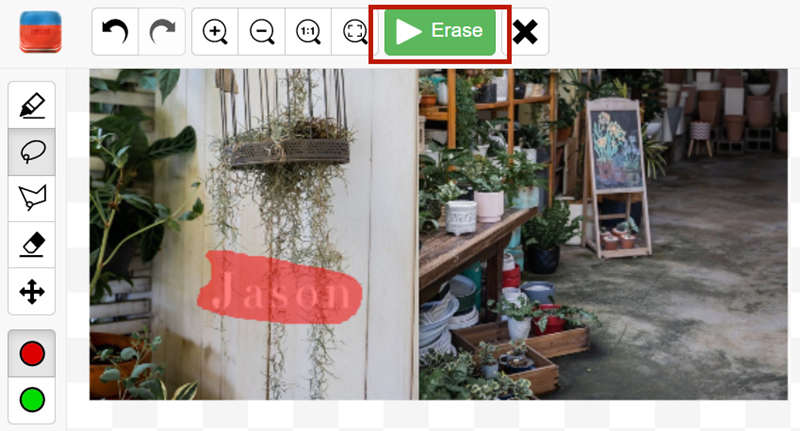
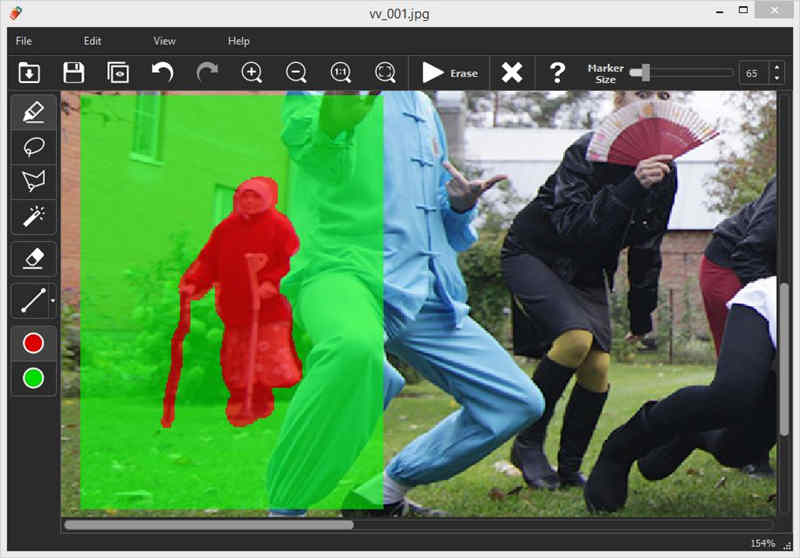
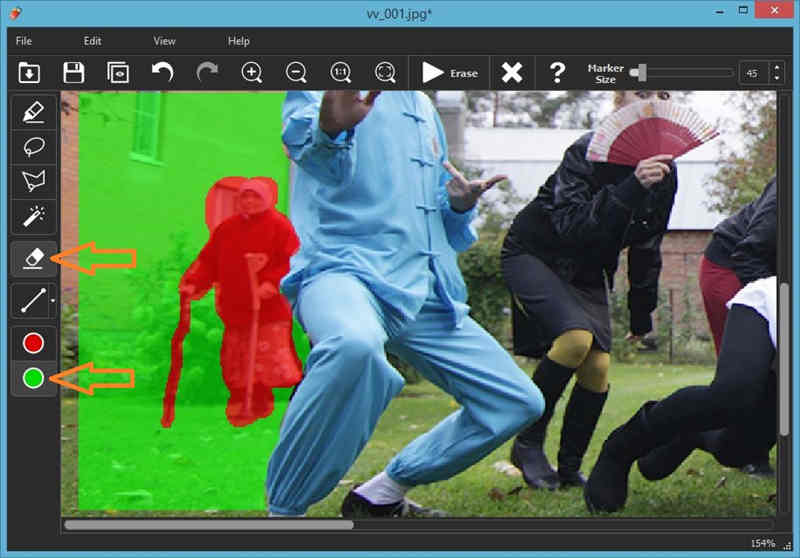
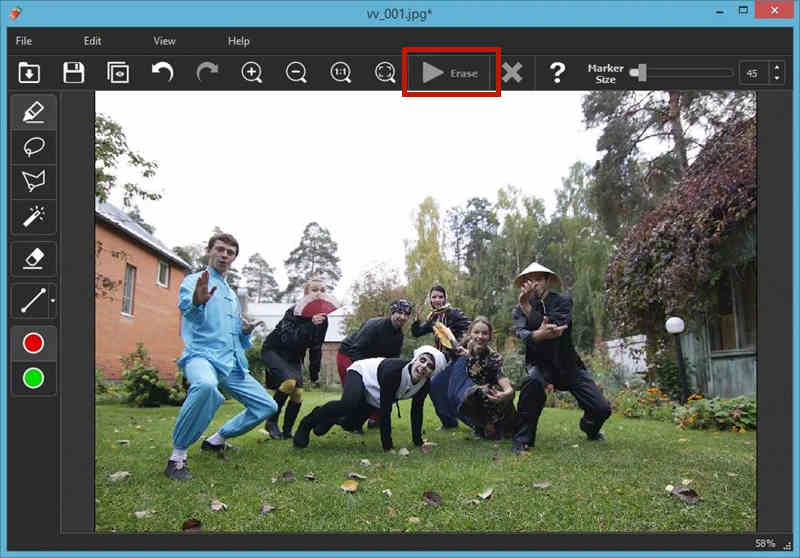
Note: Inpaint is not freeware. Using the desktop Inpaint, you have to purchase the program before you export the picture. As for the online version, you can only retrieve the picture in low resolution unless you purchase the download credits.
If you want a free tool to remove watermarks, you should not miss Aiseesoft Free Watermark Remover Online. It is totally free to use. Compared with Inpaint, it supports pictures in more formats and larger sizes, and you don't need to download or install the program before you work on the watermarked picture. Here are its key features:
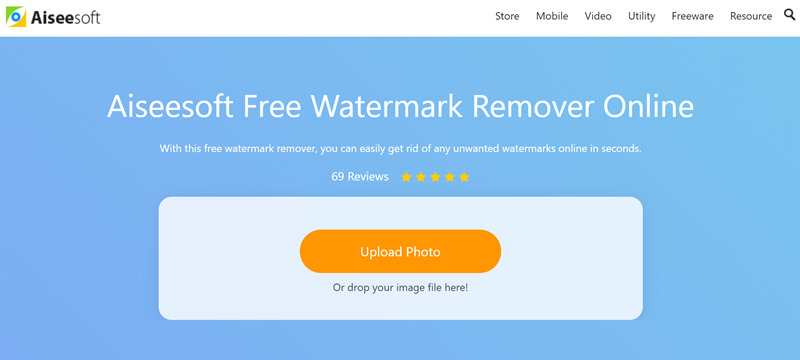
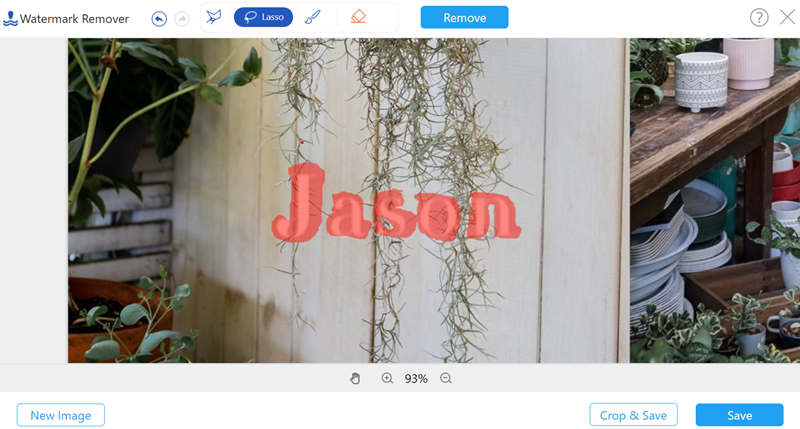
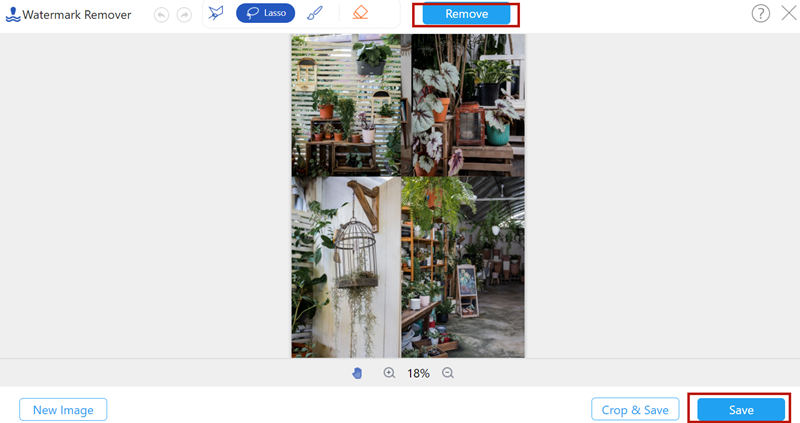
If you are looking for a desktop alternative other than the online ones, AI Photo Editor can meet your demands with the latest watermark removal tool embedded. It is now more effective and productive. Have a try of this deskop tool for free and remove watermark even without Inpaint.
100% Secure. No Ads.
100% Secure. No Ads.
1. Is Inpaint free to use?
No. The desktop version is free to download and install but won't let you save the result picture unless you pay for it. To download processed files from the online version, you need to buy download credits, or you can only download them in low resolution.
2. How much does Inpaint cost?
The desktop version costs $19.99. As for the online version, each time you download a result image, one credit is consumed. The price is: $4.99 for 10 credits, $9.99 for 50 credits, $19.99 for 200 credits, and $29.99 for 1000 credits.
3. What is Inpaint donor?
The donor region will be used to fill the removed area intelligently. Before you click the Remove button, make sure you selected a suitable donor region which is similar to the background of the watermark.
Conclusion
In this post, we introduced how to remove watermarks with Inpaint, a program specialized in magically removing objects from pictures. However, it's worth noting that the program is not free. When you export the file, a window pops up to stop you and charge for money. If you are looking for a free alternative tool to do the work, don't miss Aiseesoft Free Watermark Remover Online, a totally free tool to remove watermarks.
Video & Image Watermark
What Is a Watermark Watermark Remover Watermark Remover App Remove Watermark in Photoshop Remove Watermark From Photo Remove Unwanted Objects from Photo Remove Text from a Picture Remove Watermark from a Video Remove TikTok Watermark Remove Text From Video Remove Bandicam Watermark Remove Watermark from GIF
Enlarge and upscale images up to 4K in batches and remove image watermarks quickly for JPG, JPEG, BMP, PNG, etc.
100% Secure. No Ads.
100% Secure. No Ads.