MKV is well known as it is an open standard free container format. That is, it can hold unlimited number of video, audio, picture and subtitle tracks in one file. So most of the time, MKV is considered as the best format.

However, MKV has its own limitation. It is not compatible with many popular players such as Windows Media Player and Media Player Classic. Also it is not accepted by most mobile devices, such as the popular BlackBerry. Then, is it possible for MKV to play on Sony PS3 or Xbox360? The answer is absolutely no.
That is why to convert MKV to AVI. That is why you need an MKV to AVI Converter.
AVI format can easily solve almost all problems you may meet when you play MKV files and videos. Contrary to the incompatibility of MKV format, AVI is admitted and accepted by most media players and mobile devices.
Or, you are able to find an MKV Movie Player to play your MKV videos on Windows computer.
To achieve the conversion from MKV to AVI, an MKV to AVI Converter is essential. Aiseesoft MKV Converter provides you the most perfect solution to convert MKV movies to AVI for playback on Sony PS3, VLC and many other popular media players. It also guarantees you the unbeatable conversion speed as it supports NVIDIA and AMD technology.
In addition, this MKV to AVI Converter also provides you the zero-quality loss after MKV to AVI conversion and more output playback solutions for MKV files. At the same time, this video converter can not only convert MKV videos to AVI, but also convert MKV to MP4 and many other popular formats. All the aspects prove again that Aiseesoft MKV Converter is the best and fastest conversion software in the current market.
As to the continuous development of technology, converting MKV video to AVI format becomes easier and easier. With the following several steps, you can convert your MKV files to AVI with ease.
Step 1 Download and install this MKV to AVI Converter on your computer or Mac or Windows7/8/10.
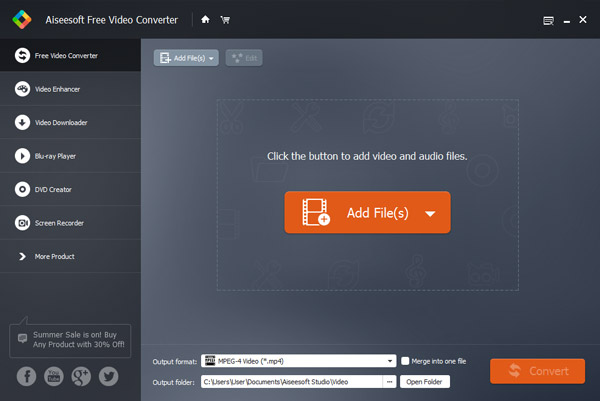
Step 2 Click "Add File" button to add your MKV files from your local disc or other devices which are connected with your computer.
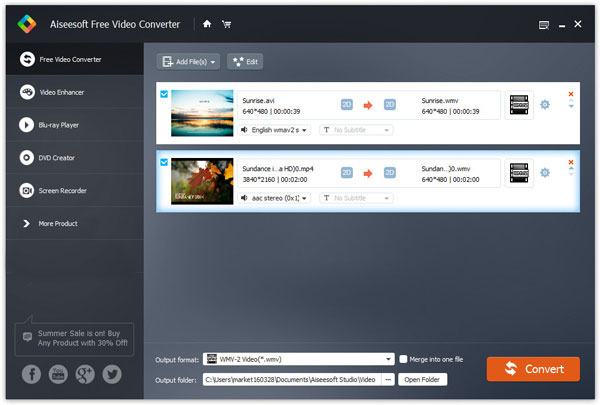
Step 3 Find the proper AVI as output format from the drop-down button;
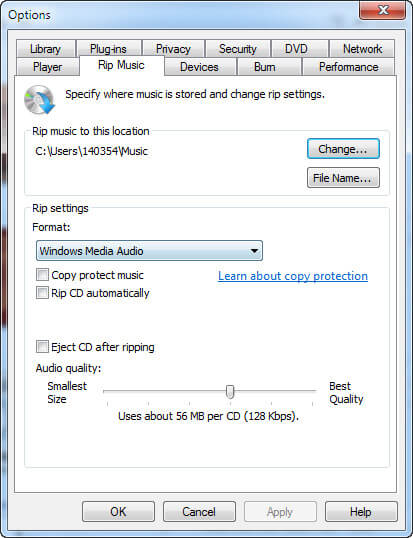
Step 4 Set output destination before MKV to AVI conversion;
Step 5 Click "Convert" button to start converting MKV to AVI.
Aiseesoft Video Converter Ultimate is a dedicated video converting software for MKV users to convert various videos formats (including MOD, TOD, AVI, WMV, FLV, MOV, MKV, VOB, etc.) to AVI format on PC/Mac, so that you can watch more interesting videos on the go.
You can also check the video tutorial as below:


If have PS3/4, you could also convert MKV to PS3 TS/MP4.