There are lots of high-quality movies in MKV online, if you have downloaded these MKV movies, you need to convert MKV file to DivX format for SP3/PS4, Xbox or other DivX TV. Aiseesoft MKV to DivX format converter is the great tool goes with your devices.
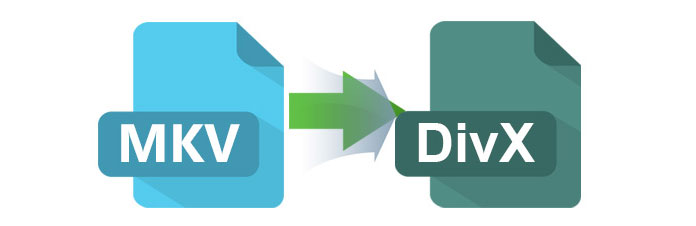
Before you convert MKV to DivX format, you should not simply follow the instruction provided by some MKV to DivX Converters. Actually you do not always have to change MKV to DivX format.
DivX encoded file can be used for different video containers, such as AVI, MP4 and MKV. When you have DivX MKV file, you do not have to convert MKV file to DivX format.
Some MKV to DivX Converter freeware just provide limited video format, you might not convert MKV to DivX with the freeware. Aiseesoft is able to provide almost all video formats to DivX with MKV to DivX Converter.
The presets for the output preferences provide the optimal solution, that is, when you convert MKV to DivX to different types of PS3/PS4 and Xbox 360 easily.
Step 1 Import MKV file to the program
When you download the MKV to DivX Converter, you can click the Add Files to load the files.
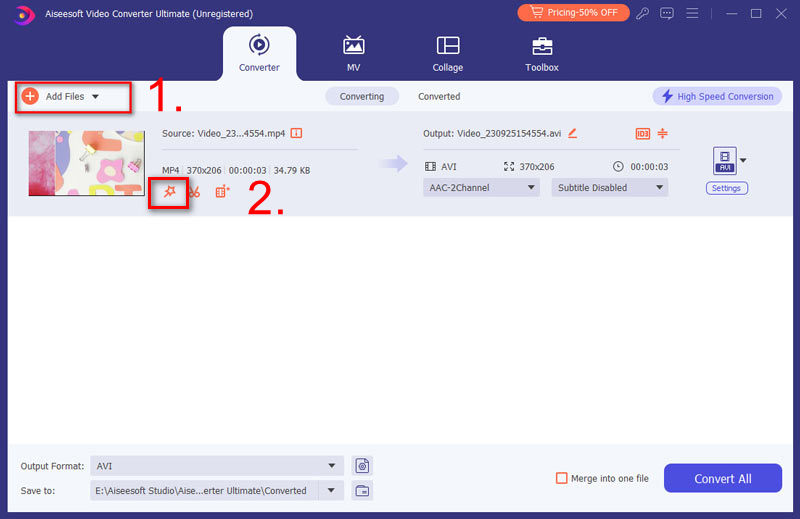
Step 2 Check the MKV format
Right click the MKV file to choose the "Properties", if the encoder is DivX, you do not have to change MKV to DivX again.
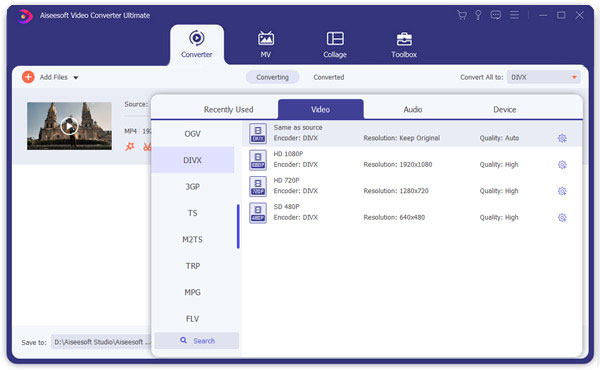
Step 3 Select output preference
And then you can select the DivX format, HD DivX format or select the output devices directly.
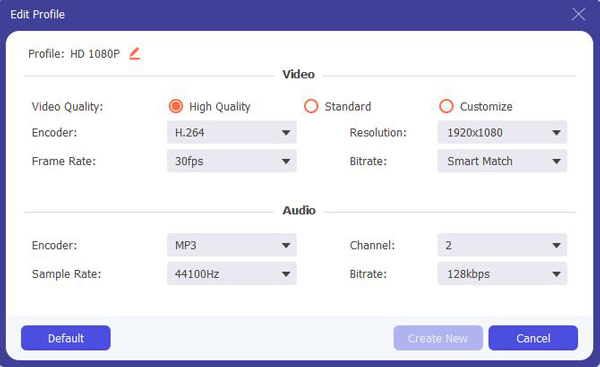
Step 4 Convert MKV to DivX format
When you confirm the detail for the DivX parameters, you can click the Convert button to convert MKV to DivX.
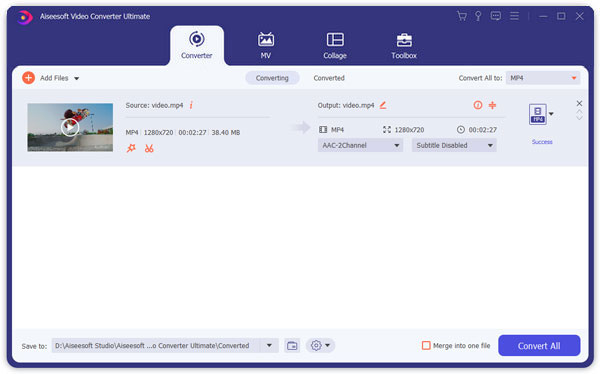
Actually the program not only enables you to convert MKV to DivX, you can also convert MKV to MP4 format and other formats for playing on more players.