When you have some MKV files for DVD Players, you can convert MKV to XviD format. You can learn the detail about how to transcode MKV to XviD from the article with the wonderful MKV to XviD Converter.

It is not common to find XviD encoded MKV file, but it does happen. You can check the video codec before converting MKV to XviD. You can use the XviD MKV file for your DVD Players directly. Usually the AVI and OGM are more likely to encode with XviD video.
As a video codec is safe to use by independent third party, XviD format is widely used by media players. When you convert MKV to XviD, it is likely to convert MKV to DivX format, DivX is more popular format for PS3 and Xbox.
Step 1 Launch MKV to XviD Converter
You can download the MKV to XviD Converter from the official website first. And then launch the Program as the screenshot.
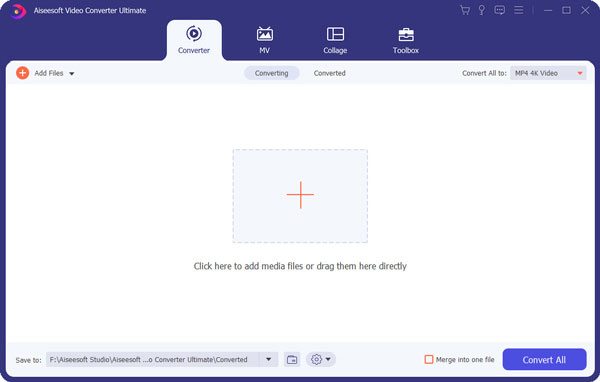
Step 2 Import MKV to the program
Click the "Add Files" button to load MKV file or whole MKV folder. You can simply drag-n-drop the MKV files.
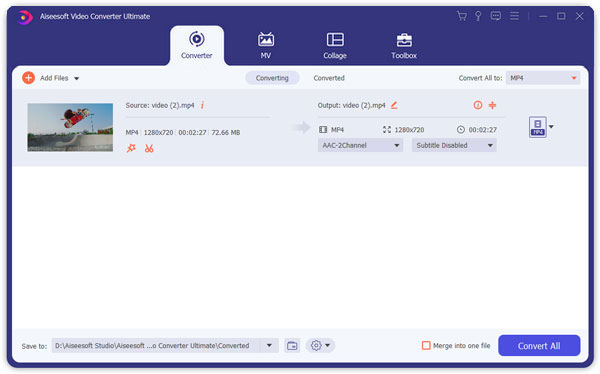
Step 3 Select output preference
Once you confirmed the MKV is not encoded with XviD, you can type XviD to convert MKV to XviD or XviD devices.
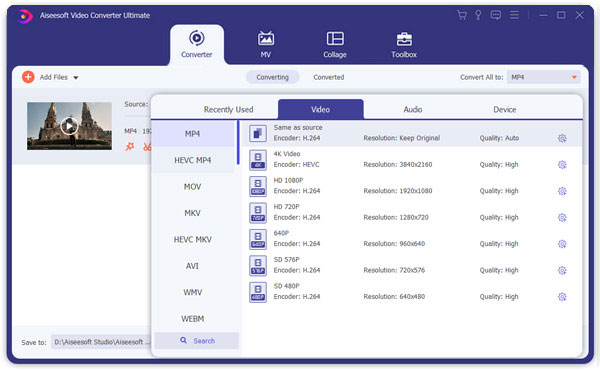
Step 4 Convert MKV to XviD
You can edit the MKV file or add more effects to MKV files before converting MKV to XviD.
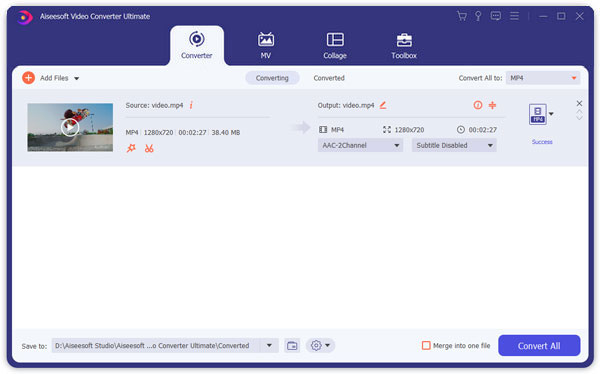
Still, if you want to watch the MKV file oin the H.264 or H.265 HD or 4K video, you need to convert MKV to DivX.
What is Xvid?
XviD is a video codec that follows the video encoding standard of MPEG4. It is commonly used to compress and decompress from the MPEG-4 ASP format.
How do I use Xvid codec to watch movies?
It is easy to play XviD files by using XviD codec. You can directly play the video encoded with XviD with VLC Media Player.
How can I play Xvid codec movies on Android?
There are so many XviD player app for Android like VLC for Android, BSPlayer, MoboPlayer, arcMedia Lite, RockPlayer 2.

