MKV is a container format developed by Matroska. Matroska file types are MKV for video (with subtitles and audio), MKA for audio-only files and .MKS for subtitles only. The most common use of MKV files is to store HD video files. It can hold different types of video and audio. For example, there might be an .avi file contained within the MKV file. High Definition movies in 720 or 1080 pixel width format are often encoded and packaged as a Matroska format video with a MKV file extension.

Here we recommend you the best MKV Converter for Mac, which has a well reputation for its convenience to achieve the MKV conversion. Besides the main feature to help you convert video formats, this software offers you more functions, for example, you can trim/crop your videos after converting MKV format. And it allows you to enhance the video effects. What's more, this converter assures you that it converts MKV video.
First, free download and install this MKV Video Converter on your Mac.
Step 1 Install MKV Video Converter for Mac on your Mac computer.
Download MKV Converter for Mac on computer, launch it to convert MKV.
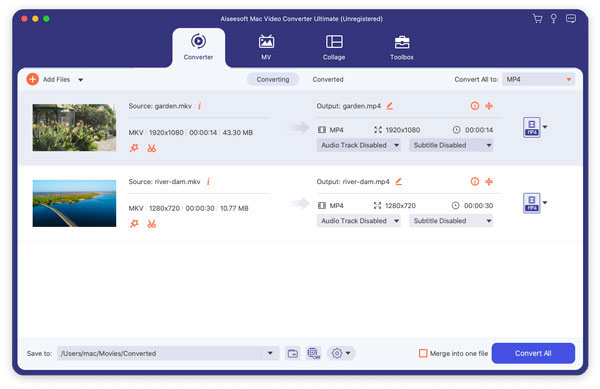
Step 2 Add MKV file to the program
Click "Add File" to upload the MKV file you want to convert on it, or you can also click "Download" to import the link of online video to download videos from some famous video websites.
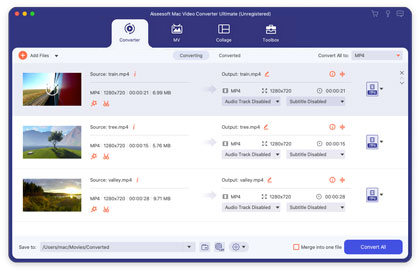
Step 3 Select output video format
Click "Profile" to select the output format, you can freely select the format you want, and then click "Convert" to convert MKV.
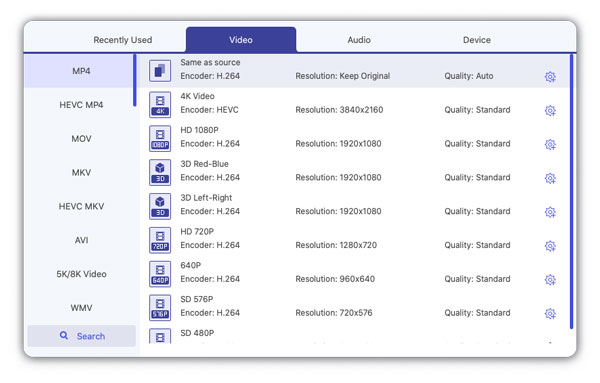
Step 4 Convert MKV video on Mac
Find "Destination" on the bottom, and click "Browse" to select the destination folder for the converted files. Then click the "Convert" button to convert MKV.
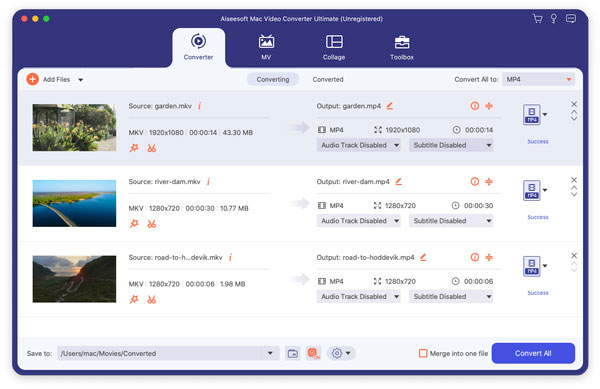
Just a few seconds later, the original MKV videos will be converted to your needed video files.
VisualHub offers support for a larger variety of video formats and is both easier to use for basic conversion while offering a greater number of advanced options - a rare combination. You can use it to convert MKV to MP4, AVI, etc on Mac. It can convert MKV to iPod Nano, convert MKV to iPod Classic, convert MKV to iPod touch , convert MKV to iPhone, convert MKV to Apple TV, convert MKV to Xbox 360, convert MKV to PSP, convert MKV to PS3, AVI, convert MKV to MP4, convert MKV to MPEG, convert MKV to Flash, convert MKV to WMV and convert MKV to DVD.
Techspanion (The developer of VisualHub) has closed shop and after an outcry from fans, VisualHub, the popular video converter on Mac OS X have now gone open source. It has got new name Film Redux. You can download its open source and built it by yourself. Here is a tutorial: How to build iSquint and VisualHub.
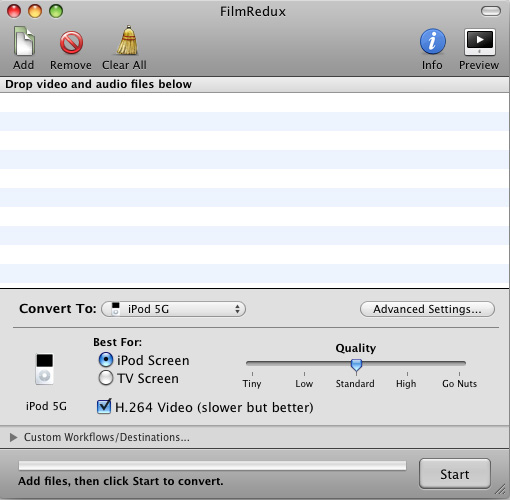
Step 1: Run Film Redux (VisualHub)
Step 2: Load MKV videos
Insert your MKV files from your Mac .Click the Add files button to load your MKV videos.
Step 3: Convert MKV to MP4, AVI, iPod, etc.
Here is the list of the formats that VisualHub can convert MKV.
They are iPod Nano, iPod Classic, iPod touch , iPhone, Apple TV, Xbox 360, PSP, PS3, AVI, MP4, Quicktime, MPEG, Flash, WMV. Choose the format you want to convert MKV to and click Start.
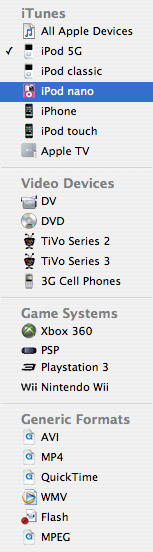
That's all. Now, we have converted MKV to iPod Nano, iPod Classic, iPod touch , iPhone, Apple TV, Xbox 360, PSP, PS3, AVI, MP4, Quicktime, MPEG, Flash, WMV.
I recommend trying either MPlayer OS X or VLC Media Player. They are all free.
These excellent and free multimedia players can tackle many of the video formats unknown to QuickTime. They contain a decoder to decode the MKV files. They will also play many of the formats you will find inside the MKV file.