Screen mirroring Mac can be incredibly easy using the Airplay and quickly drops your Mac screen to Apple TV. You can follow the steps in the article below to do it. But in case you are still wondering about the method to cast your Mac screen to other TVs, for example, how to screen mirror Mac to Samsung TV? This article also brings you the extra tip on mirroring Mac screen to Samsung TV and a bonus tip on how to screen mirror your iPhone to Mac with sound.

How to screen mirror on Mac? Is there any easy method to cast the Mac screen to TV? You must have these questions on your mind when you want to stream videos from iPhone on Mac or just browse for content from iPhone on a TV with a bigger screen. You can solve these questions easily if you have an Apple TV or AirPlay 2-compatible smart TV. And within a few taps, you can nail it all. Follow the steps below to learn how to mirror Mac to TV with Airplay.

Note: If you are screen mirroring your Mac for the first time, the system might require you to enter the AirPlay code for Apple TV.
Screen mirroring Mac to Samsung TV can also be an easy thing if your TV version is AirPlay 2 compatible. However, how can you mirror your Mac screen to the Samsung TV of the older version? Without AirPlay, you can also screen mirror on Mac to your Samsung TV if you are willing to take some extra steps. Without further ado, the following content brings you a detailed guide on screen mirroring Mac to Samsung TV compatible/incompatible with AirPlay 2.
With AirPlay 2 supported TVs, you can easily cast your Mac screen to your Samsung TV within a few clicks and share your movies, images, and music with the TV screen for a better viewing experience.

Without any third-party applications, you may also mirror your Mac screen to Samsung TV that is not compatible with AirPlay 2. Instead of mirroring wirelessly, you can use a workable HDMI cable and an adaptor supported by your TV to connect.

AirPlay function, without doubt, is a convenient tool to cast screen between iOS devices or device that is compatible with AirPlay. However, how to screen mirror on Mac from iPhone with both video and audio. To overcome the inconvenience of AirPlay not displaying sound, you may try Aiseesoft Phone Mirror – a practical tool to mirror your mobile phone screen to the computer easily.

154,940 Downloads
Phone Mirror - Mirror Android to PC
100% Secure. No Ads.
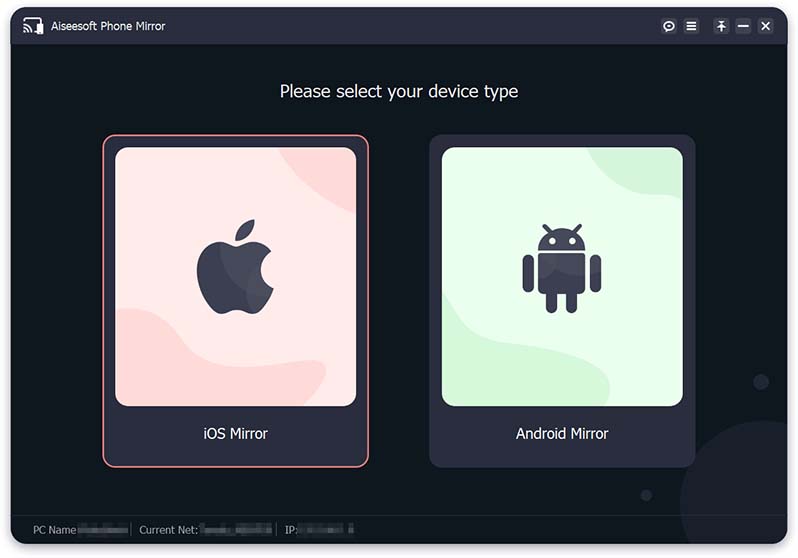
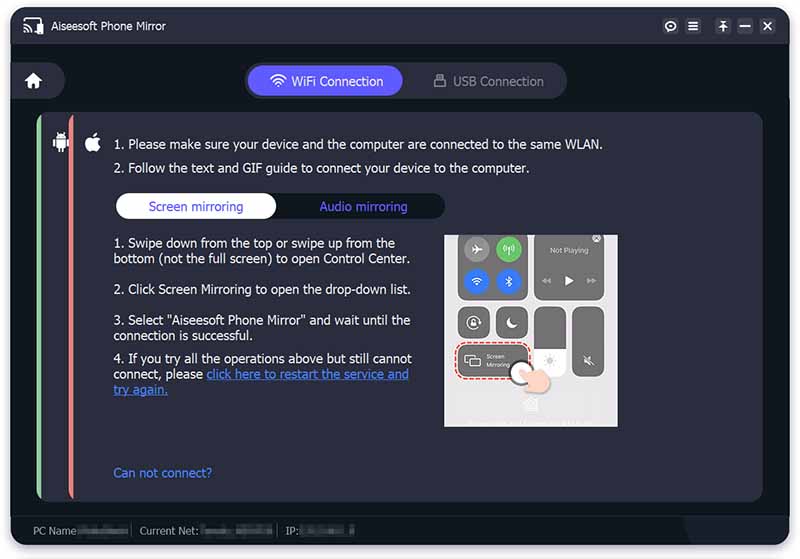
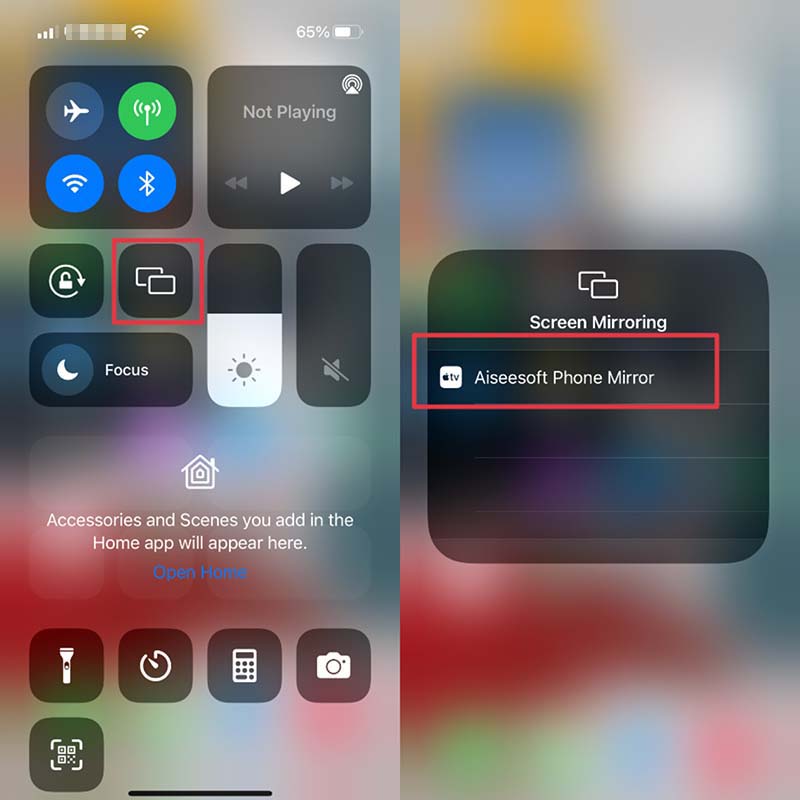
How to mirror Mac to monitor?
If your external monitor is not compatible with AirPlay, you need a cable and an adapter to mirror them. After plugging the cable into the devices, open System Preferences > Displays.Click the Arrangement tab and tick the box of Mirror Displays to finalize. If the monitor support AirPlay, you can try the method above of how to screen mirror Mac to TV with AirPlay in the article.
What Samsung TVs support AirPlay 2?
To screen mirroring Mac to Samsung TV wirelessly requires the TV is compatible with AirPlay 2. And the AirPlay 2 supports Samsung TV models from 2018 to the latest ones. You can share music, photos, videos, and screen from Mac to Samsung TV of these models seamlessly.
How to fix AirPlay not working for screen mirroring Mac?
You can check whether our AirPlay-compatible devices are turned on and near each other like your Mac and Apple TV. Also, you need to make sure that the devices are updated to the latest software and are under the same Wi-Fi connection. If all these are fine, restart the Mac and TV to use AirPlay.
Conclusion
Now, you can finally enjoy a better view experience and stream your videos on the TV screen from Mac. Whether you need to screen mirroring on Mac with or without AirPlay, you can all find a satisfying solution here. Next, it's time for you to try and stream your Mac screen on the TV.

Phone Mirror can help you cast your phone screen to your computer for a better view. You can also record your iPhone/Android screen or take snapshots as you like while mirroring.
100% Secure. No Ads.