Pre-processing a film or video before posting or sharing it online is essential. Even without high-end computers or laptops, doing it is possible with the help of your mobile devices. But with millions of selections on Playstore and Appstore, choosing the best video editor won't be as easy as it seems. If you haven't decided what to use, you should try ShotCut for video editing. Not familiar with it? It would be better to read the information that is included here.
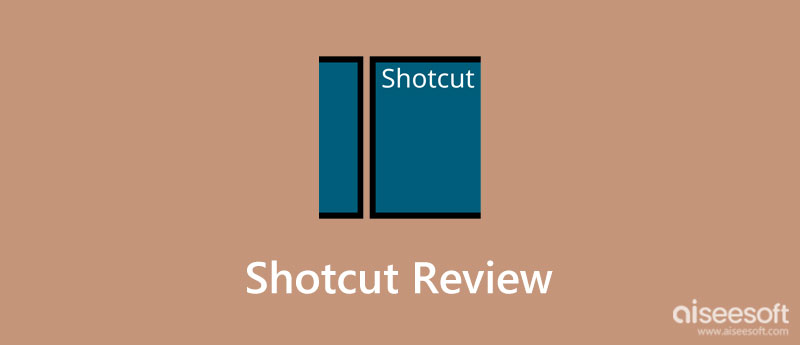
ShotCut Video Editor is a specialized mobile version of the original desktop version of the app. It is considered one of the most downloaded applications on Playstore and Appstore since it has the arsenal that a video editor needs. With it, you can use the most basic to advanced editing features that could make the film you took be edited in less than a minute. E.g., are, cutting video, changing video pace, adding photos to video and music, transitioning, and more. Overall, it is a complete video editor to be downloaded to create videos and on other social media platforms for you to share.
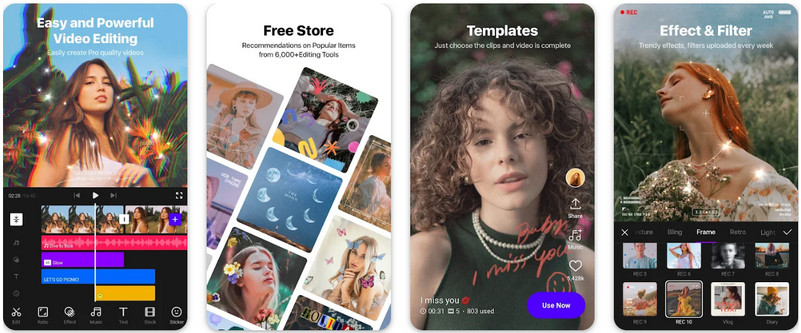
PROS
CONS
It is free to download applications on every Android device, yet there are in app-purchase that you will need to remove the limitations, such as the watermark added in the final output. The starting price of ShotCut is $49 and can go up to $ 74.99 depending on the region where your price may vary.
Downloading ShotCut on Android and computer is an excellent pick-up for doing the intensive video editing that most professionals need. This app is correct to say that it is dynamic in terms of all editing it provides. Whether you are a beginner or an expert, using this app to produce high-quality video editing is an option you shouldn't miss out on. However, there are options on the interface that we find confusing to use, and not all of the features you can get on high-end video editors are presented on the app, even if you purchase a license to use it.
Generally, the ShotCut app is a must to download on every device for quick video editing for presentations. It is considered in the tier of average video editor, which means it offers basics and some advanced video editing features.
1. Wide Variety of Video Editing Options
As an editor, it would be an excellent addition if the application had a video trimmer, overlays, background, changing speed, cut, and crop options other than the advanced options. While using ShotCut video editing, you can easily manipulate everything that we mentioned for the editing options.
2. Aesthetic Video Effects and Filters
Highlights, adding effects, and attraction are the significant advantages of this app. Its thousands of aesthetic filters and effects you can easily apply can play a vital part in your editing video. There is no need for you to become a pro to add one because you only need to tap or click the effects that you want to apply, and tada! You will apply the effects to the video.
3. Music Editor
Other ShotCut reviews should have highlighted that the app now has a music editor. Though the music editing option that it provides isn't as concise as the other music editor like Audacity. But the app's overall approach to editing music is much better than other editors you can use on the market.
4. Animated Text
Need to add subtitles to the MP4 video you have created? Well, this app does produce high-quality animated text that you can use. Other than using it as a subtitle, you can also use the animated text for additional information that the audience can read. Adding text to a video can bring more views than a video.
5. Share Final Output Globally
Though the app isn't affiliated with other social media platforms, sharing the video you edited here on different platforms is still possible. You only need to log in, click the share button, and choose the platform where you want to share the video you created on this app.
6. Easy-to-Use Video Editor
Despite having advanced options and features, the app is still user-friendly, which means you can still manage to use the app even without a tutorial. However, when you need to do complicated editing like upscale ShotCut videos, you better read some information that is related to it to do so.
7. Free to Download on Different Devices
The app is free to download on every Android 6 or up version and on most desktop devices such as Windows, Mac, and Linux.
The most frequently asked question over the internet when you search the app's name is OpenShot vs. ShotCut. Over thousands of reviews have been created to answer that question; some are the oldest update. If you are interested in the differences between these two apps, read the updated comparison chart we added here.
| OpenShot | ShotCut | |
| Price | Free | Free |
| Video Speed Adjustment | Supported | Supported |
| Splitting and Merging Options | Supported | Supported on 20.06 or higher version |
| Available Platform | Windows, macOS, Linux | Windows, macOS, Linux |
When you need an alternative for the ShotCut app and OpenShot on your desktop, it would be better to use the Aiseesoft Video Converter Ultimate. But the app's name is a video converter, so what can you do about it? Aside from its converting properties, you can also take advantage of its fully functional video editing options, which are much easier than the two apps we add in comparison.
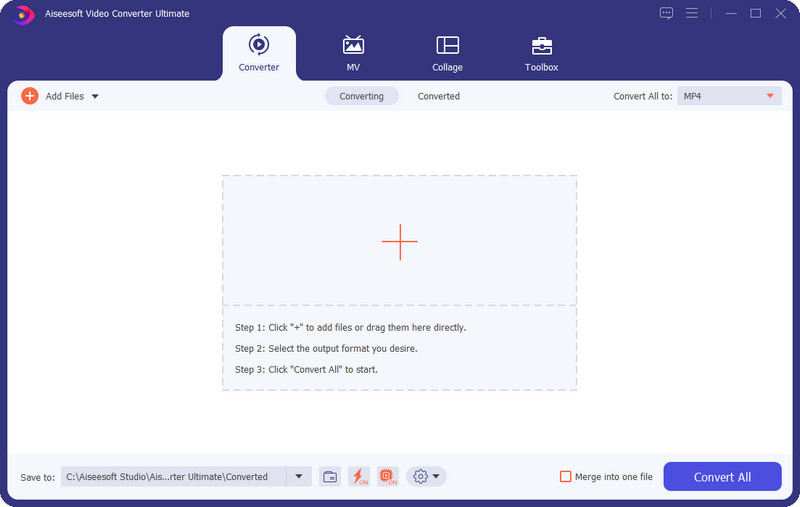
Furthermore, you can easily download this application on Windows and Mac devices once you click the download button below. Select the right download button to have the correct version of the application.
100% Secure. No Ads.
100% Secure. No Ads.
Does ShotCut rotate video and other editing options aren't effective on the mobile version? In that case, you better download an alternative application that can quickly process videos on mobile devices, the Vid.Fun. It is a newly added application you can download on your Android device. Unfortunately, the iOS version of the app is still in development, but sooner or later, the app will be available on iOS. When you download the application on your device, you can use its advanced video editing options, usually seen on the pro version of tools.
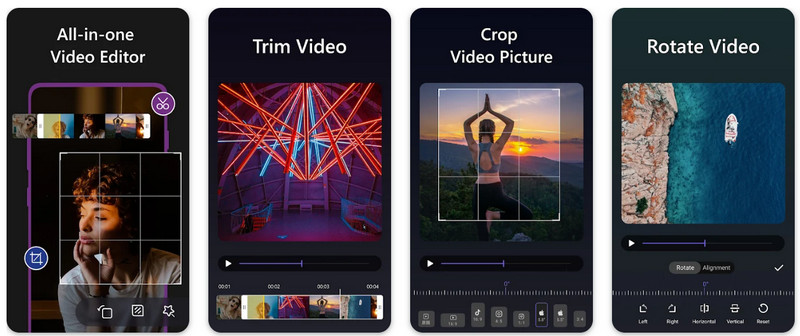
The app is free of charge, which means you can download and edit videos on this app without any limitations. You better download this application on PlayStore to start using the app.
Is ShotCut safe?
ShotCut is safe to download as long as you have downloaded the app on legitimate sites, like the official website of it or on the PlayStore. Downloading the app thru a third-party website isn't what we promote for you to do because there are instances that hackers add files on the files that you can download on the third-party websites. Avoid downloading ShotCut thru illegal websites to avoid malware and other unnecessary things from happening on your device.
Does ShotCut have a watermark?
Yes, ShotCut can add a watermark to the video that you have created. But you can remove the ShotCut watermark when you have purchased the app on your mobile device. But on the desktop, you can click the option where it will stop adding product marks on the final output.
Is ShotCut legit?
Yes, ShotCut is a legit video editor that you can freely download on your device to process the film that you have.
Conclusion
That's all! The complete overview and evaluation that you must know about ShotCut app. We hope that you have learned something thru reading this review that we did on the app. Thank you for reading this article, and you can leave a comment below if there is something you didn't understand about the review so that we can talk about it.

Video Converter Ultimate is excellent video converter, editor and enhancer to convert, enhance and edit videos and music in 1000 formats and more.
100% Secure. No Ads.
100% Secure. No Ads.