A cost-free and open-source multiplatform video editor you can have now is the Shotcut. This tool is the best free video editor you can have on your desktop to edit videos with less complexity and minimal GUI. It supports the most basic editing features that you would like to do to make an eye-catchy video at your end and add a watermark on the video as well. Unlike big companies that provide video editors, this tool works on low-specs PCs, so there is no need to worry if you have a not-so-good computer. But the question is, does the Shotcut video have a watermark after exporting the video? If yes, then how to remove it? You will find all the answers later after you read this article.

To answer the question, does the Shotcut video have a watermark at the end, then the answer is no. You wouldn't see a watermark coming from the Shotcut, so you can enjoy editing the video here without worrying about the watermark. But with this software, you can add a watermark on the video if you want to.
Commonly, users tend to add watermark on their videos to avoid theft to steal their work if they post it on the internet or add branding. Sometimes, they want to remove the watermark they add on Shotcut. Still, the software can't do it, mainly if that video has already been exported on the software. For that reason, users like you find a way to make the video on Shotcut with no watermark, and with that being said, the tools below can help you do it within a few clicks. To introduce the watermark remover you can use, proceed to read the next part as we explain their unique characteristics and how to use them easily.
Aiseesoft Video Converter Ultimate is a robust watermark remover you can use to eliminate the watermark in your video at any given time. This tool perfectly removes the mark, logo, stamps, branding, name, date and time, etc. So, if you choose this software, then expect that it will remove the watermark instantly. It is also multiplatform software, which means you can download the software on the different operating systems with low specifications requirements. Like Shotcut, you can also use this software to edit videos by adding effects, cutting, merging, trimming, etc. It is dedicated to making the video look impressive. So to say goodbye and remove the watermark from the video on Shotcut best watermark remover, you must follow the steps below to do it insanely effectively within a few clicks away.
100% Secure. No Ads.
100% Secure. No Ads.
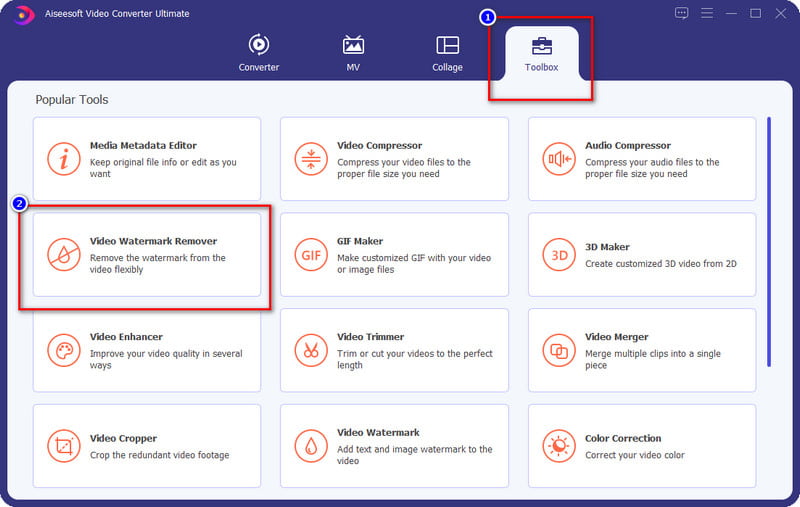
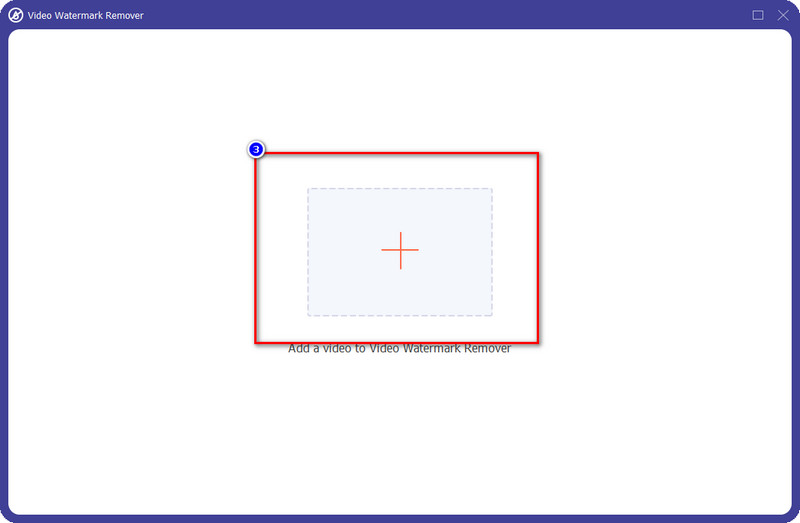
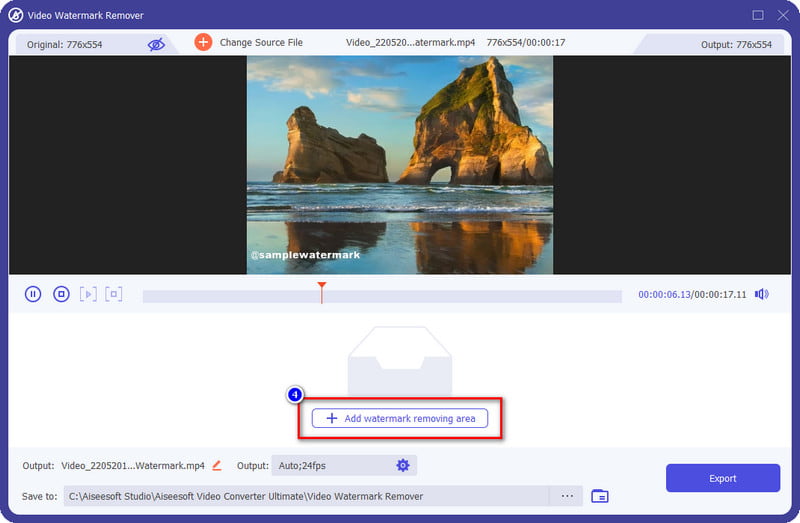
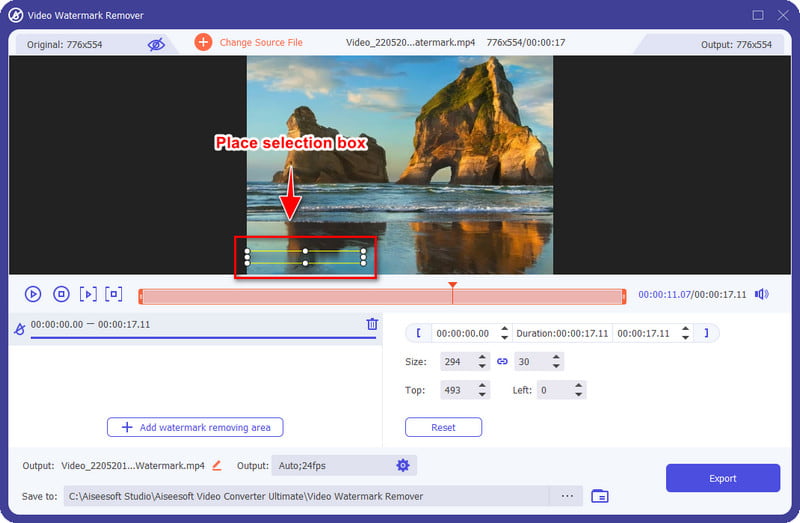
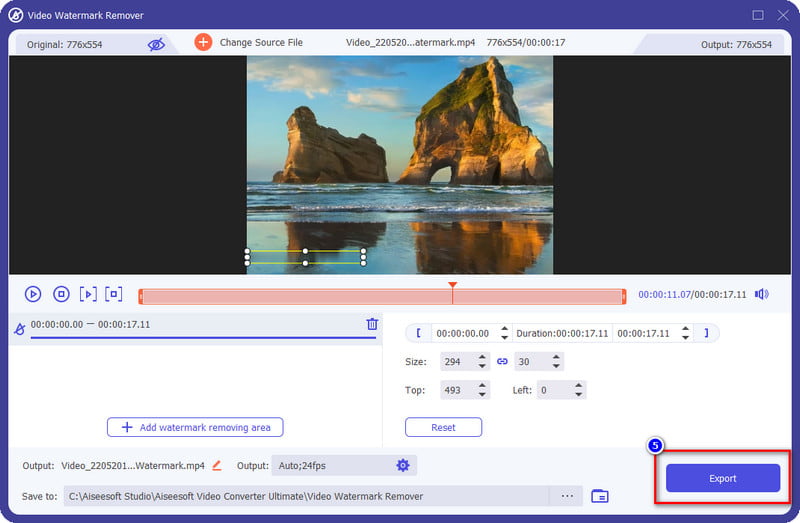
Online Video Cutter is a Shotcut free video editor watermark online service you can use to cancel out the watermark for free. This web tool allows you to effectively cover the logo or watermark on your video. With it, you can blur out the watermark so that you wouldn't see the watermark on the video anymore. It permanently removes it, but you will see the trace of the watermark where it is. The blurred area will be visible on the video, but it is better than the video that has a watermark. If the watermark is huge in the middle, blurring it out is not the best choice. So, if you want to use or try this software, you can follow the subsequent steps we add below.
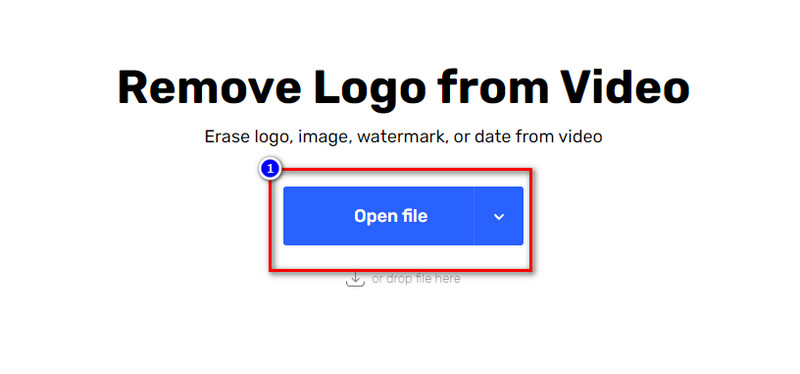
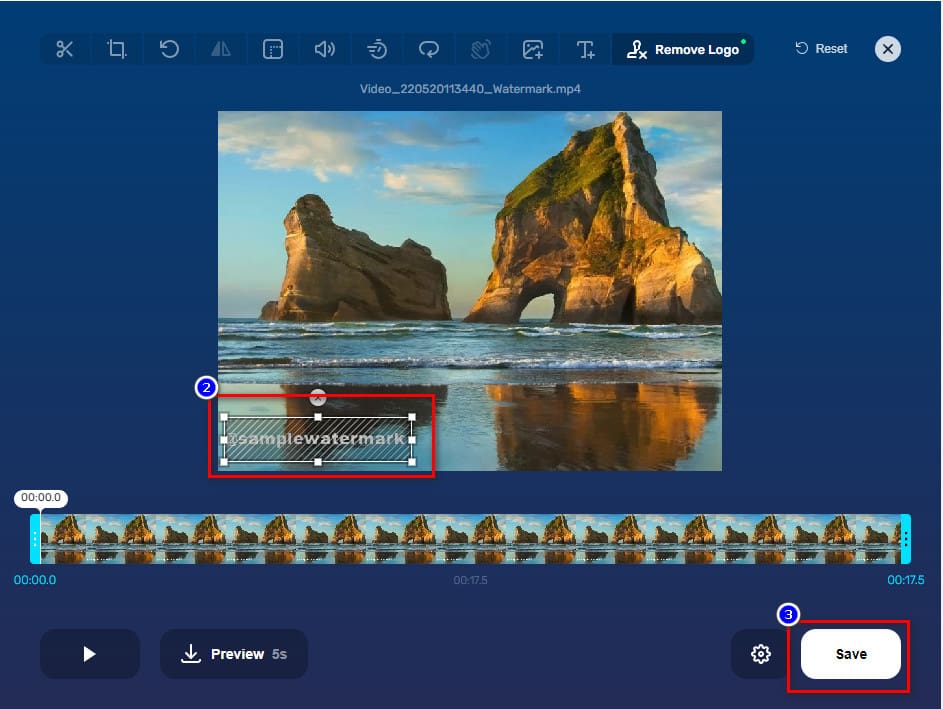
Beecut allows you to remove the watermark in your image or video. This tool has a web and desktop version to use, but we will focus on its online service. Removing the watermark on the video with this software won't need to download the installer before using it because it is available on the web. Also, you are allowed to remove the watermark on the video here without any limitations on file size or how many times you are about to use it. Same as the first online watermark remover, you will need to place a target area to remove the watermark. To use this Shotcut free video editor watermark remover online service, you must proceed with reading the steps.
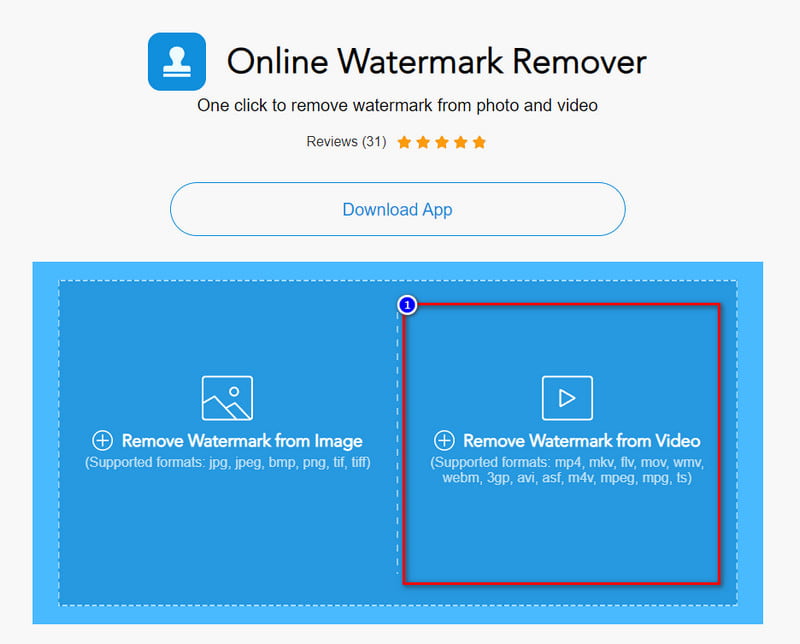
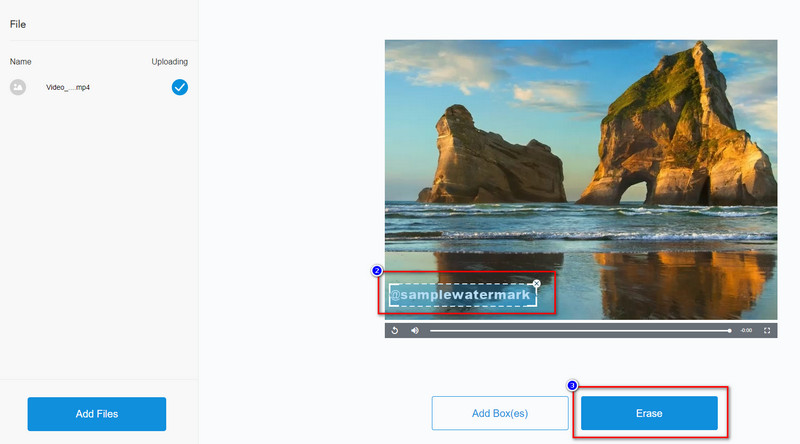
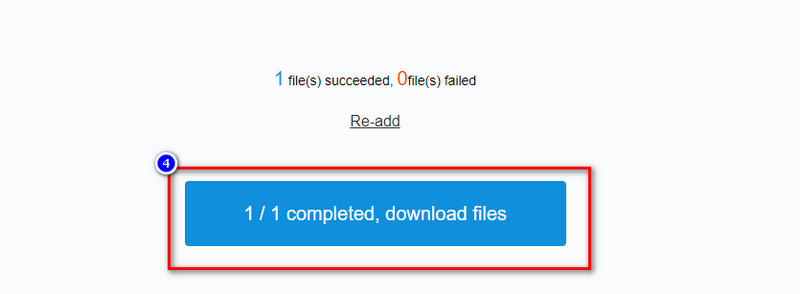
Is Shotcut the best free video editor on the market on Mac?
Though Shotcut is free and open-platform, we can't say that it is the best editor on Mac because multiple editors offer many features like what Shotcut has. You can click this link and read along with the Top 10 Best Free Editing Software on Mac OS X to know what these are.
Does downloading Shotcut safe?
Yes, downloading the software on your desktop is safe and available. But make sure to visit its official webpage to have the free software on your desktop.
Does Shotcut have a premium version?
Sadly to say, Shotcut doesn't support a premium version. Still, there is no need to worry because the developers update the software regularly, even if it is free. But you can donate to them to support the software to grow even more in the future.
Conclusion
This blog collects the best watermark remover you can find on the market, so which do you think is the best fit for your needs? You can leave a comment below to discuss something with us. If this article helps you, we can use help by giving us a five star to provide more quality articles in the future and forward.
Video & Image Watermark
What Is a Watermark Watermark Remover Watermark Remover App Remove Watermark in Photoshop Remove Watermark From Photo Remove Unwanted Objects from Photo Remove Text from a Picture Remove Watermark from a Video Remove TikTok Watermark Remove Text From Video Remove Bandicam Watermark Remove Watermark from GIF
Video Converter Ultimate is excellent video converter, editor and enhancer to convert, enhance and edit videos and music in 1000 formats and more.
100% Secure. No Ads.
100% Secure. No Ads.