With the growing popularity of 4K video, more and more recorders support 4K video formats. Especially since Sony unleashed its first Handycam Camcorder FDR-AX1E, this kind of 4K format has come to common family. After the video recording, you may try editing the recorded video in Avid by yourself. But there are always various video and audio problems when you importing and editing Sony XAVC/XAVC S videos in Avid. If you choose other editing tools like Adobe Premiere Pro or iMovie, you will get the same problem.

XAVC is a recording format that was developed and introduced by Sony on year 2012. It can support recording with 4K resolution (4096 × 2160 and 3840 × 2160) up to 60 frames per second, and use MXF as the digital container format. XAVC S is another recording format which Sony used for consumer use, supports resolutions up to 3840 × 2160, uses MP4 as the container format.
Avid Media Composer (or simply Avid) is a film and video editing software application. This non-linear editing system is the flagship product of Avid Technology which can support 4K resolution (4096 × 2160/3840 × 2160) recorded videos. It provides abundant features for film editing, uncompressed standard definition (SD) video and high definition (HD) editing and finishing. And NDxHD (MOV) is a high-definition video-post production codec for Avid. It is also one of the most widely recognized and adopted codec in the media and entertainment industry.
We have already known from above that MOV is the favorite format of Avid. In order to make Avid work perfectly with Sony 1080p video or 4K video, in the following chapters, we will show you the best way to convert MP4 to MOV for better editing with Total Video Converter. Firstly, download and install this powerful Total Video Converter.
1 Launch this MP4 to MOV video converter on your computer. Click the "Add File" button. In the pop-up window, choose the source video you want to convert and click "Open" to load it to the program. If the video you want to convert is still in your camcorder, you can connect it to your computer with USB cable. And this MP4 to MOV video converter can help you to import and convert the 4K format from your device directly.
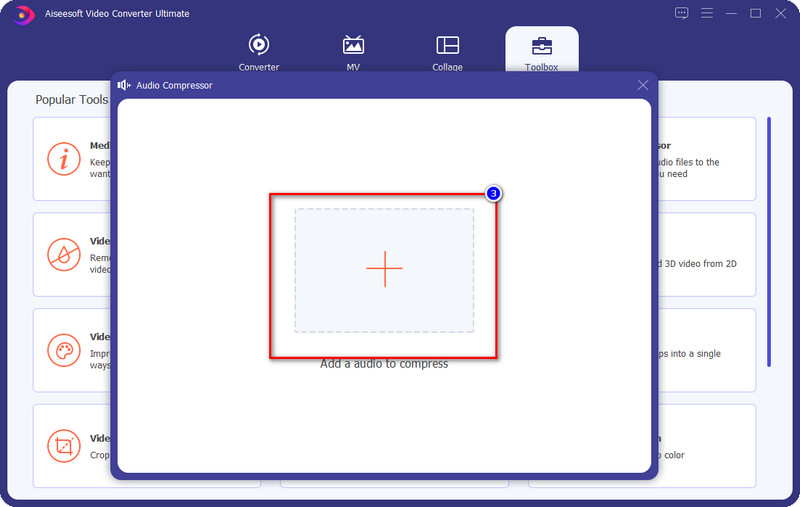
2Click the "Profile" and then click "Avid Media Composer" to select "Avid NDxHD (.mov)" as the target format. You are able to choose 1080p or 720p.
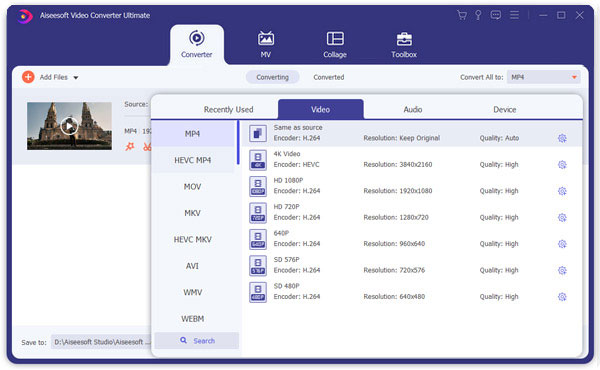
3Select the destination folder for the converted videos, and click the "Convert" button to start the MP4 to MOV conversation.
The larger and the longer the video in 4K is, the longer time the conversion will take. With the adopting of new optimized acceleration technology, this 4K video converter can give you a super fast converting speed.
Tip:
1. You can add your files by dragging your video or audio files to the interface of this video converter.
2. This free video converter supports any 4K encoding and decoding, including H.265, H.264, MPEG, VP8, VP9, etc. to other resolution video like 1080p, 720p and more videos.
3. Besides 4K XAVC, this Free Video Converter allows you to change any popular video or audio format like MP4, MPEG, M4V, AVI, MKV, MP3, FLAC, WAV and more to MOV.
4. It provides multiply editing options for you to adjust your video. You can clip video into parts and merge the parts into one new complete video as you want. In addition, you can add 3D effects to the original 2D video.