When you want to scale your images, especially for anime artwork, you will be easily introduced to waifu2x. Thing is, there are many several waifu2x tools offered on the market for you to improve the quality of photos. Which waifu2x you should use?
This post shares a waifu2x review for you to know some basic information about the waifu2x based tools. You can learn the key features and how to use waifu2x. Moreover, we like to introduce you to a great waifu2x alternative in case you want a better image upscaler or image noise reducer.

Waifu2x is an online image editor that is mainly used for image scaling and noise reduction. It is originally designed to double the size of anime images and waifu (Japanese pronunciation of wife) pictures. Waifu is an anime slang that refers to a female character to whom one is attracted, and the 2x means two-times magnification. Besides the anime-style art, you can also use it to improve the quality of other types of photos.
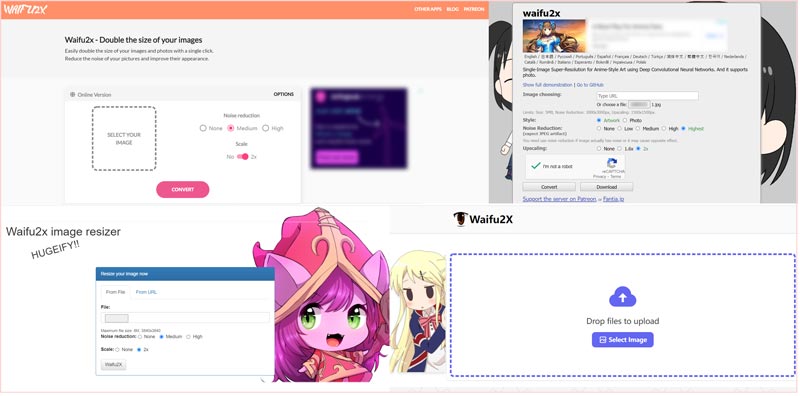
One thing you may notice is that, there are many waifu2x programs offered on the internet, called Waifu2X, Waifu2x, or waifu2x. All these waifu2x based tools, online or offline, carry similar features, noise reduction and upscaling. They specialize in reducing the image noise of fictional girls and women.
After testing all kinds of waifu2x programs, we take the waifu2x.udp.jp as an example to show you how to use a waifu2x based tool, because it can output comparatively the best image quality. When you are using another waifu2x, you can take similar steps.
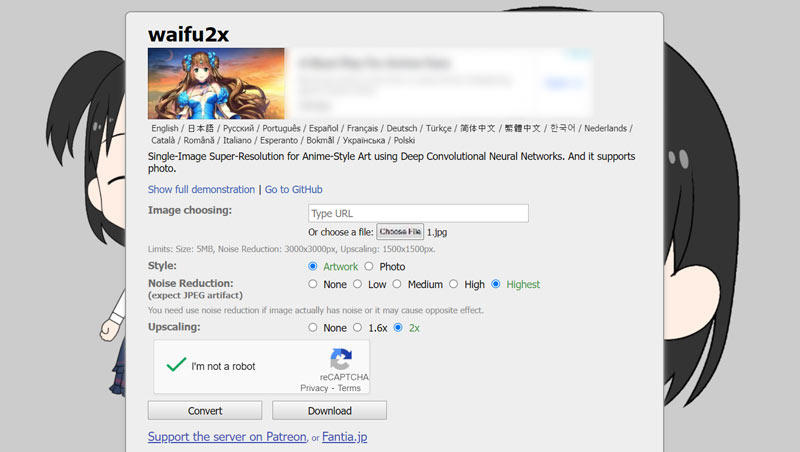
Note that, your uploaded image file size is limited to 5MB, the noise reduction is 3000×3000px, and upscaling is 1500×1500px.
As mentioned above, this waifu2x tool can give you relatively the best output image quality. But it can only upscale your image by 2x. What's more, you will see many ads while using waifu2x to resize and upscale photos.
Waifu2x is specially designed for anime images. So, when you use it to upscale other types of photos, it may not output the best results. Moreover, Waifu2x only allows you to upscale images by 2x. If you want a better image upscaler, you can try the popular Aiseesoft Image Upscaler Online.
This waifu2x alternative can easily enhance image quality, and upscale image by 2x, 4x, 6x, and 8x based on your need. It is designed with advanced AI Super Resolution technology to ensure you have the best output image quality. In addition, it can analyze your photo and automatically fill in more details to improve quality. All frequently-used image formats are supported, such as JPG, JPEG, PNG, TIF, TIFF, BMP, and more.

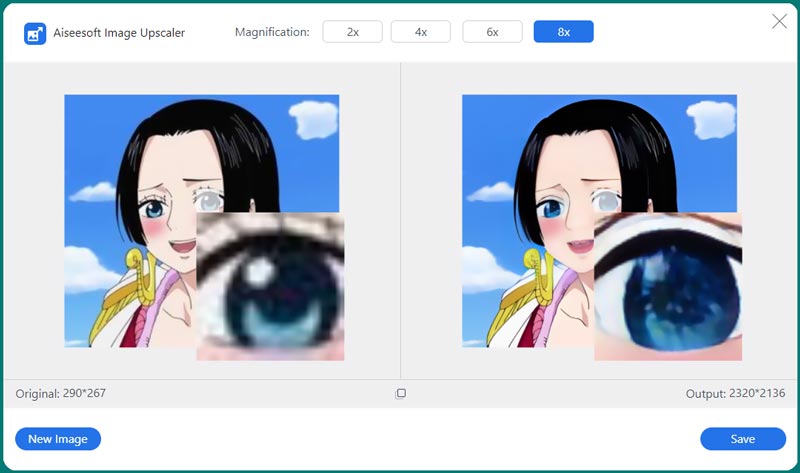
As the best waifu2x alternative, it can also fix blurry images. It will automatically increase the photo resolution online free. It is free to use and requires no account sign in or sign up. What's more, you won't see any annoying ads while using it.
1. How to increase the resolution of my anime?
You can use a waifu2x tool, the recommended Free Image Upscaler Online, or another photo enhancer to increase your anime resolution and improve JPEG image quality online with ease.
2. How can I double my image file size?
When you need to double the file size of your photo, you can use waifu2x, some professional image editor like Adobe Photoshop, or the introduced Free Image Upscaler Online above.
3. Can I use waifu2x on my Android phone?
Yes, you can use waifu2x on your Android device to upscale a picture. Some waifu2x tools also offer Android apps for you to reduce image noise easily.
Conclusion
When you want to get the perfect image of a waifu, you may turn to waifu2x type tools. This post gives you a waifu2x review and shows you how to use it to upscale your images. Moreover, a great waifu2x alternative, Free Image Upscaler Online is recommended for you to better enhance your photo quality.
Resize Image
Enlarge Image Without Lossing Quality Increase Image Size from KB to MB How to Enlarge JPG How to Enlarge PNG Enlarge Picture for Printing Resize Image on iPhone Resize Picture in PowerPoint How to Resize Image Resize Photo for Facebook Resize Picture in Word How to Make Image Bigger How to Resize Logo
Video Converter Ultimate is excellent video converter, editor and enhancer to convert, enhance and edit videos and music in 1000 formats and more.
100% Secure. No Ads.
100% Secure. No Ads.