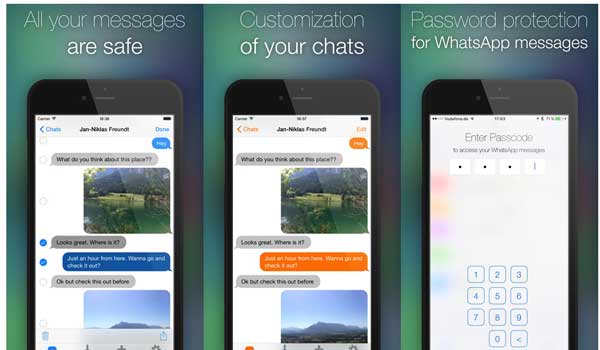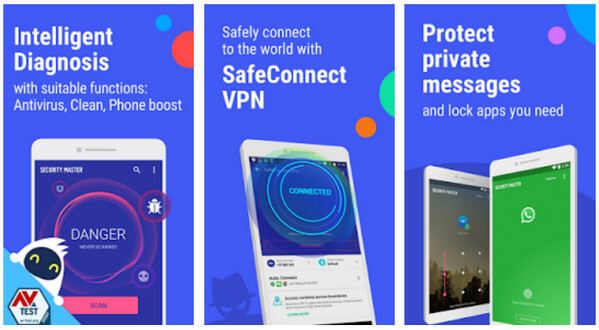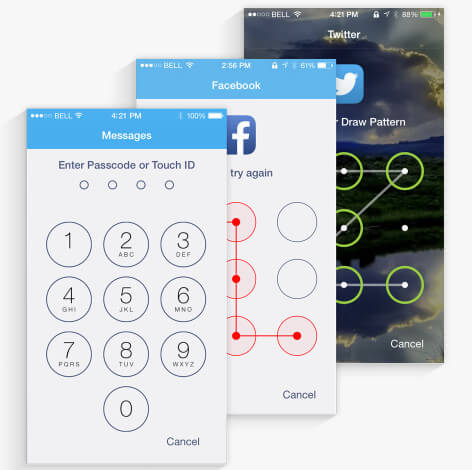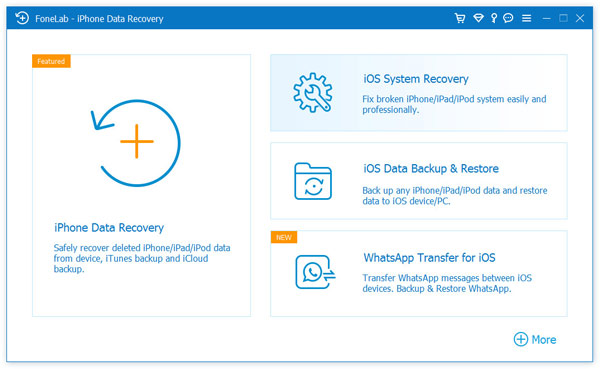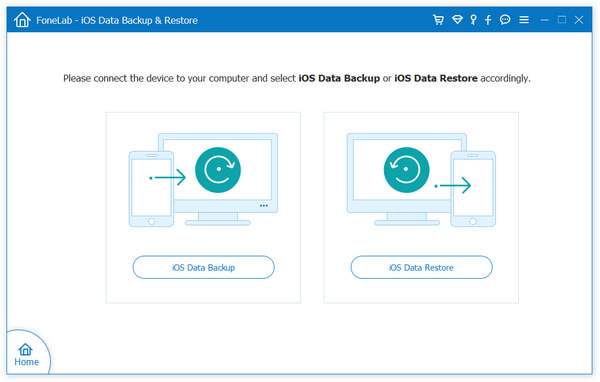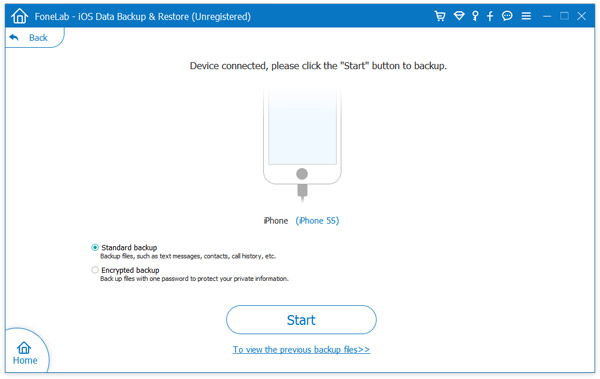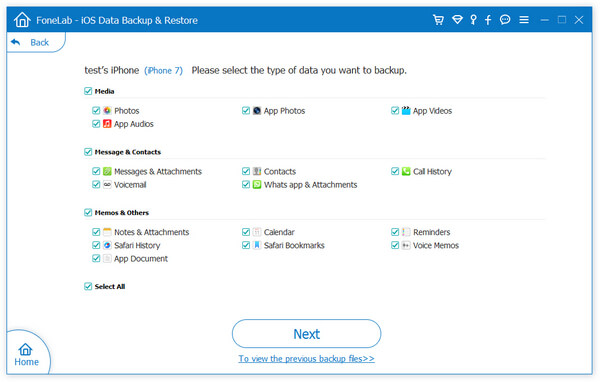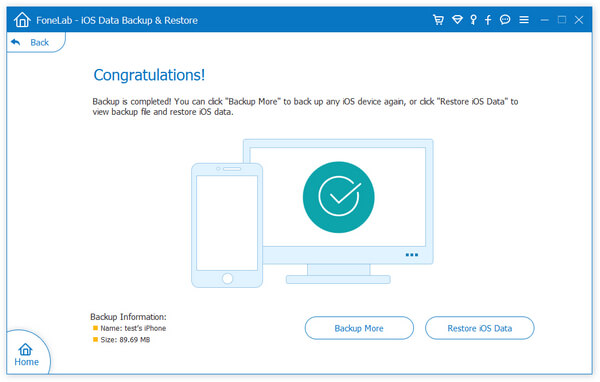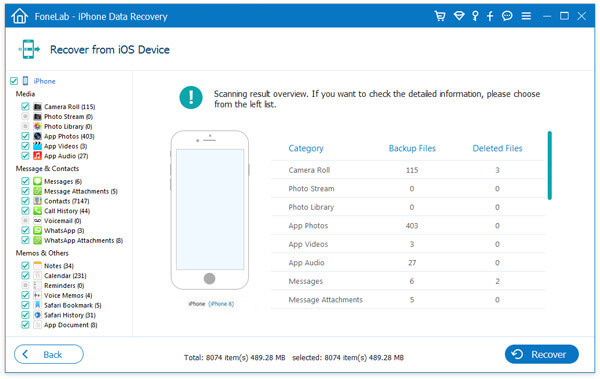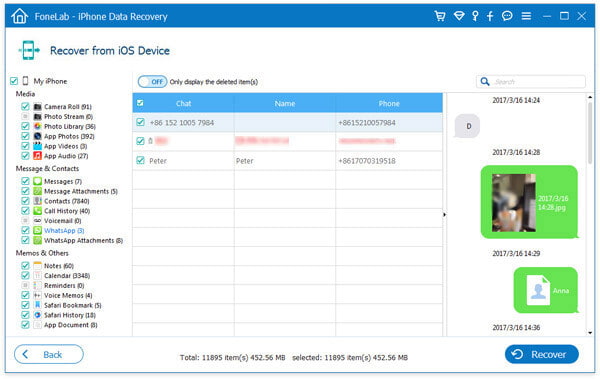WhatsApp Password for Protecting Chats on iPhone and Android
Summary
If you use WhatsApp to chat with your friends or partners, then one thing you may notice that is how to protect your WhatsApp messages from being disclosed. This post shows you how to use password to lock WhatsApp chats on iPhone and Android.
WhatsApp, as one of the widely used chat messenger throughout the world, is very convenient for you to talk with your friends or partners. You can send or receive the messages, photos, and other attachments via WhatsApp. However, if you use WhatsApp to send or receive the private information, you need to take care of your phone, because anyone who can arrive in your phone can also open WhatsApp to read the messages. Wow, it sounds horrible if your confidential chats are viewed by some strangers or non-related person.

WhatsApp Password
So the question is if WhatsApp gives the password to lock WhatsApp. The answer is that WhatsApp doesn't have any feature that allows you to lock the app or certain chats with a password.
Then you may need to seek for other ways to create the password for WhatsApp to protect your messages from being disclosed. That is what we shall showing in the following description.
Part 1. 3 apps to create password for WhatsApp for iPhone/Android
Password for WhatsApp Messages for iPhone
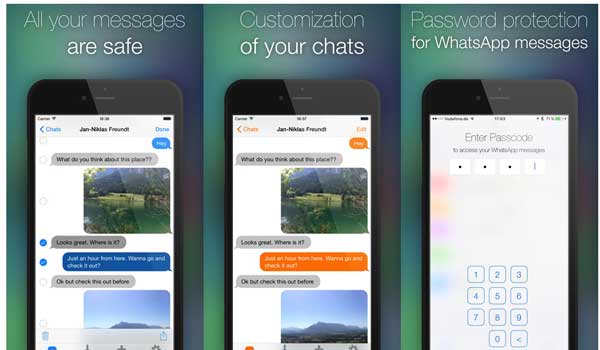
Password for WhatsApp Messages for iPhone
Password for WhatsApp Messages is the app for iPhone iPad that uses the password protection for your private WhatsApp messages.
The app imports your chat histories via email and saves copies of all messages. "Password for WhatsApp Messages" is a vault for copies of your WhatsApp messages.
Price: $0.99
Features:
➤ Password protects all your WhatsApp-messages.
➤ Protect photos, videos and audio files.
➤ Sync your messages across all devices.
➤ WhatsApp chats on iPod and iPad. Please note that you need at least one iPhone with WhatsApp installed.
➤ Custom-colored chat bubbles.
➤ Endless scrolling without pressing "Load the next messages" button.
Security Master for Android
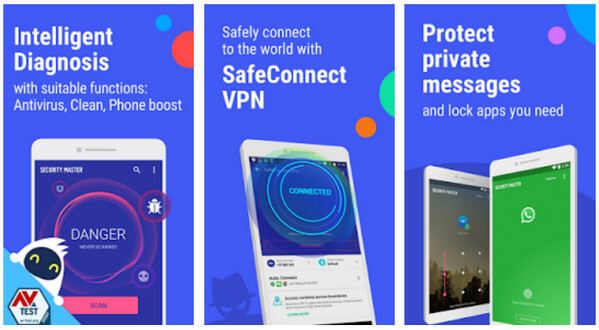
Security Master for Android
Security Master, originated from CM Security is the antivirus, VPN, app-lock, booster (by CM, Cheetah Mobile) and redefined the scope of Android phone security.
Price: Free, but offers in-app purchases.
Features:
➤ Intelligent diagnosis - antivirus, junk clean, and phone booster.
➤ Presents free VPN, proxy & unblock solution.
➤ Hide notifications timely to protect your privacy.
➤ Lock Bluetooth & Wi-Fi switches, incoming calls, apps, photos, or any private data with a pattern, password, or fingerprint.
iAppLock for iPhone iPad (jailbroken)
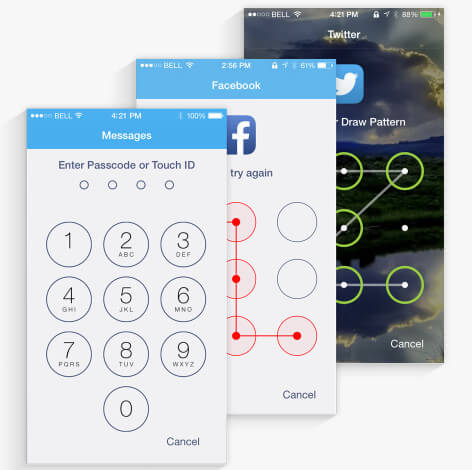
iAppLock for iPhone iPad
iAppLock is an iOS app to protect your privacy in iPhone and iPad.
Price: $2.99
Features:
➤ Lock apps and system like Facebook, Messaging, Photos, WhatsApp, etc.
➤ Colorful lock styles like password, pattern, Touch IDm and customized lock screen.
➤ Delay lock enables you lock WhatsApp when you need.
➤ Safe Wi-Fi lets you avoid lock in safe places.
Part 2. How to lock WhatsApp using password
Step 1 Get Cydia on your iPhone, and use this app to search iAppLock, and install it on your iPhone. Please note that the tweak requires iOS 7 to work.

Install iAppLock
Step 2 After installing this app on your iPhone, tap it to run it. Tap the + button at center of your iPhone screen to select WhatsApp Messenger from the list of applications as seen in the screenshot below.

Add WhatsApp on iAppLock
Step 3 Hit "Settings" to slide "Lock Status" on, where you could set the lock password for WhatsApp.

Set WhatsApp Password
Here, if you back to home screen and tap "WhatsApp" to see the messages, you will be required to type the password to unlock it.
Part 3. WhatsApp messages recovery and backup
WhatsApp password app could prevent your WhatsApp chats from being disclosed. If you accidentally deleted chat history on WhatsApp, can you recover them? The answer is yes. You can use the data recovery software to help you make it.
iPhone Data Recovery is the WhatsApp messages recovery program for iPhone iPad iPod.
Still if you keep many important chats on WhatsApp, then you should develop a good habit to backup the messages and restore them in the emergency without data loss. This software also lets you use its iOS Data Backup and Restore feature that helps you backup and restore iPhone data with supporting encrypt.
FoneLab - iPhone Data Recovery For Mac
- Recover deleted WhatsApp chats and attachments from iPhone, iTunes and iCloud backup.
- Find back other data like contacts, call log, videos, etc. on iPhone.
- Backup and restore WhatsApp messages in one click.
- Compatible with iPhone X/8 Plus/8/7Plus/7/SE/6/5/4, iPad Pro, etc.
WhatsApp backup and restore
Step 1 Download the software on your computer, install and launch it. Click "More tools" > "iOS Data Backup & Restore".
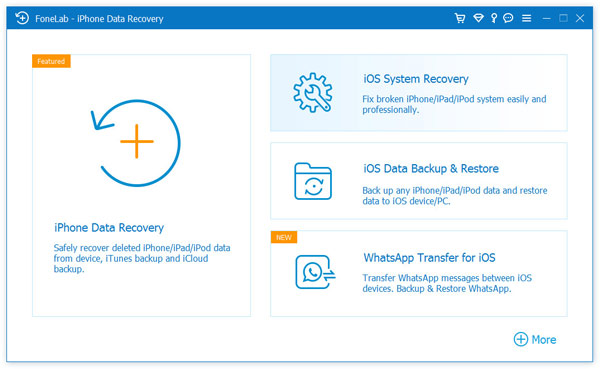
Step 2 Plug your iPhone to computer, and click "iOS Data Backup".
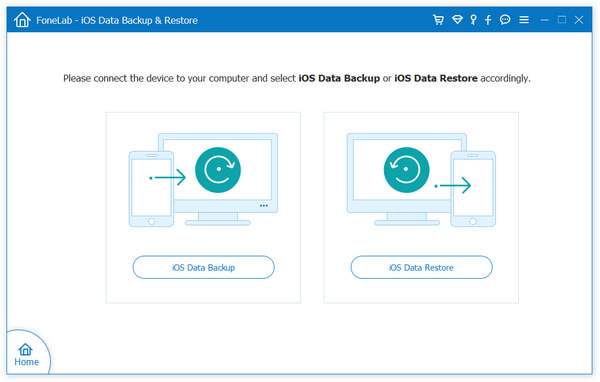
Step 3 Here you are given two options to backup iPhone, standard or encrypt. Choose what you like. If you choose encrypt, then you need to input password.
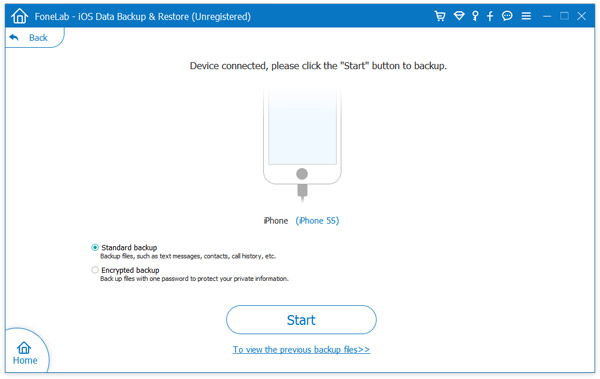
Step 4 Select the data type that you want to backup. Here you could choose "WhatsApp & Attachments" to start to backup.
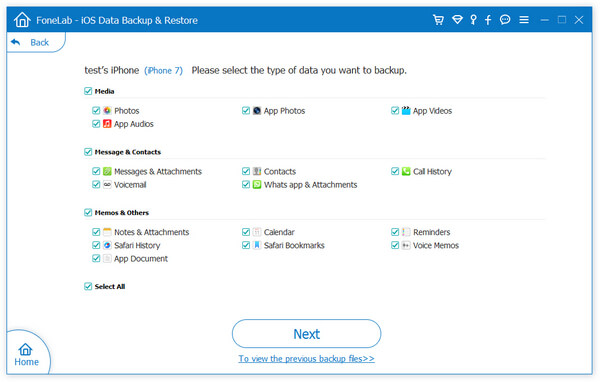
Step 5 After the backup is complete, the interface will give you a pop-up window to show you have made the backup completely.
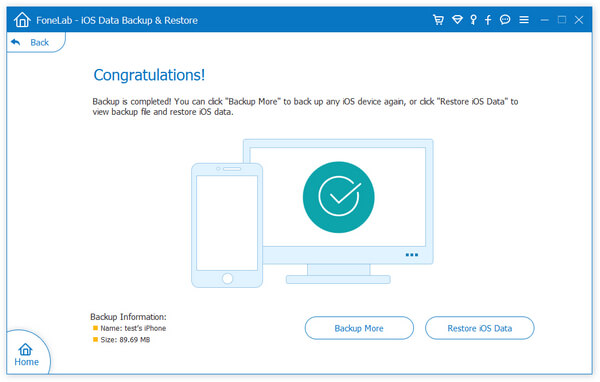
WhatsApp messages recovery
Step 1 Free download, install and run this software on your computer. Click "Recover from iOS Device".

Step 2 Connect your iPhone to computer with USB cable, and this software will detect your iPhone automatically. Click "Start Scan" to scan your iPhone. You just need to wait minutes for the scan process.
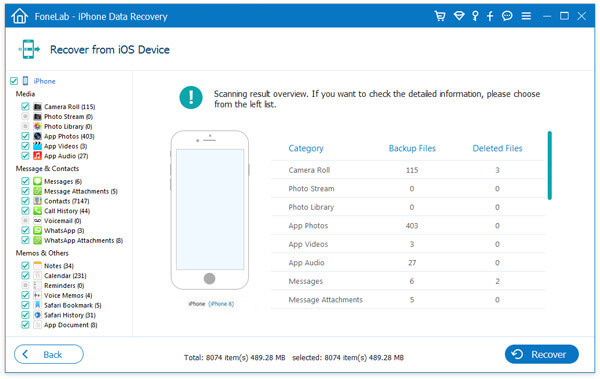
Step 3 After the scan is complete, you could view all data type on your iPhone. Click "WhatsApp" to view the messages in it. After confirmation, you need to checkmar the messages that you want to retrieve, and click "Recover" to back up the deleted WhatsApp messages to your computer.
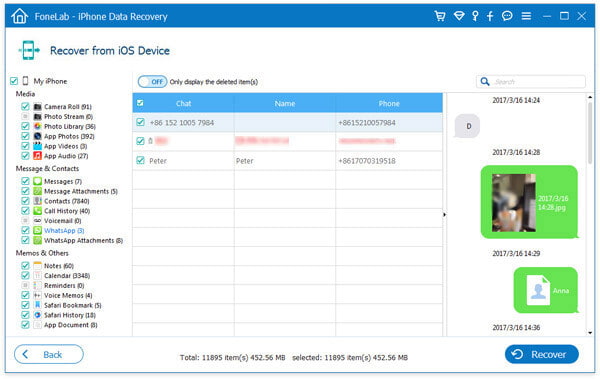
Surely, if you possess Android phone, just learn here to recover WhatsApp messages.