The Apple Watch is a popular must-have item for iPhone users. It tracks the user's activity level throughout the day and workouts, has features that remind you to get up and walk around, monitor your heart rate, etc., and access detailed health statistics. But sometimes, we may touch it by mistake or try too many times to find that we forgot the password; how do we deal with too many passcode attempts to reset the Apple Watch? This article provides a detailed solution. Continue to read below.

For security reasons, an excessive number of input errors may mean that someone is trying to guess a password or carry out an attack. To prevent this, the system temporarily locks the account to protect the user's information and data at the same time. To prevent brute force breaking, once the set maximum number of failures is reached, the account will be locked for some time. When the watch detects a possible unauthorized access attempt, it automatically locks to protect your information.
When you enter an incorrect passcode five times in a row, the watch will automatically lock for one minute. The next time you re-enter the wrong passcode, it will take 5 minutes to unlock your phone, 15 minutes, and 60 minutes.
If you try again and again and still can't get the correct passcode, your Apple Watch will be completely disabled.
Here are two ways you can solve too many passcode attempts: reset the Apple watch and pair it again. One can be done directly on the iPhone tied to your Apple watch, and the other uses the Apple watch to perform the process.
If you are experiencing an Apple watch locked out after too many attempts, you can reset your Apple watch using your paired iPhone. Once the reset is complete, you can reset your Apple Watch.
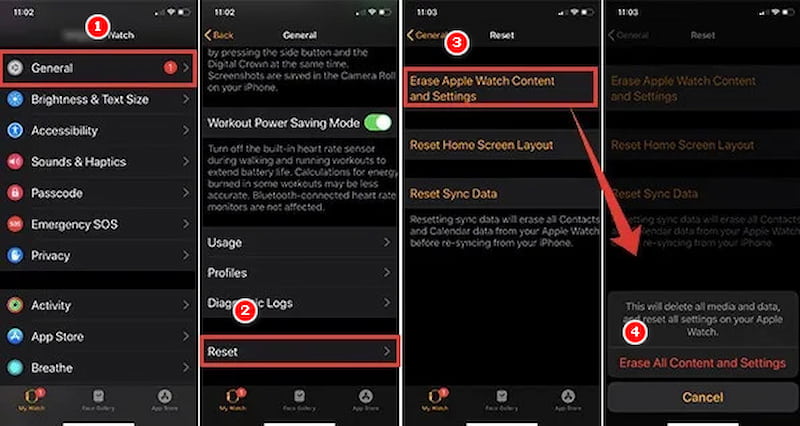
The reset process may take some time. Once it's finished, you can set up your watch again by entering your Apple ID credentials.
If you want to fix too many passcode attempts to reset your Apple watch without an iPhone, you can perform a reset directly on your Apple Watch. Your Apple Watch will reset and clear all content and settings.

Once the reset is complete, follow the on-screen instructions to set up and restore the backup. The problem of Apple Watch getting stuck after too many passcode attempts can be easily solved using these two methods.
We use more programs and need to remember more passwords. Sometimes, we forget the password for our Apple Watch, and sometimes, we even forget the password for our iPhones. Forgetting your password or triggering the password protection system on your cell phone is inevitable, and we often face situations where we can't unlock the phone because of the password. Aiseesoft iPhone Unlocker can help you solve problems quickly.
100% Secure. No Ads.
100% Secure. No Ads.
Features:
• Easily and effectively unlock your iPhone, iPad, or iPod by removing the passcode.
• Remove your Apple ID if you've forgotten it or your password.
• Swiftly eliminate Mobile Device Management from your iPhone or iPad, including the latest iOS18.
• Effortlessly disable iTunes backup encryption settings with just one click.
Here are the steps of how to use it to remove your password.
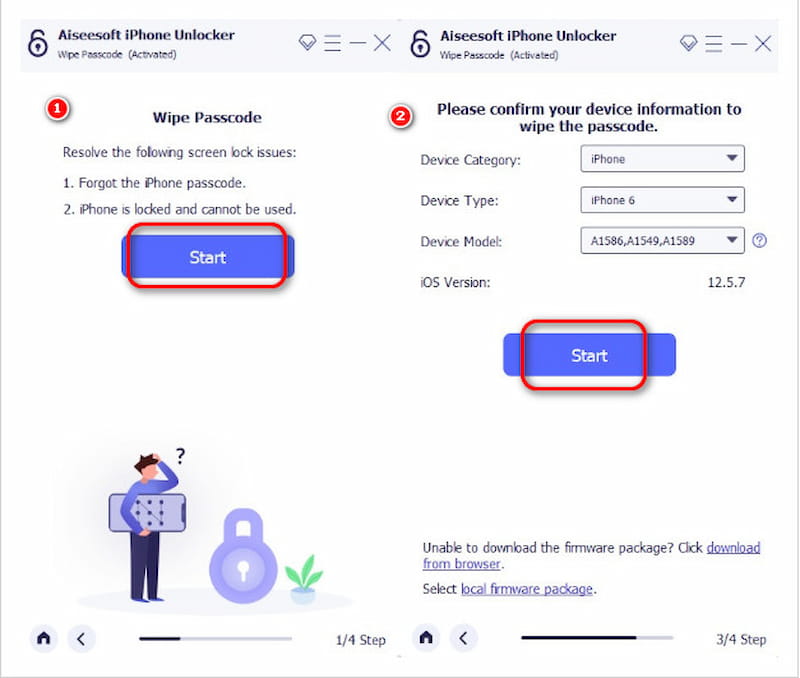
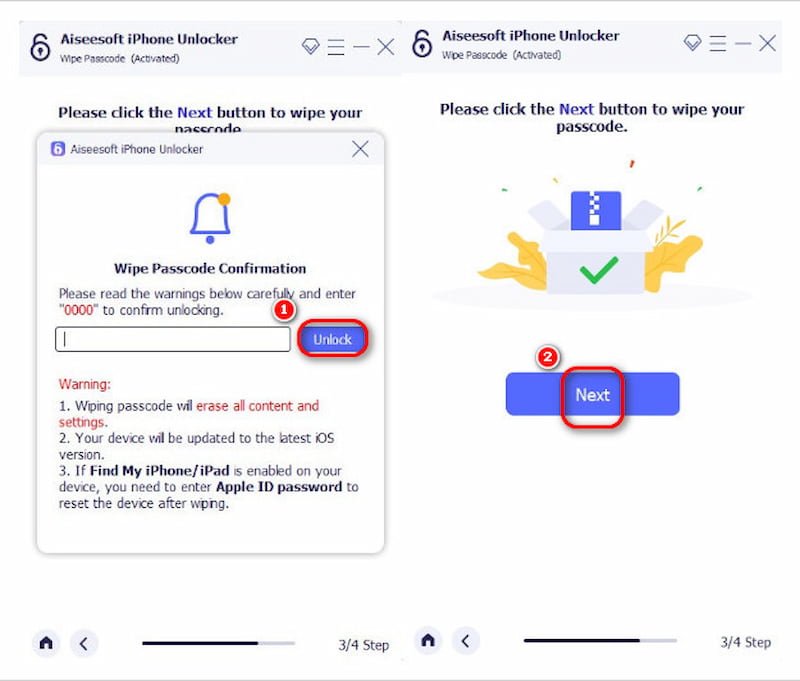
Aiseesoft iPhone Unlocker is a very efficient and helpful tool. It can be your assistant at all times, and if you need to unlock your iPhone but forget the password or you have tried so many times with the wrong passcode, it will be very helpful in solving all your iPhone unlock problems.
How many times can you try to unlock an Apple Watch?
Apple Watch allows you to try your passcode five times and lock it. It locks for one minute before you can try again. Sixty seconds later, you get another chance. If the same happens, you'll be locked out for five minutes. If you can't unlock it finally, you may need to reset your Apple watch.
Can you unlock the Apple Watch without a passcode?
If you've forgotten your Apple Watch passcode, you'll need to reset your watch and reset it. You can reset it directly with your watch or with your paired phone.
How do you do a hard reset on an Apple Watch?
To initiate a reboot, simultaneously press and hold the side button and the digital crown for 10 seconds until the Apple logo appears.
Conclusion
Forgetting the passcode for the Apple Watch will cause us too many passcode attempts to reset the Apple Watch. This will make us anxious and distressed in many of our situations; at this time, this article provides two ways to help you solve this problem, and a more powerful iPhone unlocking software, Aiseesoft iPhone Unlocker, is recommended to you. I hope this article is helpful for you!

To fix iPhone screen locked, wiping password function can help you a lot. And you also can clear Apple ID or Screen Time password easily.
100% Secure. No Ads.
100% Secure. No Ads.