How to kill time in a long train journey? Play cards? Read a book? Chat with others or just fall into the circle of sleep and wake up?

I think that nothing is better than watching movie on your iPad. And you also have preserved a great many of famous movies on your computer. What you need to do is to pick out and put some movies onto your iPad before setting out. Then, the question is how to put those movies onto iPad. Learn how to put movies on iPad in a quick and simple way.
Using iPhone Transfer to put movies to iPad is the easiest and fastest way in the world. Why the easiest way? You do not need to convert your movies in other unpopular formats to a format compatible with iOS device. And the whole process of putting a movie to iPad can be finished in up to 5 clicks. Why the fastest way? You need only several minutes to put your movie with the size of 1GB on your iPad in several minutes.
To put a movie on your iPad with iPad Movie Transfer, you need to do the following:
Step 1 Download and install iPad Movie Transfer to your computer
After installing iPad Movie Transfer, launch it on your computer.
Step 2 Connect iPad to computer via USB
When your iPad is recognized by this application, click the Media button in the sidebar. Then you need to choose Moives in the first line of the main interface.
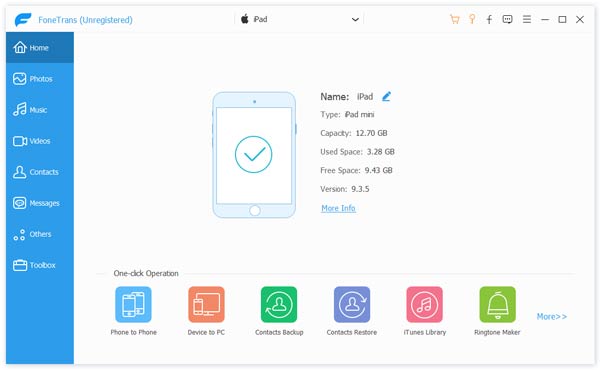
Step 3 Put movies on your iPad
Click the Add button to put movies on your iPad. You can choose a movie file or a movie folder from local files and add them to your iPad. Importantly, you can directly put movies with any format without converting them. The key feature of this powerful iPad Movie Transfer has converted the movie format to a compatible format of iPad in the process of transferring them to iPad.
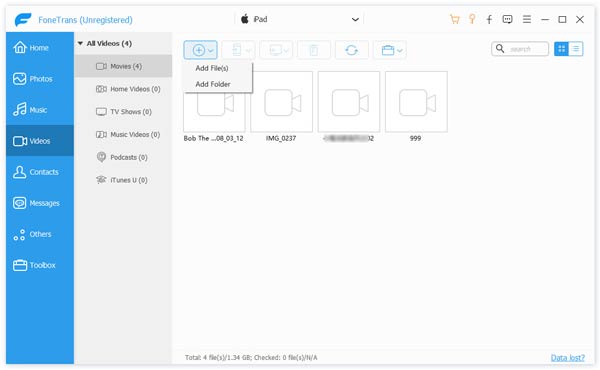
This powerful iPad Movie Transfer can also help you to transfer movies from iPad or iTunes library to your computer and supports to put other media files from iPad to computer or from computer to iPad. As you can see from above, this iOS data transfer enables you to transfer photos, songs, contacts, and other iOS files with ease.
The second method is relatively complex and time-consuming but is for free. Here is the way:
Step 1 Connect iPad to computer via USB and launch iTunes.
Step 2 Hit the Movies button in the third line of the main interface. And draw and drop the movies you want to put on your iPad into the interface.
Step 3 Click the iPad icon in the third line of the main interface. And tick "Sync Movies" in the upper side of interface. At last, click the Apply button in the lower left bottom of the interface. And you have successfully put movies on your iPad.
Note that you should convert the format of your movies into a proper format because the format of movies on iTunes is limited.
By now, you may get an clear clue to put movies on iPad. For iPod users, you can go to put movies on iPod for more pleasure.