
DAT is a video format, usually made from a video CD or VCD disc. This less popular video format cannot be playable on most mobile devices and video players. 3GP (3GPP file format), a commonly-used video container format, is defined by the Third Generation Partnership Project (3GPP) for 3G UMTS multimedia services. You are able to play 3GP video files for most mobile phones. Want to enjoy DAT files and free convert DAT to 3GP? Keep reading and find the best Free DAT to 3GP Converter.
Free DAT Converter is what you need. With this excellent video converter, you are able to convert DAT files to 3GP without any limitation.
Step 1 Launch Free DAT to 3GP Converter
Download Free DAT to 3GP Converter on your Windows PC or Mac.
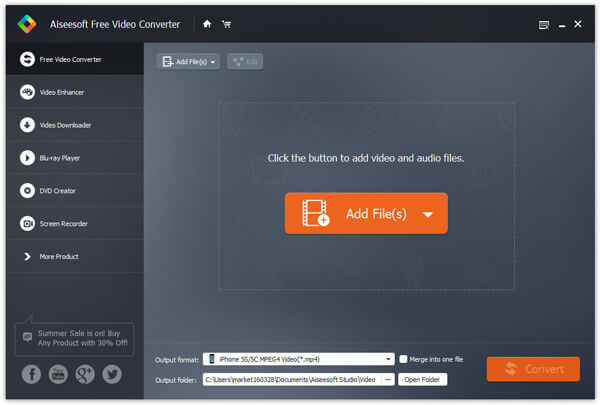
Step 2 Input DAT file
Click on the "Add File(s)" button and input your DAT file from VCD or video CD. Free DAT to 3GP Converter enables you to import more than one DAT video at the same time.
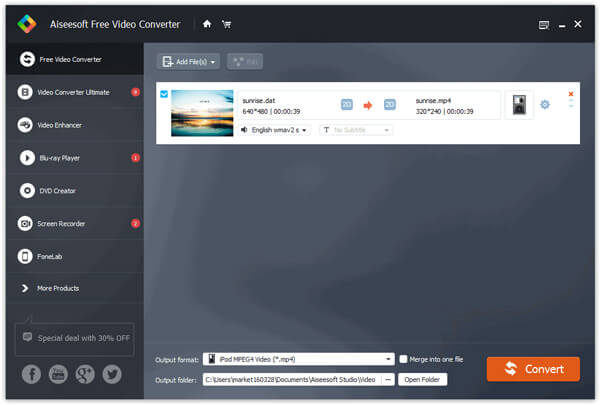
Step 3 Choose 3GP format
From the "Output format" drop-down list, you can choose the suitable 3GP format for your mobile phone.
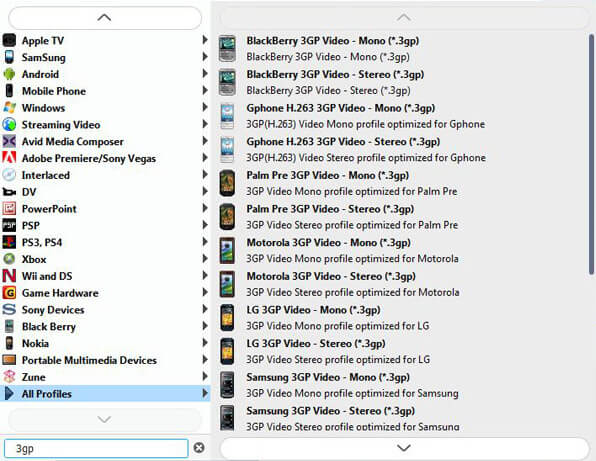
Step 4 Convert DAT to 3GP
After that, just simply click on the "Convert" button and make a video conversion from DAT to 3GP.
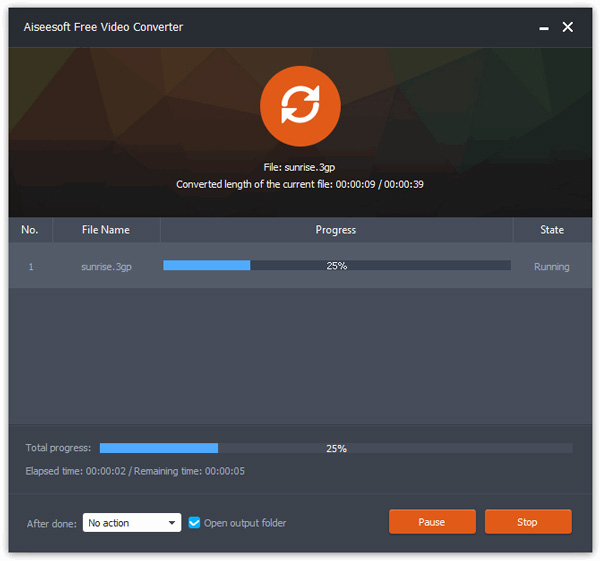
This excellent video converter is also able to let you convert FLV to 3GP with fast speed and great video quality.