If you have some videos in TS format, you should learn the details about the TS and the way to convert TS to AVI. In order to transcode different TS formats to AVI, you should use the versatile TS to AVI Converters. It is highly recommended that you use Aiseesoft TS to AVI Converter.
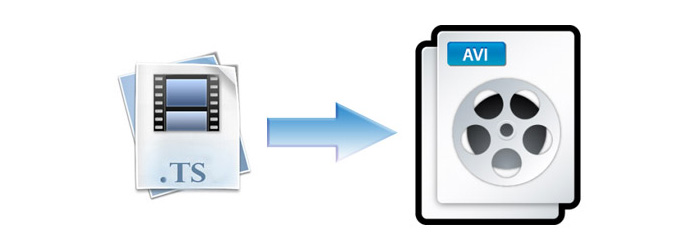
When you need to select the best TS to AVI Converter, you should make sure the following issues. Aiseesoft TS to AVI Converter should be the best choice for you.
The program can convert TS to AVI, and also support converting AVI to TS for DVD or your camera.
The editing features should be provided to transcode TS to AVI. You can get the desired file directly.

Downloads
Video Converter Ultimate - Best TS Converter
100% Secure. No Ads.
100% Secure. No Ads.
Download and install the latest version of TS to AVI Converter, and then launch the program as the screenshot.

Click the "Add Files" to import the TS file or the folder. You can also drag-n-drop TS files to convert TS to AVI. The program supports all TS extension files.
Choose "AVI" as the output format from the drop-down option of "Convert All to".
You can convert to general AVI format or convert TS to AVI with a certain device type. The program provides multiple presets for your requirement.
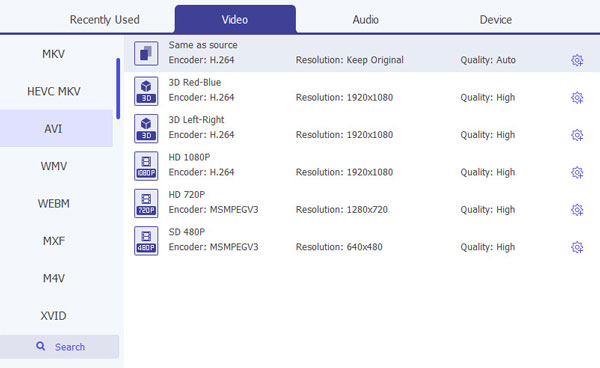
You can also edit the TS files or add some effects before you click the "Convert All" button to transcode TS to AVI format.
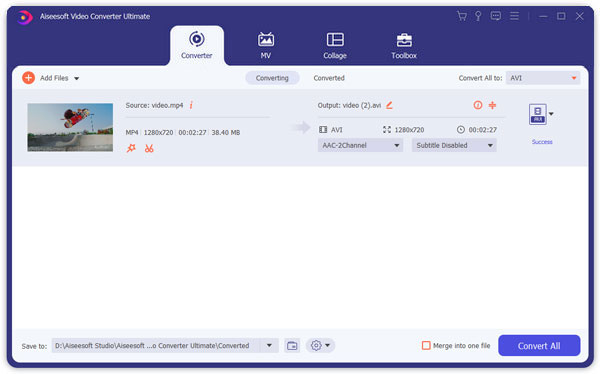
Alternatively, if you want to convert your downloaded AVI files to TS, you should refer to converting AVI to TS.
In the first part we recommend a professional TS to AVI Converter to you, the next part we will introduce an online TS to AVI converter, Aiseesoft Free Online Video Converter. It is a free TS to AVI converting tool online. 100% free to convert TS files without size or number limits. What's more important, this free TS to AVI converter online supports batch conversion, and you can quickly convert TS to AVI.
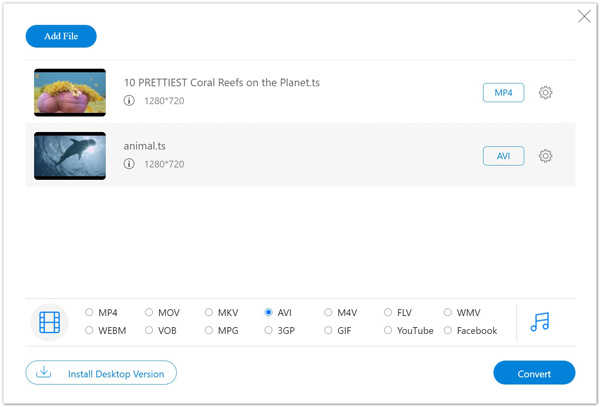
What is the TS file?
A file with the .TS file extension is a Video Transport Stream file. It is used to store MPEG-2-compressed video data. TS files are found on DVDs. It is used in broadcast systems such as DVB, ATSC and IPTV.
What is the difference between TS and M2TS files?
TS is a standard digital container format for transmission and storage of audio, video, and Program and System Information Protocol (PSIP) data. It is used in broadcast systems such as DVB, ATSC and IPTV. M2TS is a filename extension used for the Blu-ray Disc Audio-Video (BDAV) MPEG-2 Transport Stream (M2TS) container file format. It is used for multiplexing audio, video and other streams.
M2TS is based on the MPEG-2 transport stream container, but it is commonly used for high-definition video on Blu-ray Disc and AVCHD.
What can play TS files?
Many media players like VLC, Aiseesoft Blu-ray Player, Free Media player, etc., can open TS files on PC and Mac.
This page shares 2 ways to convert TS to AVI on computer and online. Which way is your favorite? Or you may have better solutions?
Let us know by leaving your comments.

Video Converter Ultimate is excellent video converter, editor and enhancer to convert, enhance and edit videos and music in 1000 formats and more.
100% Secure. No Ads.
100% Secure. No Ads.