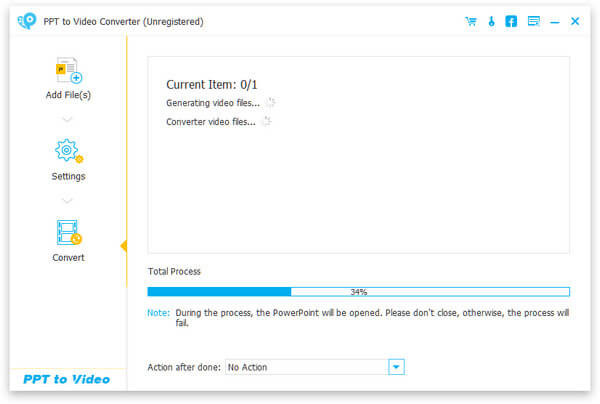Convert any video and audio files with various editing features.
Monthly: $29.00 $14.50

 Free Online Solutions
Free Online Solutions



All-in-one Bundle - Up to 83% OFF
Blu-ray Player + DVD Creator + Data Recovery + FoneTrans + PDF Converter Ultimate + Screen Recorder + Android Data Recovery + iPhone Data Recovery + Video Converter Ultimate + iPhone Cleaner
Price: $339.80 $79.00
Price: $709.55 $129.00
 BUY NOW77%OFF
BUY NOW77%OFF
 BUY NOW77%OFF
BUY NOW77%OFF
 BUY NOW77%OFF
BUY NOW77%OFF
30-Day Money Back GuaranteeIf there is a quality problem within 30 days after purchasing, we can promise you a refund.
 BUY NOW77%OFF
BUY NOW77%OFF
 BUY NOW77%OFF
BUY NOW77%OFF
 BUY NOW77%OFF
BUY NOW77%OFF
30-Day Money Back GuaranteeIf there is a quality problem within 30 days after purchasing, we can promise you a refund.
 BUY NOW83%OFF
BUY NOW83%OFF
 BUY NOW83%OFF
BUY NOW83%OFF
 BUY NOW83%OFF
BUY NOW83%OFF
30-Day Money Back GuaranteeIf there is a quality problem within 30 days after purchasing, we can promise you a refund.
 BUY NOW83%OFF
BUY NOW83%OFF
 BUY NOW83%OFF
BUY NOW83%OFF
 BUY NOW83%OFF
BUY NOW83%OFF
30-Day Money Back GuaranteeIf there is a quality problem within 30 days after purchasing, we can promise you a refund.
10-Second Start Complete User Guide
01 Run Aiseesoft PPT to Video Converter and Add File(s)
Run PPT to Video Converter on your computer and click "Convert into Videos" if you want to convert your ppt to video, then after adding your ppt, you can see an interface as listed on the left.
READ THE FULL GUIDE HERE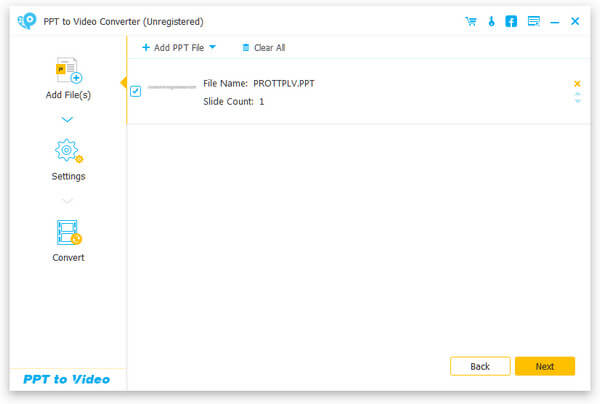
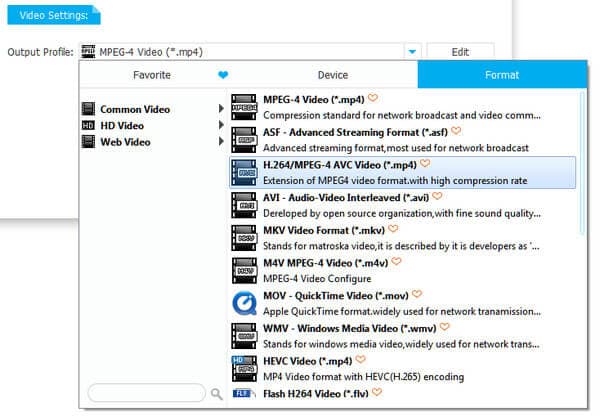
02 Make Video Settings
You need to make settings according to your personal needs, converting mode and your output video format.
READ THE FULL GUIDE HERE03 Convert PowerPoint to Video
After making all settings, you could click the "Start" button to convert the PowerPoint files. After the converting process is completed, you can open the folder to check it.
READ THE FULL GUIDE HERE