Standing for web format, SWF is a less popular video fromat, which is able to contain various animation quality and audio codec. Shockwave Flash has developed SWF video format to be integrated into online sites and Microsoft PowerPoint. However, SWF file format can only be playable with Flash player. That means you cannot generally watch SWF videos on your Android mobile phone. Want to watch SWF files on Android smartphone? You may consider converting SWF to 3GP. This article shows you the best SWF to 3GP converter to help you change SWF to 3GP effectively.

Convert SWF to 3GP
SWF to 3GP Converter is the best SWF to 3GP Converting software to convert SWF to 3GP. This converter can guarantee the perfect output quality and amazing speed.
Moreover, this SWF to 3GP Converter can assist users to edit video effect. For example, users can trim video length, crop video aspect ratio, watermark video, join video clips together, and adjust video brightness, saturation and contrast.
Step 1Download and install SWF to 3GP Converter
Download SWF to 3GP Converter and install this application on your Windows PC or Mac. Run the software and you will see the interface as below.
Step 2Input SWF file
You can input one or more .swf files by clicking the "Add Video" button.
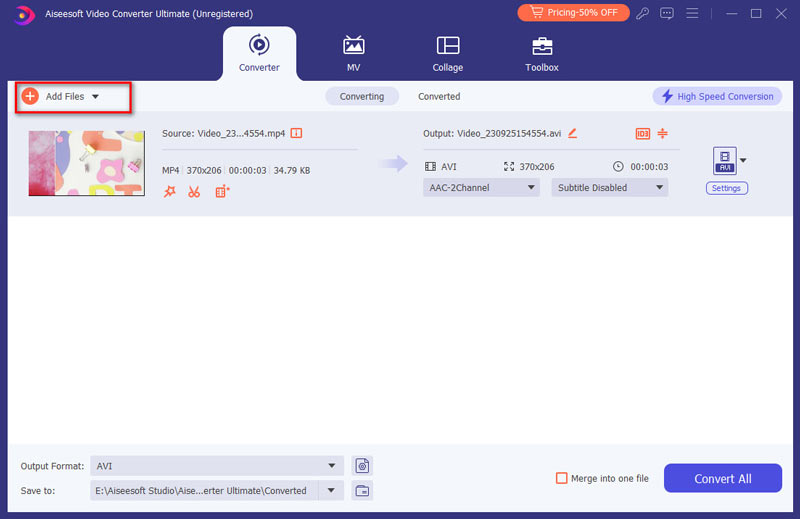
Step 3Edit video effect
After inputting the SWF file, you can customize video effect. You can trim video length, crop video frame, watermark video, adjust video effect, etc. Users can get customized video effect.
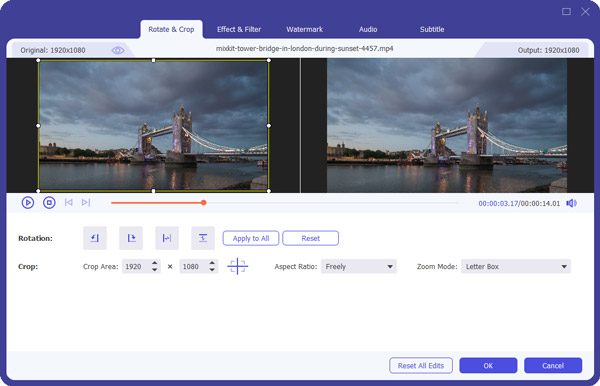
Step 4Adjust output settings
Click the "Settings" button to do the further settings. You can adjust Video Resolution, Video Bitrate, Frame Rate, Encoder and Audio Channels, Sample Rate, Encoder, and Audio Bitrate. Also you can choose audio track and subtitle for the output video.
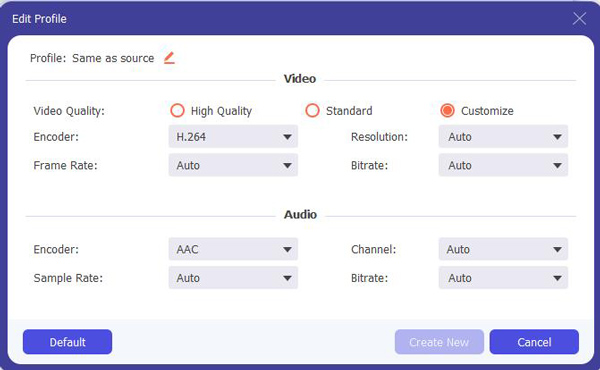
Step 5Convert SWF to 3GP
Choose the output 3GP format and finally click the "Convert" button to begin the conversion from SWF file to 3GP file.
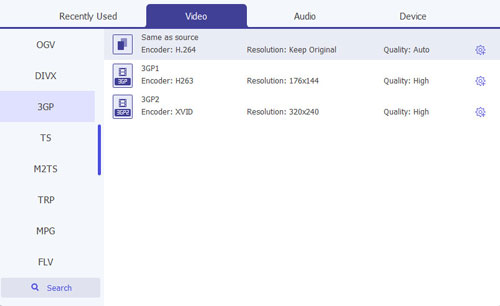
In this article, we show you the best SWF to 3GP Converter to change SWF to 3GP effectively. Download this program, and you are able to convert videos or audios without any limitation.