Short for Small Web Format or Shockwave Flash, SWF is a useful video format for web designing or animation. It only requires smaller video size but has greater clarity which is able to store much video and audio data. However, there are only a few media player that can play SWF videos, including Adobe Flash Player and SWF Flash player. Then you may consider converting SWF to AVI, another more popular video format that has the capability to contain both video and audio data. How to convert SWF to AVI? This article will show you two ways to help you free convert SWF to AVI effectively.

Convert SWF to AVI
There are many free online services that can help you convert SWF to AVI, such as convertio.co, filezigzag.com, files-conversion.com, online-convert.com, Apowersoft Online Video Convereter, Zamzar and so on. And in this part, we will use filezigzag.com to help you convert SWF to AVI online.
filezigzag.com provides the free online video converter, which enables you to convert SWF extension file to AVI format with ease. Import your SWF video(s) and then select AVI from conversion lis. After the conversion is over, you are able to download the converted AVI video file immediately or get it by email.
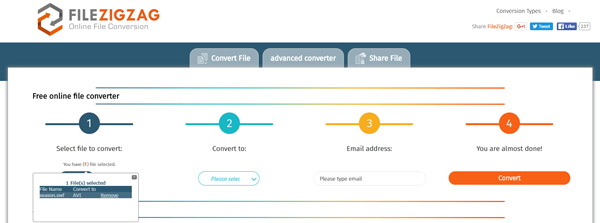
Step 1 Visit the filezigzag page of SWF to AVI conversion, and then import SWF files.
Step 2 Select the output AVI format by clicking "Please select" button.
Step 3 Type the email to get ready to receive the converted AVI video(s).
Step 4 Click the "Convert" button.
However, this online SWF to AVI converter may disappoint you as the uploading and converting speed will cost you much time. Is there a better way to convert SWF to AVI effectively? Keep reading.
To better change SWF to AVI, you can try Free SWF to AVI Converter. This SWF to AVI freeware is the most professional video software, which can help you convert SWF to AVI with ease. The output AVI video quality will satisfy you. Besides, it enables you to convert audio to audio or video to audio.
Step 1 Install and launch Free SWF to AVI Converter on your computer.
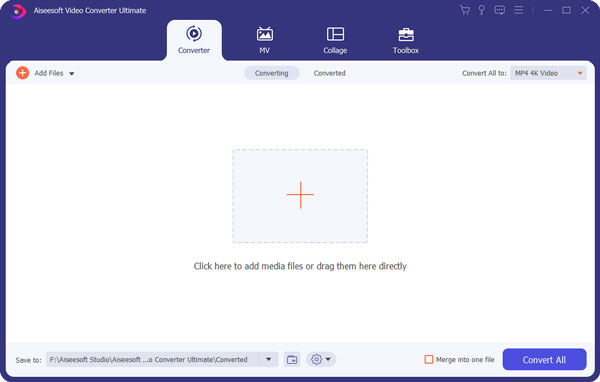
Step 2 Click the "Add File" button to import your SWF video(s). You can also upload SWF video folder.
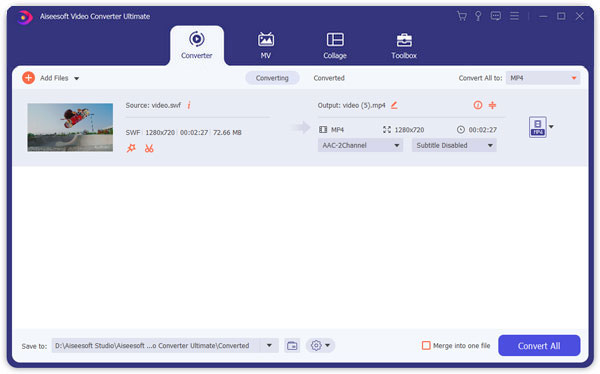
Step 3 Click "output format", type "AVI" into the blank box and then choose suitable AVI format according to your need.
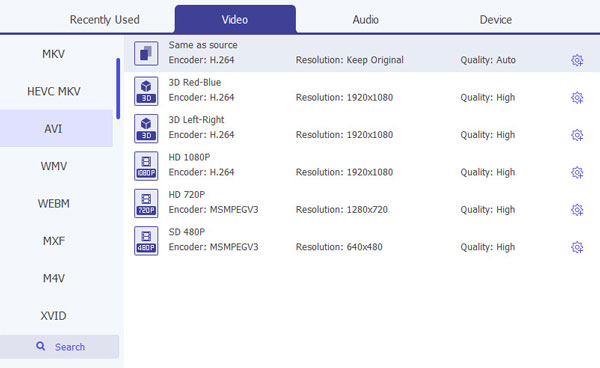
Step 4 Click the "Convert" button and convert SWF to AVI immediately.
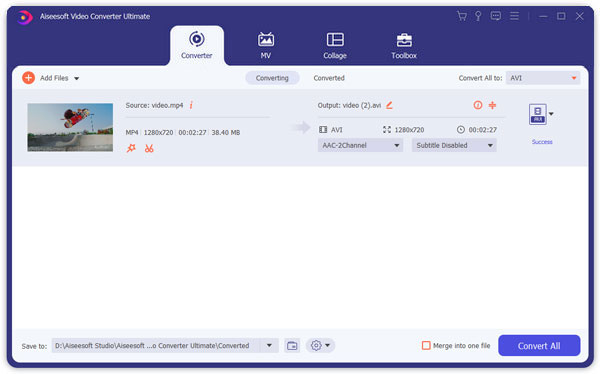
This fabulous video/audio converter can also help you convert MOV to AVI, AVI to MP4, VOB to MP4, M4A to WMA, etc.
Which free SWF to AVI converter would you like? If you want to convert more than one SWF video effectively, you are recommended with the later SWF to AVI freeware. This best program will meet all your need.