In spite of the fact that SWF file has many better features, including fast loading, easy graphics scaling, smaller size, smooth compression, etc. However, SWF files only can be playable on Adobe Flash Player, Internet Explorer or a some other designed players. SWF animation also fails to be compatible with any portable devices, including iPhone, iPad, Android smartphone, etc. So you may consider converting SWF to another video format.
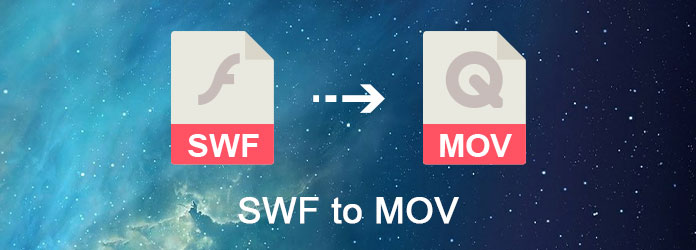
MOV format, specially developed by Apple, is one commonly-used video format for both Macintosh and Windows operating systems. Also, the MOV format is default format of Mac OS X and be playable perfectly with any iPhone/iPad/iPod as well as QuickTime Player, Final Cut Pro and more. Converting SWF to MOV can be a good choice.
What is the best way to free turn the SWF format to MP4 and MOV? In this part, we'd like to recommend you the best SWF to MOV Converter. First, download and install this perfect SWF converter on your Windows PC or Mac.
Step 1 Install and launch Free SWF to MOV Converter on your computer.
Step 2 Click the "Add File" button and import your SWF video(s).
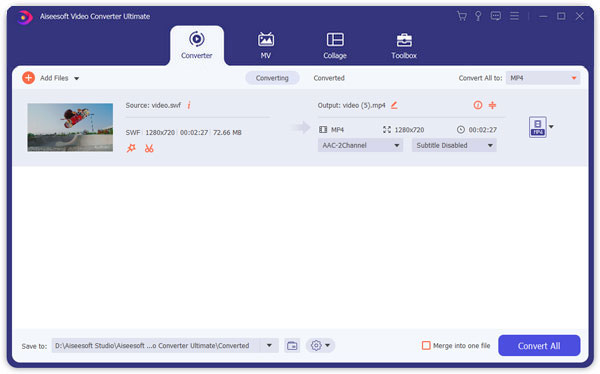
Step 3 Click the option of the output format and choose suitalbe MOV format. You can also choose other video and audio settings.
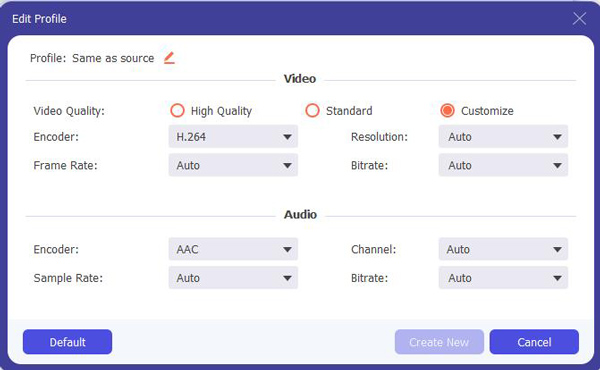
Step 4 Click "Edit" button to edit the Video Effect.
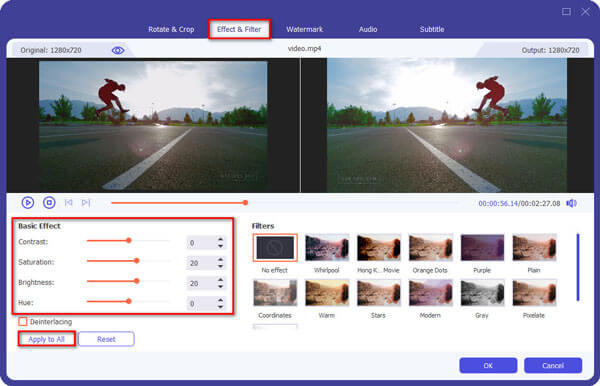
Step 5 Finally, hit the "Convert" button and begin converting SWF to MOV.
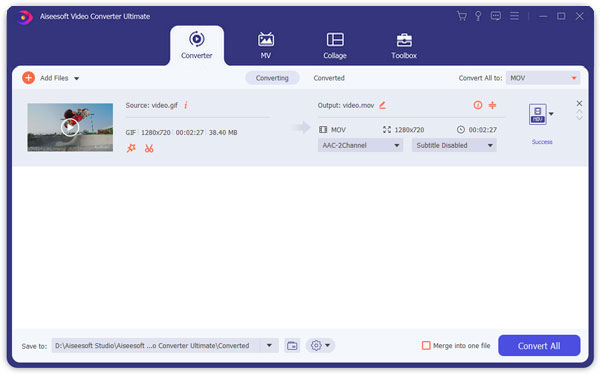
Supporting multiple video and audio formats, this useful video conversion program can be your best choice when you want to convert MOV to MP4, M4A to MP3, FLV to MP3, etc.
Besides the above professional way to convert SWF to MOV, you can also choose to convert swf files using free online video converter. Take Filezigzag for example. The instructions are as follows:
Step 1 Open the website of https://www.filezigzag.com/
Step 2 Import your SWF file into the free onlince file converter.
Step 3 Select MOV as the output format.
Step 4 Type your email address to receive the converted file.
Step 5 Start to convert.
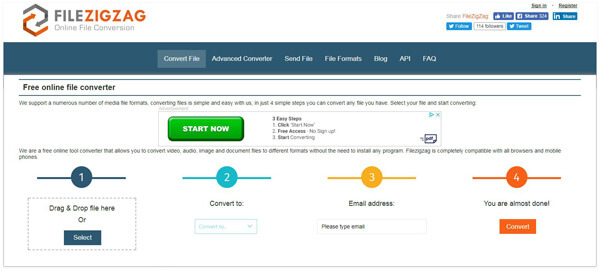
In this article, we mainly show you how to free convert SWF to MOV with a reputable Free Video Converter. Just download the program and have a try.