Note
You need to root your Android to get the full control of your phone. During this step, this Android Text Recovery will automatically root your Android device.
There are many issues that can lead to data loss. But when it comes to text messages, the reason won't be virus attack, rooting or failure operating system updating. You mainly lose your Android texts by mistakenly deleting them. When you delete some important messages by mistake, you must feel hard to find them back. You don't have iTunes or iCloud, all you need is a useful Android text message recovery. In this guide, we will show you how to recover deleted SMS messages with Android text recovery.

Even though many Android text messages recovery apps on the internet claim that they can help you recover deleted SMS messages, you may be confused which one you should choose. Here we sincerely recommend the professional Android Text Recovery to help you get the job done. You can free download and install it to your computer.
Step 1 Launch Android Text Recovery
Install this powerful Android text messages recovery tool on your computer. Start the program and choose the "Android Data Recovery" option. Connect your Android phone to it with USB cable.
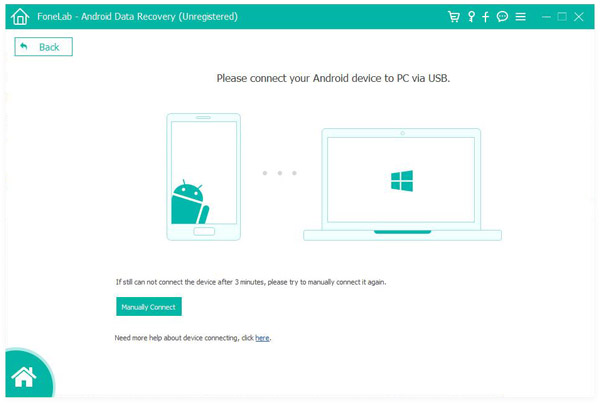
Step 2 Allow USB Debugging
Be sure that you've allowed USB debugging on your Android phone so that the device can be detected by the Android Text Recovery.
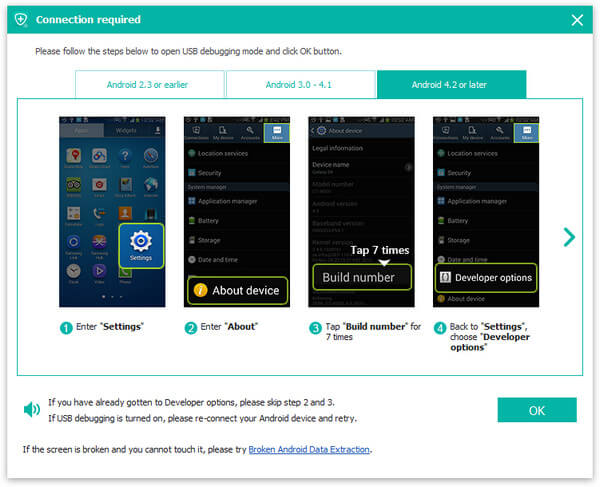
Notes:
Step 3 Scan Android SMS messages
It enables you to recover any frequently-used Android data like pictures, videos, audios, contacts, call logs, and more. If you only want to find and retrieve your messages, you can select "Messages" and then click "Next" to move to the next step.
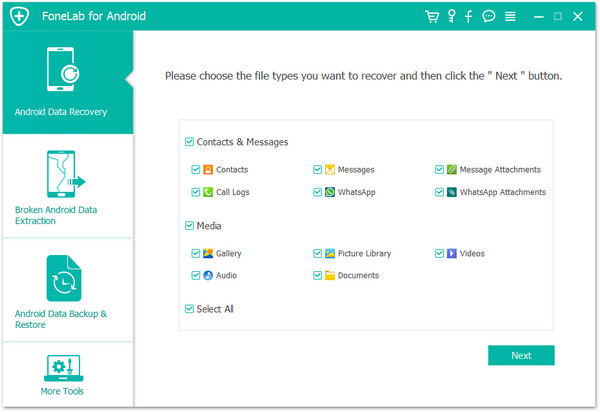
Note
You need to root your Android to get the full control of your phone. During this step, this Android Text Recovery will automatically root your Android device.
Step 4 Recover Android texts
After scanning, all files will be listed in categories on the left control. Click "Messages" on the left list and then you are able to preview each text on the right. Select the text messages you want to restore and then click "Recover" to start the Android text recovery process.
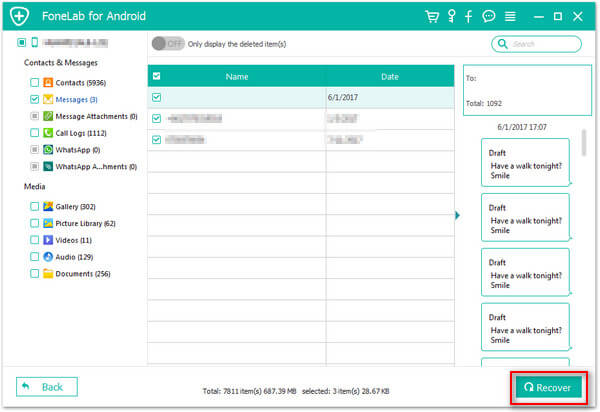
Within just a few clicks, you can easily get the deleted messages back with this Android Text Recovery. The recovered SMS messages will be saved as CSV or HTML files.
Learn how to use this Android Text Recovery, you can watch the video below:


If you want to directly restore messages on your Android, you can rely on the Android text message recovery app. Here we introduce you with the powerful SMS Backup & Restore. You can easily install it in Google Play Store.
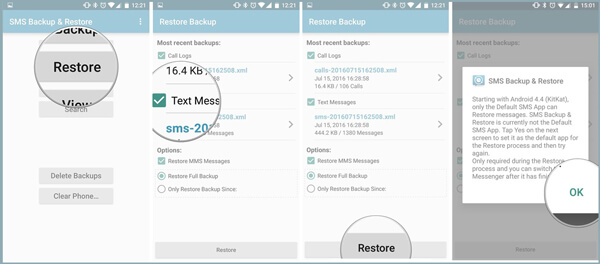
Step 1 After installing, run this Android text message recovery app in your phone.
Step 2 Now you can see all backups you ever made. Tick the checkboxes and then tap the arrow to move to the next step.
Step 3 Tap "Restore" button to start to recover your deleted texts with this Android text recovery app. You need to tap "OK" to confirm the whole process.
We mainly talk about how to retrieve deleted messages on Android in this post. We recommend two Android text recovery tools to restore texts. Hope you can find your valuable messages back after reading this guide.