"I was just taking a memo note, however I deleted all of notes accidently. Oh my god, there is so important information on notes, how do I recover these deleted memos from my Samsung Galaxy S6?"

With phones playing more important role in our life, people like noting something on their phones more than on their books. For Android users, they use notes app for Android to take notes for reminding. This is convenient, fast, and easy to lose notes. However, it is really a bad thing for Android users if Android notes are lost because the notes app for Android is deleted. Also, Android factory reset or careless deletion could lead to note loss.
So is there a way to recover deleted notes for Android? How to restore lost Android memos quickly? Here we recommend you the Android Data Recovery to retrieve lost notes, including voice memo from Android phones. This Android Data Recovery not only restores your lost Android note, but also recovers other files on Android, like photos, videos, contacts, etc. Now, download the Android file retrieving app and try it for free!
Note: Any recovery software cannot guarantee 100% success rate. Before purchasing the software, we highy recommend you try it for free. If you can find the deleted notes and voice memos, then you can buy the official version.
Step 1Install and launch the Android data restoring software on your computer
After downloading the app, install and launch it on your computer, then connect your Android phone with computer via an USB cable and the program will automatically detect your Android phone.
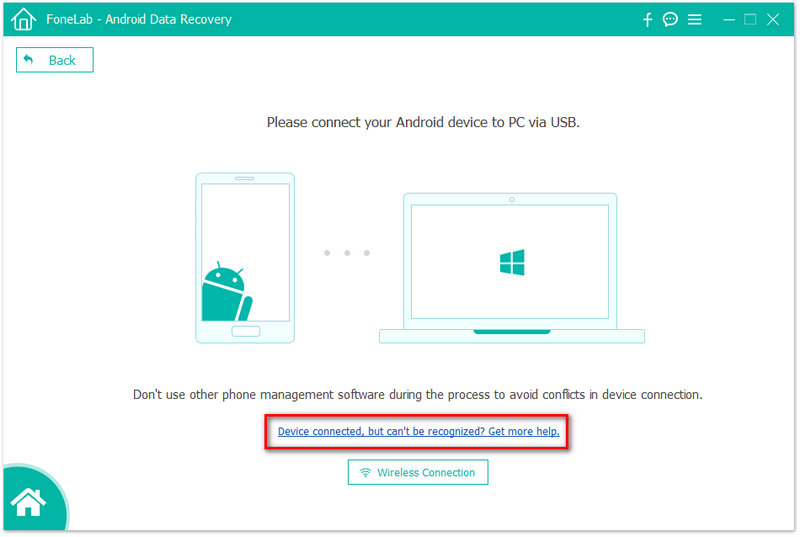
Step 2Enable USB debugging
If this Android data recovery did not recognize your phone, please enable your Android USB debugging. According to the reminder on the software, go to your phone and ensure it is USB debugging mode.
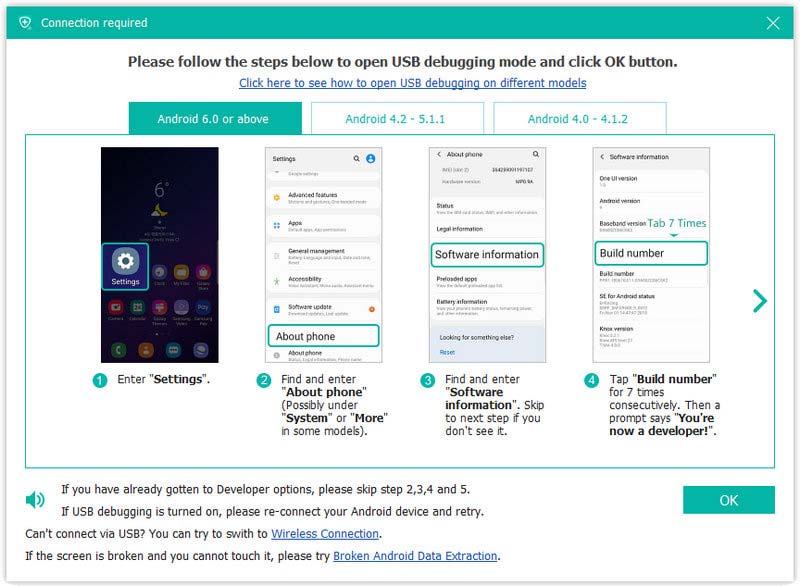
Step 3Scan your Android files
When your phone and all phone data have shown on the note recovering app, just choose the data you want to recover, and click "Next" to scan.
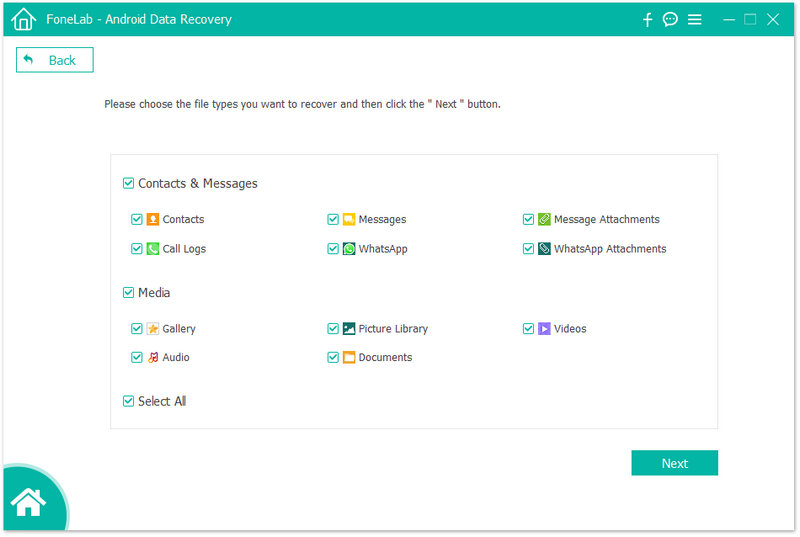
Step 4Recover Android note and voice memo
After scanning, you can see all the Android files are listed in the left menu, including the deleted and existing ones. And please find your lost notes and voice memo, and choose the ones you want to retrieve. Next, tap "Recover" to restore Android notes quickly and freely.
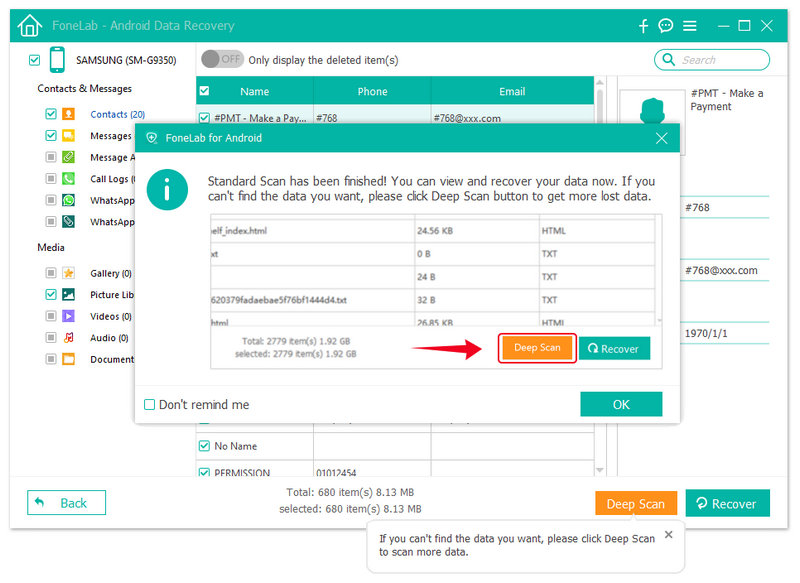
After finishing the recovering process, you can get all lost notes for Android on your computer, and then you can transfer them to your Android devices or just save them on your PC or Mac for backup. Believe us, it is very safe and useful to backup your Android.


Can I recover deleted Samsung note?
Yes. With Aiseesoft Android Data Recovery, you can recover any contacts, messages, call history, WhatsApp, videos, audio, documents, etc. on Samsung.
How do I move my notes from an Android to another?
A mobile transfer tool like Aiseesoft MobieSync will help you move notes from Android to another. Install and open MobieSync on your computer. Connect your Android phones to computer. In the Messages tab, select the notes and click the Phone icon to move notes from one Android phone to another.
Where notes are stored on Android?
Notes and notebooks are stored in /data/data/ folder on Android device, not external storage or SD card.
You can learn the steps from the video below: