FLV is a common video format which is widely used in the world. There are many online websites adopt FLV as default online video format. However, some online site can only support FLV encoded with Adobe-FLV1 video codec and MP3 and AAC audio. FLV may contain various kinds of video and audio codec and data. If your FLV video cannot meet the requirement, you will easily find that your FLV video cannot be uploaded.
So, how can I upload FLV video?
This article will introduce two easy ways to you to convert FLV. Read this article, and you will find the best way to convert FLV.
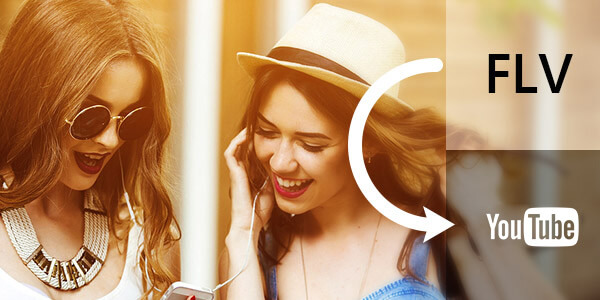
Aiseesoft FLV Converter is the one of the best converting software. With this converter, you can freely convert your favorite FLV video. FLV Converter can not only help you convert FLV, but also convert FLV or other format files to nearly 300 formats, such as MPG, MPEG-1, MPEG-2, MPEG-4, MJPEG, VOB, DAT, MP4, DivX, XviD, M4V, TS, MTS, M2TS, etc.
Step 1Install FLV Converter
Download FLV Converter on your computer/Mac, and then open and launch it for use later.
Step 2Add FLV files
Click "Add Files" to upload FLV files you want to convert.

Step 3Convert FLV
Click "Convert All" to select the supported format, like MP4.
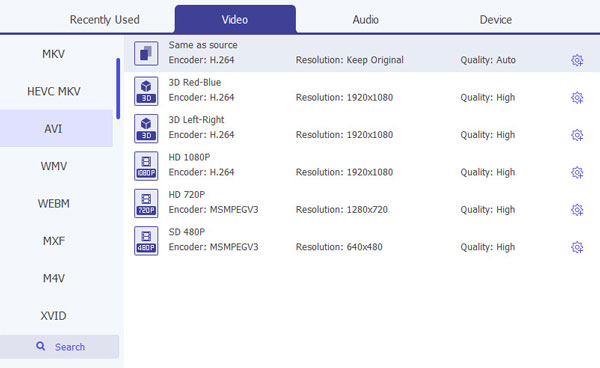
Then, go to the "Save to" field and then select the folder where you want to save the converted files. After that, click "Convert ALL" to convert FLV. Wait for a few seconds, and then you can get the conversion from FLV.

FLV Converter also possess some other functions like editing, enhancing, clipping and 3D. With FLV Converter, you are able to edit video, enhance video, clip video, convert video from 2D to 3D and so on.


Above part introduce a professional video converter to you. Here we will recommend an online FLV converter to you. We will mainly introduce the steps on ZAMZAR to you. Below are the detailed steps.
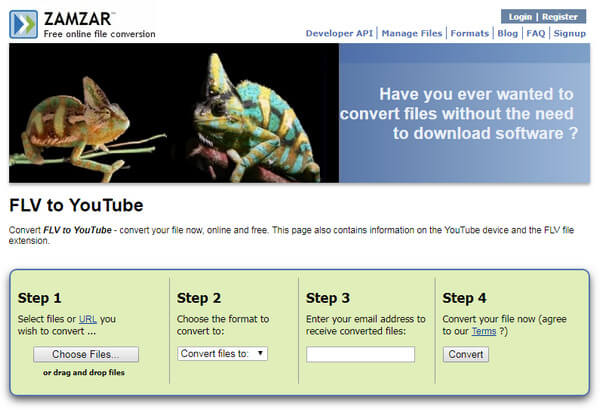
Click "Choose File" or "URL" to upload the FLV file you need to convert.
Select the supported format like MP3 as output format.
Import your email address for receiving the converted files.
Click "Convert" to get the conversion from FLV.
This article talks about how to convert FLV with the best way (online and offline). We mainly introduce two ways to you. Which way is more suitable for you? Try it.