M4A is the extension name of MP4 standard file, and it is usually supported by Apple devices like iTunes and iPod. OGG is similar to MP3 audio format, but it is a little different from MP3.
OGG is a completely free, open audio format and it has no patent restriction. Another feature of OGG is that it supports multi-track, so the file saved in OGG can be played in any popular device.
If you want to play a M4A file in a device that cannot support it, maybe you can convert M4A to OGG firstly.
This article will recommend two ways to help you easily convert M4A to OGG with fast speed and high quality.

Aiseesoft M4A to OGG Converter is one of the professional video converters which can help you not only convert M4A to OGG, but also convert M4A or other videos to any popular video/audio format like MP4, FLV, WMV, AVI, MKV, WAV, MOV, MP3, WMV, etc.
Besides, this useful program can also be regarded as a professional video downloader. You can use it to download online videos from popular video websites.
Moreover, M4A to OGG Converter can work as audio editor to help you edit the M4A file before converting M4A to OGG. Crop video, enhance video quality, rotate video, clip video, adjust video effect, convert the video from 2D to 3D, add watermark to video, etc. according to your needs.
1Install M4A to OGG Converter
Click the download button above to install M4A to OGG Converter on your computer (Windows/Mac), and then launch it.
2Add M4A files
Click "Add Files" button to upload M4A files in this program. You are able to upload several M4A files in this program at once, and this program supports to convert multiple M4A files at the same time.

3Select output format
Click "Convert All to" option to select OGG as the output format. You can also choose any other popular format as the output format according to your needs. There are nearly 300 video formats supported by this program.
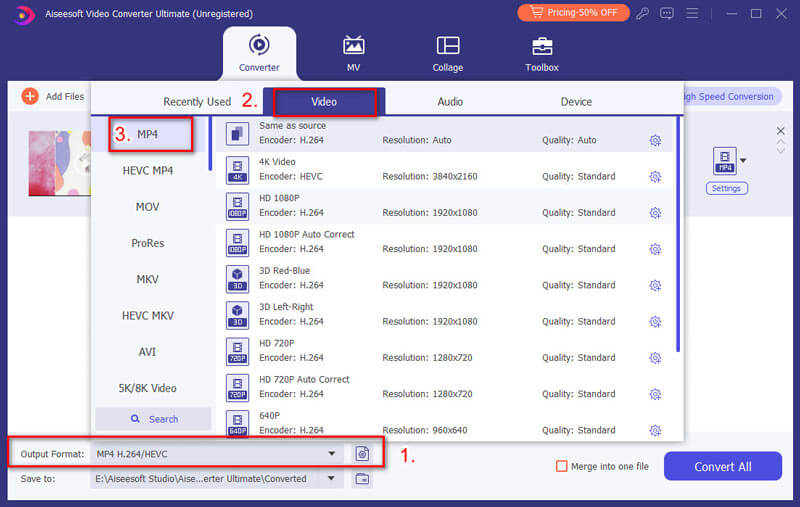
4Convert M4A to OGG
After finishing all settings, you can click "Convert All" button to start converting M4A to OGG. Wait a few seconds, and the converted OGG file will be saved to the local disk.

So far, you've finished the conversion from M4A to OGG. You can also check the video below to learn how to convert M4A to OGG:


Apart from the M4A to OGG converter above, you can also choose online converters to free convert M4A to OGG. Many online M4A to OGG converters are available in the market, including Aiseesoft Free Online Video Converter, Convertio, ConvertFiles, Online Audio Converter, ZamZar, etc. In this part, we will narrow down to three online converters for you.
With this free online OGG converter, you can free convert M4A to OGG or a variety of other audio source formats. Just upload your M4A file and the online M4A to OGG converter will start immediately. You can also upload a video file to extract the audio track to the OGG format.
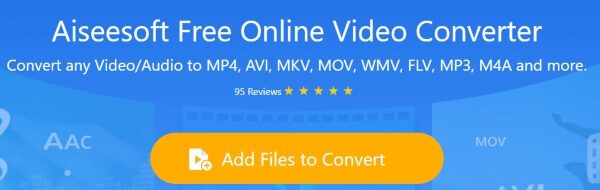
1Go to https://www.aiseesoft.com/free-online-video-converter/, and then click "Add Files to Convert" button to upload the M4A file to this online converter.
2Select OGG as the output format. You can also choose other audio formats like MP3, WAV, FLAC, etc. as the output format.
3Finally, you can click "Convert" button to start converting M4A to OGG. Wait for several minutes and then the converted OGG file will be saved to your computer automatically.
You can follow the steps as below to convert M4A to OGG. Converting from M4A to OGG is a secure process, but it will take a short moment, as the converting speed depends on the size of the file.

1Click "Browse" button to upload M4A files on this online converter. Or you can enter the link of the online video on the converter.
2Select OGG or other formats you need as the output format. You can also input your email address to receive the converted OGG file as an email.
3After selecting the output format, click the "Convert" button to start converting M4A to OGG online.
With this useful online converter, you can easily convert M4A to OGG with just three steps. This online M4A to OGG converter supports to convert local videos in your computer, or online videos from Dropbox, Google Drive, etc.
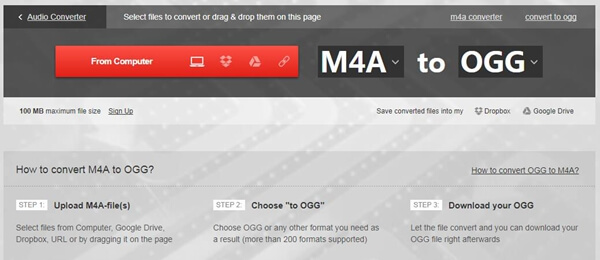
1Select M4A files from Google Drive, Dropbox, URL or just drag your local video on the page.
2Choose OGG or any other format you like as the output format. This converter supports more than 200 formats.
3Start to convert M4A to OGG by clicking "Convert" button. Wait for several minutes, then you will get the OGG files.
After converting M4A to OGG, you can easily listen to the OGG files with OGG player.
This article mainly teaches you how to convert M4A to OGG. Two ways are offered in this article. In the first part, we recommend a useful video converter - M4A to OGG Converter to you. And in the second part, we recommend three online converters to you. Now, choose either you find suitable, and convert M4A to OGG with ease.