It’s quite a common situation that you need to change the phone number associated with your WhatsApp account. You may wonder what happens when you change WhatsApp number. This article will tell you how to switch your WhatsApp number while keeping your account information and chats intact.

When you choose to change your WhatsApp number, you should ensure the new phone number can receive SMS texts or phone calls for verification. WhatsApp reminds us that some numbers, such as VoIP, landlines (except for WhatsApp Business), toll-free, personal, and premium numbers, are not supported. Moreover, your old number should be currently registered with WhatsApp. You can go to Settings and tap your profile photo to confirm that.
First, you need to insert the SIM card with your new phone number into your phone. Open the WhatsApp app and go to Settings. Choose Account and then tap the Change Number option. As it prompts, you should enter your old phone number and new number in the related designated field. Ensure the country code is correct.
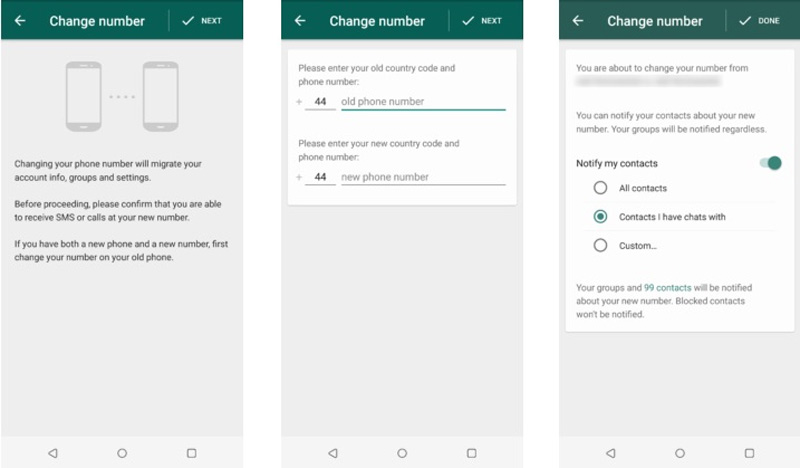
WhatsApp allows you to notify your contacts about the number change. You can set it to notify all contacts or select specific ones. By default, contacts in your groups will be automatically notified regardless of this setting. Tap Done to confirm that.
WhatsApp will send a verification code via SMS to the new phone number. You can enter this code to complete the process.
Get WhatsApp on your new phone from the Google Play Store or App Store and open it. You need to register a WhatsApp account with the new number. Verify it with the code received via SMS.
If you need all your WhatsApp chats, you should create a new backup to Google Drive. Then, you can restore the WhatsApp chat history to your new phone during setup. Also, you can rely on some third-party tools like Aiseesoft WhatsSync to transfer WhatsApp data between phones.
For the verification purpose, you are required to use the old phone number to receive a verification code from WhatsApp. WhatsApp relies on that to ensure the legitimacy of your account and prevent misuse. It is also a crucial security step to confirm you have control over the account being linked to a new number. So, you can’t change your WhatsApp number without the old phone number.
You need to try accessing your old phone number and check if you can temporarily regain access to it. For instance, you can try contacting your service provider to reactivate the number.
To change your WhatsApp number without the old number, you can also try contacting WhatsApp support. Explain your current situation and offer other information to verify your identity. You may get alternative verification methods to switch the WhatsApp number. Click here to learn how to use WhatsApp without a phone number.
If none of the above tips can help you, you might need to start fresh with a new WhatsApp account. Register your account with the new phone number and then inform your contacts about the new number. If you don’t want to lose your WhatsApp chat history, you should create a new backup.
As mentioned earlier, you can rely on the powerful Aiseesoft WhatsSync to easily transfer WhatsApp chat history from one phone to another. Moreover, it lets you copy all your WhatsApp chats and media to a computer as a backup. When you switch to a new phone, you can simply restore WhatsApp data to the new device.
100% Secure. No Ads.
Open WhatsSync on your computer, choose WhatsApp, and click the Start button. If you switch to a new phone, you can use Transfer to easily copy your WhatsApp contacts and chats from your old phone to the new one.
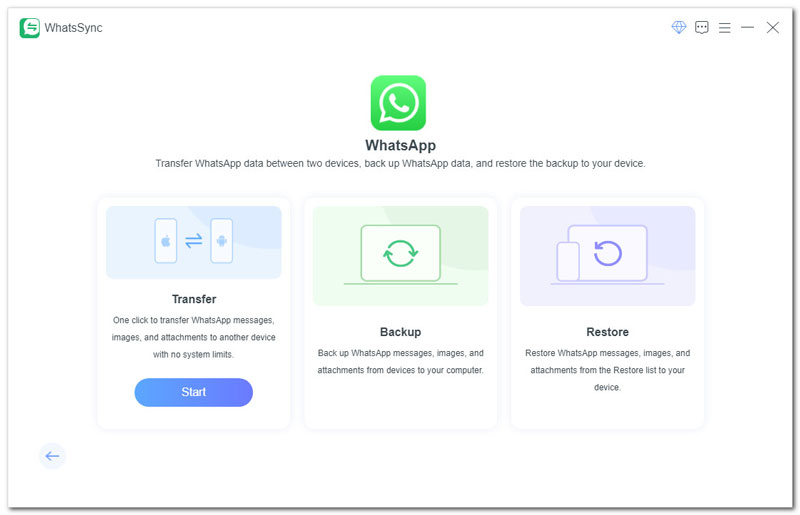
If you only want to create a new backup of all your WhatsApp conversations, you can choose the Backup feature. Connect your phone, help it be recognized, and then click the Backup button. Anytime you need to restore these WhatsApp chats, you can connect your device, and then use its Restore function to do that.
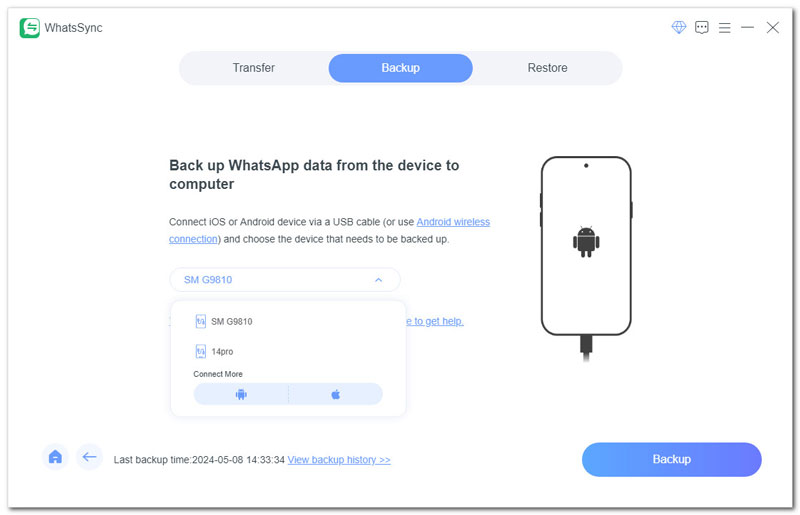
Who gets notified when I change my WhatsApp number?
After you change your WhatsApp number, all groups you are in will be automatically notified. The notification will inform the group about your WhatsApp number has changed. You can also select who gets notified among your individual contacts. WhatsApp allows you to notify all contacts, contacts you have chatted with, and custom selection of contacts.
When you change your WhatsApp number, your account information, including the name, profile picture, all chats, media, and settings, will be removed from your old phone number and copied to the new number.
Will I lose my WhatsApp conversations if I change phones?
No, you won't lose your WhatsApp conversations when you switch phones, whether from an iPhone to an Android phone or an Android device to an iPhone. You can create a new backup for all the current WhatsApp chats to cloud storage services like Google Drive or iCloud. On your new phone, you can log into your account and then restore all WhatsApp data from the backup file.
What happens if you change your number on WhatsApp?
When you change your phone number on WhatsApp, your account information will be transferred to the new number. As I mentioned above, this operation will also delete the old account tied to the previous number. In addition to the account details, all the WhatsApp groups you are in will be automatically notified about your number change. It's recommended to make a recent backup of your WhatsApp chats before changing your phone number. Also, for individual contacts, you should let them know about your new number.
What are the disadvantages of changing your WhatsApp number?
After changing your WhatsApp number, all groups will be notified. Your new contact information may be shared with someone you no longer keep in touch with. On the other hand, individual chats require manual notification. Some contacts who don't know your changed number might miss your messages or cannot reach you. Sometimes, it’s time-consuming for you to inform your contacts about your new number.
Conclusion
This post gives a detailed guide on how to change your phone number on WhatsApp. You can follow it to smoothly transition your WhatsApp account to the new number. You’d better keep your old phone number active for a short period after changing your WhatsApp number. That ensures you can receive any verification codes if needed.

An efficient WhatsApp transfer tool that quickly backs up and syncs all WhatsApp chats, video/audio, files, stickers, and more across iOS/Android devices and online cloud services.
100% Secure. No Ads.