
Turn the Volume Up or Down as You Like
Suppose you have a video, but the highest volume is still a little low for you. In that case, you can increase your video volume using Aiseesoft Volume Booster, enabling you to control volume based on your needs. Apart from moving the spot of the Volume bar, you can also enter the original volume percentage or click up/down next to the Volume bar to change your video volume.
Control Volume Without Video Format Limitation
Aiseesoft Volume Booster supports uploading all kinds of widely-used videos, including MP4, AVI, MKV, MOV, 3GP, MPEG, FLV, etc. So, you can use this volume control app to increase or decrease the video volume no matter what your video format is. Furthermore, Aiseesoft Volume Booster is an absolutely online tool, and you do not have to install anything to use its all features.
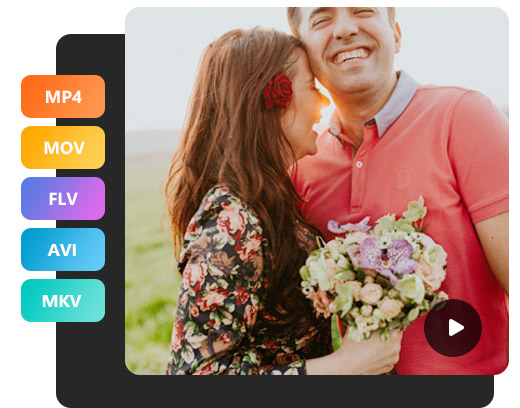









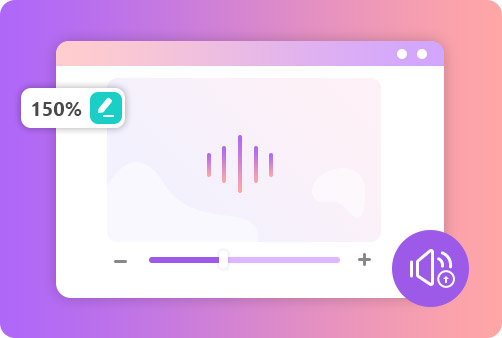
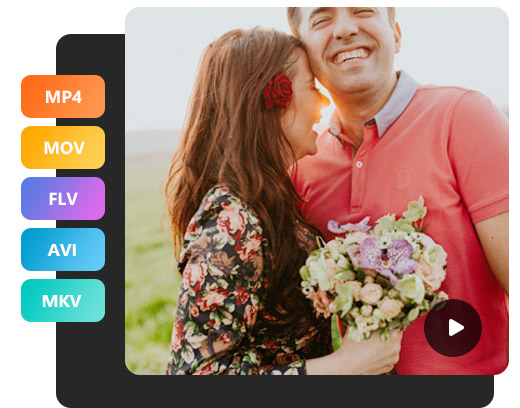






 DOWNLOAD NOW
DOWNLOAD NOW DOWNLOAD NOW
DOWNLOAD NOW

