WTV file does not work with iPhone, iPad or other portable devices, when you want to convert WTV to MP4 for more devices, you should choose a WTV to MP4 converter on Windows. What is the best WTV to MP4 Converter? Just have an overview for Aiseesoft MTV Converter.
WTV format is a successor of DVR-MS format for storing SD/HD TV content recorded by Windows Media Center. WTV file is a container format using MPEG-2 or MPEG-4 video codec and MPEG-1 Layer II or Dolby Digital AC-3 audio codec.
When you get some WTV files and want to know the best WTV to MP4 Converter. It is the right article for you to have an overview for Aiseesoft WTV to MP4 Converter.
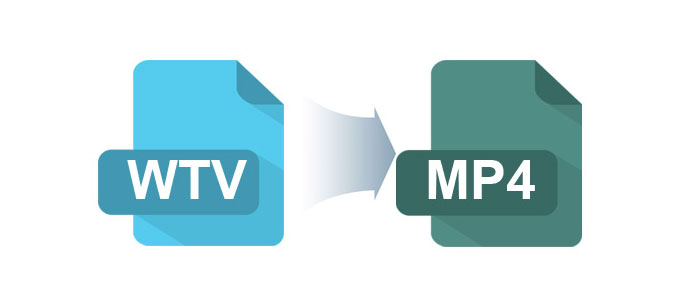
When you pick up the best WTV converter, please take the following things into consideration for choosing the best WTV to MP4 converter.
The program supports all Windows Media Center formats WTV, DVR-MS, WMV as well as MP3 and WMA. And you can convert WTV to MP4, WTV to AVI or WTV to other popular video format.
When you convert WTV to MP4 for iPhone or other device, the program also provides presets for all popular devices. You can easily convert WTV file for your portable devices.
The program provides different editing tools for adjust the effect, crop the playing area, cut any length of video segments or merge different TV episodes together when you convert WTV to MP4.
For converting WTV to MP4 file, the program enables you to define video settings and audio settings, select the audio track and subtitle for the output file.
If you just need a WTV player, you only have to load the WTV file to the program. You can take a few steps to convert WTV to MP4. Just download the WTV to MP4 Converter first.
1Download and launch WTV to MP4 Converter.
2Load the WTV files for conversion.
Click "Add Files" or the big plus button to add the WTV files into this software.
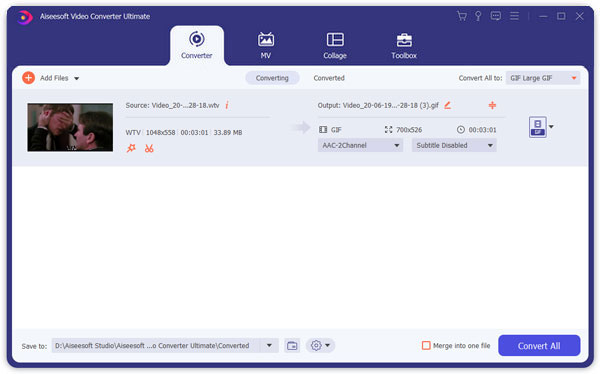
3 Edit WTV files as your requirement.
This step is optional, if there is need, just click "Edit" or "Trim" button, you can freely set video effects, like crop the video frame to remove the unwanted edges, trim the file length, merge several files into one, add Watermark into your video with text/image and define the text color, etc.
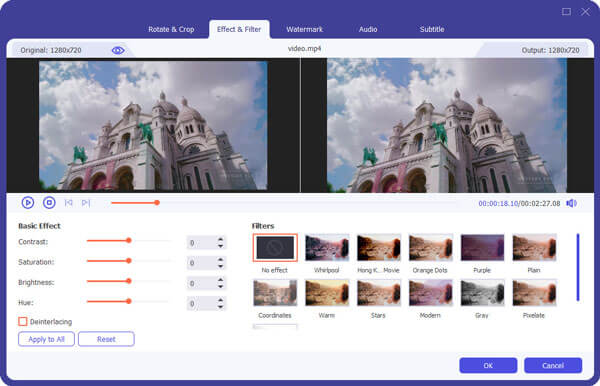
4Choose the output preference.
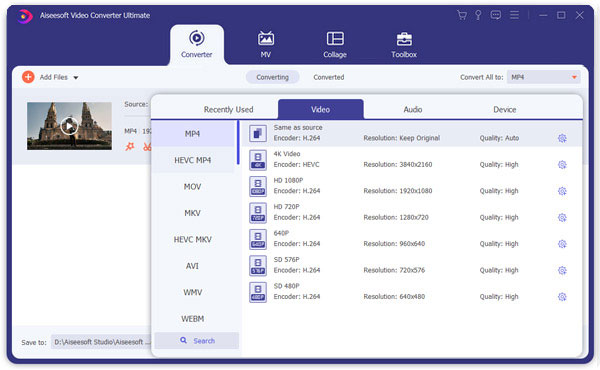
5Convert WTV to MP4 for different devices.
You can convert WTV to MP4 for iPhone, iPad or Samsung mobiles by clicking "Convert All". You can also convert WTV to MP4. Aiseesoft WTV Converter is the best WTV to MP4 Converter for you.
Below video will show you how to convert WTV to MP4:


This post shows you how to convert WTV files to MP4 on Windows computer, and if you do not want to convert WTV file, then you could play WTV on computer directly.
When you want to convert WTV file, why MP4 is the best option?
MP4 is MPEG-4 Part 14, a file format which is defined by MPEG (Moving Picture Expert Group). As a container format, MP4 is a format that does not only to store video and audio, but also store subtitle and still image.
More importantly, it also contains metadata. MP4 format uses the latest compression method and is most commonly used to store video and audio.
MP4 file is suitable for streaming recorded or real time videos through the Internet. It is widely used for video websites.
Learn more here about MP4.