To convert one video to another format, you can follow the steps below:
1) Add the video into the software using the "Add File" button.
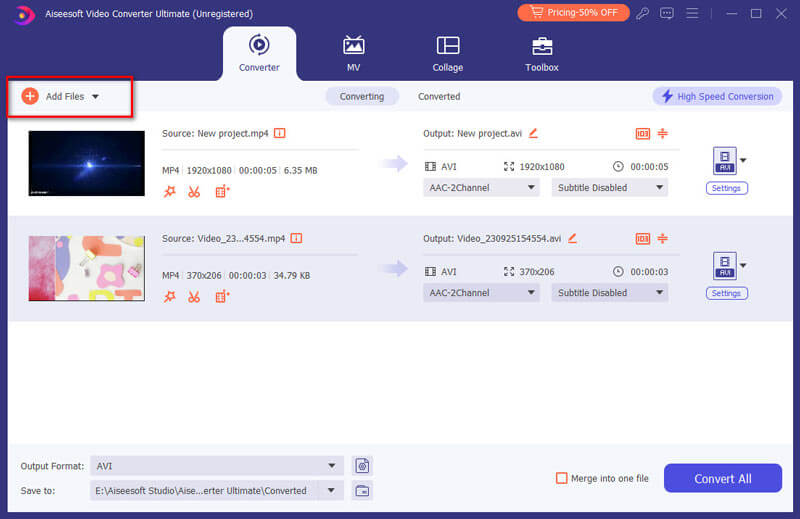 2) Select an output format from the "Profile" list on the bottom of the interface. Alternatively, you can click "Settings" to set the parameters.
2) Select an output format from the "Profile" list on the bottom of the interface. Alternatively, you can click "Settings" to set the parameters.
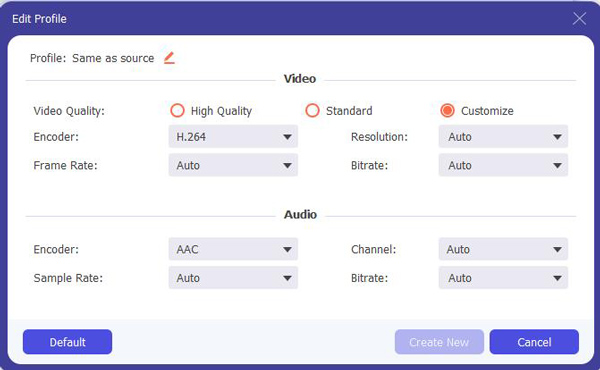 3) Click "Convert" to start the conversion process.
3) Click "Convert" to start the conversion process.
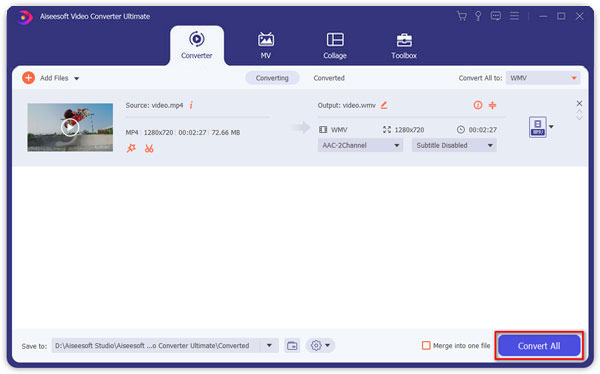

 For Windows
For Windows

 For Mac
For Mac PDF Solutions
PDF Solutions Data Manager
Data Manager Other Tools
Other Tools Free Online Solutions
Free Online Solutions Free Image Tools
Free Image Tools Desktop Freeware
Desktop Freeware

