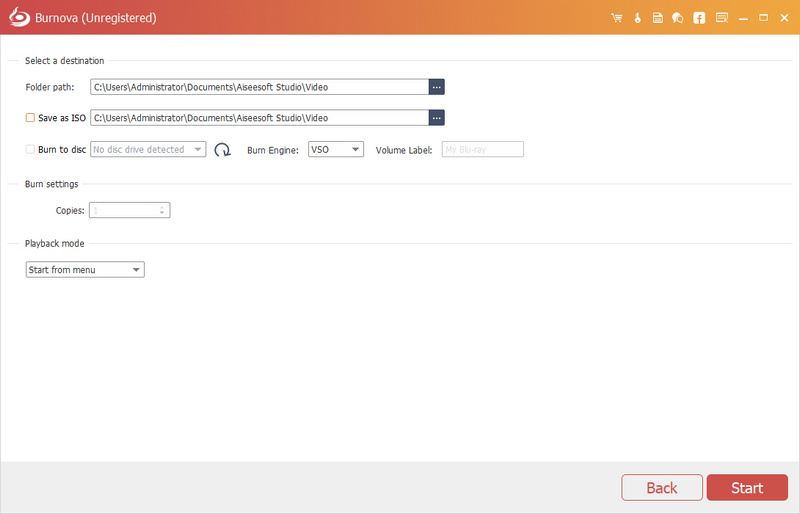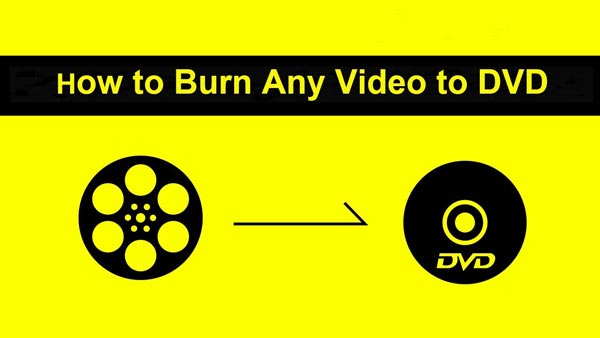MKV, TS, MTS, M2TS, TRP, TP, TOD and many other HD video formats provide us high-quality video with crisp image and lossless audio. To video fans and movie lovers, videos in high-definition are really enjoyment. However, every coin has two sides. To play HD videos in various HD formats, you need a general media player. And the large file size occupies too much space on your computer. You may save these files on a mobile HDD or simply on your local disc. But what if you lose your mobile HDD, or your computer crashes? For the concern of the safety of your HD video, you'd better burn them to a DVD. After burning them to DVD, you can playback on any DVD Player at any time you like.
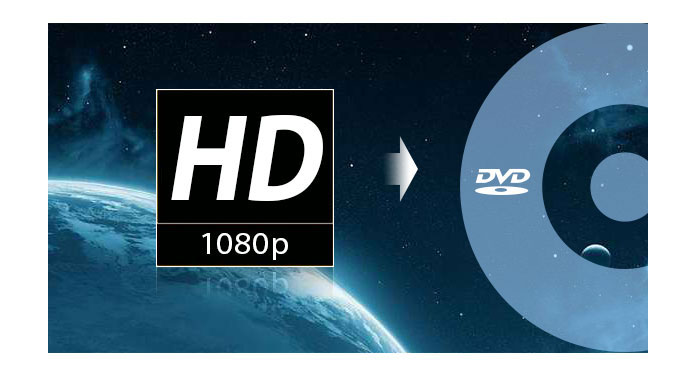
Aiseesoft DVD Creator is the versatile and easy-to-use HD to DVD converting software, which can help you burn DVD disc with popular HD videos. For instance, you can convert MKV, TS, MTS, M2TS, TRP, TP, TOD videos to DVD, and create DVD disc, DVD folder, and DVD ISO files.
Step 1 Download, install and launch Aiseesoft DVD Creator.
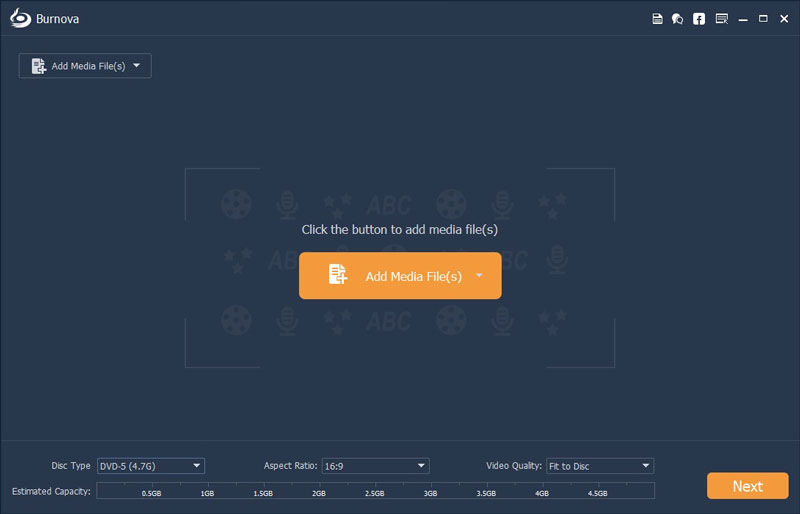
Step 2 On the main interface after launching, click Add File and load the HD video you need to burn to the program.
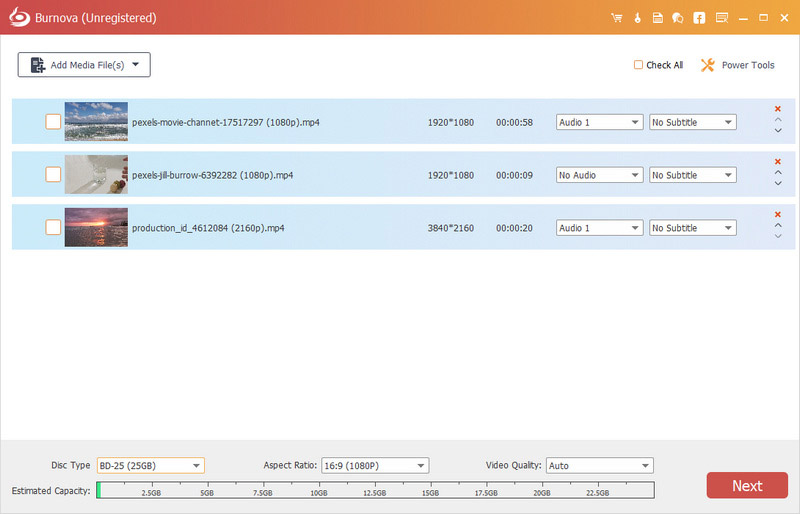
Step 3 Click the Destination option and choose whether to burn to DVD disc directly or convert it to DVD folder or ISO image file.
Beofre burning the video to DVD, you could edit DVD menu to make your DVDs more vivid.
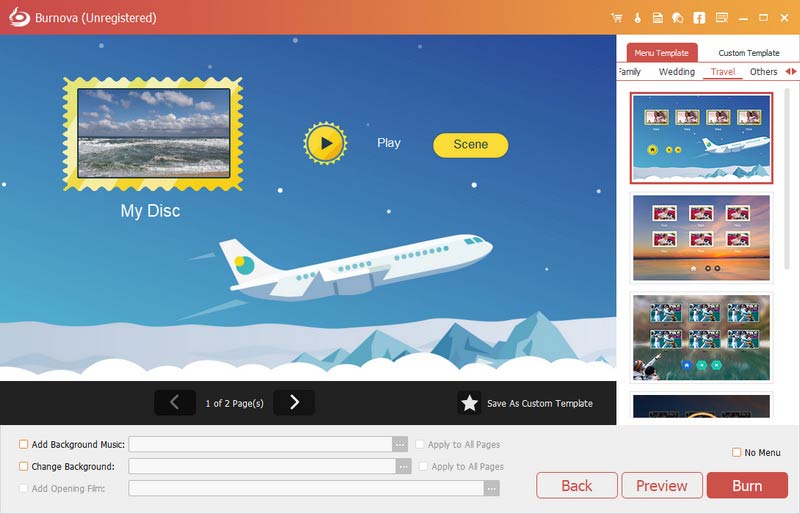
Step 4 Click the image button and start to burn
Apart from the burning function, this HD to DVD Converter can also customize the template, frame, button, and the text of the menu. Also you can edit the video effect with trim, crop, watermark and other editing function. Moreover, it enables you to add audio track and subtitle to the video files.