Often, you need to clean up your videos when adding them for presentation or editing them. This task also includes removing a watermark from a video. That is especially helpful when you do not want people to recognize where you made the video. In this case, you may remove the watermark from a video by blurring it.
By reading this post, you will discover the ideal approaches to blur watermarks on video online and offline. Without further explanation, see the tutorial of each tool and its pros and cons for your perusal.

The first program you may utilize to blur your video is Video Converter Ultimate. It enables you to remove watermarks from videos in several methods. You can blur the watermark, crop the video, and replace it with your logo or watermark. Moreover, the program comes with a straightforward interface, allowing you to accomplish the task within no time.
With this tool, you are able to blur multiple objects in a video. Therefore, you can blur logos, stamps, and even a person. Before processing the video, you could modify the audio and video settings to fit your video output requirements. On the other hand, here is a guide on how to blur out watermarks on a video.

110,348 Downloads
100% Secure. No Ads.
100% Secure. No Ads.
To start, click on one of the Free Download buttons to acquire the program. Next, install the program on your computer and launch it. After that, circumnavigate the program to get familiarized.
From the main interface of the app, navigate to the Toolbox tab. Then, select the Video Watermark Remover option and add a video by clicking on the Plus sign button.
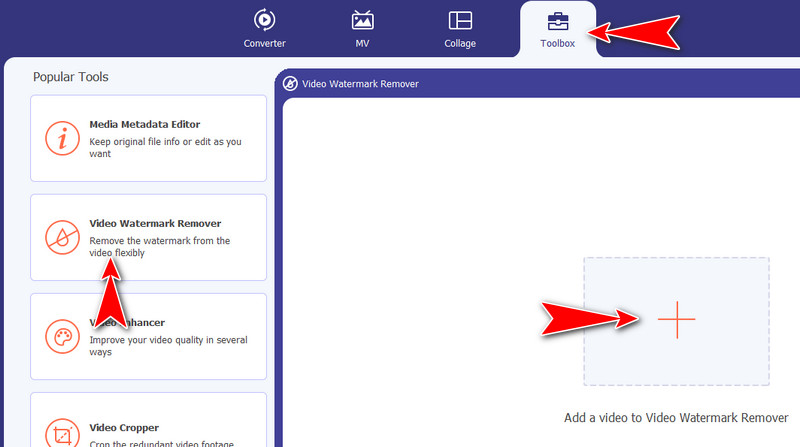
Now, click the Add watermark removing area and select the watermark you wish to blur. You may resize the selection box and adjust the position. In addition, you may set the duration when it will start and finish blurring an object or watermark. Just set the duration as you like.
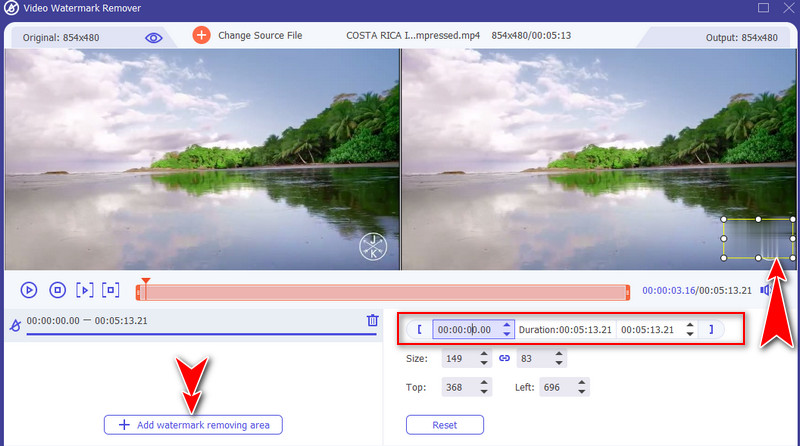
When satisfied with the changes, you can modify the output of the video as you prefer. Go to the Output option. Then, edit the necessary settings according to your needs. Finally, smash the Export button to finish the process.
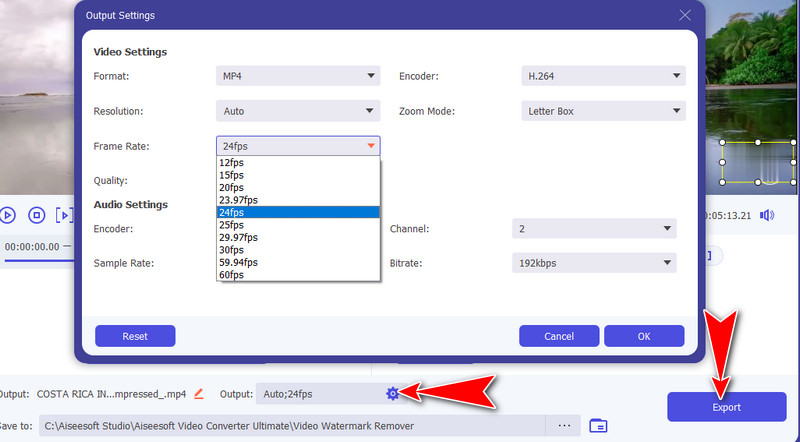
PROS
CONS
Another program you could utilize to blur watermarks on videos is Remove Logo Now. The tool offers three different selection tools to help you trace the watermark from a video quickly. It comes with a marker, rectangular, and free-form selection tools. Aside from that, you can also use it to add text or logo watermarks. However, the output video quality in this program is a bit damaged. Nevertheless, it is one of the best watermark-removing apps available. Follow the instructions beneath to learn how to blur out watermarks on videos.
PROS
CONS
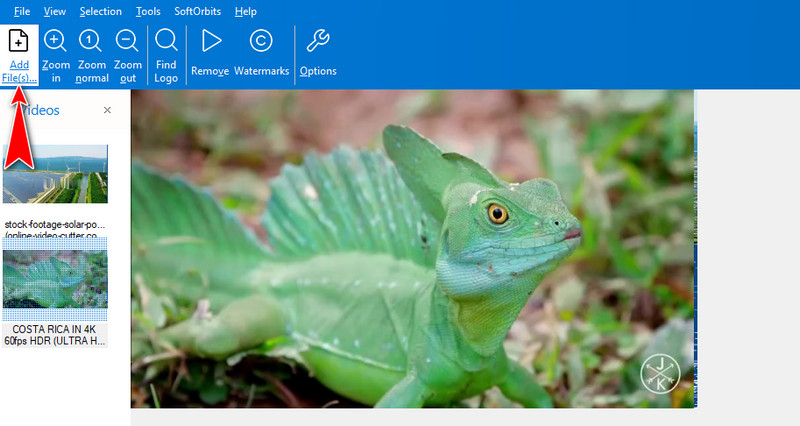
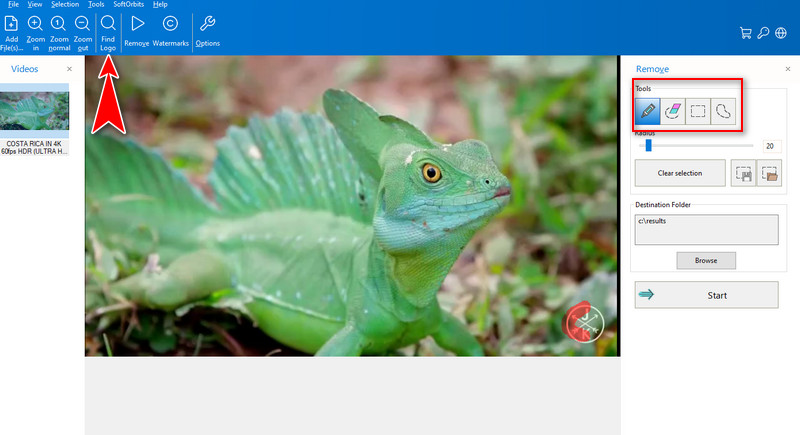
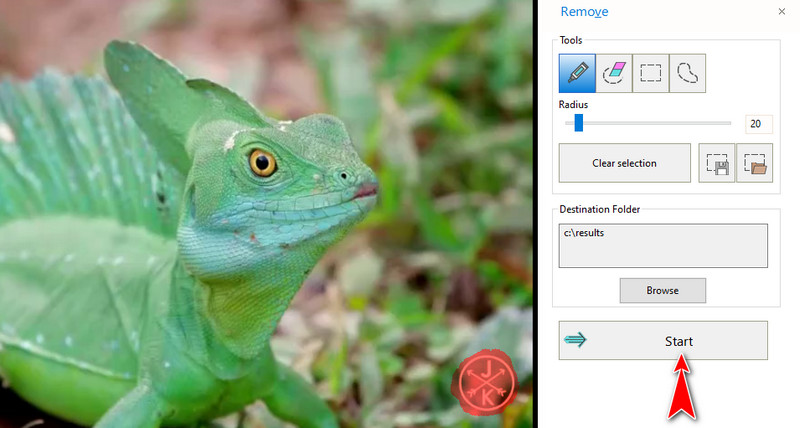
If downloading a program is not your cup of tea, you could employ an online tool instead. One effective tool to blur out or remove a watermark from your videos online is Apowersoft Online Video Watermark Remover. The interface is easy-to-navigate and is not confusing at all. Moreover, the program allows you to process any video formats, including MP4, MOV, FLV, WMV, WebM, etc. Now, learn how to blur a watermark on videos using this program by reading the steps below.
PROS
CONS
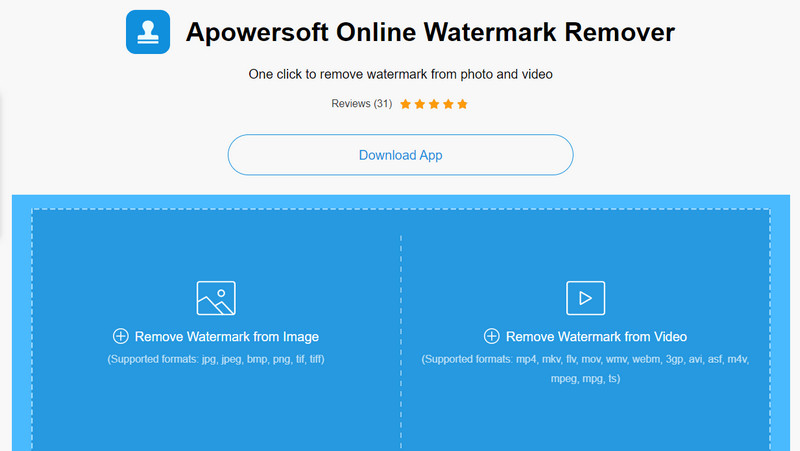
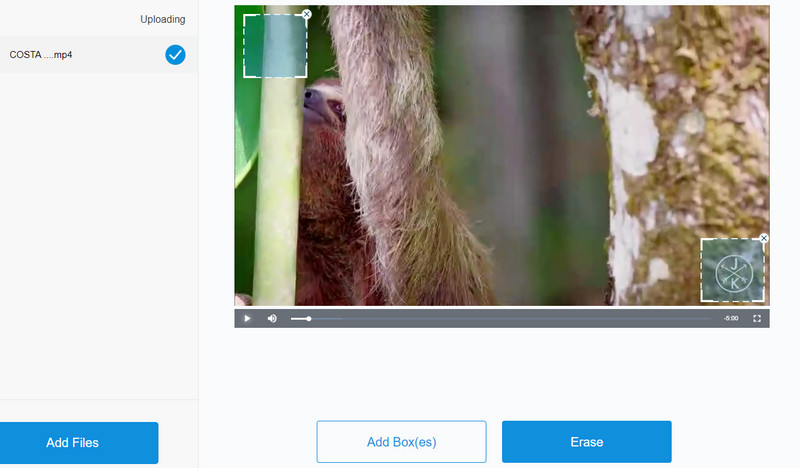
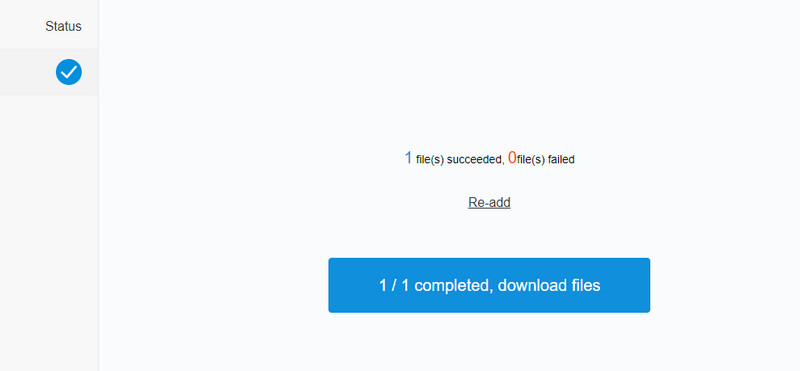
How can I blur a watermark from a video on my phone?
To do this, you need mobile programs such as Remove Logo From Video app and Video Eraser - Remove Logo to blur out any watermark from a video. These tools can be used on your iOS and Android devices.
Can I remove a watermark without blurring it?
Aside from blurring the watermark, you could try the method of video cropping. Using this approach, you do not have to blur out the watermark but crop only the necessary part of the video.
Is it possible to blur out a watermark from a photo?
Yes. You can use the above-mentioned programs like the Apowersoft Online Video Watermark Remover to help you blur watermarks from your photos.
Conclusion
With offered solutions discussed above, you should be able to blur watermarks from your videos instantly. Whether you wish to do it online or offline, there is a tool you can utilize from this content. Meanwhile, if you wish to blur watermarks and access video editing features together, Video Converter Ultimate is the best option for you.
Video & Image Watermark
What Is a Watermark Watermark Remover Watermark Remover App Remove Watermark in Photoshop Remove Watermark From Photo Remove Unwanted Objects from Photo Remove Text from a Picture Remove Watermark from a Video Remove TikTok Watermark Remove Text From Video Remove Bandicam Watermark Remove Watermark from GIF
Video Converter Ultimate is excellent video converter, editor and enhancer to convert, enhance and edit videos and music in 1000 formats and more.
100% Secure. No Ads.
100% Secure. No Ads.