This article covers three different methods to change browser location country in Chrome. When you want to spoof your browser’s location, you can select your preferred extension to switch the real-time location to any place easily.
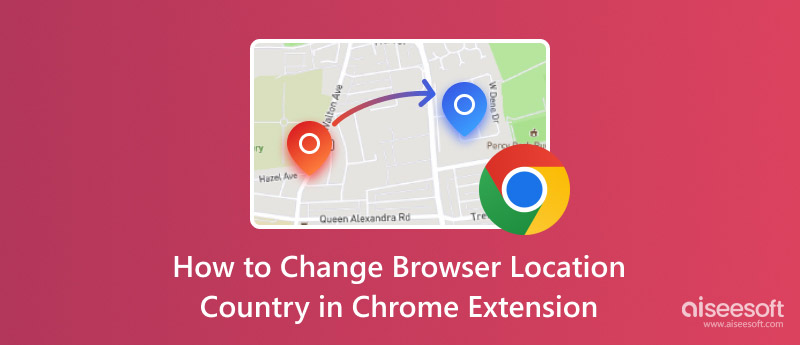
For several reasons, you may change the country of your browser location in Chrome. First, you can access geo-restricted content in other countries. You should know that many streaming services like Netflix, Disney+, Hulu, or HBO provide different content libraries in different places. By changing your browser location, you get a chance to access content that is not available in your country. Moreover, you may not be allowed to visit or use some specific websites and apps. You can change the Chrome browser location country to bypass these restrictions and access them.
Another big reason for changing the browser location country in Chrome is to protect privacy. By doing so, you can hide your real IP address and location. That helps to prevent websites and services from tracking your online activities. Besides these two common reasons, you may want to change your browser location country in Chrome for market research and analysis, learning, and even just for online shopping to get better deals.
Whatever the reason, when you want to change the browser location country in Chrome, you can start with its Developer Tools. This method can be the first option, especially when you prefer a free way to fake your real-time location and IP address without downloading any third-party extension, software, or VPN.
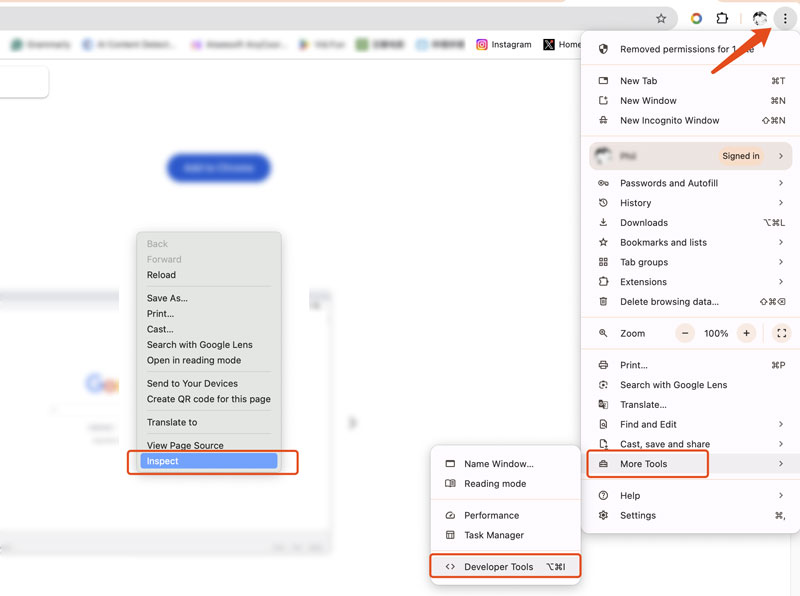
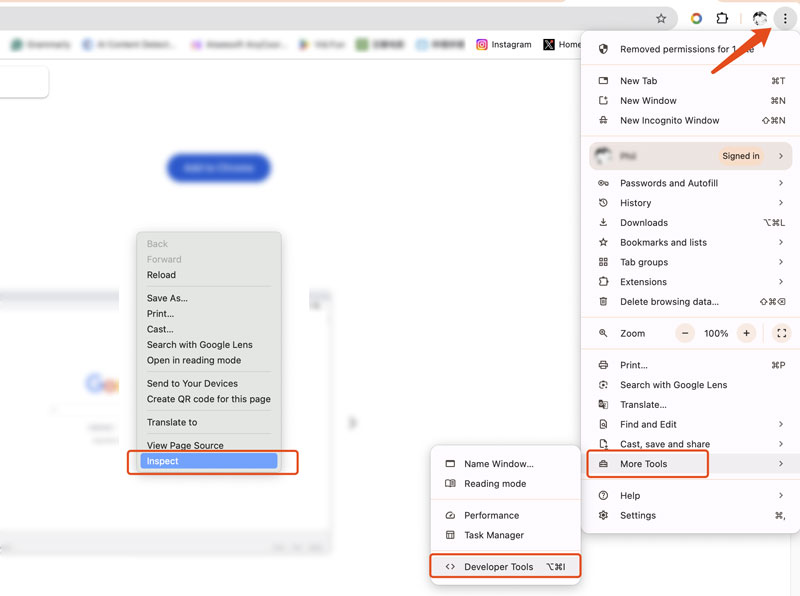
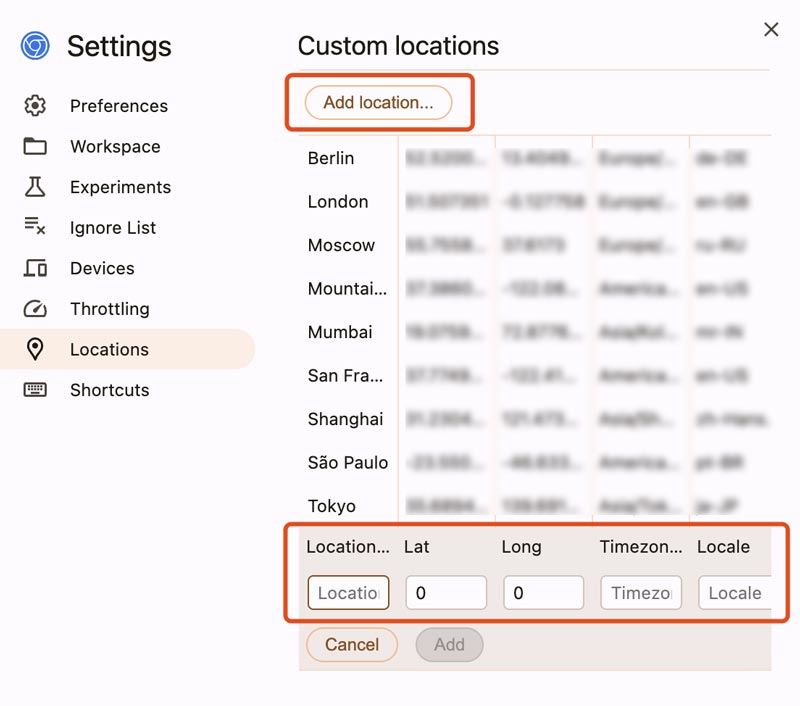
Once you have selected the desired location country or entered the coordinates, Chrome will automatically change your location to there.
With the first Developer Tools methods, you can handily change your browser location on Chrome and access many websites. However, some popular websites may have advanced detection mechanisms to identify your real location. To effectively mock your IP address and location in Chrome, you can turn to a related browser extension or use a VPN. This part introduces you to five reputable extensions that can help you change the browser location country in Chrome.
gs location changer is a popular browser extension that is mainly used to change your location for Google search. It gives a straightforward way for you to select a desired place or country and switch your current location to there. You can easily find this location changer extension on the Chrome Web Store. When you find it, click the Add to Chrome button. Click Add extension, and then you will see that the GPS location changer has been added to Chrome.
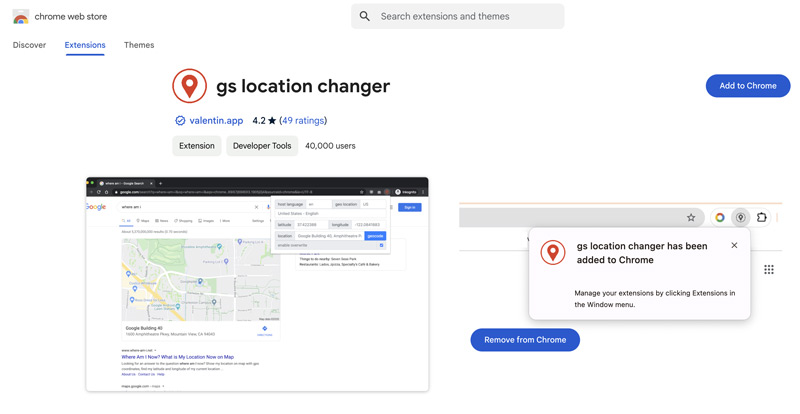
When you want to change the browser location country in Chrome using the extension, click the Extensions icon at the top and then choose gs location changer. Now, you can enter the geo location, latitude, longitude, and other details to change the browser location in Chrome.
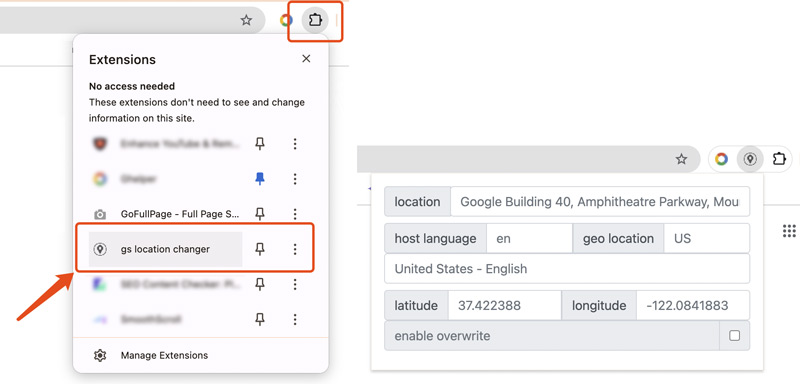
Google Search Location Changer offers a simple way to change your Chrome browser location to search for different content. This extension is mainly used to explore results in different countries. That can be quite helpful for researchers, marketers, and SEO professionals to check search results differ.
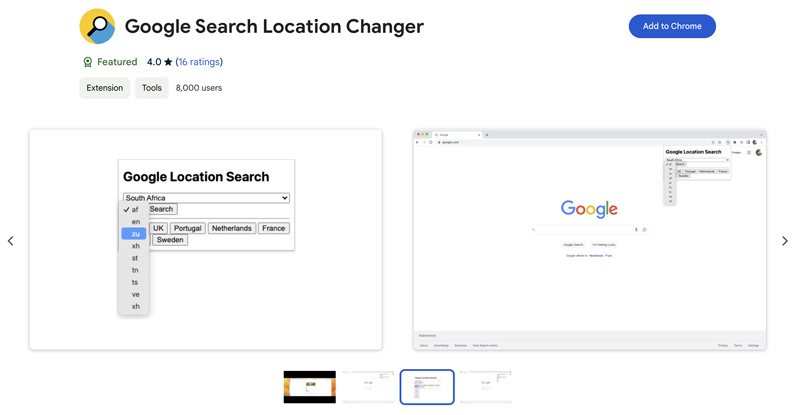
Once the Chrome extension is added, select it from the drop-down list of Extensions and display its main interface. Choose your desired country and language. It provides a convenient way to change browser location country in Chrome with ease. After that, you can search on Google to check different results in your selected country.
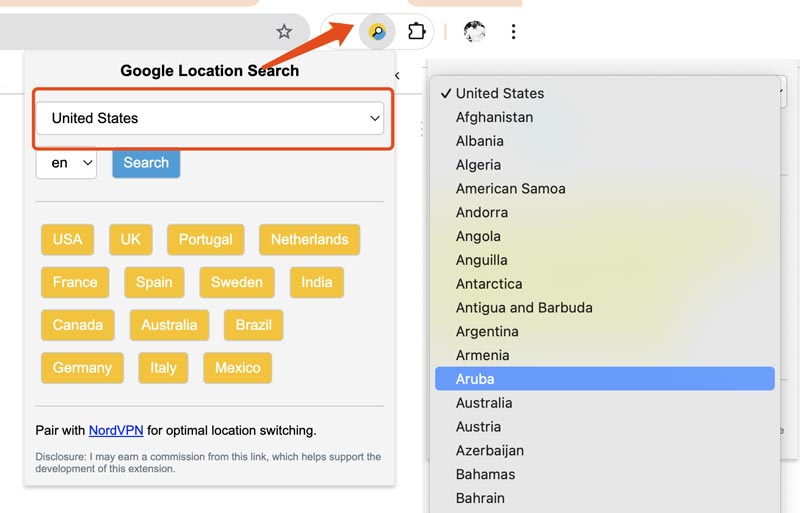
The Change My Location Chrome Chrome extension is another easy-to-use tool designed to switch your browser location. It lets you easily change your Chrome location country to check different search results. That can be great for marketing research and SEO research. Similarly, this browser extension allows you to spoof your IP address and other location-related information to better protect your privacy.
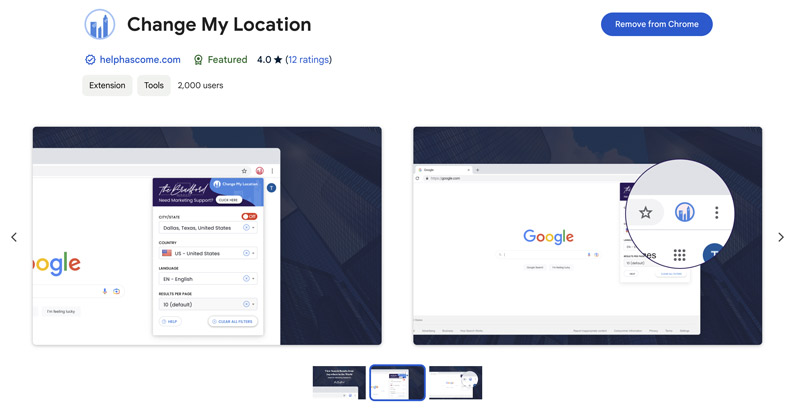
uVPN is a famous VPN Chrome extension that claims to help you unblock websites and hide your browser IP address. It is mainly designed to secure your privacy and increase data security. Like other VPNs, this browser extension offers various countries for you to choose from, such as Canada, Brazil, Germany, India, Italy, the United States, the United Kingdom, and more. This VPN extension allows you to change browser location country in Chrome for free. However, the free version comes with limits. You can have a Premium trial to access all its functions.
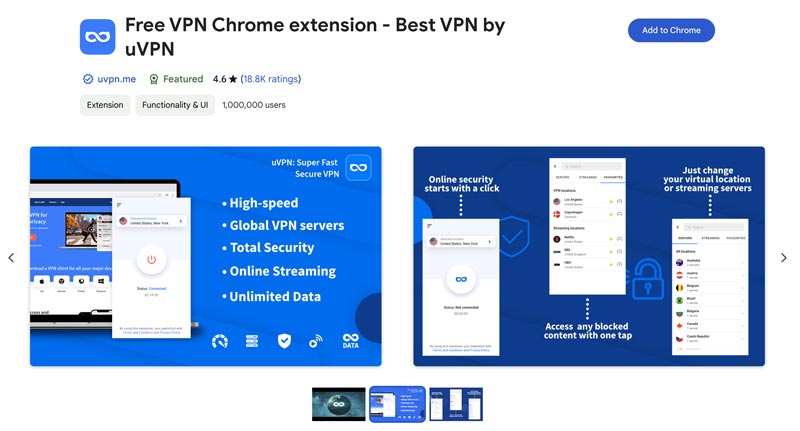
SetupVPN is a free VPN extension for Chrome that is mainly used to unlock blocked websites in your country, company, or school. It secures your browser activities with high grade encryption, even when you are connected to a public network. SetupVPN enables you to change browser location country in Chrome to over 100 servers. You can easily change your location and IP address. Better than other VPNs, it sets no bandwidth or speed limitations.
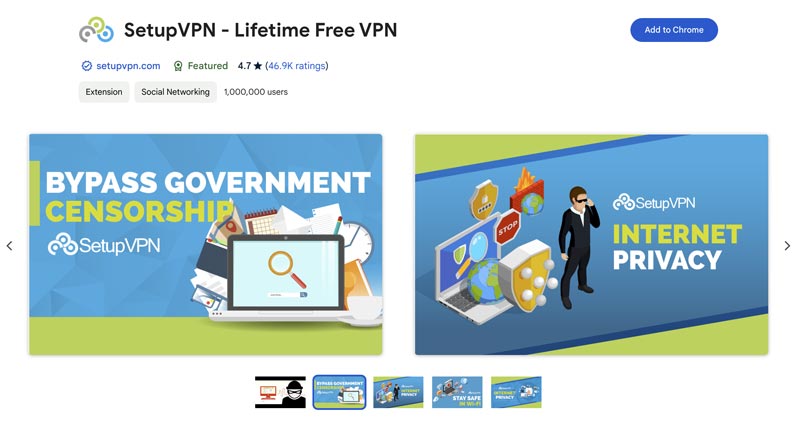
Besides the Chrome extensions recommended above, you can access many other options from the Chrome Web Store. For instance, you can try using eBay item location for online shopping, Spoof Geolocation to protect your online activities, Hide Location to prevent tracking, and more.
When you select a browser extension or VPN, you can check its user reviews and ensure you are using a trustworthy one. Also, you need to check the privacy policies of the extension you use. You should know that these kinds of location spoofing tools and VPNs are restricted in some countries.
With the extensions above, you can easily change the browser location country in Chrome. However, you can’t use them on your mobile devices like iPhones, iPads, or Android phones to set virtual locations. To do that, you can rely on the easy-to-use GPS location changer AnyCoord. It is specially designed to change your phone’s location to anywhere in the world for different purposes.
Compared to other GPS location spoofing apps and VPNs, it offers a more stable location-changing experience. Your iOS or Android device won’t be tracked by websites and advertisers. It lets you mask your real Chrome browser IP address quickly. Besides changing browser location country in Chrome, AnyCoord also allows you to fake your real-time locations for playing geo-based VR games, using dating apps, viewing different content in other countries, and more.
100% Secure. No Ads.
100% Secure. No Ads.
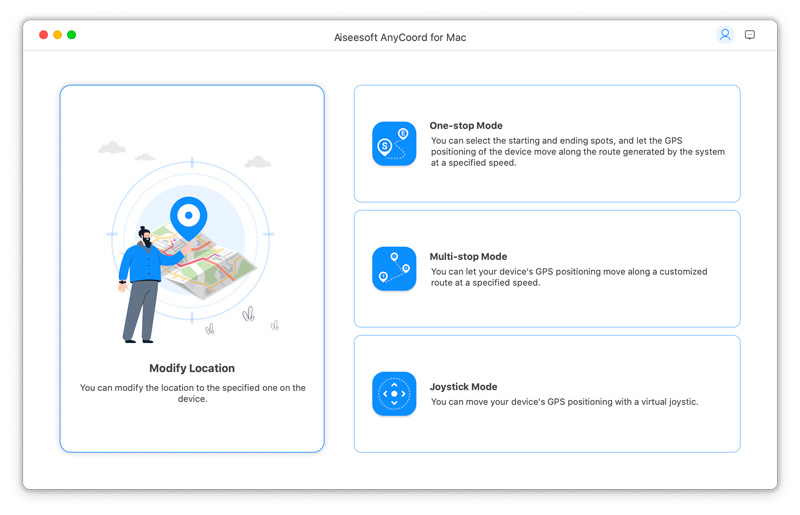
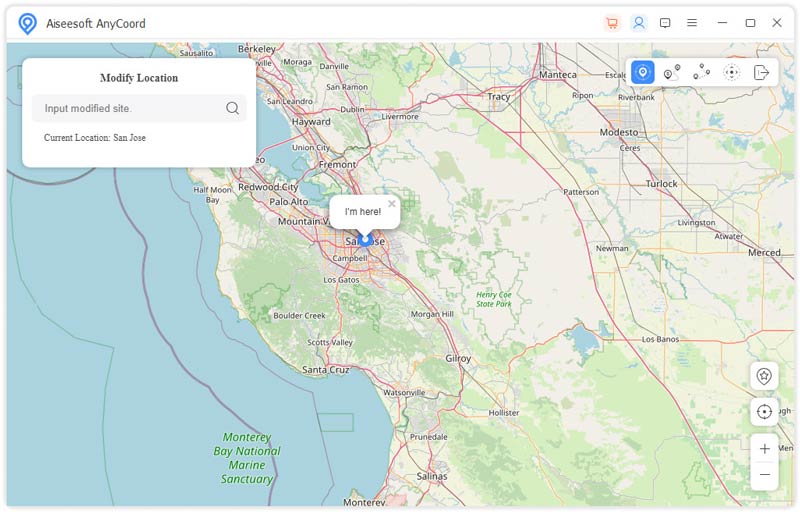
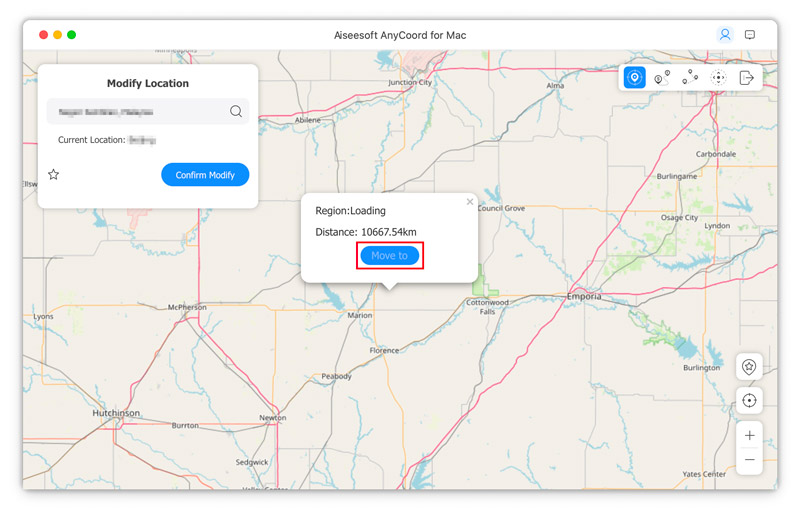
Once you confirm your operation, AnyCoord will fake your real GPS location and let all apps on your phone think you are at the selected virtual position. So, if you select another country and open the Chrome app, you can view related search results in that country. Disconnect your phone, and you can maintain the fake location to access various content and apps on your mobile device. You can simply restart your phone when you want to switch back to the real location.
What is the safest way to change browser location country in Chrome?
Generally, the safest way to change your browser location country in Chrome is to use a trustworthy VPN or location spoofer software. It can encrypt your internet traffic and make it difficult for websites and ads to track your online activities. The real IP address of your Chrome browser is hidden. When you select a reputable tool to change your browser location country, you’d better avoid free VPNs.
Can I turn off location tracking on Google Chrome?
Yes, you can turn off location tracking on Google Chrome easily. Go to Settings and choose Privacy and Security. Click the Site settings option and scroll down to select Location under the Permissions section. Tick the box ahead of Don’t allow sites to see your location from the Default behavior.
How do you change your Safari location country?
You can use the recommended AnyCoord above to change your Safari location to another country based on your needs. Besides, you can rely on jailbreak methods or third-party apps to spoof your browser’s GPS location. If you want to change your real-time location of Safari only to prevent websites from tracking, you can start with the New Private Window feature.
Conclusion
You may want to change browser location country in Chrome for different purposes. The built-in Developer Tools solution lets you set virtual locations quickly. However, this method can’t protect your digital privacy effectively. If you want to prevent all websites and online trackers from tracking your actual location and IP address, you should turn to a reputable browser extension or location changer tool.

Aiseesoft AnyCoord can help you hide, fake, or change your GPS location to any other place with ease. You can even plan a moving route if needed.
100% Secure. No Ads.
100% Secure. No Ads.