Is it possible to change your location in the Tinder app?
For various reasons, you probably want to fake or change your location on Tinder. In fact, you can easily do that through Tinder's paid subscriptions and some VPN or location changer apps. This post tells 2 useful methods to help you easily change your current location on Tinder and match in whichever city you please.

The Tinder app has a premium feature called Tinder Passport for you to easily change your location. It is a feature offered in Tinder's paid subscriptions. Tinder Passport allows you to either search by city or drops a pin on the map to swipe in that location. It gives you a simple way to mock locations for Tinder as many times as you want.
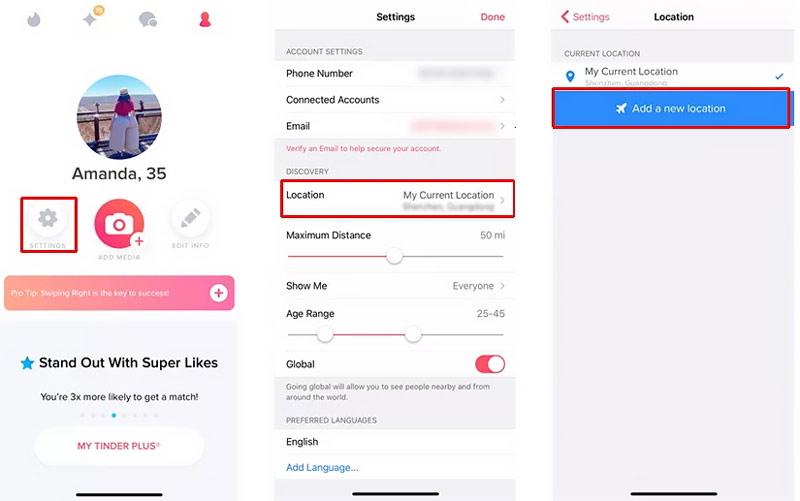
You can purchase a Tinder premium plan like Tinder Plus, Tinder Gold, or Tinder Platinum to get the Tinder Passport feature. Besides changing location on Tinder, you can unlock other great features from Tinder's premium plans. For instance, you can have unlimited likes and rewinds, the ability to message before matching, and more. You can select a plan as you like.
When you want to fake your real location for Tinder, you can also rely on some location-changing apps. Here we strongly recommend the powerful AnyCoord for you. It can work as an easy-to-use GPS location spoofer tool to help you easily switch to the best Tinder locations. You are allowed to directly select anywhere in the world and change your location to it. After that, the Tinder app will identify your new location and give you associated prompts.

Downloads
AnyCoord - Change Location on Tinder
100% Secure. No Ads.
100% Secure. No Ads.
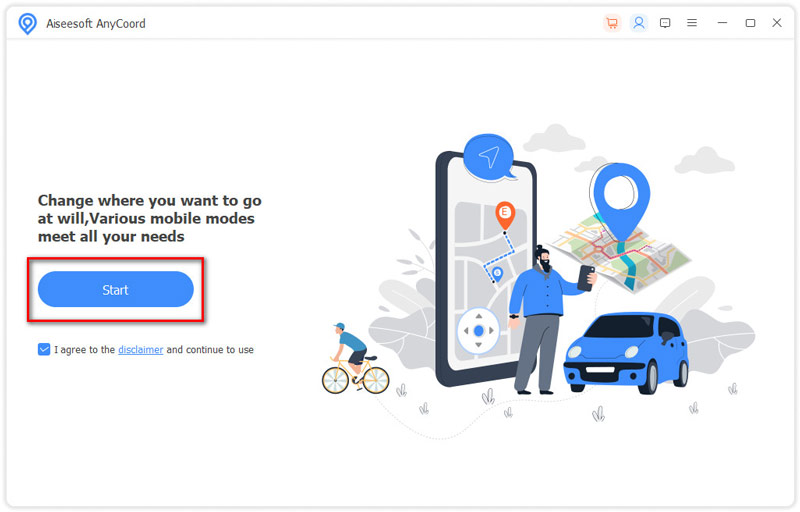
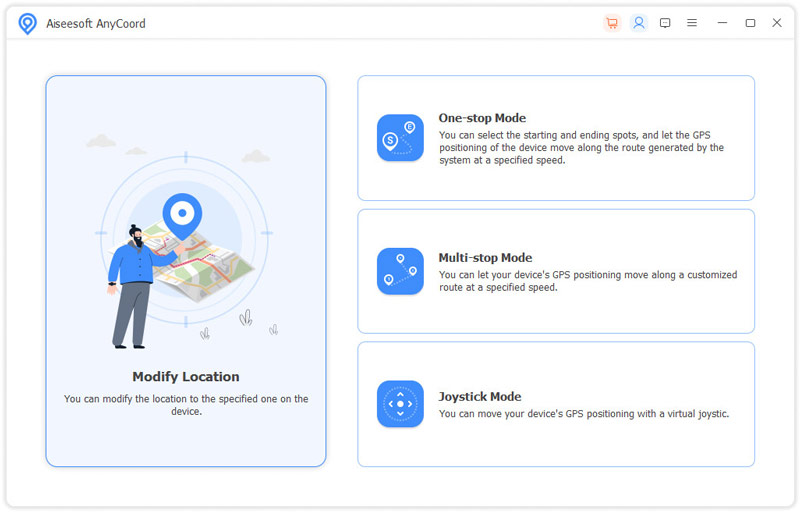
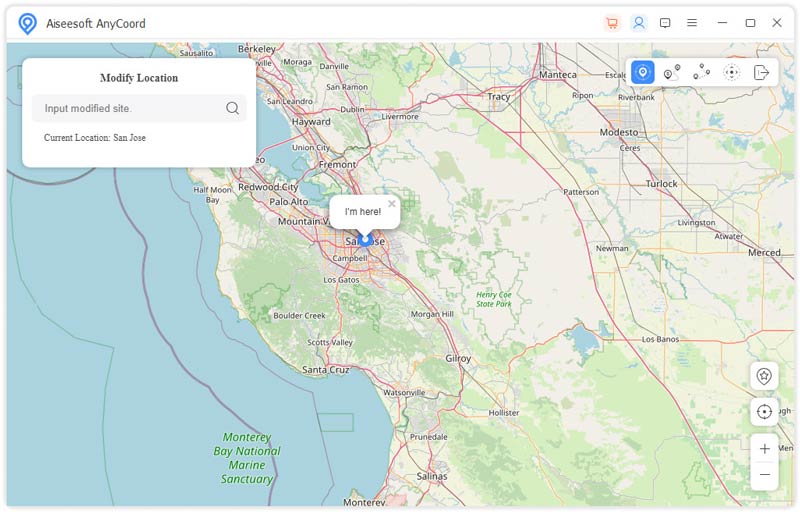
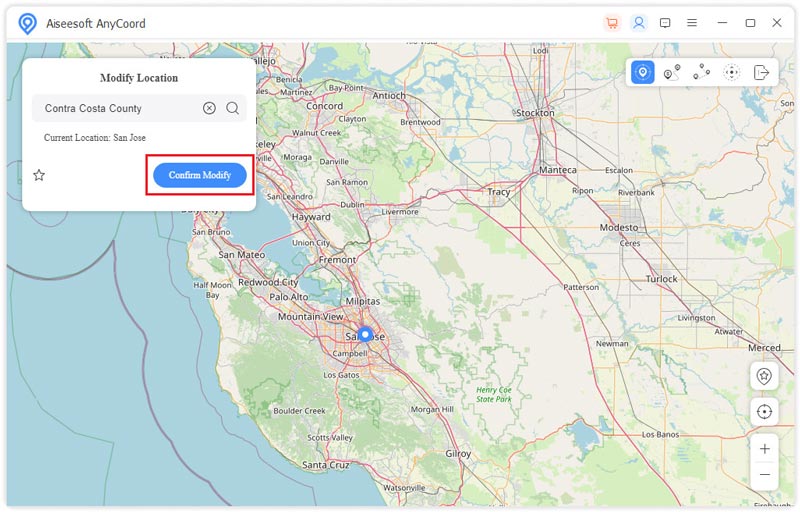
Compared with other location changer apps and VPN tools, AnyCoord can really fake your location and make various apps, including Tinder, identify it. Moreover, it can give you a stable user experience. You won't face slow internet, app crashes, freezing, battery heating, and other problems.
Can I fake my location on Tinder with a VPN?
Yes. You can change your location on Tinder by using a VPN. There are plenty of VPN tools offered on the market that claim that they can help you set virtual locations for using apps or playing games. However, most of them are not trustworthy and can't really help you mock the location on Tinder. To quickly find a useful VPN, you can try using one from Surfshark, NordVPN, ProtonVPN, and AtlasVPN.
Where to grant the Tinder app access to your device's location?
You should give the Tinder app permission to access your location and use it. As an iOS user, you can go to the Settings app, find Tinder, choose Location, and then select the While Using the App option. If you are using Tinder on an Android phone, you should also go to Settings, scroll down to choose Apps, and then find the Tinder app. Tap on Permissions, Location, and then choose Only While Using the App. When you first install and open the Tinder app, you should allow it to access your device's location.
Can I hide or disable my Tinder location?
No, there is no specific option for you to hide your location on Tinder. The Tinder app is mainly designed for meeting people in your proximity. If you choose to disable the location services, you can't use the app properly.
Conclusion
Want to change your current address to the best Tinder locations? After reading this post, you can get two effective methods to change your location on Tinder. If you have any better ways to fake your location in the Tinder app, please share them in the comment with other readers.

Aiseesoft AnyCoord can help you hide, fake, or change your GPS location to any other place with ease. You can even plan a moving route if needed.
100% Secure. No Ads.
100% Secure. No Ads.