In this blog post, we will teach you how to combine videos on TikTok or with the help of its third-party alternative that works very well on merging. However, the app has a 15-second up to 10 mins video length restriction that you'll need to keep in mind. So, to begin the journey of merging videos on it, follow thoroughly the data we added below to help you further.
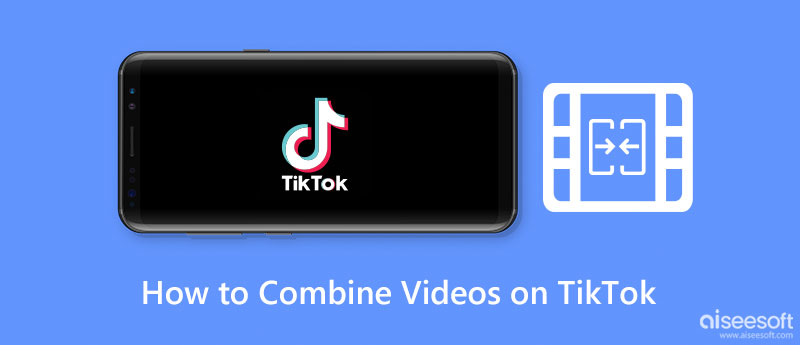
How to combine two drafts of videos on TikTok? Well, there is no need for you to download a third-party app if you want to merge videos because TikTok has a feature that you can use to do it. Though you can combine multiple videos here, the total length should be the same as or less than 3 minutes in total or 180 seconds. If you are excited to know how this works, follow the indicated steps below to do it.
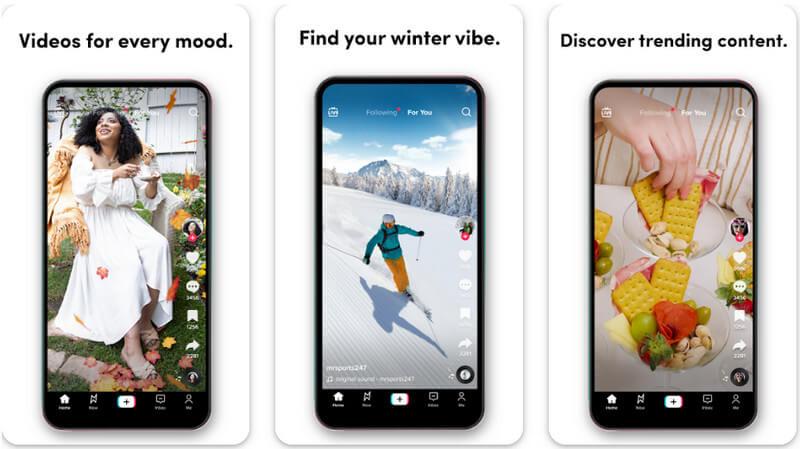
How to merge videos on TikTok? Well, TikTok isn't the only option that you can use to unite multiple videos into one. Though these are separate apps on TikTok, which means these can't be used as an extension of the said app, they are still the best video merger to use. Continue reading the information we have listed below to help you combine or merge videos and edit them into an impressive video for TikTok.
Aiseesoft Video Merger Online is a web app that you can access to combine two videos for free and multiple videos if you log in to an account. Since the app is a web tool, you can instantly use it without downloading it as long as you have a stable internet connection. Pro or not, you can use the app even if you don't develop a deeper understanding of how to merge videos. Want to know how to combine two videos on TikTok using this app? Follow the succeeding steps below.
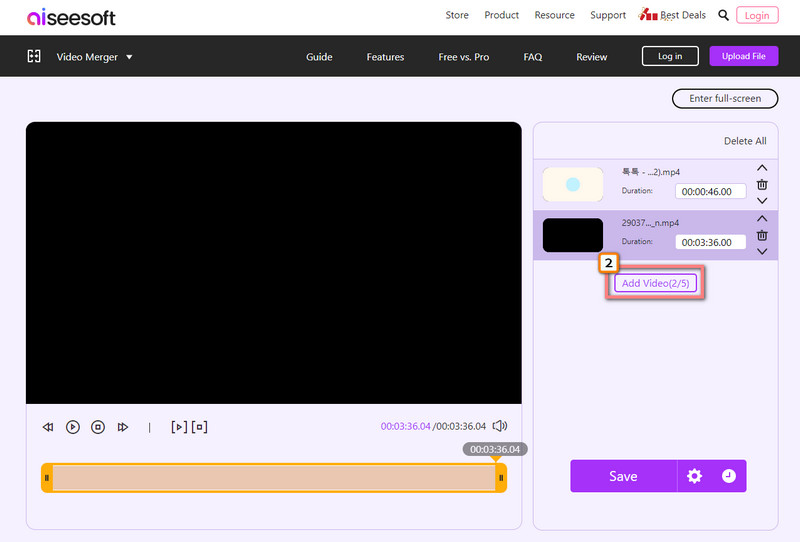
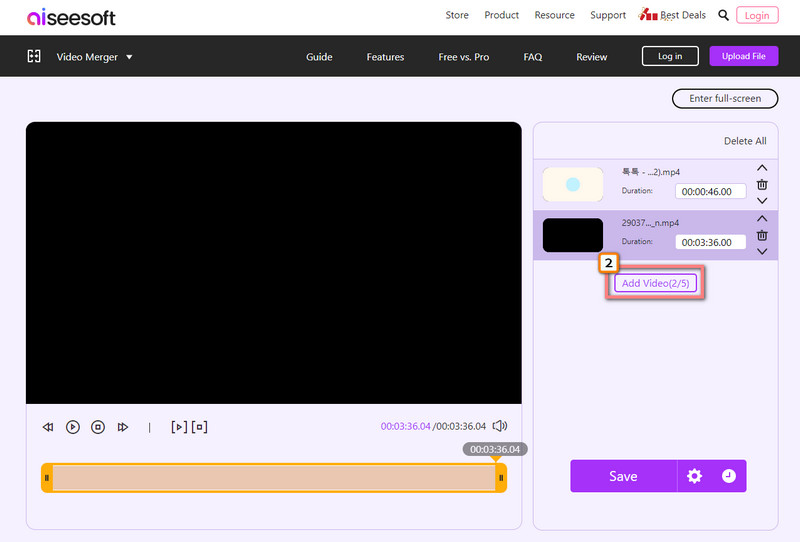
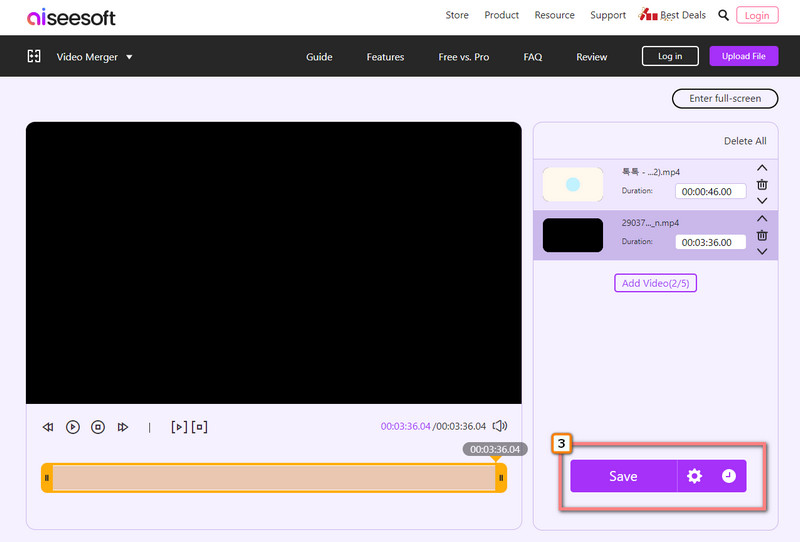
How to merge two videos on TikTok? The professional video editor that you can use for merging multiple videos without limitation is the Aiseesoft Video Converter Ultimate. This movie merger can combine videos even if they use different formats, such as AVI, MP4, MPEG, FLV, DivX, MOV, and many more. If you need to edit a video, better use this app than its online version, for it covers a wide-spread of video editing features that are beneficial to create impressive videos. If you are interested in using the app, follow the steps below.
100% Secure. No Ads.
100% Secure. No Ads.
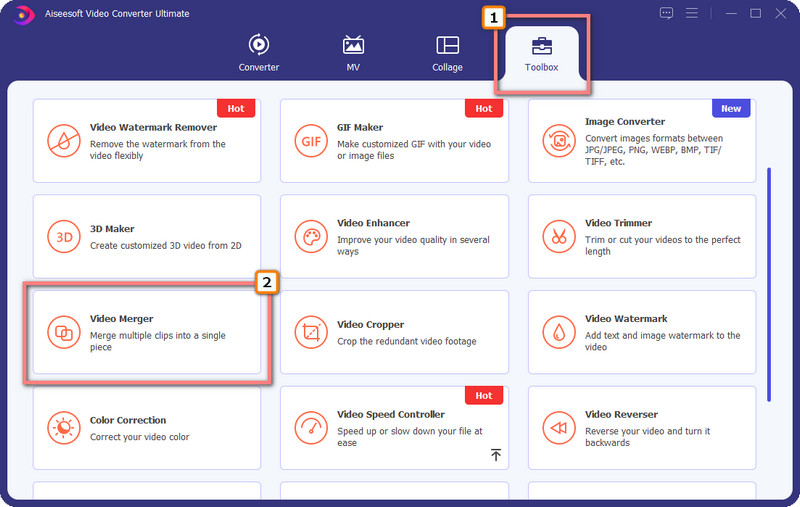
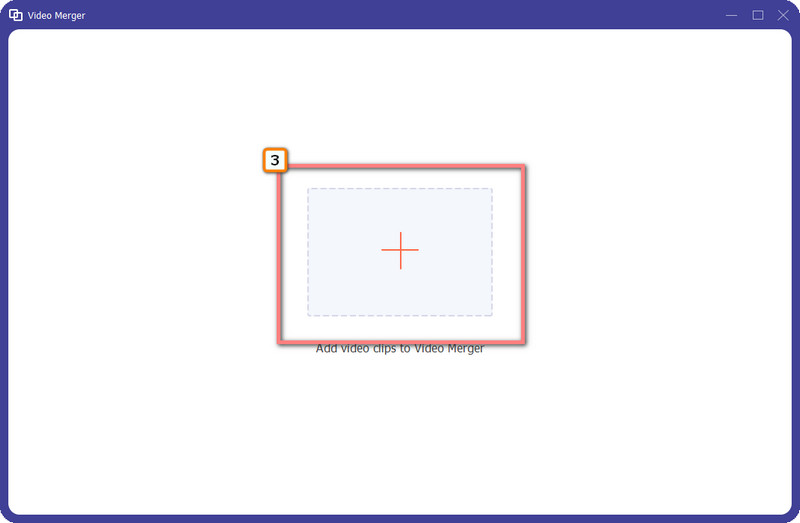
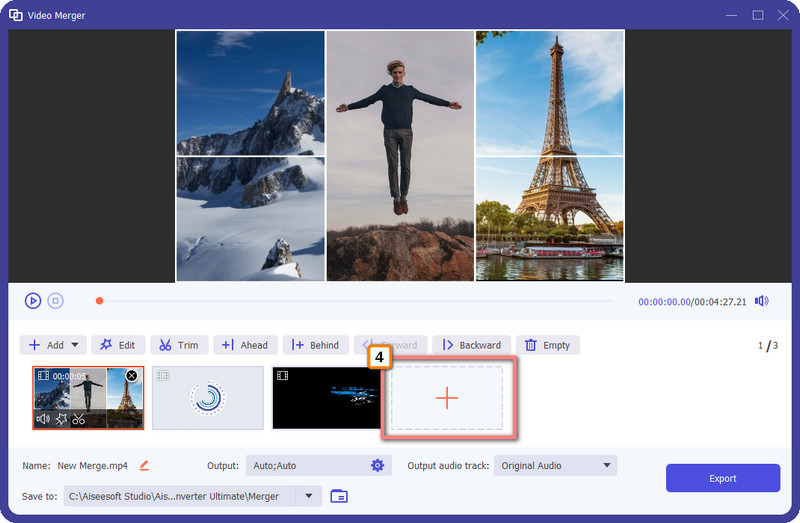
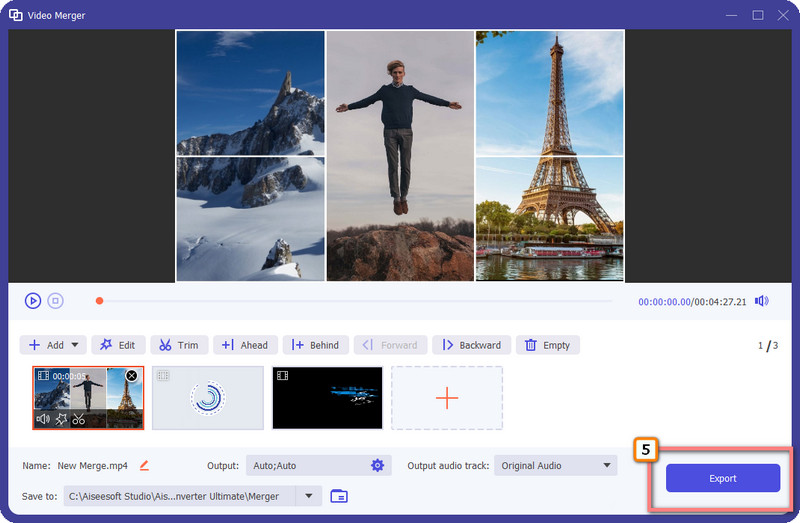
How to play videos in fast/slow motion on TikTok?
There are millions of ways to change the playback speed of TikTok videos in fast/slow motion. Since the app doesn't have a default function on playback speed, better choose the right application to change the speed of videos.
Can the TikTok watermark be removed?
You can use a watermark remover application that supports removing the watermark on any videos you have, such as TikTok videos. Yet, there are times that the watermark remover app leaves the product watermark, which is unpleasant, mainly when you use the free version. So, choose the right application on the market if you need to remove the TikTok watermark.
Does combining videos on TikTok have limitations?
TikTok only supports merging videos that could last for 3 minutes or less. Aside from that, the app supports only MP4 and MOV formats, the standard video format for capturing videos on Android and iOS devices.
Conclusion
At last, you have completed and learned how to combine videos on TikTok with the helpful tips we added in this article. Even though you aren't experienced in combining videos as one, if you follow the indicated steps we added here, we have assured you that combining videos is easy. Moreover, you can merge more videos into a single file with the help of the video mergers that we added here. Compile multiple videos as one with the online tool, but there is a limit on how many you can upload, and the only way to remove that is to use the offline version of the app, which is the ultimate tool.

Video Converter Ultimate is excellent video converter, editor and enhancer to convert, enhance and edit videos and music in 1000 formats and more.
100% Secure. No Ads.
100% Secure. No Ads.