There are oceans of videos on TikTok. How can you make your clips stand out? Video effects may be a good idea. Fortunately, TikTok equips a wide range of video and sound effects to help users create engaging posts. For beginners, it is not very easy to master all of them at short notice. This tutorial focuses on an important video effect, how to speed up a video on TikTok on your mobile device or computer.
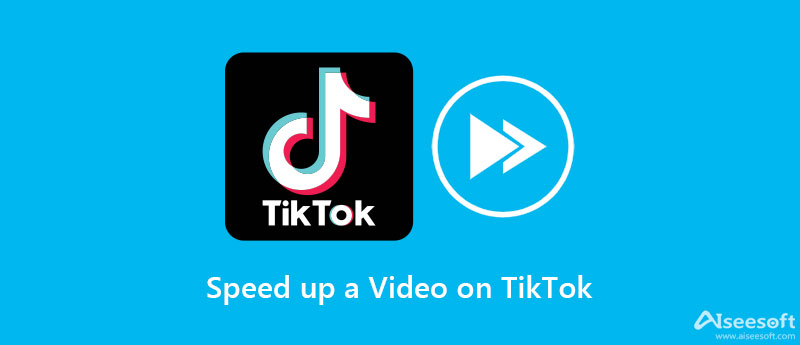
You can change the speed of the TikTok app on either an iPhone or an Android phone. However, the workflow is a bit different for recording a video and uploading a post. We explain it respectively below.
If you prefer to upload TikTok with Wi-Fi and care about quality, you can enable the Upload HD feature. Then the social media platform is capping the resolution to 1080p automatically.

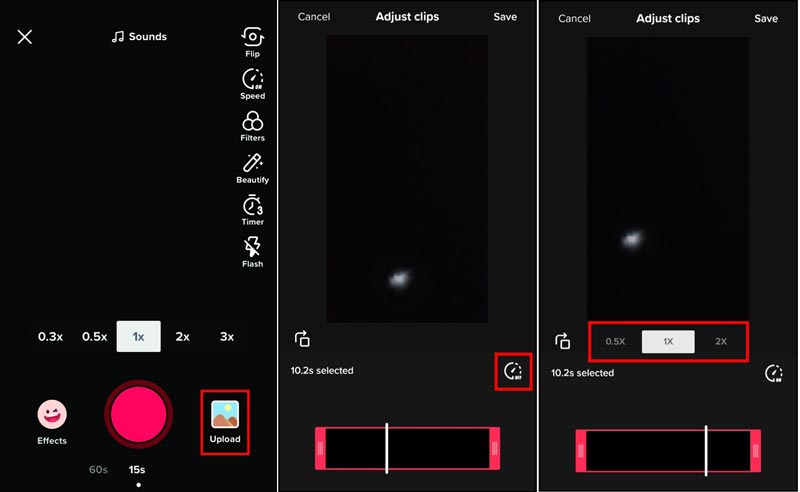
Although TikTok allows you to change video speed, the options are limited. Moreover, it can only process one clip per time. Now, users can post videos to TikTok on a computer with a browser. Aiseesoft Video Converter Ultimate is the easiest way to speed up a video for TikTok on a computer.

Downloads
Video Converter Ultimate - Best TikTok Editor
100% Secure. No Ads.
100% Secure. No Ads.
Start the best TikTok editor after you install it on your computer. It is compatible with Windows 11/10/8/7 and Mac OS X. Switch to the Toolbox window from the top of the interface and choose the Video Speed Controller. Open a File Explorer window, find the target video, drag and drop it into the interface.

Now, you will get ten options. To speed up a video for TikTok, choose 1.25x to 8x according to your need. Preview the effect with the built-in media player. If you are satisfied with the video, write down a filename in the Name field, pull down the Output option and choose MP4. Set a location folder by hitting the Folder. At last, click the Export button.
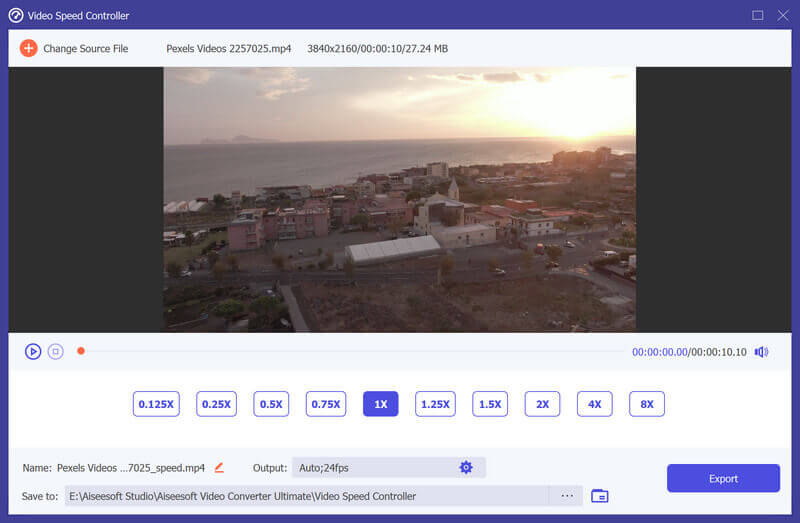
Visit https://tiktok.com/ in your browser, and log in to your account. Press the Upload video icon on the upper right side. Now, upload the speed-up video to TikTok following the on-screen instructions.
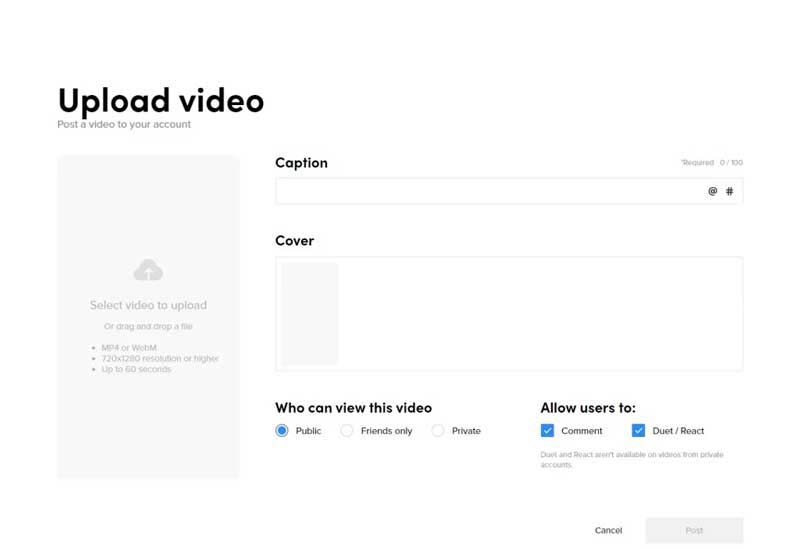
Extended Reading:
Can I speed up others' videos on TikTok?
No, TikTok does come with the feature to change video speed when you view posts. You have to download the desired video and change the speed on your mobile or computer.
How long can a TikTok video be?
TTikTok allows you to record a video for 15 seconds or 60 seconds with the built-in camera feature. If you upload a video from your memory, the maximum duration is 60 seconds.
How to change speed on TikTok after a new update?
The newest update has not changed the way that you can speed up or slow down your videos. You can follow the usual guide to record or upload a video at a proper speed.
Conclusion
This tutorial told you how to speed up a video on TikTok so that you can change your videos peed without any trouble. The built-in features in TikTok app enable you to increase the speed to 2x or 3x. If it is not enough for you, we suggest you use Aiseesoft Video Converter Ultimate. It allows you to change speed with more options. More questions about this topic? Please feel free to leave your message in the comment area below this post.

Video Converter Ultimate is excellent video converter, editor and enhancer to convert, enhance and edit videos and music in 1000 formats and more.
100% Secure. No Ads.
100% Secure. No Ads.