3GP is the simplified version of MPEG-4, it was designed to decrease the storage so as to accommodate mobiles phones. 3GP format is used to viewing and recording video at 3GP mobile phones. It can also be played on 2G or 4G devices. If you would like to play MKV video on 2G/4G devices, you may find that the MKV video cannot be played and you may need to convert your MKV video to 3GP.
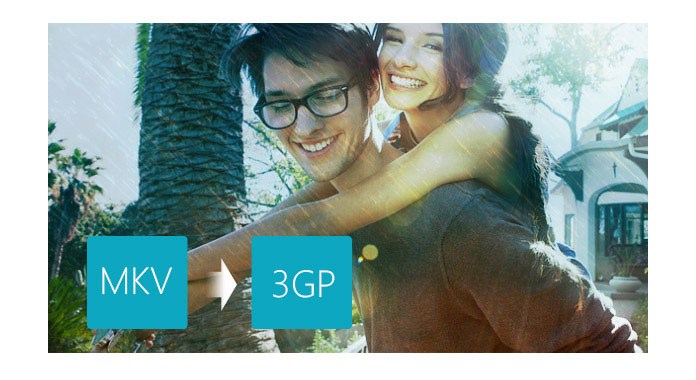
From this article, you will find the best way to free convert MKV video to 3GP format. Aiseesoft 3GP Video Converter is professional and teaches you how to convert MKV to 3GP with great video quality and edit output files step by step, so it is an expert of MKV to 3GP converter for mobile phone users. Follow the steps below to convert MKV 3GP.
Step 1 Download and install the program
Free download Aiseesoft 3GP Video Converter, install and launch it. Then the easy-to-use screen will pop up:
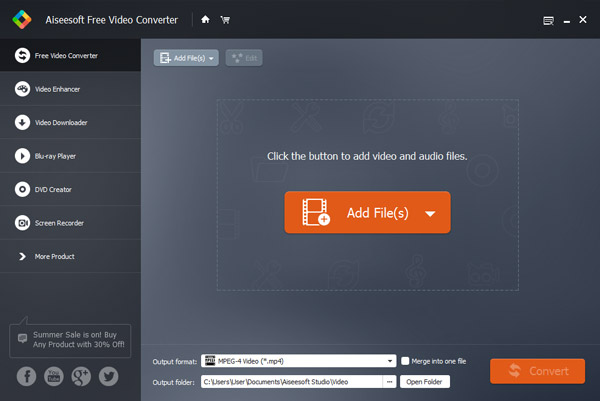
Step 2 Add MKV files to the program
Click the "Add File" button to load MKV file or folder to the program, you can simply drag-n-drop the MKV files to the program as the screenshot.
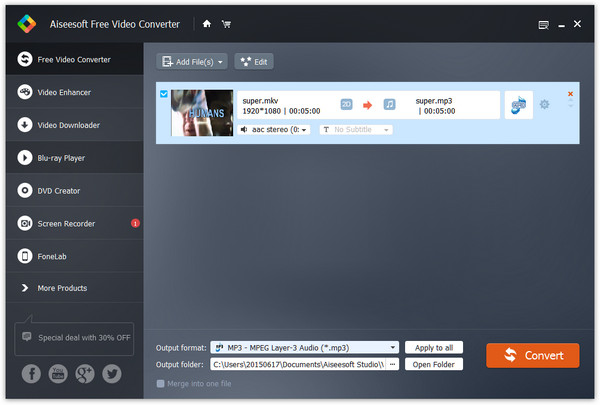
Step 3 Select output format and destination
Choose the proper output folder and the profile "3GP" format. You can find the formats or devices for converting MKV files from the list. And you can also search for formats that you need to convert MKV.
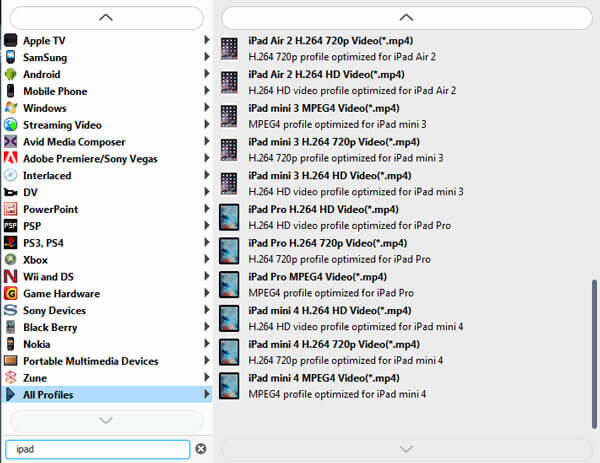
Step 4 Convert MKV to 3GP
Click "Start" button to convert MKV to 3GP you can play the converted 3GP files on your portable mobile phone like Google Phone, BlackBerry, and more.
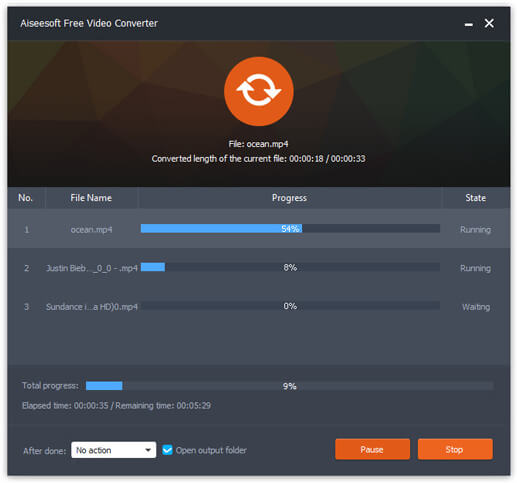
Tip 1: Aiseesoft 3GP Video Converter software provides various advanced settings such as Bitrate, Encoder, Channels, etc. for seniors.
Why not have a try, you must be satisfied with this MKV to 3GP converter. Visit 3GP Video Converter for details.