When you download some movies in Torrent sites, you might find the movies in MKV format. But many devices do not support MKV file, you should transcode MKV to other formats. In order to take the full advantage of MKV movies, you can use Aiseesoft MKV Converter for all occasions.
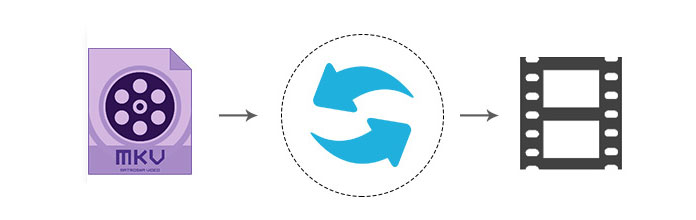
MKV is known as Matroska Video files, which was originated in Russia in 2002. The project is designed as an open source standard, which is free for personal use. It is the reason that you can find MKV formats frequently.
1. More and more portable devices are used now. You need to change MKV files to compatible formats. If you have no idea about the compatible formats, you can convert MKV to MP4 first.
2. If you want to enjoy the movies in MKV on HDTV, you might have to transcode MKV to DivX. And you can also turn MKV to MOV for devices with Mac Operation system and turn MKV to WMV for Windows operation system.
When you need to convert MKV for various devices, transcode MKV for the desired effects, change MKV format with the best quality, Aiseesoft Free MKV Converter should be the right choice for you.
Step 1 Import MKV file to the program
Click the "Add File" button to load MKV file or folder to the program, you can simply drag-n-drop the MKV files to the program as the screenshot.
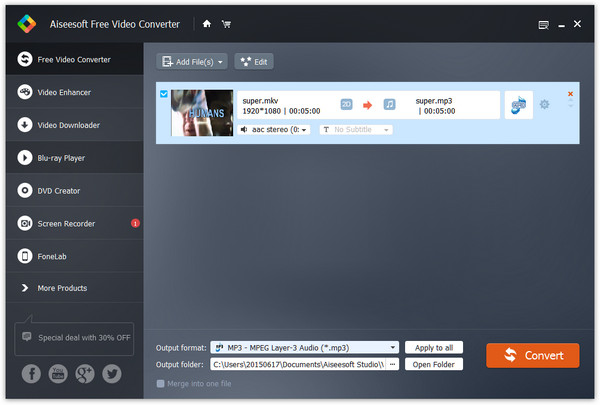
Step 2 Select output preference
You can find the formats or devices for converting MKV files from the list. And you can also search for formats that you need to convert MKV.
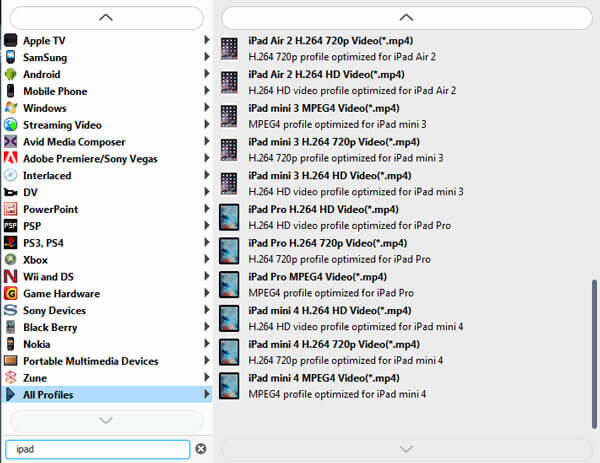
Step 3 Edit MKV file with desired effects
The program provides different effects to customize the output files when you converting MKV to other video formats, you can add opening and ending themes to animate your videos.
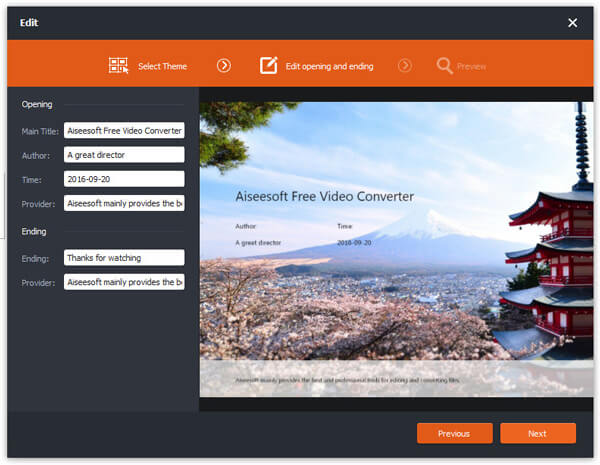
Step 4 Convert MKV to other formats
After you confirm the details of the files you want, you can click the "Convert" button to convert MKV file to the desired format.
Want to get MKV file play on Android phone? convert MKV to MP4.