OGG is a free and open-source container format that adopts more efficient compression techniques compared to MP3. So, it is smaller but has better sound quality. For that reason, you might want to convert MP3 to OGG. Well, it's kind of an easy task converting MP3 to OGG since there are a lot of excellent audio converters on the market; all you need to do is to find a great one on the internet. In this post, we will introduce some great converters and show you how to convert MP3 to OGG using simple steps.
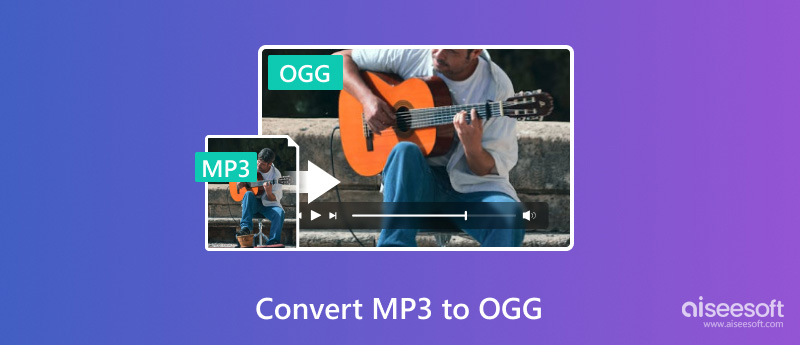
Aiseesoft Video Converter Ultimate is the best converter software that supports converting over 1000 media formats, including MP4, OGG, MP3, MOV, etc. You can download this powerful program on Windows 7/8/10/11 and macOS 10.12 or higher. In addition to converting audio, it also supports converting 4K/5K/8K/HD videos without losing quality.
100% Secure. No Ads.
100% Secure. No Ads.
So, how to convert MP3 to OGG on Windows and Mac using Aiseesoft Video Converter Ultimate? Refer to the steps below.
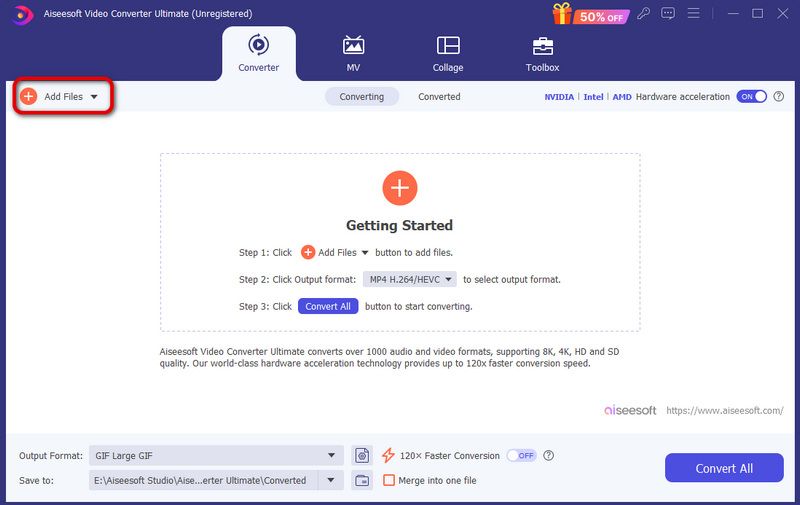
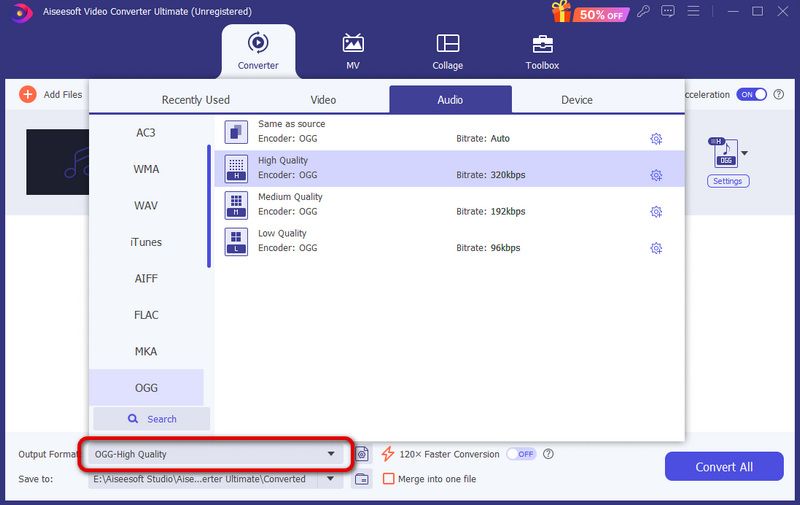
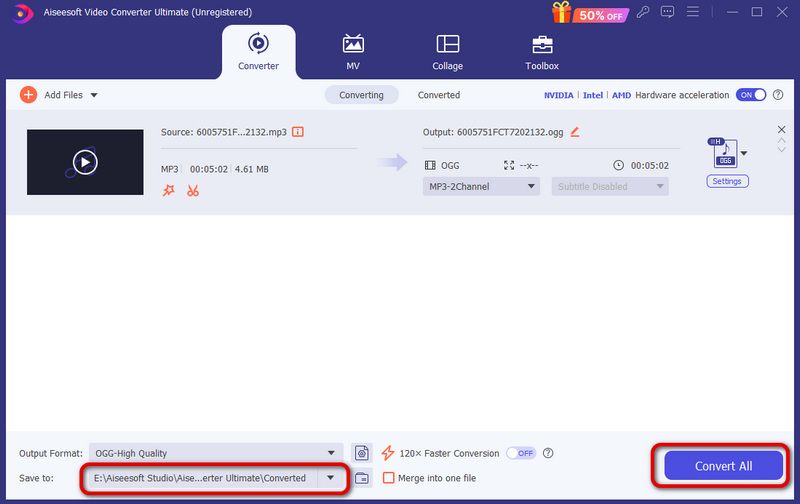
Overall, it is the best tool for easily converting MP3 to OGG; you can also use it to batch convert many other media formats such as MP2, WAV, etc.
Audacity is a professional tool for editing and converting MP3 to OGG. It is available on Windows, macOS, and Linux. You can use this tool to export your audio in 13 kinds of audio formats. So, how do you transfer MP3 to OGG using Audacity? Read the following steps.
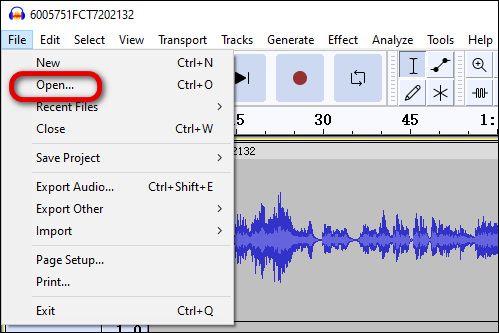
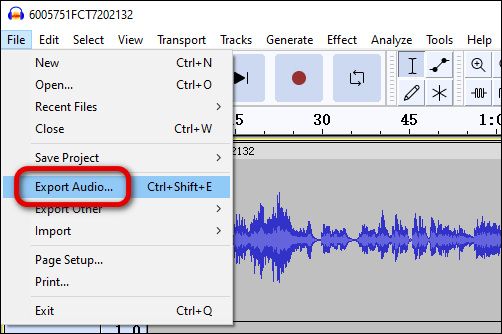
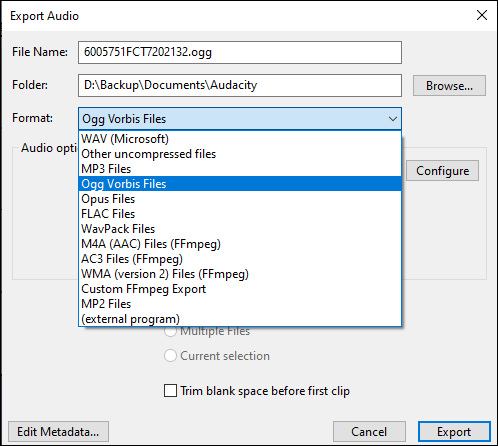
Furthermore, Audacity is an audio editing tool that has a long learning curve. It has many editing features developed for audio processing. If you have no more needs except for converting, this tool might not be the best for you.
FFmpeg is a cross-platform tool to convert, stream, and record media files. It can process your MP3 in seconds and convert without losing quality. To be honest, it is a powerful tool that can help you achieve most media processing tasks. However, it also needs a long learning curve and might be difficult for common users.
Here are the steps for converting MP3 to OGG using FFmpeg.
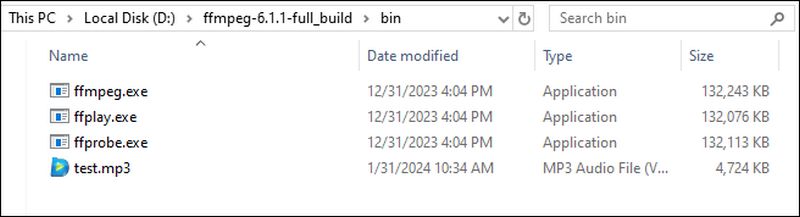
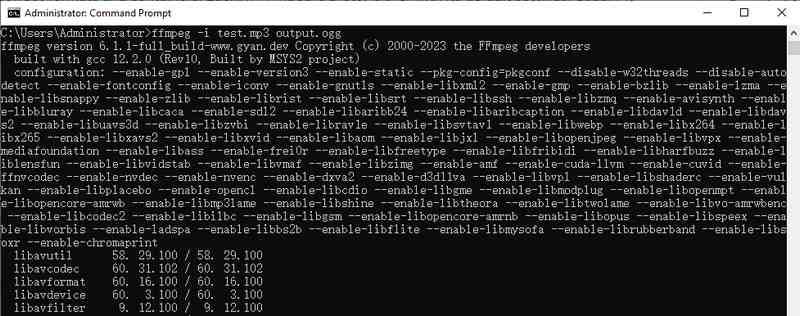
FFmpeg is definitely a great tool, and it can convert your files with an ultra-fast speed. However, this program has a complicated installation process and needs some technical knowledge to master it.
VLC Media Player is a player program that also supports converting MP3 to OGG. It supports many platforms, including Windows, macOS, Linux, Android, and iOS. Compared with other professional converters, it has few output choices. But if you want to find a converter that combines the video playback capability, then VLC suits you best.
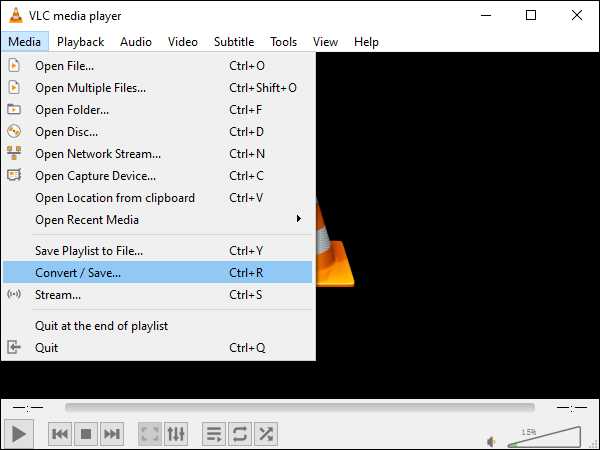
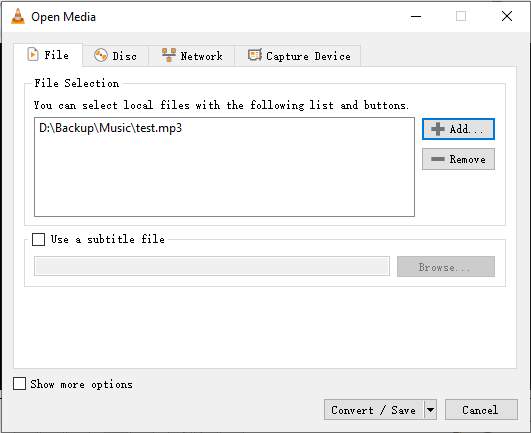
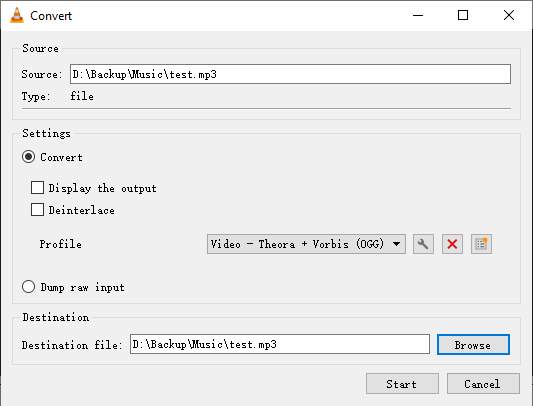
Its conversion is not difficult, isn’t it? However, this tool supports less than 10 output formats, and if you want a professional converter program, it may let you down.
"MP3 is officially dead" – You must have heard about such news recently. With higher requirement on music quality, the creator has decided to abandon MP3 format. Under such circumstance, more people are looking for methods to convert MP3 audio formats. In order to quickly make the conversion of MP3 to OGG, you can get help from a third-party audio converter. Here we sincerely recommend you the best yet free MP3 to OGG Converter, which enables you to convert MP3 to OGG, OGG to MP3, or convert other popular video formats easily. This would definitely be the best option to convert between MP3 and OGG.
Now free download this MP3 OGG converter and follow the steps below.
100% Secure. No Ads.
100% Secure. No Ads.
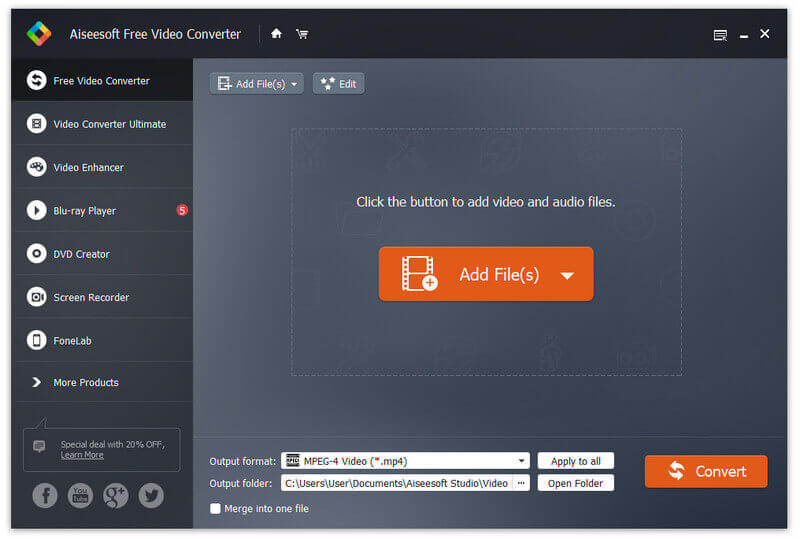
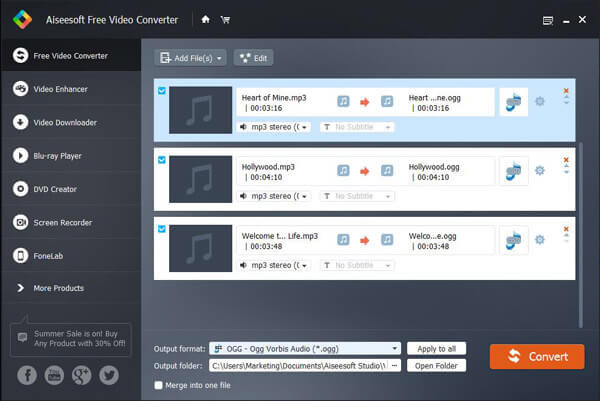
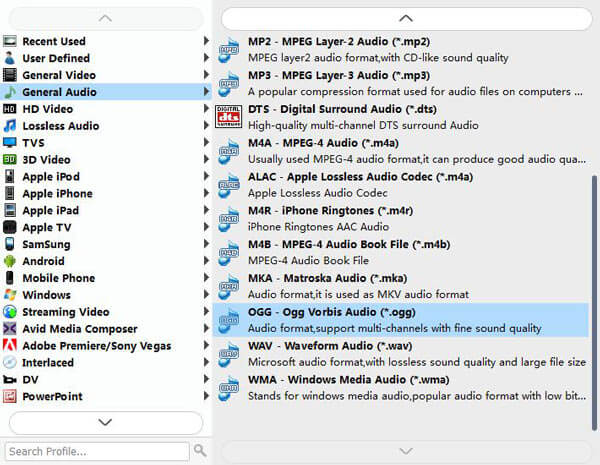
With the adoption of the latest acceleration technology, this free audio converter can complete the MP3 to OGG conversion in just a few seconds. In addition, the best free MP3 to OGG converter highly supports any popular video/audio format like AVI, FLV, MKV, MP3, AAC, WMA, WMV, FLAC and more. You are allowed to convert OGG to MP3 and change MP4 to MP3 and so on.
Also, there are various online audio converters that can help you. If you only have one or two MP3 audio files that need to be converted to OGG, online OGG converter can be a simpler choice. But you should be aware that the online conversion process can cost you more time, and it can be unsecure sometimes.
Anyway, there are many online converters you can use, such as online-convert.com, zamzar.com, etc. Here take Convertio as an example, you can follow the steps below to make the conversion from MP3 to OGG or from OGG to MP3.
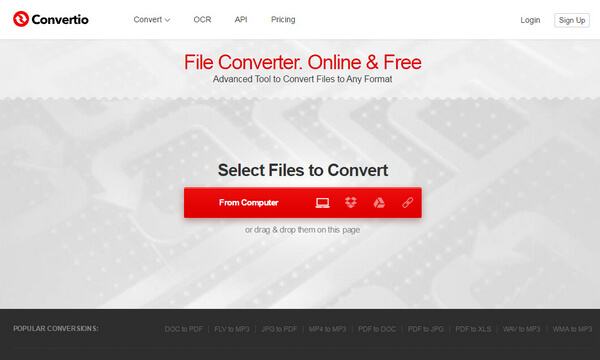
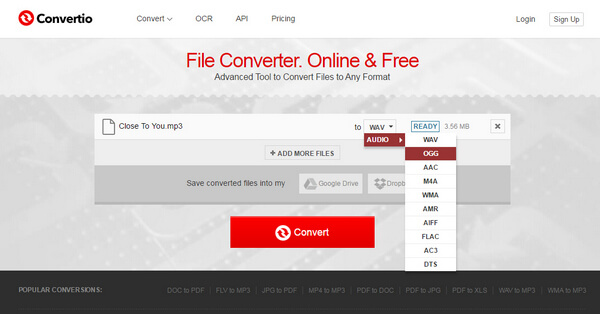
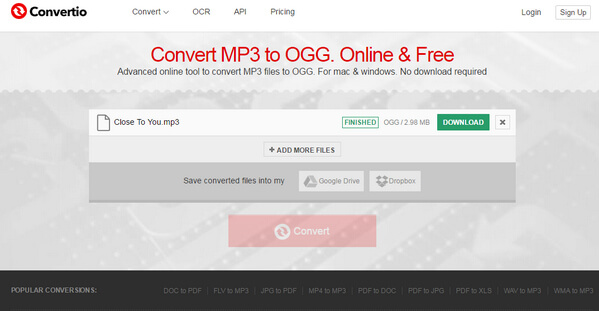
Does OGG have a better quality than MP3?
Yes, OGG file uses a more efficient compression method, which leads to its better quality than MP3. But its compatibility is not as broad as MP3.
Can I convert MP4 to OGG?
Yes, you can. With the tools we recommended in this article, you can convert MP4 to OGG easily. Take Aiseesoft Video Converter Ultimate as an example; you just need to add the MP4 file and choose OGG as your output format, then click Convert All to get the OGG file after selecting the destination folder.
How do you convert OGG to MP3 on a Mac?
Download the Aiseesoft Video Converter Ultimate on your computer, add your OGG file to this program, and choose MP3 as the output format. Then, select the save folder and click Convert All to get an MP3 file.
Conclusion
In the article above, we have given you two methods you can use to convert OGG to MP3. As we mentioned, it is similar to convert OGG to MP3 or convert MP3 to OGG. Therefore, you can use the same methods to try to convert OGG to MP3. Still have more questions? Feel free to leave your comments down below.
What do you think of this post?
Excellent
Convert MP3
MP3 Converter MP3 to WAV MP3 to M4R MP3 to OGG MP3 to MP4 MP3 to MIDI MP3 to DVD What is MP3 MP3 vs MP4
Video Converter Ultimate is excellent video converter, editor and enhancer to convert, enhance and edit videos and music in 1000 formats and more.
100% Secure. No Ads.
100% Secure. No Ads.