Sometimes people need to convert videos/music to MP3, so that they can listen to MP3-compatible devices like iPhone, iPod, Mac, PC, Android smartphone/tablet and so on. With so many a MP3 converter overrunning the internet and market, both desktop software and online audio converters, how can you find a suitable and reputable video/audio to MP3 converter? This article is prepared for you, which lists the best desktop-based and online-based MP3 converters for you to convert video/audio to MP3 with ease.

In this part, we will introduce 3 professional desktop-based video/audio to MP3 Converting software for you to convert video/audio to MP3.
Video Converter Ultimate is a reputable and professional video/audio converter. Besides, it supports more than 100 video/audio formats for iOS and Android device and other multimedia devices. Video Converter Ultimate can always be your best choice when you want to convert video/audio to MP3.
Step 1Find video that you want to convert to MP3.
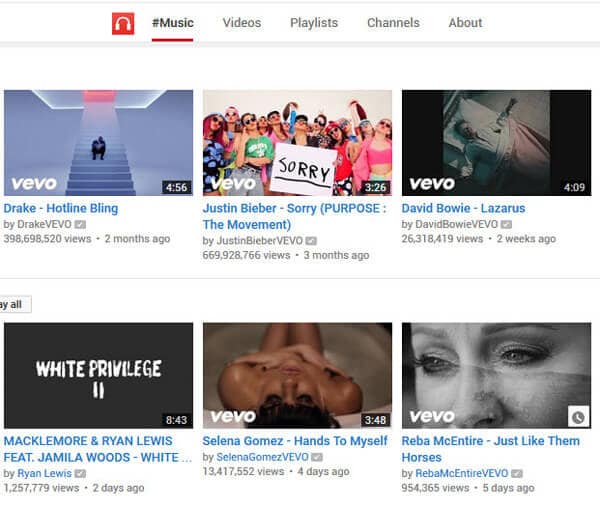
Step 2Launch Video Converter Ultimate.
Step 3Click the "Profile" box, and type "MP3" to locate the MP3 format.
Step 4Finally, choose the destination folder and click "Convert All" to convert video to MP3.
Video Converter Ultimate also provides powerful editing features, so that you can cut, clip or snip MP3 during video to MP3 conversion.
You can check the video below:


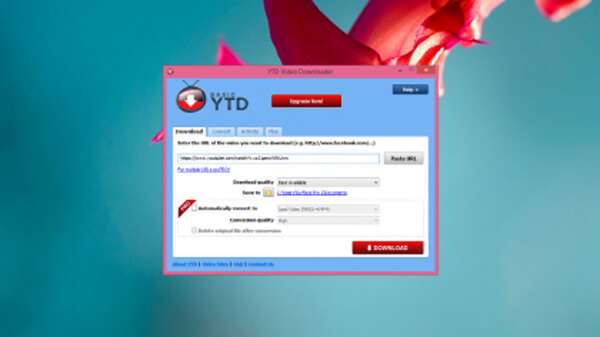
YTD is a best video and music converter program to download and convert videos. It supports converting video to MP3/MP4/FLV/MOV/AVI and other video/audio formats.
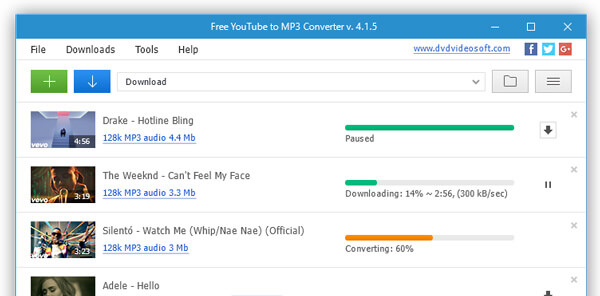
Another useful tool is Free MP3 Converter, developed by DVDVideosoft. This program can help you convert video/music to MP3, M4A, WAV, FLAC and so on. And it can also help you build a new iTunes playlist and set music library for iPhone and iPad. As a free video/converter, it may not very fast and smoothly.
In this part, we'd like to introduce 10 best online MP3 converter for you to choose from.

As a simple and easy-to-use video converter, Fetchy.io allows you to convert videos to MP3/MP4 or other formats, letting to enjoy video/music online or offline. I think you will love it as it provides a clean and beautiful homepage. Fetchy can offer you greatest audio quality after you convert video to MP3.
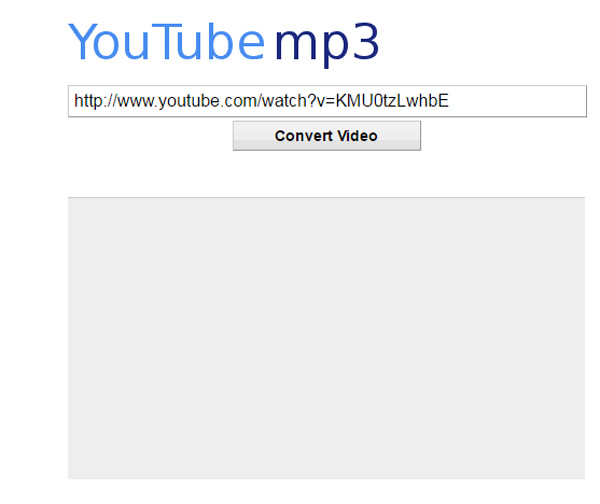
As a simple online MP3 converter, Video-MP3.org offers great online service to convert URL to MP3. All you need to do is to paste the link into the searching box, and click "Convert Video" to let the online-based converter to analyze the link and convert You ube video to MP3. When it finishes, a button of "Download" will show on the interface. Then you can download the MP3 audio file to your local file folder on Windows PC, Mac or Linux computer.
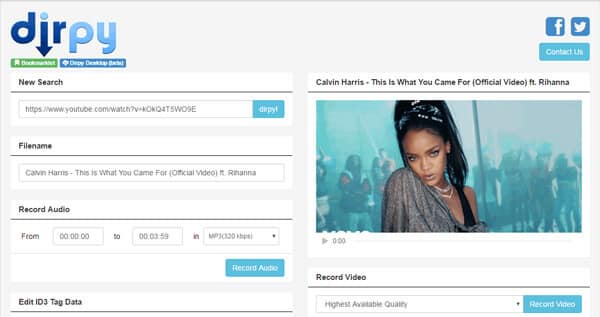
You may find a little complicated if you use dirpy.com for video to MP3 conversion. Actually, it converts this video to MP3 for a while. You can set the audio recording time, and edit ID3 tag data like title, artist, genre and so on. It is a useful tool, but you need to be patient as the converting speed may be not that fast.
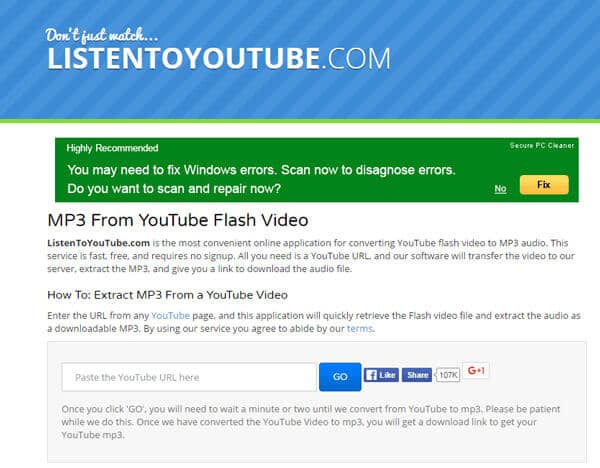
ListenToYouTube.com is one of the most convenient online video to MP3 applications. With the tool, you never need to download any plugin or signup when you convert video to MP3. What you need is to paste the URL of the video in the blank box, and simply click "Go" button. After that, the online-based video converter will extract the audio from your preferred video and download it to MP3 format.

Video2Mp3 is another simple online video to MP3 tool. When you use Video2Mp3 for video conversion, you need no registration, and it can provide high quality MP3 files up to 192 KB/s and great downloading speed without captchas. You just enter the link to the blank box and the online program will do the video to MP3 conversion for you.
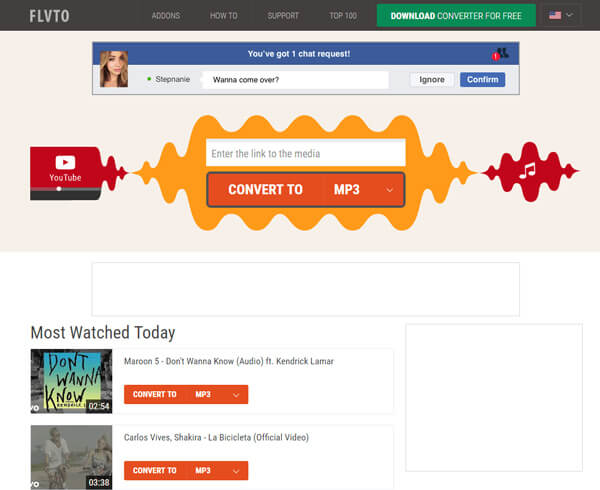
Want an easy way to convert online video to MP3 file? Then FLVTO can help you. The interface is beautiful and easy to understand. Paste the link address to the blank box, and choose to convert to MP3/MP4/MP4 HD/AVI/AVI HD as you like. It also provides desktop converter if you need more converting features. Besides, FLVTO also recommends some popular videos below the homepage for you to enjoy.
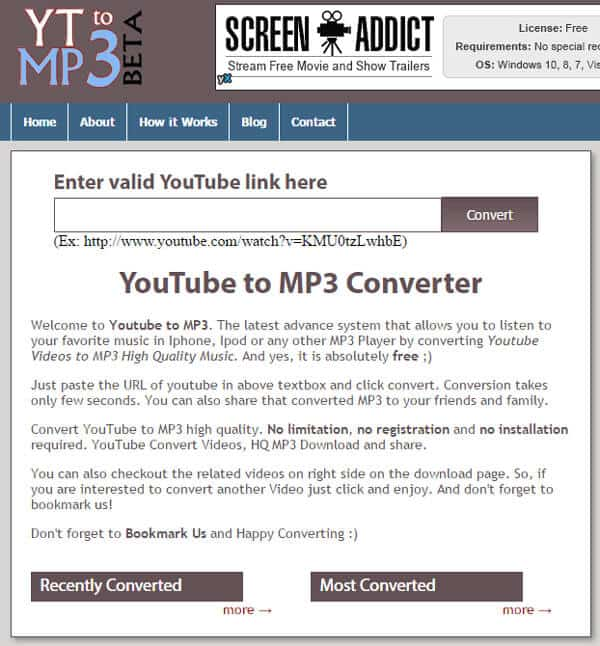
YT to MP3 is a great video to MP3 online service for you to listen to audio on iPod/iPhone or any other MP3 players. It is absolutely free and no registration or installation is needed. And you can get what you recently converted files or most converted videos from this site.
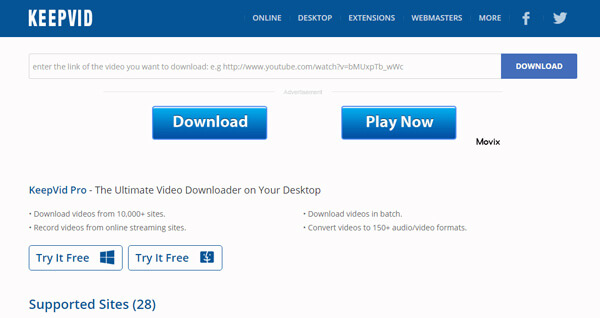
keepvid.com is a clean and simple online video converting tool. Just paste the video URL into the blank box and it has the capability to help you convert video to MP3/3GP and more formats.
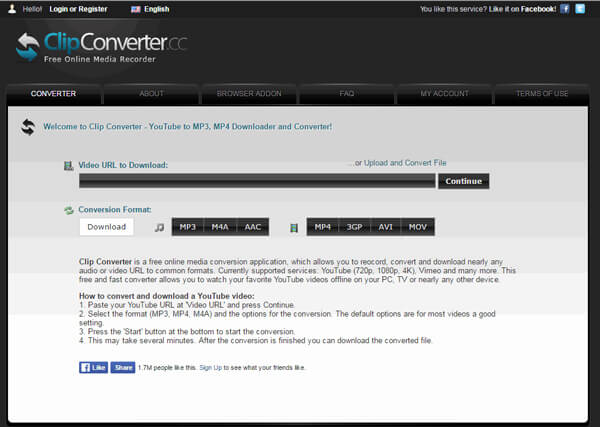
ClipConverter.cc is one cool video to MP3 online media converter. The online program enables you to record, download and convert nearly any video or audio URL to common video/audio formats like MP4, MP3, M4A, AAC, AVI and more. Just paste the video link and click "Continue". Choose the output video/audio format and then click "Start" button to begin converting video to MP3.
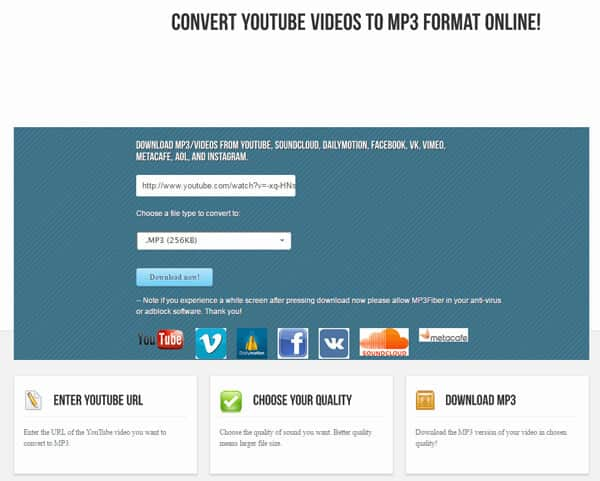
Another better choice to convert video to MP3 is MP3Fiber, which allows you to convert almost videos to MP3. Besides MP3, you can also convert video to WebM, MP4, AAC, M4A, F4V and 3GP. Just paste URL to the blank box, choose the output file format and finally click "Download now" button. After that, MP3Fiber will convert video to MP3 for you.
There are other online video to MP3 converters, including music-clips.net, savefrom.net, VideoGrabby, and so on.
In this article, we mainly list 3 best professional and 10 online video to MP3 converters for you to convert video to MP3 with ease. Have you found your suitable MP3 converter yet? If you have any better recommendation of to MP3 converting tool, welcome to tell us. By the way, our site also offers some tips on how to play video in background if you are interested.
How We Test & Review
All our reviews and selections are done by humans who consider users' perspectives and experiences essential.
Our writers spend hours testing each product, providing unique insights into their features and performance. We ensure all apps and products are carefully reviewed, including tests on various systems, task handling, file support, and task completion time. For paid products, we explore all features in free trials to help you decide on purchases.
Finally, we cross-check results to provide the best reviews and top product lists.