You need to use SWF file on occasions, whether for the old structured website or the old version of the Adobe related programs. You might need a reliable MP4 to SWF converter. Aiseesoft MP4 Video Converter is a highly recommended program for converting MP4 to SWF.
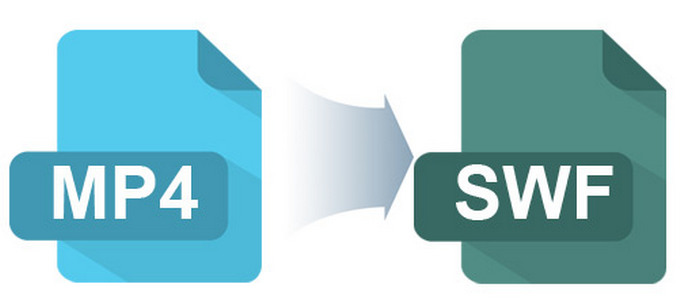
SWF is short for Small Web Format. The format contains text, vector and raster graphic, also includes interactive content written in ActionScript. When you convert MP4 to SWF, just make sure the Adobe Flash Player is installed or the browser has Flash Plug-in installed. Any video player compatible with SWF is also preferred.
SWF format is quite different from MP4 format. You should use reliable MP4 to SWF Converter, especially for converting high quality MP4 file, even 4K MP4 file. Aiseesoft Free MP4 Video Converter is a professional program for converting hundreds of video format with optimal presets of devices, including converting MP4 to SWF. You can just take a few steps to convert MP4 to SWF with a great quality.
Step 1 Download the MP4 to SWF Converter. Install and launch the program on your computer.
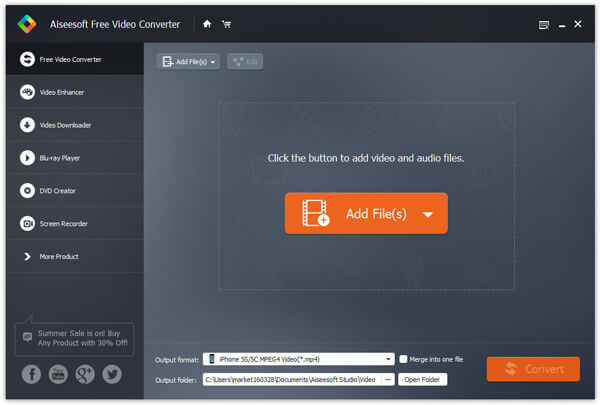
Step 2 And then load the MP4 file to the program in the interface. You can load several MP4 files for batch conversion from MP4 to SWF.
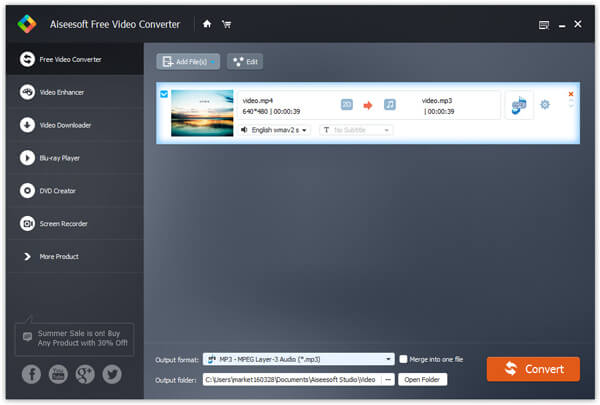
Step 3 Using the multiple editing tools to customize the video file. You can add opening and ending themes to have the desired result.
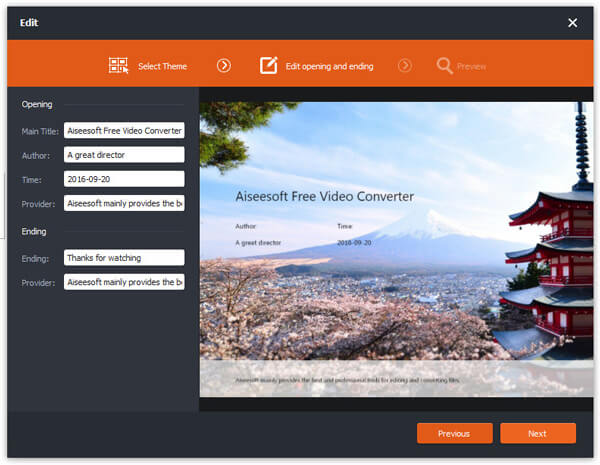
Step 4 Select the output preference as "SWF" from the drop down list of the "Profile" button.
Step 5 Click the "Settings" button to adjust the video output and audio output for converting MP4 to SWF.
Step 6 Click the "Convert" button to convert MP4 to SWF. After that you can playback the SWF file or insert SWF file for your website.