This article will show you how to convert MXF to ASF. It is true that technology has changed our life and made it easier. However, each coin has two sides. It brings more ways to get entertainment than ever before, from video game to HD movies. Therefore, developers released oceans of file formats for different purposes. MXF, for example, is a professional digital video and audio container format for video editing applications. However, you have to convert it to standard media formats, such as ASF, if you want to stream your video data.

First of all, let's talk about why you should convert MXF to ASF. Both MXF and ASF are media file format to store audio and video content. However, they were designed for different use cases.
MXF, stands for Material Exchange Format, is fairly effective at the interchange of D10 (IMX) material, mainly because of the success of the Sony eVTR and Sony's eVTR RDD to SMPTE. On the other hand,
ASF, also called Advanced System Format, is developed by Microsoft for streaming audio and video data.
Apparently, if you want to stream your videos to large screen, you'd better convert MXF to ASF. Plus, ASF is wider compatible than MXF. You can play ASF videos in Windows Media Player, VLC, and other media players.
ASF can store a lot of information besides video, such as chapters and subtitles. If you want to keep the metadata in MXF, you will need a powerful MXF to ASF converter program. That is why you should try Aiseesoft MXF Converter.
In short, it is the best option to convert your MXF files to ASF videos on your desktop.
100% Secure. No Ads.
100% Secure. No Ads.
Step 1. Get the best MXF to ASF converter
When you want to stream your videos, download and install the best MXF to ASF converter to your computer. It is compatible with Mac OS X and Windows 7/8/10. Then run it, open an Explorer window and find the MXF files, drag and drop them into the main interface of the converter.
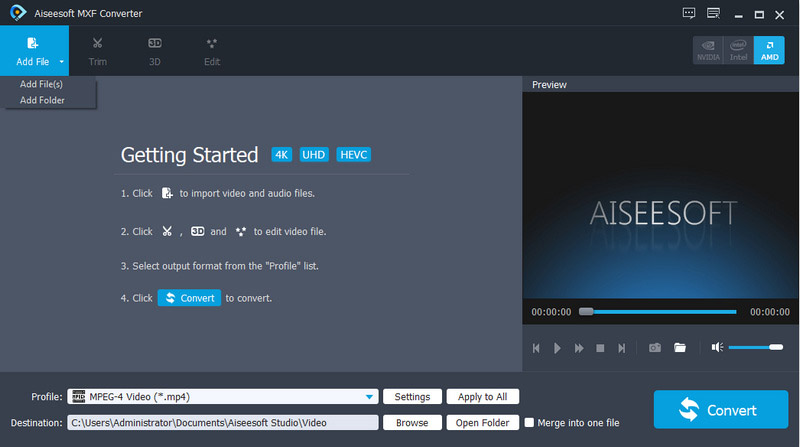
Step 2. Edit your MXF files
After loading, you can see MXF files in the library area. To preview the video files, select one and play it in the media player on the right side.
If you want to edit your videos, click the Edit menu on the top menu bar to open the video editor window. Here you can rotate, crop, watermark and adjust the video based on your wish.
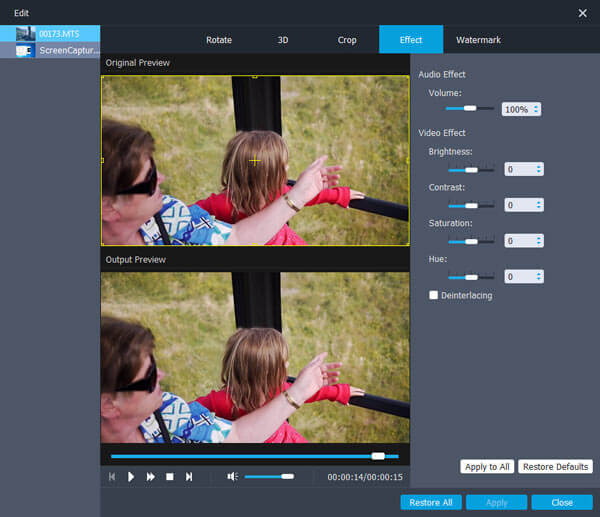
Step 3. Convert MXF to ASF
Check the MXF files in the library area and move to the bottom area. Click and expand the Profile drop, and select General Video and pick up ASF. Next, click the Browse button and select a specific directory to store output. Finally, click the Convert button at the bottom right side to begin converting MXF to ASF.
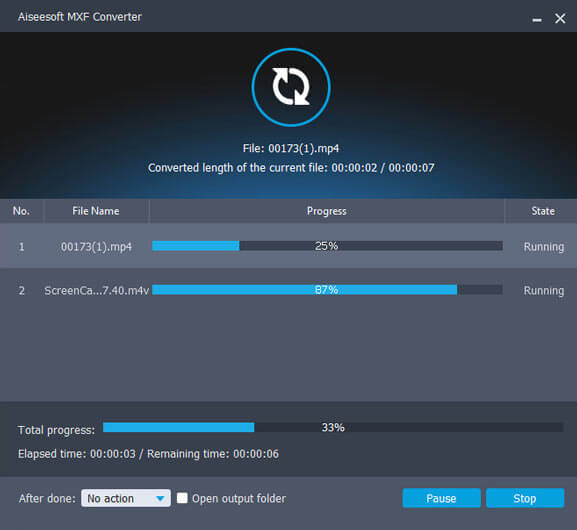
For people who has limited budget, free MXF to ASF converters are another option.
VLC has such ability, though it cannot enhance video quality. Many users complained that VLC is pretty hard to use. So, we share are concrete guide below.
Step 1. Open the free MXF to ASF converter and click Media and then Convert/Save to activate the open-media dialog.
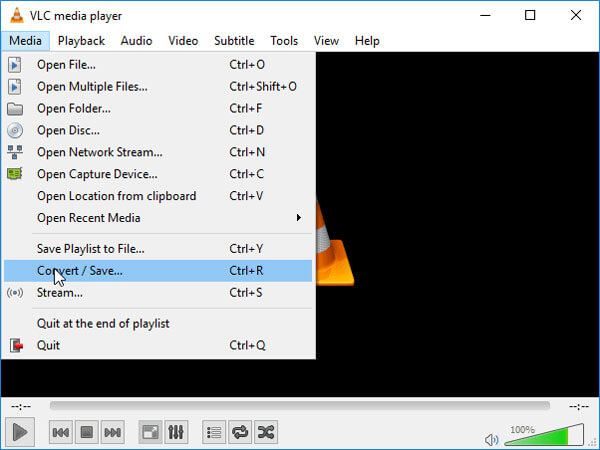
Step 2. Click the Add button and add the MXF files that you want to convert to ASF from your hard disk. Then hit the Convert/Save button to open the next dialog.
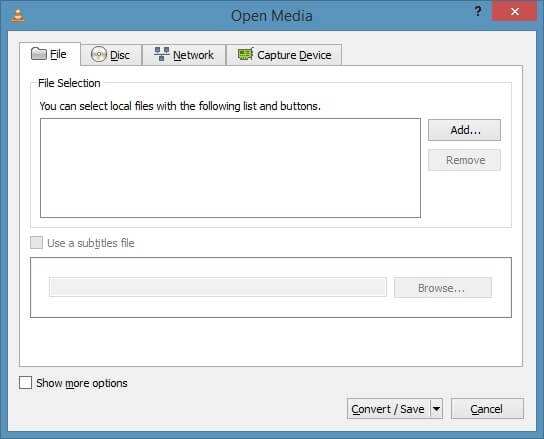
Step 3. Select Convert in the Settings section and select ASF from the Profile drop-down. Set the destination folder and filename by hitting the Browse button.
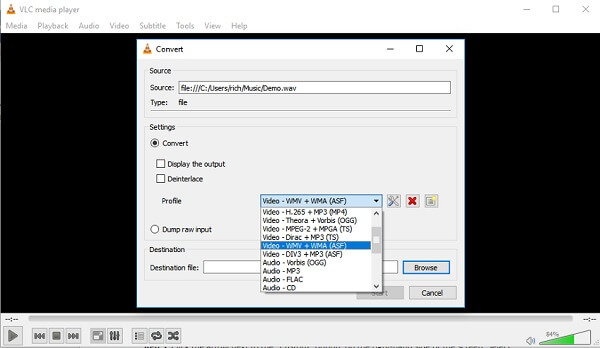
Step 4. Now, click the Start button to initiate the MXF to ASF conversion process.
Note: Sometimes, VLC cannot read MXF correctly. Plus, it takes a moment to complete the process, so you have to be patient.
Though desktop software is stable, it is not always the best option to convert MXF to ASF. Plus, some people just do not like to install software on their computer. Web MXF to ASF converter apps can meet your need. We use Convertio as the example to show you the workflow.
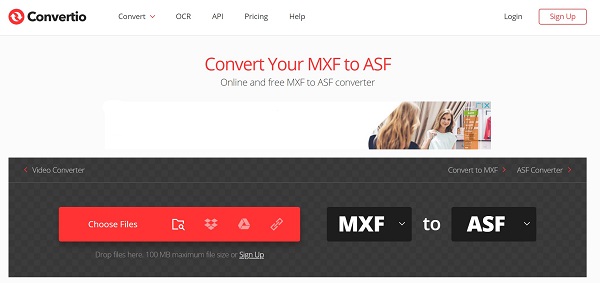
Step 1. Access the online MXF to ASF converter app in a web browser. Then you will be presented four options to upload your MXF files up to 100MB from computer, Dropbox, Google Drive or URL.
Step 2. Select the ASF from the drop-down list and click the Gear icon if you want to change codec, quality, frame rate and other parameters.
Step 3. When you are ready, click the Convert button to initiate the MXF to ASF conversion process. Then click the Download button to get the ASF videos.
Note: Most online video converters are free to use, but they have some limit, such as file size. Plus, they cannot enhance the video quality or batch handle MXF files.
Conclusion
Converting MXF to ASF is not as difficult as you though if you pick up the right tool. Of course, you can try the freeware and web apps, such as VLC and Convertio. They are totally free of charge with some shortcomings. If you do not mind the long process and poor output quality, they are available. On the other hand, Aiseesoft MXF Converter provides more benefits. It is not only easy to use, but also able to produce the best video and audio quality. If you have other problems, please write them down below.
Convert MXF Files
Convert MXF to AIFF Convert MXF Videos to ASF Convert MXF Files to M4V Convert MXF to MP3 Convert MXF to WMV Convert MXF to FLV Convert MXF to MKV Convert MXF to WAV
Aiseesoft MXF Converter is the professional and flexible MXF/P2 MXF transcoding software, offers a perfect MXF converting solution with no quality loss.
100% Secure. No Ads.
100% Secure. No Ads.