If you just captured some files by XDCAM of Sony for TV broadcasting, you might find the videos are saved as MXF format. The MXF files cannot be used for your website, Google video or video player. In order to playback the MXF videos, you have to convert MXF to FLV.
What is the MXF file format? In order to convert the MXF files, you have to learn more about the file format beforehand. Moreover, the article also shares 2 best MXF to FLV converters, which you can either convert the MXF files for free or get the desired FLV with ease.
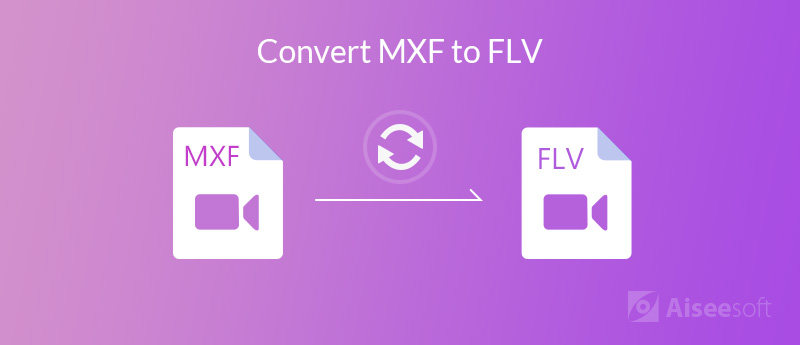
MXF stands for "Material eXchange Format", which is a video container for SMPTE standard professional video and audio content. Besides the audio and video files, it might also include metadata describing the media. MXF has full time-code and metadata support, which is intended as a platform agnostic stable standard for future professional video and audio application.
There is one major restriction for the MXF file format, you cannot use the file directly to your website, Google video, YouTube or others. As for the case, you should convert MXF to FLV to extend the compatibilities.

Is there a method to convert MXF to FLV for free? When you need to convert or edit the MXF files, Free Video Converter is the free MXF to FLV converter you can take into consideration. Just learn more details about the process as below.
Step 1 Download and install the free MXF to FLV converter, you can launch the program on your computer. Click the Add File(s) to load the MXF files you want to convert into the program.
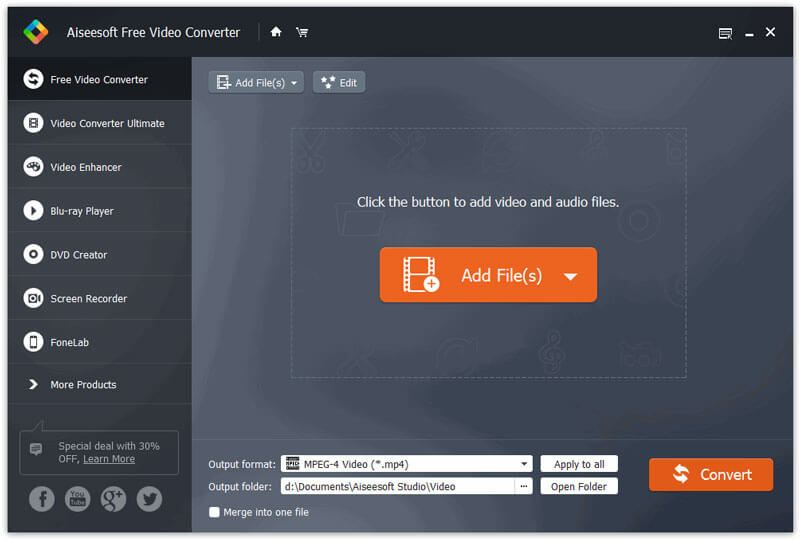
Step 2 Click the Output format menu and choose the FLV – Flash Video Format or Flash H264 Video as the output format from the General Video format tab. You can also enter the FLV into the search column.
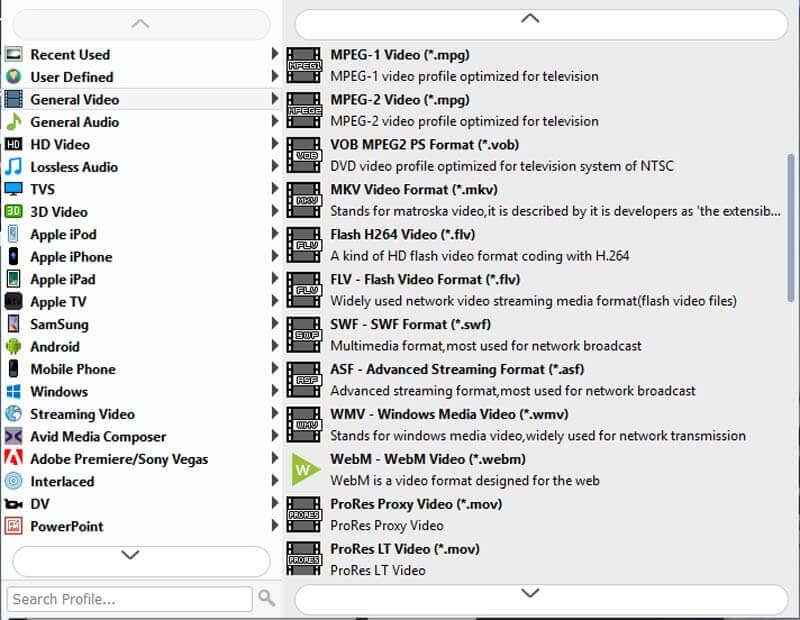
Step 3 When you need to tweak the parameters for the FLV file format, you can click the Settings option. It enables you to change the Frame Rate, Resolution, Video Bitrate, Aspect Ratio, Encoder and more.
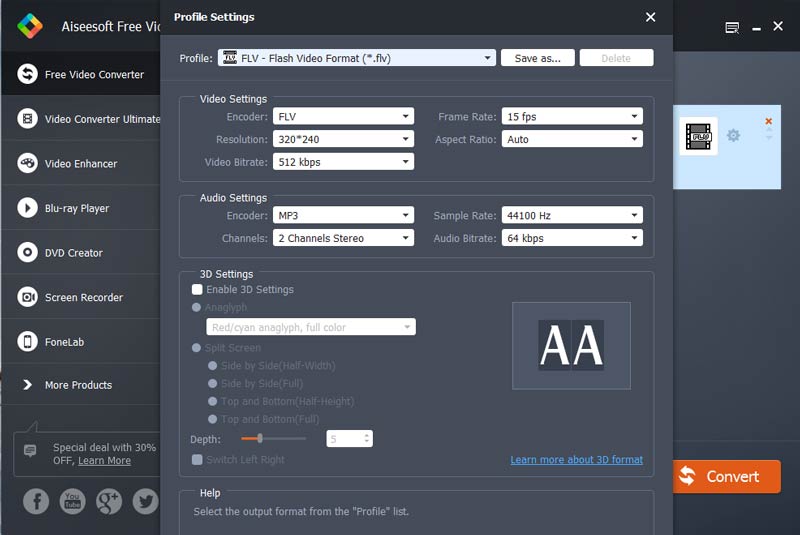
Step 4 After that, choose the destination folder for the FLV output. You can click the Convert button to convert the MXF files into the desired FLV files. Click the Open Folder to access to the video.
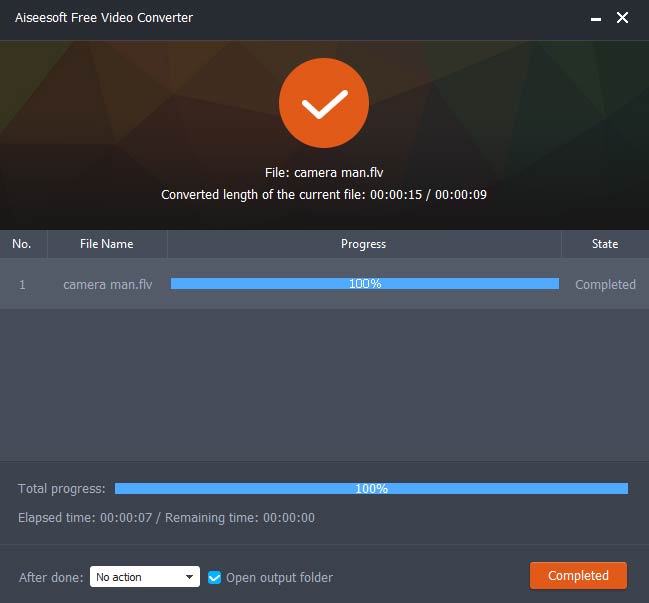
When you need to edit the MXF files, apply 3D effects, merge/clip the MXF videos, or play the video on smartphones, MXF Converter is the ultimate MXF to FLV converter you can take into consideration. Moreover, you can also convert the videos in a batch process and take snapshot with ease.

Downloads
100% Secure. No Ads.
100% Secure. No Ads.
Step 1 Download and install the MXF converter
Once you have installed the MXF converter, you can launch the program on your computer. Click the Add File button to load the MXF files you want to convert into the program.
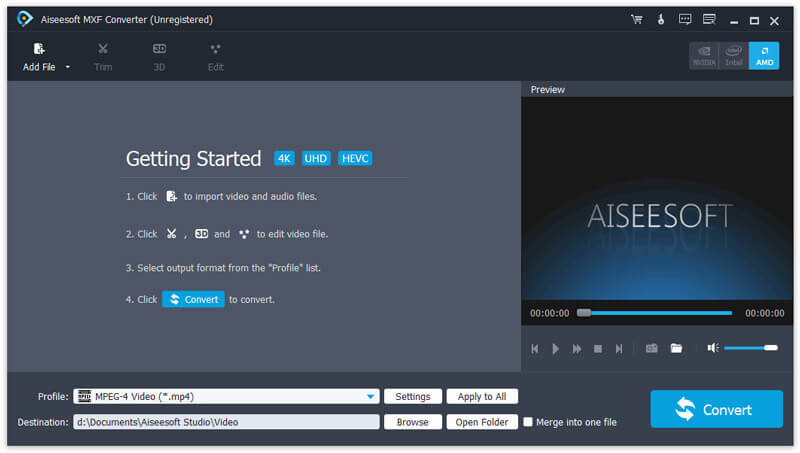
Step 2 Choose the MXF file as the output
Click the "Profile" column and choose the FLV as the output format. You can also choose the FLV – Flash Video Format or Flash H264 Video as the output format from the General Video format tab.
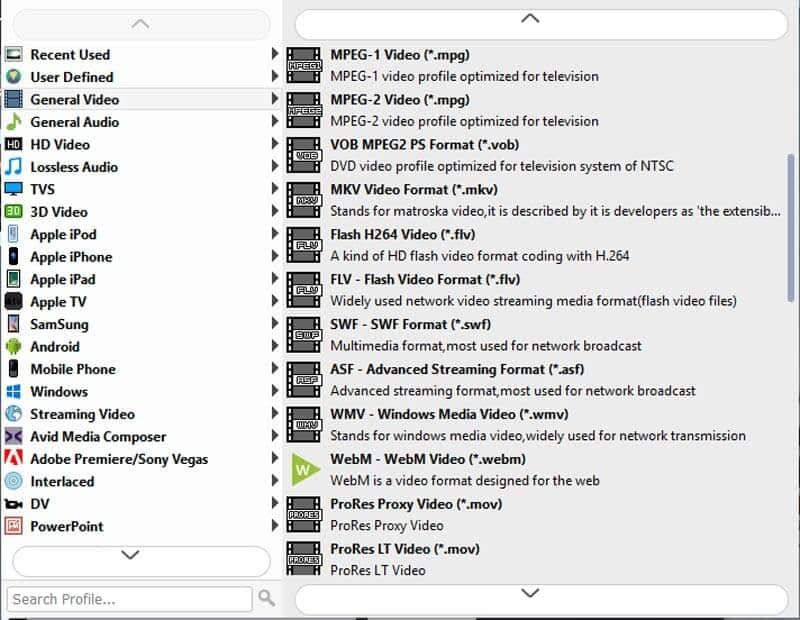
Step 3 Apply MXF filters and effects
In order to apply the desired effect, you can click on the 3D option to add the 3D effects for the video files. Moreover, you can also click the Edit button to add the desired filters for the MXF files.
Step 4 Convert MXF videos into FLV
After that, you can choose the destination folder and click on the Convert button to convert MXF into FLV. Click the Open Folder button to get the desired output FLV files.
Conclusion
If you need to convert the MXF to FLV for your website, Google Video or other online streaming sites, you can learn more about the best MXF to FLV converters to get the desired file. More queries about how to convert MXF files, you can share more details in the comments.
Convert MXF Files
Convert MXF to AIFF Convert MXF Videos to ASF Convert MXF Files to M4V Convert MXF to MP3 Convert MXF to WMV Convert MXF to FLV Convert MXF to MKV Convert MXF to WAV
Video Converter Ultimate is excellent video converter, editor and enhancer to convert, enhance and edit videos and music in 1000 formats and more.
100% Secure. No Ads.
100% Secure. No Ads.