What should you do if you cannot edit PDF files? Convert PDF into TXT should be one of the methods to edit the PDFs. Some users commented that it is too difficult to convert PDF files into TXT. If you have the demand to edit your PDF file, you probably want to know the best ways to convert PDF to TXT.

Fortunately, in what follows, we list 6 efficient ways to help you convert PDF to TXT. The article includes Video Converter Ultimate, Acrobat as well as 4 online ways. Just read these methods and get detailed information from the article.
PDF Converter Ultimate is a professional PDF converter, which is able to convert PDF to TXT with ease. You can also preview the PDF files and have a batch conversion for the PDF files. What is more, you can convert multilingual PDF files to different formats as well as extract text from PDF with OCR technology. Here is the detailed process to transcode PDF files into TXT files.
Step 1 Download and install the latest version of PDF Converter Ultimate, after that you can launch the program to convert PDF files into TXT.
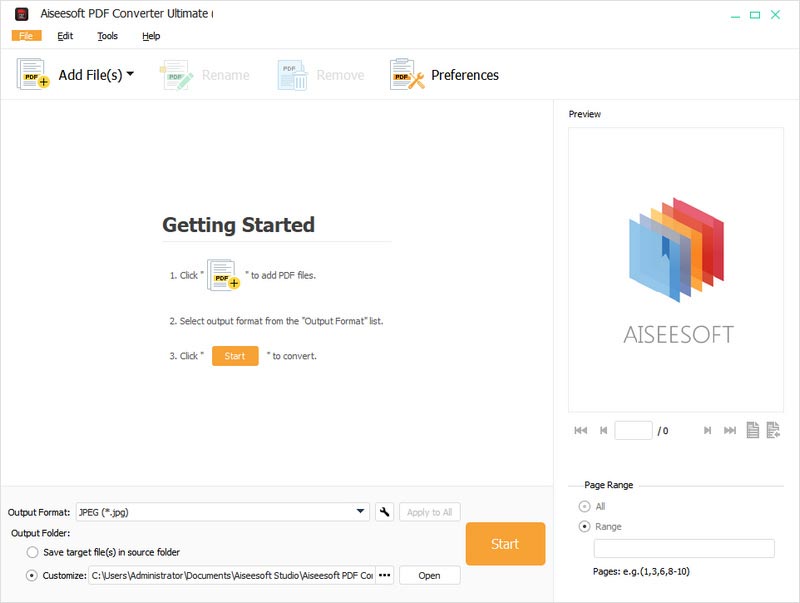
Step 2 Click the "Add File(s)" button to select PDF files into the program. Once you get the desired files, you can click "Open" to import PDF files.
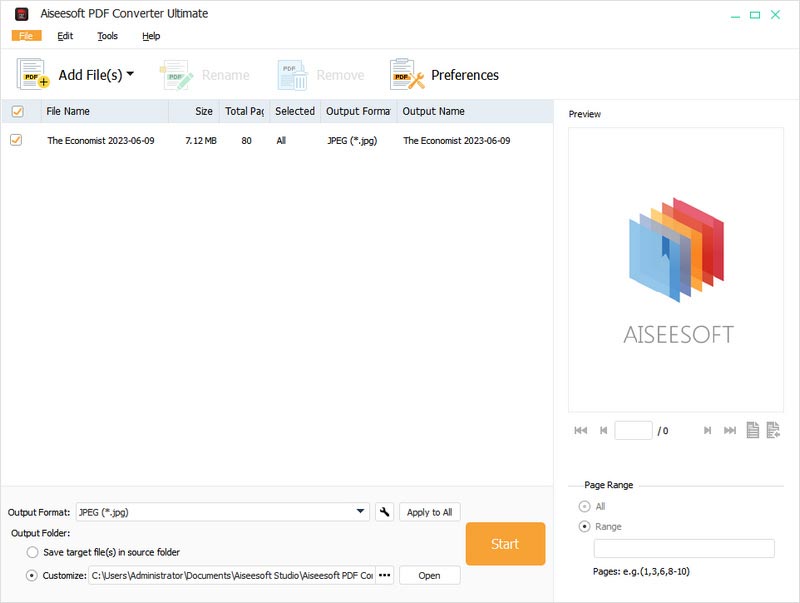
Step 3 Select the "Output Format" as TXT from the drop down list, which you can edit the files on PDF. Click "PDF" button to start to convert your PDF files.
Extended recording: How to Convert PDF to Word
If you want to have a professional PDF to TXT converter to convert your PDF files to TXT, this Adobe automatically OCR software in Acrobat is very recommend to you. This way allows you to convert scanned PDFs to instantly editable text using this automatic OCR software in Acrobat. And you can simply follow the next detailed steps to convert PDF to TXT with this program.
Step 1 Download this automatic OCR software in Acrobat from Adobe official website. You can try the free trial, or just buy this program.
Step 2 Open the PDF file you want to convert to TXT format in Acrobat.
Step 3 Click on the Edit PDF tool which is in the right pane. And then Acrobat will automatically apply optical character recognition, which is also known as OCR, to your PDF file, and convert this file to a fully editable copy.
Step 4 Now you are able to click on the text element you want to edit and start typing as you like. After you done all things, you need to choose File button and then click on Save As. After you type a new name for your converted TXT file, you successfully convert PDF to TXT.
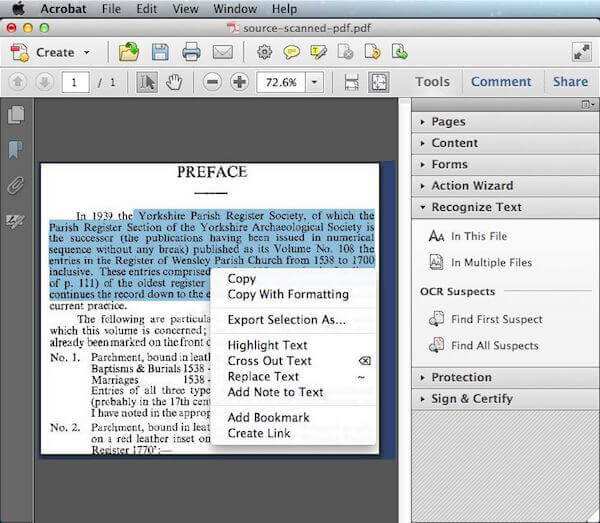
In order to convert PDF to TXT online, you can choose PDF to Text online converter to finish this conversion. This online PDF to TXT converter allows you upload up to 20 PDF files. But there are some unwanted ads in this website. If you don't care these ads, it still is a good online PDF to TXT converter.
Step 1 First of all, open your browser on your computer, and then search for PDF to Text online converter, or you can also search for the link, pdftotext.com.
Step 2 Click on "UPLOAD FILES" button and then you are able to select up to 20 PDF files you want to convert. Or you can drag and drop your files.
Step 3 Wait for the conversion process to finish. Next download the results either file-by-file or just click on the "DOWNLOAD ALL" button to get all converted files at once.
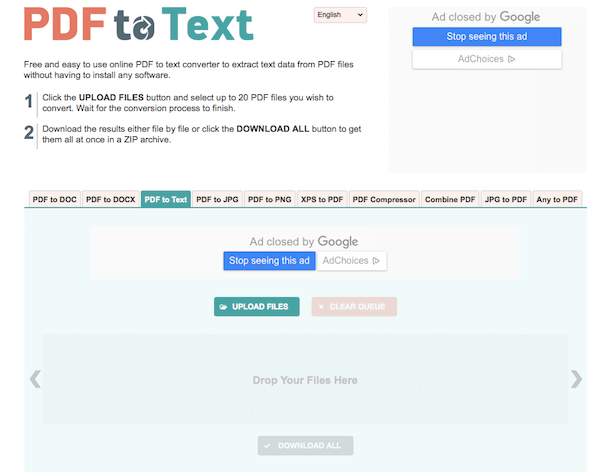
You can also use Zamzar online PDF to TXT converter to finish this conversion. It is a free and safe online converter you can simply convert your files to other formats in a few steps. But the files you can upload are limited.
Step 1 Open Zamzar online PDF to TXT converter with your browser. Then select PDF files you or URL you want to convert by clicking on Choose Files. Or just drag and drop the files.
Step 2 Choose TXT as your output format to convert in the Convert files to: list.
Step 3 Enter your email address where you want to receive converted files.
Step 4 You need to agree the conversion terms firstly. Then click on Convert button to begin to convert PDF to TXT.
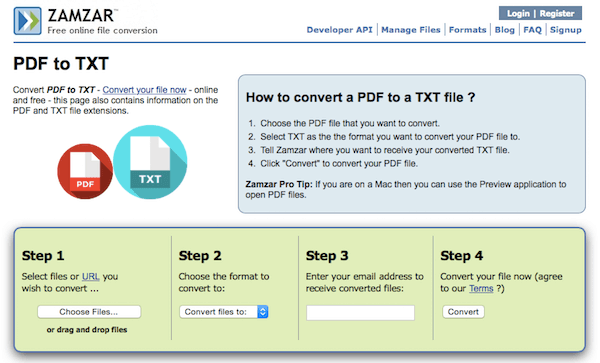
Another online PDF to TXT converter we want to recommend to you is Convertio. It is an easy-to-use online converter you can easily to get your TXT file. But there are some ads in the page. Maybe you can sign up to remove these ads. And you need to know the maximum file size is 100 MB.
Step 1 Search for Convertio PDF to TXT Converter on your computer's browser.
Step 2 Add your PDF file to this online converter by clicking on From Computer. You can also upload PDF file from Dropbox, Google Drive, URL, or simply drag and drop them on this page.
Step 3 You can see this PDF to TXT converter already set PDF as the input format and TXT as the output format.
Step 4 Just begin this conversion and you can also save the converted files into your Dropbox or Google Drive.
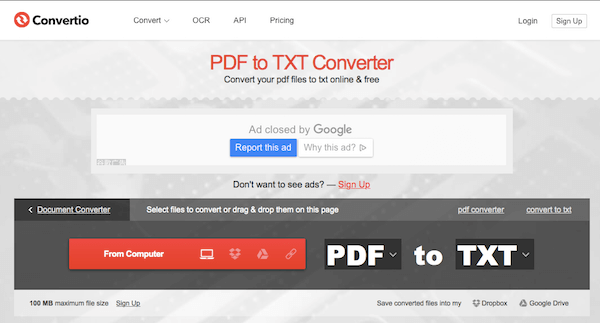
It is also recommended to use Online-Convert to convert PDF to TXT. You can set the optional settings as you want in this website. But you need to tolerate some unwanted ads.
Step 1 Search for this Online-Convert with your browser.
Step 2 Upload the PDF file you want to convert by clicking the bottom and choosing from your computer. You can also enter URL of the PDF file you want to convert to TXT or choose from Google Drive.
Step 3 You are able to set the optional settings as you want, such as use OCR and source language.
Step 4 After confirming that you understand and agree to the terms of this PDF to TXT converter, you are allowed to click on Convert file to begin this conversion.
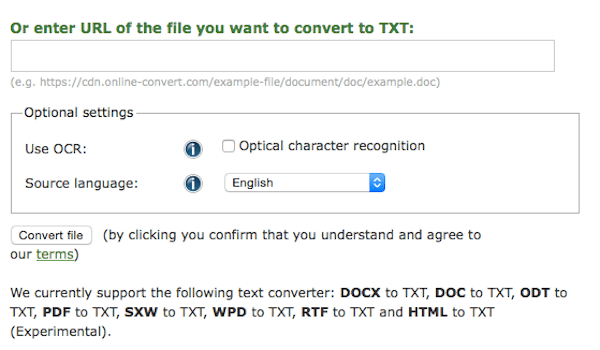
You may find it so easy to convert PDF to TXT with these best methods we recommended in this article. If you want to do this conversion professionally, you can choose the first PDF to TXT converter and then start your process following the guide. You can also convert PDF to TXT online if you don't want to download any software. Hope you can get something helpful in this article.