Have you ever downloaded a video online, only to find it saved in the mysterious WebM format?
WebM is a versatile video format that is well-suited for online use. While it reigns supreme in the world of HTML5 video, its compatibility outside web browsers can be limited. WebM can sometimes clash with your preferred players or editing software. In that case, you may want to transform your WebM files into MP4. But how do you bridge the gap and convert WebM to MP4 without losing quality?
This post will equip you with everything you need to make the WebM to MP4 conversion, from understanding the format differences to choosing the perfect conversion method.

WebM, a container format developed by Google, is often used for online videos due to its efficient compression and quality. It utilizes the VP8/VP9 video codecs and boasts impressive compression for online streaming. Its smaller file size, open-source nature, and good video quality make WebM a popular choice for websites, online video platforms, and content creators alike. However, its limited playback support on certain devices and software can be frustrating.
MP4, on the other hand, enjoys widespread support, making it the ideal format for offline playback, sharing, and editing. MP4 is compatible with virtually everything. It uses the H.264/H.265 codecs, known for their efficiency and high quality.
Some older players, mobile devices, and editing programs might not recognize WebM, leaving you with a frustrating blank screen. Converting WebM to MP4 can get wider compatibility. Moreover, a wider range of video editing software supports MP4 compared to WebM. MP4 offers more editing freedom for your creative vision. WebM's reliance on internet streaming can be limiting. Converting WebM to MP4 allows you to download and store the video for offline playback.
To convert WebM to MP4 losslessly on your desktop, Aiseesoft Video Converter Ultimate stands out as a powerful and user-friendly option. It maintains original video and audio quality without re-encoding, preserving every detail. More than a WebM to MP4 converter, it carries advanced editing tools for you to optimize videos. It can fine-tune output parameters to match your specific needs.

Downloads
100% Secure. No Ads.
100% Secure. No Ads.
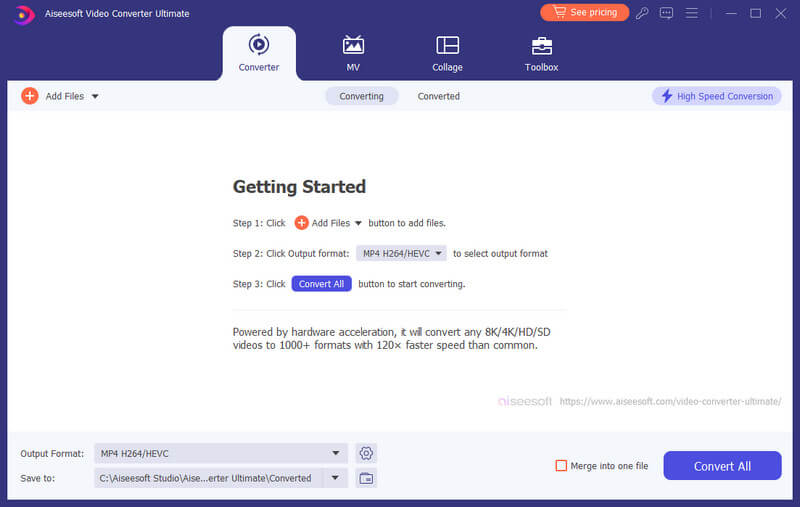
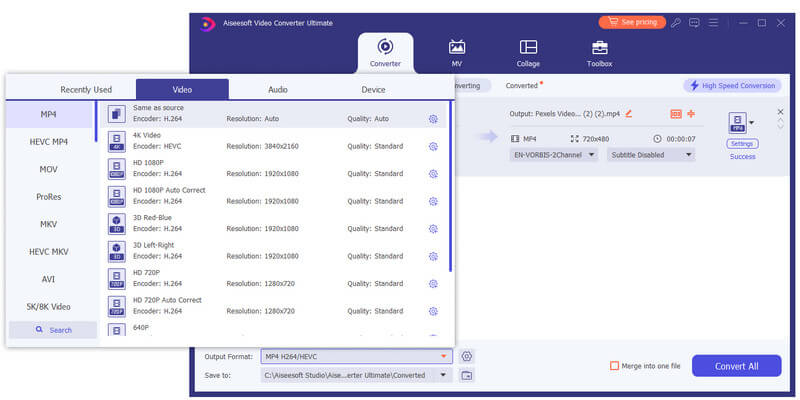
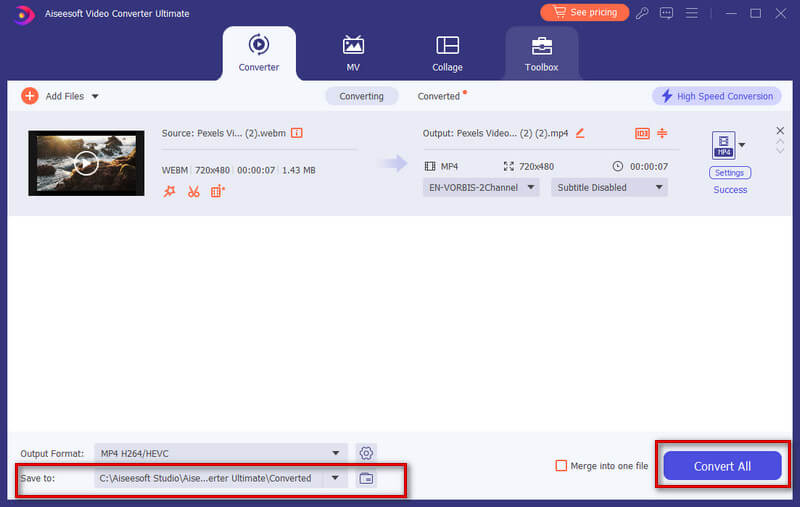
While Video Converter Ultimate offers a powerful and convenient solution for converting WebM to MP4, many free tools can handle this task effectively. Here are four more excellent options to consider.
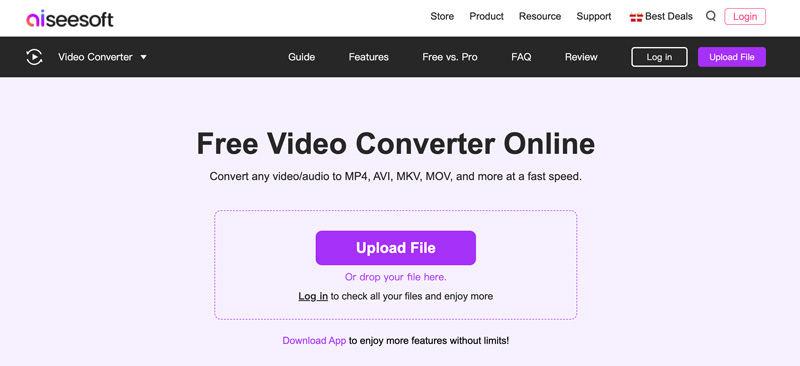
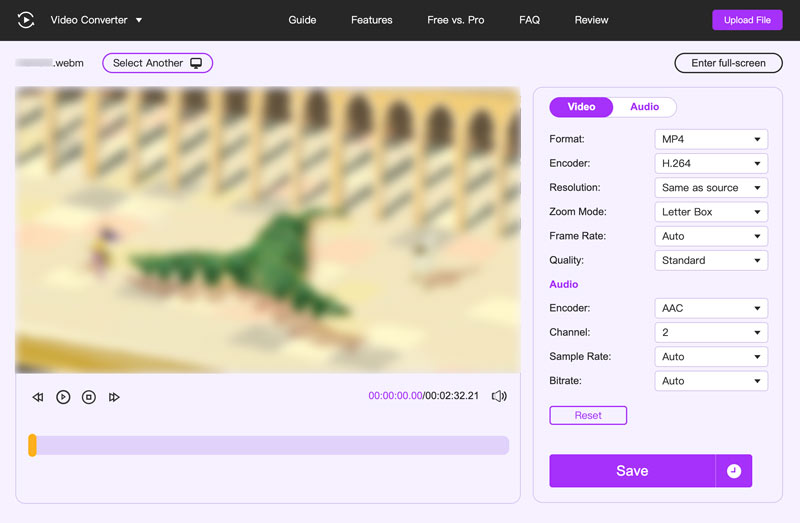
Converting WebM to MP4 with VLC Media Player is a quick and free option available on Mac, Windows, and Linux computers. Apart from being a good video converter, VLC is also a video trimmer. Launch it and take the following steps to turn your WebM files into MP4 with ease.
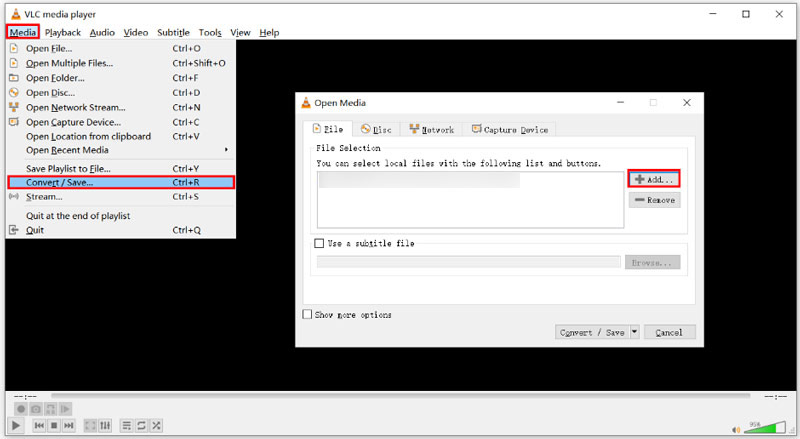
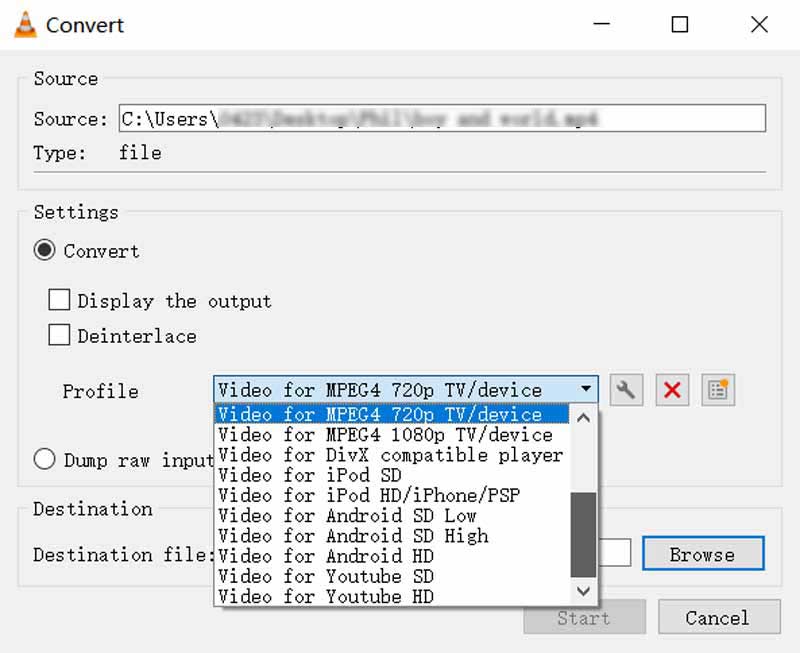
Once the conversion is complete, navigate to the output folder you specified earlier to find your newly created MP4 file.
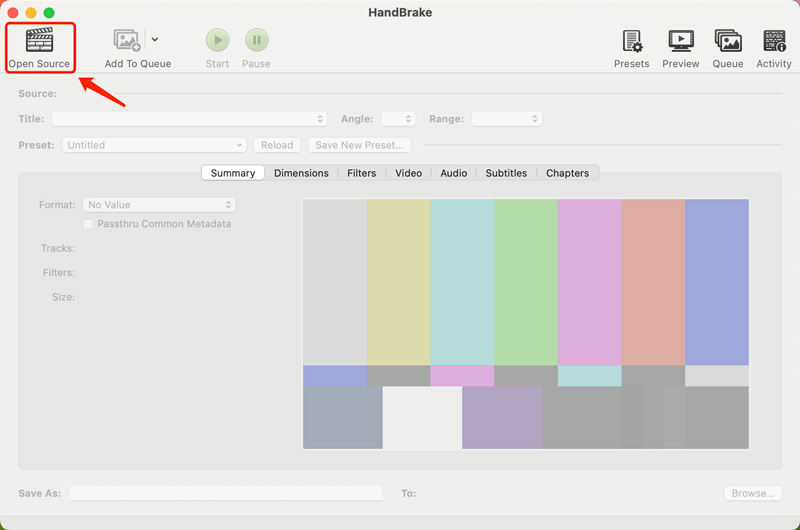
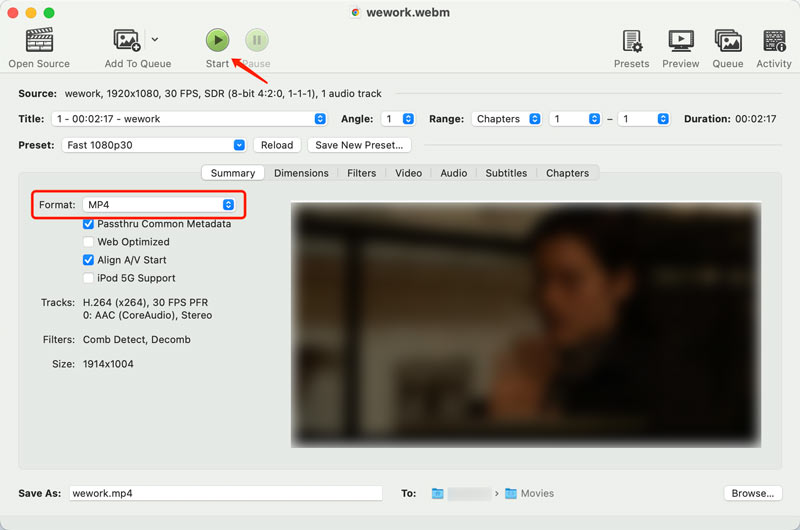
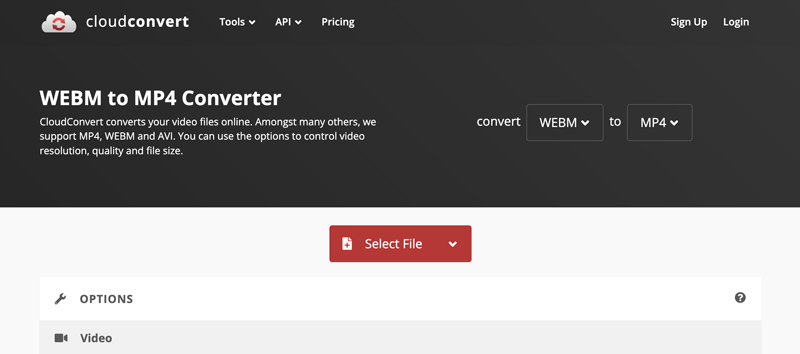
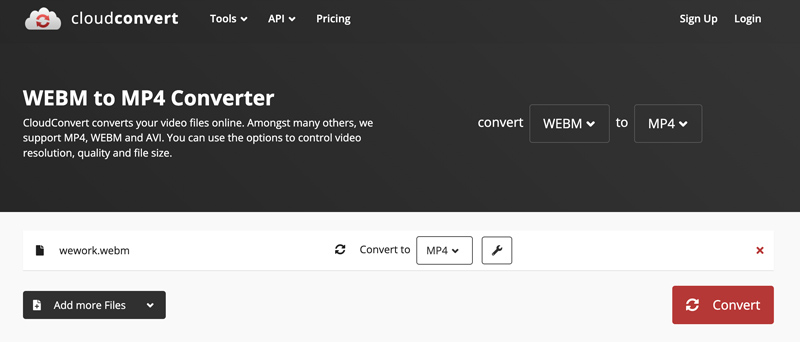
Is there a WebM to MP4 converter with no limit?
Finding a truly limitless WebM to MP4 converter can be tricky, as most tools impose file size restrictions, features, or other limitations. However, several options come close to offering unrestricted conversions, such as HandBrake, Aiseesoft Video Converter Ultimate, FFmpeg, and CloudConvert.
Does converting WebM to MP4 reduce quality?
Whether converting WebM to MP4 reduces quality depends on several factors, including your conversion method, the original video quality, and conversion settings.
Is MP4 higher quality than WebM?
It's not a simple yes or no answer to whether MP4 is inherently higher quality than WebM. Both MP4 and WebM can offer high-quality video, and claiming one is inherently better than the other in terms of quality is not entirely accurate.
Conclusion
Converting WebM to MP4 doesn't have to be a daunting task. With the right tools and knowledge, you can bridge the format gap and ensure your videos are playable and editable.

Video Converter Ultimate is excellent video converter, editor and enhancer to convert, enhance and edit videos and music in 1000 formats and more.
100% Secure. No Ads.
100% Secure. No Ads.