How to get into a locked iPad? Well, it is illegal to bypass other iPad, but if you are experiencing this at your end and forget your iPad's password, we have the solutions you can perform. The methods we are about to introduce are strictly for personal and educational purposes only, and they should not be used for any illegal activity. So, if you want to know how to bypass it, you can go through the tutorial in each method we have included here.
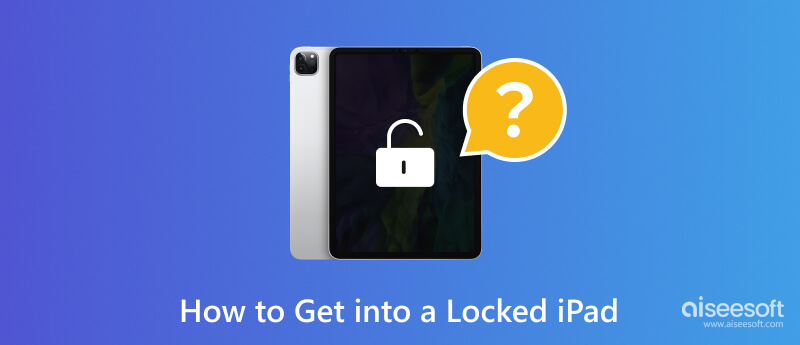
How do I get past the activation lock on iPad? When you forget it, you can use the Aiseesoft iPhone Unlocker since it is a dedicated key to all the locked problems on iOS. The app's primary purpose is to bypass the disabled iOS screen and regain access to the iPad without requiring a password. It supports all of the versions of the iPad. So, if you want to test this app, follow the steps we added below. Ensure to follow it correctly to get the unlocked device without reformatting.
100% Secure. No Ads.
100% Secure. No Ads.

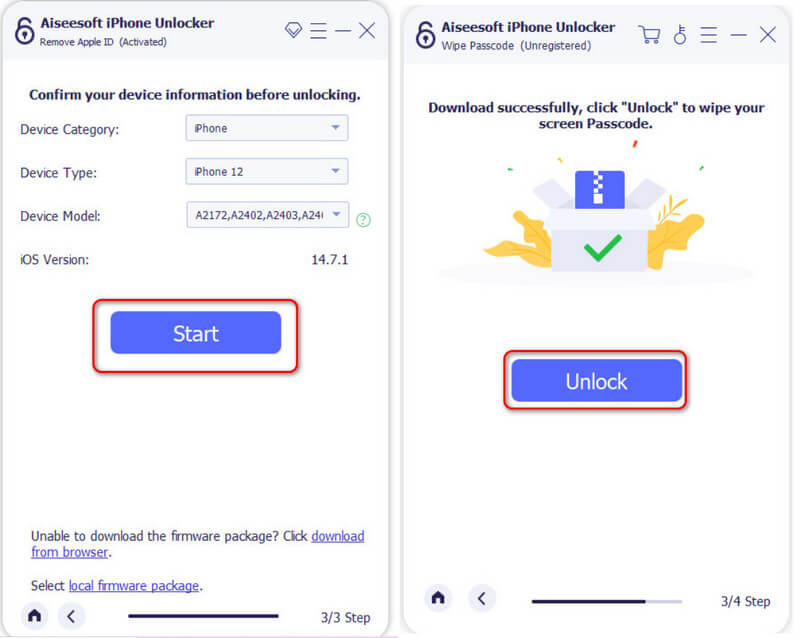

Recovery Mode can help you eliminate the activation lock set on your iPad. To know how to do it quickly, follow the steps below. Since iPad has two versions, one with a home button and one with Face ID, we give a tutorial on both.
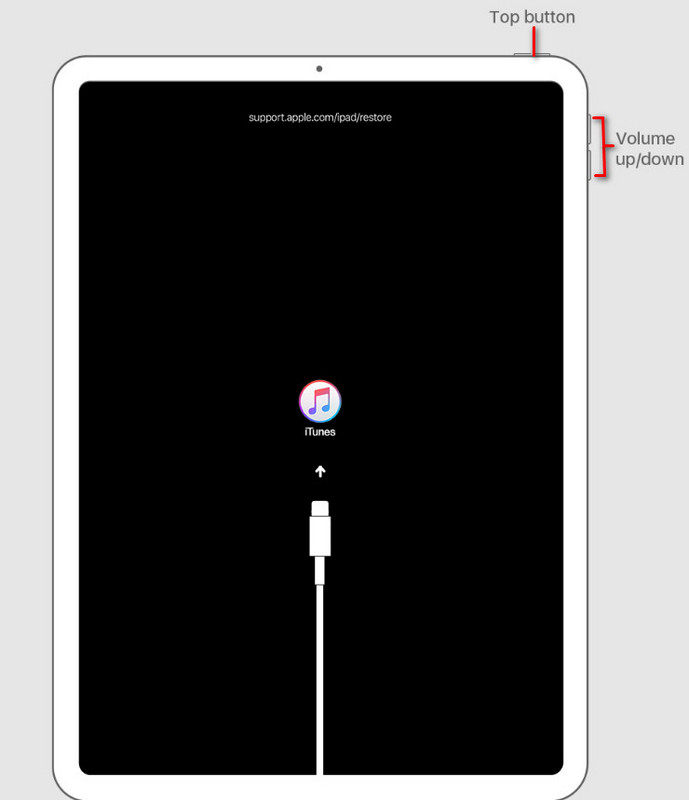

How to get through the activation lock on iPad? You can use this method if you still have iTunes downloaded on your device. iTunes is a standard solution that you can use for backing up data, and now you can use it to solve the locked problem by clearing everything that is on your iPad. It includes passwords, data, files, apps, and many more. Since this method requires you to delete everything, we suggest you do an iTunes backup before proceeding.
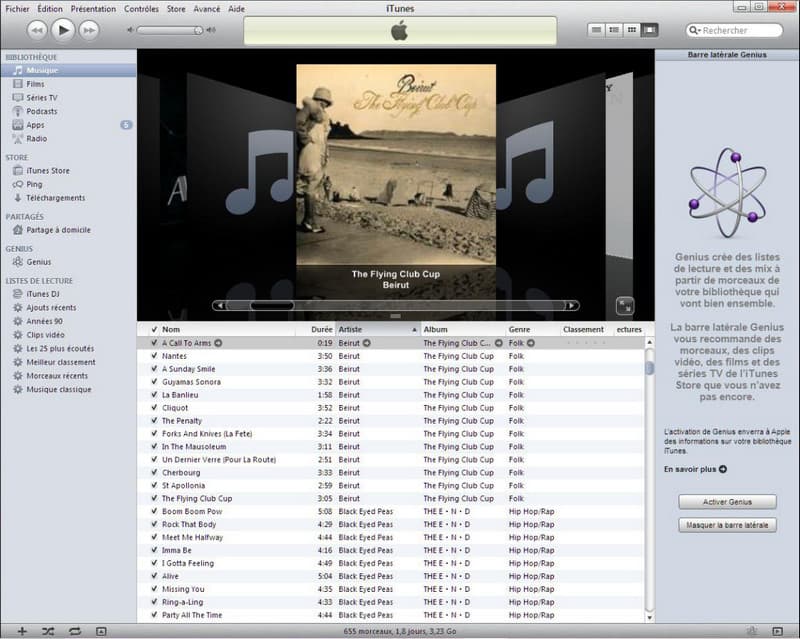
Find My iPad is an iCloud and iOS feature wherein you can find all connected or synced devices into your Apple ID. However, only use this method if your iPad is synced into the Apple ID. Also, you will need an internet connection to perform this method on both computer and iPad. Follow the succeeding steps on how to pass the Apple ID lock on your iPad.
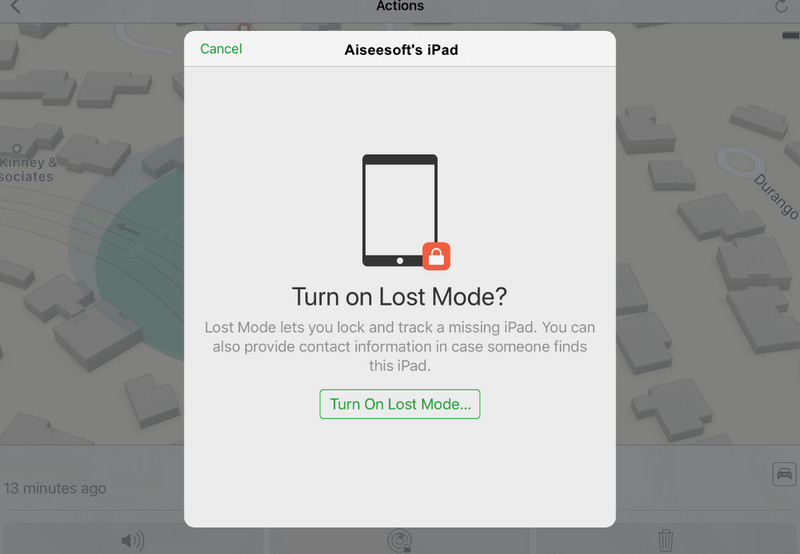
Can I access a locked iPad without a passcode?
Due to security matters, accessing a locked iPad is only possible to do with the help of a password. But there are methods that you can perform to remove the password that is set into the iPad, like the ones we added in this article.
Will unlocking my iPad through iTunes and iCloud erase all data?
Yes, unlocking the iPad through iTunes and iCloud will erase all the data saved on your iPad. After unlocking it with these methods, you must create a file backup to restore your data.
Can I unlock iPad without data lost?
You can use a third-party application such as Aiseesoft iPhone Unlocker to remove the lock set on your iPad without losing data.
Can I use Touch ID or Face ID to unlock an iPad?
You can unlock an iPad using biometric authentication if you have successfully entered a passcode. However, if your device has been restarted, you will need first to use the passcode to unlock it, or else the Touch ID or Face ID will not work.
How can I unlock my iPad using Siri?
Even though you can use your voice to interact with Siri to perform different actions on an iPad, such as creating messages, custom shortcuts, opening an app, searching, and many more, the idea of unlocking an iPad with Siri is not supported up to this date.
Conclusion
How to get a pass on the activation lock on iPad? Well, there are different approaches that you can take, like the ones we have added in this article. Try them all according to the arrangement we have made here. Share this information with others to help them solve the problem quickly.

To fix iPhone screen locked, wiping password function can help you a lot. And you also can clear Apple ID or Screen Time password easily.
100% Secure. No Ads.
100% Secure. No Ads.